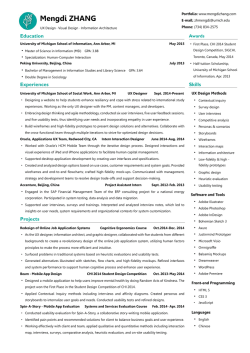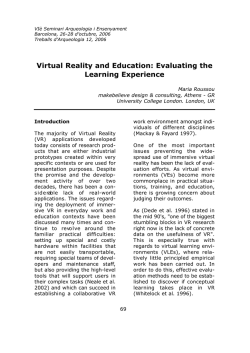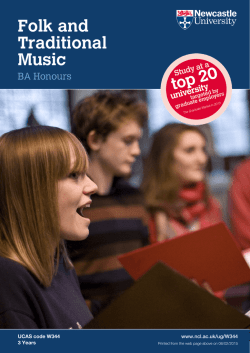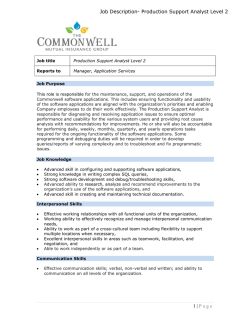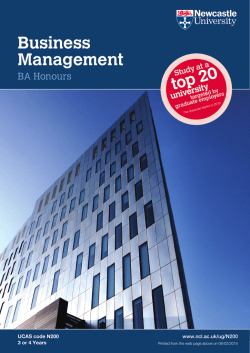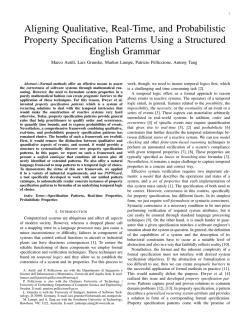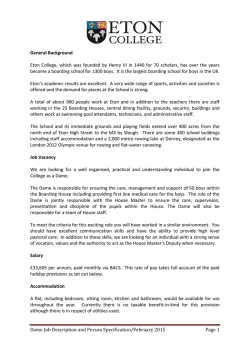The Art of Software Testing, 3rd Edition
www.it-ebooks.info
FFIRS 08/25/2011 11:31:15 Page 2
www.it-ebooks.info
FFIRS 08/25/2011 11:31:15 Page 1
THE ART OF
SOFTWARE
TESTING
www.it-ebooks.info
FFIRS 08/25/2011 11:31:15 Page 2
www.it-ebooks.info
FFIRS 08/25/2011 11:31:15 Page 3
THE ART OF
SOFTWARE
TESTING
Third Edition
GLENFORD J. MYERS
TOM BADGETT
COREY SANDLER
John Wiley & Sons, Inc.
www.it-ebooks.info
FFIRS 08/25/2011 11:31:15 Page 4
Copyright # 2012 by Word Association, Inc. All rights reserved.
Published by John Wiley & Sons, Inc., Hoboken, New Jersey.
Published simultaneously in Canada.
No part of this publication may be reproduced, stored in a retrieval system, or transmitted in
any form or by any means, electronic, mechanical, photocopying, recording, scanning, or
otherwise, except as permitted under Section 107 or 108 of the 1976 United States
Copyright Act, without either the prior written permission of the Publisher, or authorization
through payment of the appropriate per-copy fee to the Copyright Clearance Center, Inc.,
222 Rosewood Drive, Danvers, MA 01923, (978) 750-8400, fax (978) 646-8600, or on the
web at www.copyright.com. Requests to the Publisher for permission should be addressed
to the Permissions Department, John Wiley & Sons, Inc., 111 River Street, Hoboken, NJ
07030, (201) 748-6011, fax (201) 748-6008, or online at www.wiley.com/go/permissions.
Limit of Liability/Disclaimer of Warranty: While the publisher and author have used their
best efforts in preparing this book, they make no representations or warranties with respect
to the accuracy or completeness of the contents of this book and specifically disclaim any
implied warranties of merchantability or fitness for a particular purpose. No warranty may
be created or extended by sales representatives or written sales materials. The advice and
strategies contained herein may not be suitable for your situation. You should consult with a
professional where appropriate. Neither the publisher nor author shall be liable for any loss
of profit or any other commercial damages, including but not limited to special, incidental,
consequential, or other damages.
For general information on our other products and services or for technical support, please
contact our Customer Care Department within the United States at (800) 762-2974, outside
the United States at (317) 572-3993 or fax (317) 572-4002.
Wiley also publishes its books in a variety of electronic formats. Some content that appears
in print may not be available in electronic books. For more information about Wiley
products, visit our website at www.wiley.com.
Library of Congress Cataloging-in-Publication Data:
Myers, Glenford J., 1946The art of software testing / Glenford J. Myers, Corey Sandler, Tom Badgett. — 3rd ed.
p. cm.
Includes index.
ISBN 978-1-118-03196-4 (cloth); ISBN 978-1-118-13313-2 (ebk); ISBN 978-1-118-13314-9
(ebk); ISBN 978-1-118-13315-6 (ebk)
1. Computer software—Testing. 2. Debugging in computer science.
Corey, 1950- II. Badgett, Tom. III. Title.
QA76.76.T48M894 2011
005.1 04—dc23
I. Sandler,
2011017548
Printed in the United States of America
10 9 8 7 6 5 4 3 2 1
www.it-ebooks.info
FTOC 08/25/2011 11:33:28 Page 5
Contents
Preface
vii
Introduction
ix
1 A Self-Assessment Test
1
2 The Psychology and Economics of Software Testing
5
3 Program Inspections, Walkthroughs, and Reviews
19
4 Test-Case Design
41
5 Module (Unit) Testing
85
6 Higher-Order Testing
113
7 Usability (User) Testing
143
8 Debugging
157
9 Testing in the Agile Environment
175
10 Testing Internet Applications
193
11 Mobile Application Testing
213
Appendix Sample Extreme Testing Application
227
Index
233
v
www.it-ebooks.info
FTOC 08/25/2011 11:33:28 Page 6
www.it-ebooks.info
FPREF 08/08/2011 17:19:4 Page 7
Preface
I
n 1979, Glenford Myers published a book that turned out to be a classic.
The Art of Software Testing has stood the test of time—25 years on the
publisher’s list of available books. This fact alone is a testament to the
solid, essential, and valuable nature of his work.
During that same time, the authors of this edition (the third) of The Art
of Software Testing published, collectively, more than 200 books, most of
them on computer software topics. Some of these titles sold very well and,
like this one, have gone through multiple versions. Corey Sandler’s Fix
Your Own PC, for example, is in its eighth edition as this book goes to
press; and Tom Badgett’s books on Microsoft PowerPoint and other Office
titles have gone through four or more editions. However, unlike Myers’s
book, none of these remained current for more than a few years.
What is the difference? The newer books covered more transient
topics—operating systems, applications software, security, communications technology, and hardware configurations. Rapid changes in computer
hardware and software technology during the 1980s and 1990s necessitated frequent changes and updates to these topics.
Also during that period hundreds of books about software testing were
published. They, too, took a more transient approach to the topic. The Art
of Software Testing alone gave the industry a long-lasting, foundational
guide to one of the most important computer topics: How do you ensure
that all of the software you produce does what it was designed to do, and—
just as important—doesn’t do what it isn’t supposed to do?
The edition you are reading today retains the foundational philosophy
laid by Myers more than three decades ago. But we have updated the
examples to include more current programming languages, and we have
addressed topics that were not yet topics when Myers wrote the first
edition: Web programming, e-commerce, Extreme (Agile) programming
and testing, and testing applications for mobile devices.
vii
www.it-ebooks.info
FPREF 08/08/2011 17:19:4 Page 8
viii Preface
Along the way, we never lost sight of the fact that a new classic must stay
true to its roots, so our version also offers you a software testing philosophy, and a process that works across current and unforeseeable future
hardware and software platforms. We hope that the third edition of The
Art of Software Testing, too, will span a generation of software designers
and developers.
www.it-ebooks.info
CINTRO 08/08/2011 17:23:34 Page 9
Introduction
A
t the time this book was first published, in 1979, it was a well-known
rule of thumb that in a typical programming project approximately
50 percent of the elapsed time and more than 50 percent of the total cost
were expended in testing the program or system being developed.
Today, a third of a century and two book updates later, the same holds
true. There are new development systems, languages with built-in tools,
and programmers who are used to developing more on the fly. But testing
continues to play an important part in any software development project.
Given these facts, you might expect that by this time program testing
would have been refined into an exact science. This is far from the case. In
fact, less seems to be known about software testing than about any other
aspect of software development. Furthermore, testing has been an out-ofvogue subject; it was so when this book was first published and, unfortunately, this has not changed. Today there are more books and articles
about software testing—meaning that, at least, the topic has greater visibility than it did when this book was first published—but testing remains
among the ‘‘dark arts’’ of software development.
This would be more than enough reason to update this book on the art
of software testing, but we have additional motivations. At various times,
we have heard professors and teaching assistants say, ‘‘Our students graduate and move into industry without any substantial knowledge of how to
go about testing a program. Moreover, we rarely have any advice to offer
in our introductory courses on how a student should go about testing and
debugging his or her exercises.’’
Thus, the purpose of this updated edition of The Art of Software Testing
is the same as it was in 1979 and in 2004: to fill these knowledge gaps for
the professional programmer and the student of computer science. As the
title implies, the book is a practical, rather than theoretical, discussion of
the subject, complete with updated language and process discussions.
ix
www.it-ebooks.info
CINTRO 08/08/2011 17:23:35 Page 10
x
Introduction
Although it is possible to discuss program testing in a theoretical vein, this
book is intended to be a practical, ‘‘both feet on the ground’’ handbook.
Hence, many subjects related to program testing, such as the idea of mathematically proving the correctness of a program, were purposefully
excluded.
Chapter 1 ‘‘assigns’’ a short self-assessment test that every reader should
take before reading further. It turns out that the most important practical
information you must understand about program testing is a set of philosophical and economic issues; these are discussed in Chapter 2. Chapter 3
introduces the important concept of noncomputer-based code walkthroughs, or inspections. Rather than focus attention on the procedural or
managerial aspects of this concept, as most such discussions do, this chapter addresses it from a technical, how-to-find-errors point of view.
The alert reader will realize that the most important component in a
program tester’s bag of tricks is the knowledge of how to write effective
test cases; this is the subject of Chapter 3. Chapter 4 discusses the testing
of individual modules or subroutines, followed in Chapter 5 by the testing
of larger entities. Chapter 6 takes on the concept of user or usability testing, a component of software testing that always has been important, but is
even more relevant today due to the advent of more complex software
targeted at an ever broadening audience. Chapter 7 offers some practical
advice on program debugging, while Chapter 8 delves into the concepts of
extreme programming testing with emphasis on what has come to be
called the ‘‘agile environment.’’ Chapter 9 shows how to use other features
of program testing, which are detailed elsewhere in this book, with Web
programming, including e-commerce systems, and the all new, highly interactive social networking sites. Chapter 10 describes how to test software
developed for the mobile environment.
We direct this book at three major audiences. First, the professional
programmer. Although we hope that not everything in this book will be
new information to this audience, we believe it will add to the professional’s knowledge of testing techniques. If the material allows this group
to detect just one more bug in one program, the price of the book will have
been recovered many times over.
The second audience is the project manager, who will benefit from the
book’s practical information on the management of the testing process.
The third audience is the programming and computer science student,
and our goal for them is twofold: to expose them to the problems of
www.it-ebooks.info
CINTRO 08/08/2011 17:23:35 Page 11
Introduction
program testing, and provide a set of effective techniques. For this third
group, we suggest the book be used as a supplement in programming
courses such that students are exposed to the subject of software testing
early in their education.
www.it-ebooks.info
xi
CINTRO 08/08/2011 17:23:35 Page 12
www.it-ebooks.info
C01
08/11/2011
11:29:16
Page 1
1
A Self-Assessment
Test
S
ince this book was first published over 30 years ago, software testing
has become more difficult and easier than ever.
Software testing is more difficult because of the vast array of programming languages, operating systems, and hardware platforms that have
evolved in the intervening decades. And while relatively few people used
computers in the 1970s, today virtually no one can complete a day’s work
without using a computer. Not only do computers exist on your desk, but
a ‘‘computer,’’ and consequently software, is present in almost every device
we use. Just try to think of the devices today that society relies on that are
not software driven. Sure there are some—hammers and wheelbarrows
come to mind—but the vast majority use some form of software to operate.
Software is pervasive, which raises the value of testing it. The machines
themselves are hundreds of times more powerful, and smaller, than those
early devices, and today’s concept of ‘‘computer’’ is much broader and
more difficult to define. Televisions, telephones, gaming systems, and automobiles all contain computers and computer software, and in some cases
can even be considered computers themselves.
Therefore, the software we write today potentially touches millions of
people, either enabling them to do their jobs effectively and efficiently, or
causing them untold frustration and costing them in the form of lost work
or lost business. This is not to say that software is more important today
than it was when the first edition of this book was published, but it is safe
to say that computers—and the software that drives them—certainly affect
more people and more businesses now than ever before.
1
www.it-ebooks.info
C01
08/11/2011
2
11:29:16
Page 2
The Art of Software Testing
Software testing is easier, too, in some ways, because the array of software and operating systems is much more sophisticated than in the past,
providing intrinsic, well-tested routines that can be incorporated into
applications without the need for a programmer to develop them from
scratch. Graphical User Interfaces (GUIs), for example, can be built from a
development language’s libraries, and since they are preprogrammed objects that have been debugged and tested previously, the need for testing
them as part of a custom application is much reduced.
And, despite the plethora of software testing tomes available on the
market today, many developers seem to have an attitude that is counter
to extensive testing. Better development tools, pretested GUIs, and the
pressure of tight deadlines in an ever more complex development environment can lead to avoidance of all but the most obvious testing
protocols. Whereas low-level impacts of bugs may only inconvenience
the end user, the worst impacts can result in large financial loses, or even
cause harm to people. The procedures in this book can help designers,
developers, and project managers better understand the value of comprehensive testing, and provide guidelines to help them achieve required
testing goals.
Software testing is a process, or a series of processes, designed to make
sure computer code does what it was designed to do and, conversely, that it
does not do anything unintended. Software should be predictable and consistent, presenting no surprises to users. In this book, we will look at many
approaches to achieving this goal.
Now, before we start the book, we’d like you to take a short exam. We
want you to write a set of test cases—specific sets of data—to test properly
a relatively simple program. Create a set of test data for the program—data
the program must handle correctly to be considered a successful program.
Here’s a description of the program:
The program reads three integer values from an input dialog. The
three values represent the lengths of the sides of a triangle. The program displays a message that states whether the triangle is scalene,
isosceles, or equilateral.
Remember that a scalene triangle is one where no two sides are equal,
whereas an isosceles triangle has two equal sides, and an equilateral
triangle has three sides of equal length. Moreover, the angles opposite the
www.it-ebooks.info
C01
08/11/2011
11:29:16
Page 3
A Self-Assessment Test
equal sides in an isosceles triangle also are equal (it also follows that the
sides opposite equal angles in a triangle are equal), and all angles in an
equilateral triangle are equal.
Evaluate your set of test cases by using it to answer the following
questions. Give yourself one point for each yes answer.
1. Do you have a test case that represents a valid scalene triangle?
(Note that test cases such as 1, 2, 3 and 2, 5, 10 do not warrant a yes
answer because a triangle having these dimensions is not valid.)
2. Do you have a test case that represents a valid equilateral triangle?
3. Do you have a test case that represents a valid isosceles triangle?
(Note that a test case representing 2, 2, 4 would not count because it
is not a valid triangle.)
4. Do you have at least three test cases that represent valid isosceles
triangles such that you have tried all three permutations of two equal
sides (such as, 3, 3, 4; 3, 4, 3; and 4, 3, 3)?
5. Do you have a test case in which one side has a zero value?
6. Do you have a test case in which one side has a negative value?
7. Do you have a test case with three integers greater than zero such that
the sum of two of the numbers is equal to the third? (That is, if the
program said that 1, 2, 3 represents a scalene triangle, it would contain
a bug.)
8. Do you have at least three test cases in category 7 such that you have
tried all three permutations where the length of one side is equal to
the sum of the lengths of the other two sides (e.g., 1, 2, 3; 1, 3, 2; and
3, 1, 2)?
9. Do you have a test case with three integers greater than zero such that
the sum of two of the numbers is less than the third (such as 1, 2, 4 or
12, 15, 30)?
10. Do you have at least three test cases in category 9 such that you have
tried all three permutations (e.g., 1, 2, 4; 1, 4, 2; and 4, 1, 2)?
11. Do you have a test case in which all sides are zero (0, 0, 0)?
12. Do you have at least one test case specifying noninteger values
(such as 2.5, 3.5, 5.5)?
13. Do you have at least one test case specifying the wrong number of
values (two rather than three integers, for example)?
14. For each test case did you specify the expected output from the
program in addition to the input values?
www.it-ebooks.info
3
C01
08/11/2011
4
11:29:16
Page 4
The Art of Software Testing
Of course, a set of test cases that satisfies these conditions does not guarantee that you will find all possible errors, but since questions 1 through
13 represent errors that actually have occurred in different versions of this
program, an adequate test of this program should expose at least these
errors.
Now, before you become concerned about your score, consider this: In
our experience, highly qualified professional programmers score, on the
average, only 7.8 out of a possible 14. If you’ve done better, congratulations; if not, we’re here to help.
The point of the exercise is to illustrate that the testing of even a trivial
program such as this is not an easy task. Given this is true, consider the difficulty of testing a 100,000-statement air traffic control system, a compiler, or
even a mundane payroll program. Testing also becomes more difficult with
the object-oriented languages, such as Java and Cþþ. For example, your test
cases for applications built with these languages must expose errors associated with object instantiation and memory management.
It might seem from working with this example that thoroughly testing a
complex, real-world program would be impossible. Not so! Although the
task can be daunting, adequate program testing is a very necessary—and
achievable—part of software development, as you will learn in this book.
www.it-ebooks.info
C02
08/25/2011
11:54:11
Page 5
2
The Psychology
and Economics of
Software Testing
S
oftware testing is a technical task, yes, but it also involves some important considerations of economics and human psychology.
In an ideal world, we would want to test every possible permutation of a
program. In most cases, however, this simply is not possible. Even a seemingly simple program can have hundreds or thousands of possible input
and output combinations. Creating test cases for all of these possibilities is
impractical. Complete testing of a complex application would take too
long and require too many human resources to be economically feasible.
In addition, the software tester needs the proper attitude (perhaps
‘‘vision’’ is a better word) to successfully test a software application. In
some cases, the tester’s attitude may be more important than the actual process itself. Therefore, we will start our discussion of software testing with
these issues before we delve into the more technical nature of the topic.
The Psychology of Testing
One of the primary causes of poor application testing is the fact that most
programmers begin with a false definition of the term. They might say:
‘‘Testing is the process of demonstrating that errors are not present.’’
‘‘The purpose of testing is to show that a program performs its intended
functions correctly.’’
‘‘Testing is the process of establishing confidence that a program does
what it is supposed to do.’’
5
www.it-ebooks.info
C02
08/25/2011
6
11:54:11
Page 6
The Art of Software Testing
These definitions are upside down.
When you test a program, you want to add some value to it. Adding
value through testing means raising the quality or reliability of the program.
Raising the reliability of the program means finding and removing errors.
Therefore, don’t test a program to show that it works; rather, start with
the assumption that the program contains errors (a valid assumption for
almost any program) and then test the program to find as many of the
errors as possible.
Thus, a more appropriate definition is this:
Testing is the process of executing a program with the intent of finding errors.
Although this may sound like a game of subtle semantics, it’s really an
important distinction. Understanding the true definition of software testing can make a profound difference in the success of your efforts.
Human beings tend to be highly goal-oriented, and establishing the
proper goal has an important psychological effect on them. If our goal is to
demonstrate that a program has no errors, then we will be steered subconsciously toward this goal; that is, we tend to select test data that have a
low probability of causing the program to fail. On the other hand, if our
goal is to demonstrate that a program has errors, our test data will have a
higher probability of finding errors. The latter approach will add more
value to the program than the former.
This definition of testing has myriad implications, many of which are
scattered throughout this book. For instance, it implies that testing is a
destructive, even sadistic, process, which explains why most people find it
difficult. That may go against our grain; with good fortune, most of us have
a constructive, rather than a destructive, outlook on life. Most people are
inclined toward making objects rather than ripping them apart. The definition also has implications for how test cases (test data) should be designed,
and who should and who should not test a given program.
Another way of reinforcing the proper definition of testing is to analyze
the use of the words ‘‘successful’’ and ‘‘unsuccessful’’—in particular, their use
by project managers in categorizing the results of test cases. Most project
managers refer to a test case that did not find an error a ‘‘successful test run,’’
whereas a test that discovers a new error is usually called ‘‘unsuccessful.’’
Once again, this is upside down. ‘‘Unsuccessful’’ denotes something undesirable or disappointing. To our way of thinking, a well-constructed and
www.it-ebooks.info
C02
08/25/2011
11:54:11
Page 7
The Psychology and Economics of Software Testing
executed software test is successful when it finds errors that can be fixed.
That same test is also successful when it eventually establishes that there
are no more errors to be found. The only unsuccessful test is one that does
not properly examine the software; and, in the majority of cases, a test that
found no errors likely would be considered unsuccessful, since the concept of a program without errors is basically unrealistic.
A test case that finds a new error can hardly be considered unsuccessful;
rather, it has proven to be a valuable investment. An unsuccessful test case
is one that causes a program to produce the correct result without finding
any errors.
Consider the analogy of a person visiting a doctor because of an overall
feeling of malaise. If the doctor runs some laboratory tests that do not locate
the problem, we do not call the laboratory tests ‘‘successful’’; they were unsuccessful tests in that the patient’s net worth has been reduced by the expensive laboratory fees, the patient is still ill, and the patient may question the
doctor’s ability as a diagnostician. However, if a laboratory test determines
that the patient has a peptic ulcer, the test is successful because the doctor
can now begin the appropriate treatment. Hence, the medical profession
seems to use these words in the proper sense. The analogy, of course, is that
we should think of the program, as we begin testing it, as the sick patient.
A second problem with such definitions as ‘‘testing is the process of
demonstrating that errors are not present’’ is that such a goal is impossible
to achieve for virtually all programs, even trivial programs.
Again, psychological studies tell us that people perform poorly when
they set out on a task that they know to be infeasible or impossible. For
instance, if you were instructed to solve the crossword puzzle in the
Sunday New York Times in 15 minutes, you probably would achieve little,
if any, progress after 10 minutes because, if you are like most people, you
would be resigned to the fact that the task seems impossible. If you were
asked for a solution in four hours, however, we could reasonably expect to
see more progress in the initial 10 minutes. Defining program testing as the
process of uncovering errors in a program makes it a feasible task, thus
overcoming this psychological problem.
A third problem with the common definitions such as ‘‘testing is the
process of demonstrating that a program does what it is supposed to do’’ is
that programs that do what they are supposed to do still can contain
errors. That is, an error is clearly present if a program does not do what it is
supposed to do; but errors are also present if a program does what it is not
supposed to do. Consider the triangle program of Chapter 1. Even if we
www.it-ebooks.info
7
C02
08/25/2011
8
11:54:11
Page 8
The Art of Software Testing
could demonstrate that the program correctly distinguishes among all scalene, isosceles, and equilateral triangles, the program still would be in
error if it does something it is not supposed to do (such as representing 1,
2, 3 as a scalene triangle or saying that 0, 0, 0 represents an equilateral
triangle). We are more likely to discover the latter class of errors if we
view program testing as the process of finding errors than if we view it as
the process of showing that a program does what it is supposed to do.
To summarize, program testing is more properly viewed as the destructive process of trying to find the errors in a program (whose presence is
assumed). A successful test case is one that furthers progress in this direction by causing the program to fail. Of course, you eventually want to use
program testing to establish some degree of confidence that a program
does what it is supposed to do and does not do what it is not supposed to
do, but this purpose is best achieved by a diligent exploration for errors.
Consider someone approaching you with the claim that ‘‘my program is
perfect’’ (i.e., error free). The best way to establish some confidence in this
claim is to try to refute it, that is, to try to find imperfections rather than
just confirm that the program works correctly for some set of input data.
The Economics of Testing
Given our definition of program testing, an appropriate next step is to determine whether it is possible to test a program to find all of its errors. We
will show you that the answer is negative, even for trivial programs. In
general, it is impractical, often impossible, to find all the errors in a program. This fundamental problem will, in turn, have implications for the
economics of testing, assumptions that the tester will have to make about
the program, and the manner in which test cases are designed.
To combat the challenges associated with testing economics, you should
establish some strategies before beginning. Two of the most prevalent strategies include black-box testing and white-box testing, which we will explore
in the next two sections.
Black-Box Testing
One important testing strategy is black-box testing (also known as datadriven or input/output-driven testing). To use this method, view the program as a black box. Your goal is to be completely unconcerned about the
www.it-ebooks.info
C02
08/25/2011
11:54:11
Page 9
The Psychology and Economics of Software Testing
internal behavior and structure of the program. Instead, concentrate on
finding circumstances in which the program does not behave according to
its specifications.
In this approach, test data are derived solely from the specifications
(i.e., without taking advantage of knowledge of the internal structure of
the program).
If you want to use this approach to find all errors in the program, the
criterion is exhaustive input testing, making use of every possible input condition as a test case. Why? If you tried three equilateral-triangle test cases
for the triangle program, that in no way guarantees the correct detection of
all equilateral triangles. The program could contain a special check for values 3842, 3842, 3842 and denote such a triangle as a scalene triangle.
Since the program is a black box, the only way to be sure of detecting the
presence of such a statement is by trying every input condition.
To test the triangle program exhaustively, you would have to create test
cases for all valid triangles up to the maximum integer size of the development language. This in itself is an astronomical number of test cases, but it
is in no way exhaustive: It would not find errors where the program said
that À3, 4, 5 is a scalene triangle and that 2, A, 2 is an isosceles triangle.
To be sure of finding all such errors, you have to test using not only all
valid inputs, but all possible inputs. Hence, to test the triangle program
exhaustively, you would have to produce virtually an infinite number of
test cases, which, of course, is not possible.
If this sounds difficult, exhaustive input testing of larger programs is even
more problematic. Consider attempting an exhaustive black-box test of a
Cþþ compiler. Not only would you have to create test cases representing all
valid Cþþ programs (again, virtually an infinite number), but you would
have to create test cases for all invalid Cþþ programs (an infinite number)
to ensure that the compiler detects them as being invalid. That is, the compiler has to be tested to ensure that it does not do what it is not supposed to
do—for example, successfully compile a syntactically incorrect program.
The problem is even more onerous for transaction-base programs such
as database applications. For example, in a database application such as an
airline reservation system, the execution of a transaction (such as a database query or a reservation for a plane flight) is dependent upon what happened in previous transactions. Hence, not only would you have to try all
unique valid and invalid transactions, but also all possible sequences of
transactions.
www.it-ebooks.info
9
C02
08/25/2011
11:54:12
Page 10
10 The Art of Software Testing
This discussion shows that exhaustive input testing is impossible. Two
important implications of this: (1) You cannot test a program to guarantee
that it is error free; and (2) a fundamental consideration in program testing
is one of economics. Thus, since exhaustive testing is out of the question,
the objective should be to maximize the yield on the testing investment by
maximizing the number of errors found by a finite number of test cases.
Doing so will involve, among other things, being able to peer inside the
program and make certain reasonable, but not airtight, assumptions about
the program (e.g., if the triangle program detects 2, 2, 2 as an equilateral
triangle, it seems reasonable that it will do the same for 3, 3, 3). This will
form part of the test case design strategy in Chapter 4.
White-Box Testing
Another testing strategy, white-box (or logic-driven) testing, permits you to
examine the internal structure of the program. This strategy derives test
data from an examination of the program’s logic (and often, unfortunately,
at the neglect of the specification).
The goal at this point is to establish for this strategy the analog to exhaustive input testing in the black-box approach. Causing every statement in the
program to execute at least once might appear to be the answer, but it is not
difficult to show that this is highly inadequate. Without belaboring the point
here, since this matter is discussed in greater depth in Chapter 4, the analog
is usually considered to be exhaustive path testing. That is, if you execute, via
test cases, all possible paths of control flow through the program, then possibly the program has been completely tested.
There are two flaws in this statement, however. One is that the number
of unique logic paths through a program could be astronomically large. To
see this, consider the trivial program represented in Figure 2.1. The diagram is a control-flow graph. Each node or circle represents a segment of
statements that execute sequentially, possibly terminating with a branching
statement. Each edge or arc represents a transfer of control (branch) between segments. The diagram, then, depicts a 10- to 20-statement program
consisting of a DO loop that iterates up to 20 times. Within the body of the
DO loop is a set of nested IF statements. Determining the number of unique
logic paths is the same as determining the total number of unique ways of
moving from point a to point b (assuming that all decisions in the program
are independent from one another). This number is approximately 1014, or
www.it-ebooks.info
C02
08/25/2011
11:54:12
Page 11
The Psychology and Economics of Software Testing
FIGURE 2.1 Control-Flow Graph of a Small Program.
100 trillion. It is computed from 520 þ 519 þ . . . 51, where 5 is the
number of paths through the loop body. Most people have a difficult time
visualizing such a number, so consider it this way: If you could write, execute, and verify a test case every five minutes, it would take approximately
1 billion years to try every path. If you were 300 times faster, completing a
test once per second, you could complete the job in 3.2 million years, give
or take a few leap years and centuries.
Of course, in actual programs every decision is not independent from
every other decision, meaning that the number of possible execution paths
would be somewhat fewer. On the other hand, actual programs are much
larger than the simple program depicted in Figure 2.1. Hence, exhaustive
path testing, like exhaustive input testing, appears to be impractical, if not
impossible.
www.it-ebooks.info
11
C02
08/25/2011
11:54:12
Page 12
12 The Art of Software Testing
The second flaw in the statement ‘‘exhaustive path testing means a complete test’’ is that every path in a program could be tested, yet the program
might still be loaded with errors. There are three explanations for this.
The first is that an exhaustive path test in no way guarantees that a program matches its specification. For example, if you were asked to write an
ascending-order sorting routine but mistakenly produced a descendingorder sorting routine, exhaustive path testing would be of little value; the
program still has one bug: It is the wrong program, as it does not meet the
specification.
Second, a program may be incorrect because of missing paths. Exhaustive
path testing, of course, would not detect the absence of necessary paths.
Third, an exhaustive path test might not uncover data-sensitivity errors.
There are many examples of such errors, but a simple one should suffice.
Suppose that in a program you have to compare two numbers for convergence, that is, to see if the difference between the two numbers is less than
some predetermined value. For example, you might write a Java IF statement as
if (a-b<c)
System.out.println("a-b<c");
Of course, the statement contains an error because it should compare c
to the absolute value of a-b. Detection of this error, however, is dependent
upon the values used for a and b and would not necessarily be detected by
just executing every path through the program.
In conclusion, although exhaustive input testing is superior to exhaustive path testing, neither proves to be useful because both are infeasible.
Perhaps, then, there are ways of combining elements of black-box and
white-box testing to derive a reasonable, but not airtight, testing strategy.
This matter is pursued further in Chapter 4.
Software Testing Principles
Continuing with the major premise of this chapter, that the most important considerations in software testing are issues of psychology, we can
identify a set of vital testing principles or guidelines. Most of these principles may seem obvious, yet they are all too often overlooked. Table 2.1
summarizes these important principles, and each is discussed in more
detail in the paragraphs that follow.
www.it-ebooks.info
C02
08/25/2011
11:54:12
Page 13
The Psychology and Economics of Software Testing
TABLE 2.1 Vital Program Testing Guidelines
Principle
Number
Principle
1
A necessary part of a test case is a definition of the expected
output or result.
2
A programmer should avoid attempting to test his or her own
program.
3
A programming organization should not test its own programs.
4
Any testing process should include a thorough inspection of the
results of each test.
5
Test cases must be written for input conditions that are invalid
and unexpected, as well as for those that are valid and expected.
6
Examining a program to see if it does not do what it is supposed
to do is only half the battle; the other half is seeing whether the
program does what it is not supposed to do.
7
Avoid throwaway test cases unless the program is truly a
throwaway program.
8
Do not plan a testing effort under the tacit assumption that no
errors will be found.
9
The probability of the existence of more errors in a section of a
program is proportional to the number of errors already found in
that section.
10
Testing is an extremely creative and intellectually challenging
task.
Principle 1: A necessary part of a test case is a definition of the
expected output or result.
This principle, though obvious, when overlooked is the cause of
one of the most frequent mistakes in program testing. Again, it is
something that is based on human psychology. If the expected result
of a test case has not been predefined, chances are that a plausible,
but erroneous, result will be interpreted as a correct result because of
the phenomenon of ‘‘the eye seeing what it wants to see.’’ In other
words, in spite of the proper destructive definition of testing, there is
still a subconscious desire to see the correct result. One way of
www.it-ebooks.info
13
C02
08/25/2011
11:54:12
Page 14
14 The Art of Software Testing
combating this is to encourage a detailed examination of all output
by precisely spelling out, in advance, the expected output of the program. Therefore, a test case must consist of two components:
1. A description of the input data to the program.
2. A precise description of the correct output of the program for
that set of input data.
A problem may be characterized as a fact or group of facts for
which we have no acceptable explanation, that seem unusual, or that
fail to fit in with our expectations or preconceptions. It should be
obvious that some prior beliefs are required if anything is to appear
problematic. If there are no expectations, there can be no surprises.
Principle 2: A programmer should avoid attempting to test his or her
own program.
Any writer knows—or should know—that it’s a bad idea to attempt to edit or proofread his or her own work. They know what the
piece is supposed to say, hence may not recognize when it says otherwise. And they really don’t want to find errors in their own work. The
same applies to software authors.
Another problem arises with a change in focus on a software project. After a programmer has constructively designed and coded a program, it is extremely difficult to suddenly change perspective to look
at the program with a destructive eye.
As many homeowners know, removing wallpaper (a destructive
process) is not easy, but it is almost unbearably depressing if it was
your hands that hung the paper in the first place. Similarly, most programmers cannot effectively test their own programs because they
cannot bring themselves to shift mental gears to attempt to expose
errors. Furthermore, a programmer may subconsciously avoid finding errors for fear of retribution from peers or a supervisor, a client,
or the owner of the program or system being developed.
In addition to these psychological issues, there is a second significant problem: The program may contain errors due to the programmer’s misunderstanding of the problem statement or specification. If
this is the case, it is likely that the programmer will carry the same
misunderstanding into tests of his or her own program.
This does not mean that it is impossible for a programmer to test
his or her own program. Rather, it implies that testing is more effective and successful if someone else does it. However, as we will
www.it-ebooks.info
C02
08/25/2011
11:54:13
Page 15
The Psychology and Economics of Software Testing
discuss in more detail in Chapter 3, developers can be valuable members of the testing team when the program specification and the program code itself are being evaluated.
Note that this argument does not apply to debugging (correcting
known errors); debugging is more efficiently performed by the original programmer.
Principle 3: A programming organization should not test its own
programs.
The argument here is similar to that made in the previous principle. A project or programming organization is, in many senses, a living organization with psychological problems similar to those of
individual programmers. Furthermore, in most environments, a programming organization or a project manager is largely measured on
the ability to produce a program by a given date and for a certain cost.
One reason for this is that it is easy to measure time and cost objectives, whereas it is extremely difficult to quantify the reliability of a
program. Therefore, it is difficult for a programming organization to
be objective in testing its own programs, because the testing process,
if approached with the proper definition, may be viewed as decreasing
the probability of meeting the schedule and the cost objectives.
Again, this does not say that it is impossible for a programming
organization to find some of its errors, because organizations do
accomplish this with some degree of success. Rather, it implies that it
is more economical for testing to be performed by an objective, independent party.
Principle 4: Any testing process should include a thorough inspection
of the results of each test.
This is probably the most obvious principle, but again it is something that is often overlooked. We’ve seen numerous experiments
that show many subjects failed to detect certain errors, even when
symptoms of those errors were clearly observable on the output listings. Put another way, errors that are found in later tests were often
missed in the results from earlier tests.
Principle 5: Test cases must be written for input conditions that are
invalid and unexpected, as well as for those that are valid
and expected.
There is a natural tendency when testing a program to concentrate
on the valid and expected input conditions, to the neglect of the
www.it-ebooks.info
15
C02
08/25/2011
11:54:13
Page 16
16 The Art of Software Testing
invalid and unexpected conditions. For instance, this tendency frequently appears in the testing of the triangle program in Chapter 1.
Few people, for instance, feed the program the numbers 1, 2, 5 to
ensure that the program does not erroneously interpret this as an
equalateral triangle instead of a scalene triangle. Also, many errors that
are suddenly discovered in production software turn up when it is used
in some new or unexpected way. It is hard, if not impossible, to define
all the use cases for software testing. Therefore, test cases representing
unexpected and invalid input conditions seem to have a higher errordetection yield than do test cases for valid input conditions.
Principle 6: Examining a program to see if it does not do what it is supposed to do is only half the battle; the other half is seeing
whether the program does what it is not supposed to do.
This is a corollary to the previous principle. Programs must be
examined for unwanted side effects. For instance, a payroll program
that produces the correct paychecks is still an erroneous program if it
also produces extra checks for nonexistent employees, or if it overwrites the first record of the personnel file.
Principle 7: Avoid throwaway test cases unless the program is truly a
throwaway program.
This problem is seen most often with interactive systems to test
programs. A common practice is to sit at a terminal and invent test
cases on the fly, and then send these test cases through the program.
The major issue is that test cases represent a valuable investment
that, in this environment, disappears after the testing has been completed. Whenever the program has to be tested again (e.g., after correcting an error or making an improvement), the test cases must be
reinvented. More often than not, since this reinvention requires a
considerable amount of work, people tend to avoid it. Therefore, the
retest of the program is rarely as rigorous as the original test, meaning that if the modification causes a previously functional part of the
program to fail, this error often goes undetected. Saving test cases
and running them again after changes to other components of the
program is known as regression testing.
Principle 8: Do not plan a testing effort under the tacit assumption
that no errors will be found.
This is a mistake project managers often make and is a sign of the
use of the incorrect definition of testing—that is, the assumption that
www.it-ebooks.info
C02
08/25/2011
11:54:13
Page 17
The Psychology and Economics of Software Testing
testing is the process of showing that the program functions correctly.
Once again, the definition of testing is the process of executing a program with the intent of finding errors. And it should be obvious from
our previous discussions that it is impossible to develop a program
that is completely error free. Even after extensive testing and error
correction, it is safe to assume that errors still exist; they simply have
not yet been found.
Principle 9: The probability of the existence of more errors in a section
of a program is proportional to the number of errors already found in that section.
This phenomenon is illustrated in Figure 2.2. At first glance this
concept may seem nonsensical, but it is a phenomenon present in
many programs. For instance, if a program consists of two modules,
classes, or subroutines, A and B, and five errors have been found in
module A, and only one error has been found in module B, and if
module A has not been purposely subjected to a more rigorous test,
then this principle tells us that the likelihood of more errors in module A is greater than the likelihood of more errors in module B.
Another way of stating this principle is to say that errors tend to
come in clusters and that, in the typical program, some sections
seem to be much more prone to errors than other sections, although
nobody has supplied a good explanation of why this occurs. The phenomenon is useful in that it gives us insight or feedback in the testing
process. If a particular section of a program seems to be much more
prone to errors than other sections, then this phenomenon tells us
FIGURE 2.2 The Surprising Relationship between Errors Remaining and
Errors Found.
www.it-ebooks.info
17
C02
08/25/2011
11:54:13
Page 18
18 The Art of Software Testing
that, in terms of yield on our testing investment, additional testing
efforts are best focused against this error-prone section.
Principle 10: Testing is an extremely creative and intellectually challenging task.
It is probably true that the creativity required in testing a large
program exceeds the creativity required in designing that program.
We already have seen that it is impossible to test a program sufficiently to guarantee the absence of all errors. Methodologies discussed later in this book help you develop a reasonable set of test
cases for a program, but these methodologies still require a significant amount of creativity.
Summary
As you proceed through this book, keep in mind these important principles of testing:
Testing is the process of executing a program with the intent of find
ing errors.
Testing is more successful when not performed by the developer(s).
A good test case is one that has a high probability of detecting an
undiscovered error.
A successful test case is one that detects an undiscovered error.
Successful testing includes carefully defining expected output as well
as input.
Successful testing includes carefully studying test results.
www.it-ebooks.info
C03
08/26/2011
12:8:40
Page 19
3
Program Inspections,
Walkthroughs, and
Reviews
F
or many years, most of us in the programming community worked under the assumptions that programs are written solely for machine execution, and are not intended for people to read, and that the only way to
test a program is to execute it on a machine. This attitude began to change
in the early 1970s through the efforts of program developers who first saw
the value in reading code as part of a comprehensive testing and debugging
regimen.
Today, not all testers of software applications read code, but the concept
of studying program code as part of a testing effort certainly is widely accepted. Several factors may affect the likelihood that a given testing and
debugging effort will include people actually reading program code: the
size or complexity of the application, the size of the development team,
the timeline for application development (whether the schedule is relaxed
or intense, for example), and, of course, the background and culture of the
programming team.
For these reasons, we will discuss the process of noncomputer-based
testing (‘‘human testing’’) before we delve into the more traditional
computer-based testing techniques. Human testing techniques are quite
effective in finding errors—so much so that every programming project
should use one or more of these techniques. You should apply these
methods between the time the program is coded and when computerbased testing begins. You also can develop and apply analogous methods
19
www.it-ebooks.info
C03
08/26/2011
12:8:40
Page 20
20 The Art of Software Testing
at earlier stages in the programming process (such as at the end of each
design stage), but these are outside the scope of this book.
Before we begin the discussion of human testing techniques, take note
of this important point: Because the involvement of humans results in less
formal methods than mathematical proofs conducted by a computer, you
may feel skeptical that something so simple and informal can be useful.
Just the opposite is true. These informal techniques don’t get in the way of
successful testing; rather, they contribute substantially to productivity and
reliability in two major ways.
First, it is generally recognized that the earlier errors are found, the lower
the costs of correcting the errors and the higher the probability of correcting
them correctly. Second, programmers seem to experience a psychological
shift when computer-based testing commences. Internally induced pressures
seem to build rapidly and there is a tendency to want to ‘‘fix this darn bug
as soon as possible.’’ Because of these pressures, programmers tend to make
more mistakes when correcting an error found during computer-based testing than they make when correcting an error found earlier.
Inspections and Walkthroughs
The three primary human testing methods are code inspections, walkthroughs and user (or usability) testing. We cover the first two of these,
which are code-oriented methods, in this chapter. These methods can be
used at virtually any stage of software development, after an application is
deemed to be complete or as each module or unit is complete (see Chapter
5 for more information on module testing). We discuss user testing in
detail in Chapter 7.
The two code inspection methods have a lot in common, so we will discuss their similarities together. Their differences are enumerated in subsequent sections.
Inspections and walkthroughs involve a team of people reading or
visually inspecting a program. With either method, participants must
conduct some preparatory work. The climax is a ‘‘meeting of the minds,’’
at a participant conference. The objective of the meeting is to find errors
but not to find solutions to the errors—that is, to test, not debug.
Code inspections and walkthroughs have been widely used for some
time. In our opinion, the reason for their success is related to some of the
principles identified in Chapter 2.
www.it-ebooks.info
C03
08/26/2011
12:8:40
Page 21
Program Inspections, Walkthroughs, and Reviews
In a walkthrough, a group of developers—with three or four being an
optimal number—performs the review. Only one of the participants is the
author of the program. Therefore, the majority of program testing is conducted by people other than the author, which follows testing principle 2,
which states that an individual is usually ineffective in testing his or her
own program. (Refer to Chapter 2, Table 2.1, and the subsequent discussion for all 10 program testing principles.)
An inspection or walkthrough is an improvement over the older deskchecking process (whereby a programmer reads his or her own program
before testing it). Inspections and walkthroughs are more effective, again
because people other than the program’s author are involved in the
process.
Another advantage of walkthroughs, resulting in lower debugging
(error-correction) costs, is the fact that when an error is found it usually is
located precisely in the code as opposed to black box testing where you
only receive an unexpected result. Moreover, this process frequently
exposes a batch of errors, allowing the errors to be corrected later en
masse. Computer-based testing, on the other hand, normally exposes only
a symptom of the error (e.g., the program does not terminate or the
program prints a meaningless result), and errors are usually detected and
corrected one by one.
These human testing methods generally are effective in finding from
30 to 70 percent of the logic-design and coding errors in typical programs.
They are not effective, however, in detecting high-level design errors, such
as errors made in the requirements analysis process. Note that a success
rate of 30 to 70 percent doesn’t mean that up to 70 percent of all errors
might be found. Recall from Chapter 2 that we can never know the total
number of errors in a program. Thus, what this means is that these methods are effective in finding up to 70 percent of all errors found by the end
of the testing process.
Of course, a possible criticism of these statistics is that the human processes find only the ‘‘easy’’ errors (those that would be trivial to find with
computer-based testing) and that the difficult, obscure, or tricky errors
can be found only by computer-based testing. However, some testers
using these techniques have found that the human processes tend to
be more effective than the computer-based testing processes in finding
certain types of errors, while the opposite is true for other types of
errors (e.g., uninitialized variables versus divide by zero errors).
www.it-ebooks.info
21
C03
08/26/2011
12:8:40
Page 22
22 The Art of Software Testing
The implication is that inspections/walkthroughs and computer-based
testing are complementary; error-detection efficiency will suffer if one or
the other is not present.
Finally, although these processes are invaluable for testing new programs, they are of equal, or even higher, value in testing modifications
to programs. In our experience, modifying an existing program is a process
that is more error prone (in terms of errors per statement written) than
writing a new program. Therefore, program modifications also should
be subjected to these testing processes as well as regression testing
techniques.
Code Inspections
A code inspection is a set of procedures and error-detection techniques
for group code reading. Most discussions of code inspections focus on the
procedures, forms to be filled out, and so on. Here, after a short summary
of the general procedure, we will focus on the actual error-detection
techniques.
Inspection Team
An inspection team usually consists of four people. The first of the four
plays the role of moderator, which in this context is tantamount to
that of a quality-control engineer. The moderator is expected to be a
competent programmer, but he or she is not the author of the program
and need not be acquainted with the details of the program. Moderator
duties include:
Distributing materials for, and scheduling, the inspection session.
Leading the session.
Recording all errors found.
Ensuring that the errors are subsequently corrected.
The second team member is the programmer. The remaining team
members usually are the program’s designer (if different from the programmer) and a test specialist. The specialist should be well versed in software
testing and familiar with the most common programming errors, which we
discuss later in this chapter.
www.it-ebooks.info
C03
08/26/2011
12:8:40
Page 23
Program Inspections, Walkthroughs, and Reviews
Inspection Agenda
Several days in advance of the inspection session, the moderator distributes the program’s listing and design specification to the other participants.
The participants are expected to familiarize themselves with the material
prior to the session. During the session, two activities occur:
1. The programmer narrates, statement by statement, the logic of the
program. During the discourse, other participants should raise questions, which should be pursued to determine whether errors exist. It
is likely that the programmer, rather than the other team members,
will find many of the errors identified during this narration. In other
words, the simple act of reading aloud a program to an audience seems
to be a remarkably effective error-detection technique.
2. The program is analyzed with respect to checklists of historically
common programming errors (such a checklist is discussed in the
next section).
The moderator is responsible for ensuring that the discussions proceed
along productive lines and that the participants focus their attention on
finding errors, not correcting them. (The programmer corrects errors after
the inspection session.)
Upon the conclusion of the inspection session, the programmer is given
a list of the errors uncovered. If more than a few errors were found, or if
any of the errors require a substantial correction, the moderator might
make arrangements to reinspect the program after those errors have been
corrected. This subsequent list of errors is also analyzed, categorized, and
used to refine the error checklist to improve the effectiveness of future
inspections.
As stated, this inspection process usually concentrates on discovering
errors, not correcting them. That said, some teams may find that when a
minor problem is discovered, two or three people, including the programmer responsible for the code, may propose design changes to handle this
special case. The discussion of this minor problem may, in turn, focus
the group’s attention on that particular area of the design. During the discussion of the best way to alter the design to handle this minor problem,
someone may notice a second problem. Now that the group has seen two
problems related to the same aspect of the design, comments likely will
www.it-ebooks.info
23
C03
08/26/2011
12:8:41
Page 24
24 The Art of Software Testing
come thick and fast, with interruptions every few sentences. In a few minutes, this whole area of the design could be thoroughly explored, and any
problems made obvious.
The time and location of the inspection should be planned to prevent all
outside interruptions. The optimal amount of time for the inspection session appears to be from 90 to 120 minutes. The session is a mentally taxing
experience, thus longer sessions tend to be less productive. Most inspections proceed at a rate of approximately 150 program statements per hour.
For that reason, large programs should be examined over multiple inspections, each dealing with one or several modules or subroutines.
Human Agenda
Note that for the inspection process to be effective, the testing group must
adopt an appropriate attitude. If, for example, the programmer views the
inspection as an attack on his or her character and adopts a defensive posture, the process will be ineffective. Rather, the programmer must a leave
his or her ego at the door and place the process in a positive and constructive light, keeping in mind that the objective of the inspection is to find
errors in the program and, thus, improve the quality of the work. For this
reason, most people recommend that the results of an inspection be a
confidential matter, shared only among the participants. In particular, if
managers somehow make use of the inspection results (to assume or imply
that the programmer is inefficient or incompetent, for example), the purpose of the process may be defeated.
Side Benefits of the Inspection Process
The inspection process has several beneficial side effects, in addition to its
main effect of finding errors. For one, the programmer usually receives
valuable feedback concerning programming style, choice of algorithms,
and programming techniques. The other participants gain in a similar way
by being exposed to another programmer’s errors and programming style.
In general, this type of software testing helps reinforce a team approach to
this particular project and to projects that involve these participants in
general. Reducing the potential for the evolution of an adversarial relationship, in favor of a cooperative, team approach to projects, can lead to more
efficient and reliable program development.
www.it-ebooks.info
C03
08/26/2011
12:8:41
Page 25
Program Inspections, Walkthroughs, and Reviews
Finally, the inspection process is a way of identifying early the most
error-prone sections of the program, helping to focus attention more
directly on these sections during the computer-based testing processes
(number 9 of the testing principles given in Chapter 2).
An Error Checklist for Inspections
An important part of the inspection process is the use of a checklist to
examine the program for common errors. Unfortunately, some checklists
concentrate more on issues of style than on errors (e.g., ‘‘Are comments
accurate and meaningful?’’ and ‘‘Are if-else code blocks, and do-while
groups aligned?’’), and the error checks are too nebulous to be useful
(such as, ‘‘Does the code meet the design requirements?’’). The checklist in
this section, divided into six categories, was compiled after many years of
study of software errors. It is largely language-independent, meaning that
most of the errors can occur with any programming language. You may
wish to supplement this list with errors peculiar to your programming language and with errors detected after completing the inspection process.
Data Reference Errors
Does a referenced variable have a value that is unset or uninitialized?
This probably is the most frequent programming error, occurring in
a wide variety of circumstances. For each reference to a data item
(variable, array element, field in a structure), attempt to ‘‘prove’’ informally that the item has a value at that point.
For all array references, is each subscript value within the defined
bounds of the corresponding dimension?
For all array references, does each subscript have an integer value?
This is not necessarily an error in all languages, but, in general,
working with noninteger array references is a dangerous practice.
For all references through pointer or reference variables, is the referenced memory currently allocated? This is known as the ‘‘dangling
reference’’ problem. It occurs in situations where the lifetime of a
pointer is greater than the lifetime of the referenced memory. One
instance occurs where a pointer references a local variable within
a procedure, the pointer value is assigned to an output parameter
or a global variable, the procedure returns (freeing the referenced
www.it-ebooks.info
25
C03
08/26/2011
12:8:41
Page 26
26 The Art of Software Testing
location), and later the program attempts to use the pointer value.
In a manner similar to checking for the prior errors, try to prove
informally that, in each reference using a pointer variable, the referenced memory exists.
When a memory area has alias names with differing attributes, does
the data value in this area have the correct attributes when referenced via one of these names? Situations to look for are the use of
the EQUIVALENCE statement in Fortran and the REDEFINES clause in
COBOL. As an example, a Fortran program contains a real variable A
and an integer variable B; both are made aliases for the same memory
area by using an EQUIVALENCE statement. If the program stores a
value into A and then references variable B, an error is likely present
since the machine would use the floating-point bit representation in
the memory area as an integer.
Sidebar 3.1: History of COBOL and Fortran
COBOL and Fortran are older programming languages that have
fueled business and scientific software development for generations
of computer hardware, operating systems and programmers.
COBOL (an acronym for COmmon Business Oriented Language)
first was defined about 1959 or 1960, and was designed to support
business application development on mainframe class computers.
The original specification included aspects of other existing languages
at the time. Big-name computer manufacturers and representatives of
the federal government participated in this effort to create a businessoriented programming language that could run on a variety of hardware and operating system platforms.
COBOL language standards have been reviewed and updated over
the years. By 2002, COBOL was available for most current operating
platforms and object-oriented versions supporting the .NET development environment.
As the time of this writing, the latest version of COBOL is Visual
COBOL 2010.
Fortran (originally FORTRAN, but modern references generally
follow the uppercase/lowercase syntax) is a little older than COBOL,
www.it-ebooks.info
C03
08/26/2011
12:8:41
Page 27
Program Inspections, Walkthroughs, and Reviews
with early specifications defined in the early to middle 1950s. Like
COBOL, Fortran was designed for specific types of mainframe application development, but in the scientific and numerical management
arenas. The name derives from an existing IBM system at the time,
Mathematical FORmula TRANslating System. Although the original
Fortran contained only 32 statements, it marked a significant improvement over assembly-level programming that preceded it.
The current version as of the publication date of this book is Fortran
2008, formally approved by the appropriate standard committees
in 2010. Like COBOL, the evolution of Fortran added support for a
broad range of hardware and operating system platforms. However,
Fortran is probably used more in current development—as well as
older system maintenance—than COBOL.
Does a variable’s value have a type or attribute other than what
the compiler expects? This situation might occur where a C or Cþþ
program reads a record into memory and references it by using a
structure, but the physical representation of the record differs from
the structure definition.
Are there any explicit or implicit addressing problems if, on the computer being used, the units of memory allocation are smaller than the
units of addressable memory? For instance, in some environments,
fixed-length bit strings do not necessarily begin on byte boundaries,
but address only point-to-byte boundaries. If a program computes
the address of a bit string and later refers to the string through this
address, the wrong memory location may be referenced. This situation also could occur when passing a bit-string argument to a
subroutine.
If pointer or reference variables are used, does the referenced memory location have the attributes the compiler expects? An example of
such an error is where a Cþþ pointer upon which a data structure is
based is assigned the address of a different data structure.
If a data structure is referenced in multiple procedures or subroutines, is the structure defined identically in each procedure?
When indexing into a string, are the limits of the string off by one
in indexing operations or in subscript references to arrays?
www.it-ebooks.info
27
C03
08/26/2011
12:8:41
Page 28
28 The Art of Software Testing
For object-oriented languages, are all inheritance requirements met
in the implementing class?
Data Declaration Errors
Have all variables been explicitly declared? A failure to do so is not
necessarily an error, but is, nevertheless, a common source of trouble. For instance, if a program subroutine receives an array parameter, and fails to define the parameter as an array (as in a DIMENSION
statement), a reference to the array (such as C¼A(I)) is interpreted
as a function call, leading to the machine’s attempting to execute the
array as a program. Also, if a variable is not explicitly declared in an
inner procedure or block, is it understood that the variable is shared
with the enclosing block?
If all attributes of a variable are not explicitly stated in the declaration, are the defaults well understood? For instance, the default
attributes received in Java are often a source of surprise when not
properly declared.
Where a variable is initialized in a declarative statement, is it properly initialized? In many languages, initialization of arrays and
strings is somewhat complicated and, hence, error prone.
Is each variable assigned the correct length and data type?
Is the initialization of a variable consistent with its memory type?
For instance, if a variable in a Fortran subroutine needs to be reinitialized each time the subroutine is called, it must be initialized with
an assignment statement rather than a DATA statement.
Are there any variables with similar names (e.g., VOLT and VOLTS)?
This is not necessarily an error, but it should be seen as a warning
that the names may have been confused somewhere within the
program.
Computation Errors
Are there any computations using variables having inconsistent
(such as nonarithmetic) data types?
Are there any mixed-mode computations? An example is when
working with floating-point and integer variables. Such occurrences
are not necessarily errors, but they should be explored carefully to
ensure that the conversion rules of the language are understood.
www.it-ebooks.info
C03
08/26/2011
12:8:41
Page 29
Program Inspections, Walkthroughs, and Reviews
Consider the following Java snippet showing the rounding error that
can occur when working with integers:
int x ¼ 1;
int y ¼ 2;
int z ¼ 0;
z ¼ x/y;
System.out.println ("z ¼ " þ z);
OUTPUT:
z¼0
Are there any computations using variables having the same data
type but of different lengths?
Is the data type of the target variable of an assignment smaller than
the data type or a result of the right-hand expression?
Is an overflow or underflow expression possible during the computation of an expression? That is, the end result may appear to have
valid value, but an intermediate result might be too big or too small
for the programming language’s data types.
Is it possible for the divisor in a division operation to be zero?
If the underlying machine represents variables in base-2 form, are
there any sequences of the resulting inaccuracy? That is, 10 Ã 0.1 is
rarely equal to 1.0 on a binary machine.
Where applicable, can the value of a variable go outside the meaningful range? For example, statements assigning a value to the variable PROBABILITY might be checked to ensure that the assigned value
will always be positive and not greater than 1.0.
For expressions containing more than one operator, are the assumptions about the order of evaluation and precedence of operators
correct?
Are there any invalid uses of integer arithmetic, particularly divisions? For instance, if i is an integer variable, whether the expression 2Ãi/2 ¼¼ i depends on whether i has an odd or an even value
and whether the multiplication or division is performed first.
Comparison Errors
Are there any comparisons between variables having different data types,
such as comparing a character string to an address, date, or number?
www.it-ebooks.info
29
C03
08/26/2011
12:8:41
Page 30
30 The Art of Software Testing
Are there any mixed-mode comparisons or comparisons between
variables of different lengths? If so, ensure that the conversion rules
are well understood.
Are the comparison operators correct? Programmers frequently confuse such relations as at most, at least, greater than, not less than, and
less than or equal.
Does each Boolean expression state what it is supposed to state? Programmers often make mistakes when writing logical expressions involving and, or, and not.
Are the operands of a Boolean operator Boolean? Have comparison
and Boolean operators been erroneously mixed together? This represents another frequent class of mistakes. Examples of a few typical
mistakes are illustrated here:
If you want to determine whether i is between 2 and 10, the
expression 2<i<10 is incorrect. Instead, it should be (2<i)&&
(i<10).
If you want to determine whether i is greater than x or y, i>xjjy
is incorrect. Instead, it should be (i>x)jj(i>y).
If you want to compare three numbers for equality, if(a¼¼b¼¼c)
does something quite different.
If you want to test the mathematical relation x>y>z, the correct
expression is (x>y)&&(y>z).
Are there any comparisons between fractional or floating-point numbers that are represented in base-2 by the underlying machine? This
is an occasional source of errors because of truncation and base-2
approximations of base-10 numbers.
For expressions containing more than one Boolean operator, are
the assumptions about the order of evaluation and the precedence of operators correct? That is, if you see an expression
such as if((a¼¼2)&&(b¼¼2)jj(c¼¼3)), is it well understood
whether the and or the or is performed first?
Does the way in which the compiler evaluates Boolean expressions
affect the program? For instance, the statement
if(x¼¼0&&(x/y)>z)
may be acceptable for compilers that end the test as soon as one side
of an and is false, but may cause a division-by-zero error with other
compilers.
www.it-ebooks.info
C03
08/26/2011
12:8:41
Page 31
Program Inspections, Walkthroughs, and Reviews
Control-Flow Errors
If the program contains a multipath branch such as a computed
GOTO, can the index variable ever exceed the number of branch possibilities? For example, in the statement
GOTO(200,300,400),i
will i always have the value of 1, 2, or 3?
Will every loop eventually terminate? Devise an informal proof or
argument showing that each loop will terminate.
Will the program, module, or subroutine eventually terminate?
Is it possible that, because of the conditions upon entry, a loop will
never execute? If so, does this represent an oversight? For instance,
if you had the following for loop and while loop headed by the following statements:
for (i¼x;i<¼z;iþþ){
...
}
or . . .
while (NOTFOUND) {
...
}
what happens if x is greater than z or if NOTFOUND is initially false?
For a loop controlled by both iteration and a Boolean condition (e.g.,
a searching loop) what are the consequences of loop fall-through?
For example, for the psuedo-code loop headed by
DO I¼1 to TABLESIZE WHILE (NOTFOUND)
what happens if NOTFOUND never becomes false?
Are there any off-by-one errors, such as one too many or too few
iterations? This is a common error in zero-based loops. You will often forget to count 0 as a number. For example, if you want to create
Java code for a loop that iterates 10 times, the following would be
wrong, as it performs 11 iterations:
for (int i¼0;i<¼10;iþþ){
System.out.println(i);
}
www.it-ebooks.info
31
C03
08/26/2011
12:8:41
Page 32
32 The Art of Software Testing
Correct, the loop is iterated 10 times:
for (int i¼0; i<10;iþþ) {
System.out.println(i);
}
If the language contains a concept of statement groups or code
blocks (e.g., do-while or {...}), is there an explicit while for each
group, and do the instances of do correspond to their appropriate
groups? Is there a closing bracket for each open bracket? Most modern compilers will complain of such mismatches.
Are there any nonexhaustive decisions? For instance, if an input parameter’s expected values are 1, 2, or 3, does the logic assume that it
must be 3 if it is not 1 or 2? If so, is the assumption valid?
Interface Errors
Does the number of parameters received by this module equal the
number of arguments sent by each of the calling modules? Also, is
the order correct?
Do the attributes (e.g., data type and size) of each parameter match
the attributes of each corresponding argument?
Does the units system of each parameter match the units system of
each corresponding argument? For example, is the parameter
expressed in degrees but the argument expressed in radians?
Does the number of arguments passed by this module to another
module equal the number of parameters expected by that module?
Do the attributes of each argument passed to another module match
the attributes of the corresponding parameter in that module?
Does the units system of each argument passed to another module
match the units system of the corresponding parameter in that
module?
If built-in functions are invoked, are the number, attributes, and order of the arguments correct?
If a module or class has multiple entry points, is a parameter ever
referenced that is not associated with the current point of entry?
Such an error exists in the second assignment statement in the
following PL/1 program:
www.it-ebooks.info
C03
08/26/2011
12:8:41
Page 33
Program Inspections, Walkthroughs, and Reviews
A:
B:
PROCEDURE (W,X);
W¼Xþ1;
RETURN
ENTRY (Y,Z);
Y¼XþZ;
END;
Does a subroutine alter a parameter that is intended to be only an
input value?
If global variables are present, do they have the same definition and
attributes in all modules that reference them?
Are constants ever passed as arguments? In some Fortran implementations a statement such as
CALL SUBX(J,3)
is dangerous, because if the subroutine SUBX assigns a value to its
second parameter, the value of the constant 3 will be altered.
Input/Output Errors
If files are explicitly declared, are their attributes correct?
Are the attributes on the file’s OPEN statement correct?
Does the format specification agree with the information in the I/O
statement? For instance, in Fortran, does each FORMAT statement
agree (in terms of the number and attributes of the items) with the
corresponding READ or WRITE statement?
Is sufficient memory available to hold the file your program will read?
Have all files been opened before use?
Have all files been closed after use?
Are end-of-file conditions detected and handled correctly?
Are I/O error conditions handled correctly?
Are there spelling or grammatical errors in any text that is printed or
displayed by the program?
Does the program properly handle ‘‘File not Found’’ errors?
Other Checks
If the compiler produces a cross-reference listing of identifiers, examine
it for variables that are never referenced or are referenced only once.
www.it-ebooks.info
33
C03
08/26/2011
12:8:41
Page 34
34 The Art of Software Testing
If the compiler produces an attribute listing, check the attributes of
each variable to ensure that no unexpected default attributes have
been assigned.
If the program compiled successfully, but the computer produced
one or more ‘‘warning’’ or ‘‘informational’’ messages, check each one
carefully. Warning messages are indications that the compiler suspects you are doing something of questionable validity: Review all of
these suspicions. Informational messages may list undeclared variables or language uses that impede code optimization.
Is the program or module sufficiently robust? That is, does it check
its input for validity?
Is a function missing from the program?
This checklist is summarized in Tables 3.1 and 3.2.
Walkthroughs
The code walkthrough, like the inspection, is a set of procedures and
error-detection techniques for group code reading. It shares much in common with the inspection process, but the procedures are slightly different,
and a different error-detection technique is employed.
Like the inspection, the walkthrough is an uninterrupted meeting of
one to two hours in duration. The walkthrough team consists of three to
five people. One of these people plays a role similar to that of the moderator in the inspection process; another person plays the role of a secretary
(a person who records all errors found); and a third person plays the role
of a tester. Suggestions as to who the three to five people should be vary. Of
course, the programmer is one of those people. Suggestions for the other
participants include:
A highly experienced programmer
A programming-language expert
A new programmer (to give a fresh, unbiased outlook)
The person who will eventually maintain the program
Someone from a different project
Someone from the same programming team as the programmer
www.it-ebooks.info
C03
08/26/2011
12:8:42
Page 35
Program Inspections, Walkthroughs, and Reviews
TABLE 3.1 Inspection Error Checklist Summary, Part I
Data Reference
Computation
1. Unset variable used?
1. Computations on nonarithmetic
variables?
2. Subscripts within bounds?
2. Mixed-mode computations?
3. Noninteger subscripts?
3. Computations on variables of
different lengths?
4. Dangling references?
4. Target size less than size of
assigned value?
5. Correct attributes when aliasing?
5. Intermediate result overflow or
underflow?
6. Record and structure attributes match?
6. Division by zero?
7. Computing addresses of bit strings?
Passing bit-string arguments?
7. Base-2 inaccuracies?
8. Based storage attributes correct?
8. Variable’s value outside of
meaningful range?
9. Structure definitions match across
procedures?
9. Operator precedence
understood?
10. Off-by-one errors in indexing or
subscripting operations?
10. Integer divisions correct?
11. Inheritance requirements met?
Data Declaration
Comparison
1. All variables declared?
1. Comparisons between
inconsistent variables?
2. Default attributes understood?
2. Mixed-mode comparisons?
3. Arrays and strings initialized properly?
3. Comparison relationships correct?
4. Correct lengths, types, and storage
classes assigned?
4. Boolean expressions correct?
5. Initialization consistent with storage
class?
5. Comparison and Boolean
expressions mixed?
6. Any variables with similar names?
6. Comparisons of base-2 fractional
values?
7. Operator precedence understood?
8. Compiler evaluation of Boolean
expressions understood?
www.it-ebooks.info
35
C03
08/26/2011
12:8:42
Page 36
36 The Art of Software Testing
TABLE 3.2 Inspection Error Checklist Summary, Part II
Control Flow
Input/Output
1. Multiway branches exceeded?
1. File attributes correct?
2. Will each loop terminate?
2. OPEN statements correct?
3. Will program terminate?
3. Format specification
matches I/O statement?
4. Any loop bypasses because of entry conditions?
4. Buffer size matches record
size?
5. Possible loop fall-throughs correct?
5. Files opened before use?
6. Off-by-one iteration errors?
6. Files closed after use?
7. DO/END statements match?
7. End-of-file conditions
handled?
8. Any nonexhaustive decisions?
8. I/O errors handled?
9. Any textual or grammatical errors in output
information?
Interfaces
Other Checks
1. Number of input parameters equal to number
of arguments?
1. Any unreferenced variables
in cross-reference listing?
2. Parameter and argument attributes match?
2. Attribute list what was
expected?
3. Parameter and argument units system match?
3. Any warning or
informational messages?
4. Number of arguments transmitted to called
modules equal to number of parameters?
4. Input checked for validity?
5. Attributes of arguments transmitted to called
modules equal to attributes of parameters?
5. Missing function?
6. Units system of arguments transmitted to called
modules equal to units system of parameters?
7. Number, attributes, and order of arguments to
built-in functions correct?
8. Any references to parameters not associated
with current point of entry?
9. Input-only arguments altered?
10. Global variable definitions consistent across
modules?
11. Constants passed as arguments?
www.it-ebooks.info
C03
08/26/2011
12:8:42
Page 37
Program Inspections, Walkthroughs, and Reviews
The initial procedure is identical to that of the inspection process: The
participants are given the materials several days in advance, to allow
them time to bone up on the program. However, the procedure in the
meeting is different. Rather than simply reading the program or using
error checklists, the participants ‘‘play computer.’’ The person designated
as the tester comes to the meeting armed with a small set of paper test
cases—representative sets of inputs (and expected outputs) for the program or module. During the meeting, each test case is mentally executed;
that is, the test data are ‘‘walked through’’ the logic of the program. The
state of the program (i.e., the values of the variables) is monitored on
paper or a whiteboard.
Of course, the test cases must be simple in nature and few in number,
because people execute programs at a rate that is many orders of magnitude slower than a machine. Hence, the test cases themselves do not
play a critical role; rather, they serve as a vehicle for getting started and
for questioning the programmer about his or her logic and assumptions.
In most walkthroughs, more errors are found during the process of
questioning the programmer than are found directly by the test cases
themselves.
As in the inspection, the attitude of the participants is critical. Comments should be directed toward the program rather than the programmer.
In other words, errors are not regarded as weaknesses in the person who
committed them. Rather, they are viewed as inherent to the difficulty of
the program development.
The walkthrough should have a follow-up process similar to that described for the inspection process. Also, the side effects observed from inspections (identification of error-prone sections and education in errors,
style, and techniques) also apply to the walkthrough process.
Desk Checking
A third human error-detection process is the older practice of desk checking. A desk check can be viewed as a one-person inspection or walkthrough: A person reads a program, checks it with respect to an error list,
and/or walks test data through it.
For most people, desk checking is relatively unproductive. One reason
is that it is a completely undisciplined process. A second, and more important, reason is that it runs counter to testing principle 2 (see Chapter 2),
www.it-ebooks.info
37
C03
08/26/2011
12:8:42
Page 38
38 The Art of Software Testing
which states that people are generally ineffective in testing their own
programs. For this reason, you could deduce that desk checking is
best performed by a person other than the author of the program (e.g.,
two programmers might swap programs rather than desk check their
own), but even this is less effective than the walkthrough or inspection process. The reason is the synergistic effect of the walkthrough
or inspection team. The team session fosters a healthy environment
of competition; people like to show off by finding errors. In a deskchecking process, there is no one to whom you can show off, thereby
precluding this apparently valuable effect. In short, desk checking
may be more valuable than doing nothing at all, but it is much less
effective than the inspection or walkthrough.
Peer Ratings
The last human review process is not associated with program testing
(i.e., its objective is not to find errors). Nevertheless, we include this process here because it is related to the idea of code reading.
Peer rating is a technique of evaluating anonymous programs in
terms of their overall quality, maintainability, extensibility, usability,
and clarity. The purpose of the technique is to provide programmer selfevaluation.
A programmer is selected to serve as an administrator of the process.
The administrator, in turn, selects approximately 6 to 20 participants (6 is
the minimum to preserve anonymity). The participants are expected to
have similar backgrounds (e.g., don’t group Java application programmers
with assembly language system programmers). Each participant is asked to
select two of his or her own programs to be reviewed. One program should
be representative of what the participant considers to be his or her finest
work; the other should be a program that the programmer considers to be
poorer in quality.
Once the programs have been collected, they are randomly distributed
to the participants. Each participant is given four programs to review. Two
of the programs are the ‘‘finest’’ programs and two are ‘‘poorer’’ programs,
but the reviewer is not told which is which. Each participant spends
30 minutes reviewing each program and then completes an evaluation
form. After reviewing all four programs, each participant rates the relative
quality of the four programs. The evaluation form asks the reviewer to
www.it-ebooks.info
C03
08/26/2011
12:8:42
Page 39
Program Inspections, Walkthroughs, and Reviews
answer, on a scale from 1 to 10 (1 meaning definitely yes and 10 meaning
definitely no), such questions as:
Was the program easy to understand?
Was the high-level design visible and reasonable?
Was the low-level design visible and reasonable?
Would it be easy for you to modify this program?
Would you be proud to have written this program?
The reviewer also is asked for general comments and suggested
improvements.
After the review, the participants are given the anonymous evaluation
forms for their two contributed programs. They also are given a statistical
summary showing the overall and detailed ranking of their original programs across the entire set of programs, as well as an analysis of how their
ratings of other programs compared with those ratings of other reviewers
of the same program. The purpose of the process is to allow programmers
to self-assess their programming skills. As such, the process appears to be
useful in both industrial and classroom environments.
Summary
This chapter discussed a form of testing that developers do not often consider: human code testing. Most people assume that because programs are
written for machine execution, machines should test programs as well.
This assumption is invalid. Human testing techniques are very effective at
revealing errors. In fact, most programming projects should include the
following human testing techniques:
Code inspections using checklists
Group walkthroughs
Desk checking
Peer reviews
Another form of human testing is user or usability testing, a black-box
technique that evaluates software from a hands-on, end-user perspective.
We cover this topic in detail in Chapter 7.
www.it-ebooks.info
39
C03
08/26/2011
12:8:42
Page 40
www.it-ebooks.info
C04
08/25/2011
12:4:21
Page 41
4
Test-Case Design
M
oving beyond the psychological issues discussed in Chapter 2, the
most important consideration in program testing is the design and
creation of effective test cases.
Testing, however creative and seemingly complete, cannot guarantee
the absence of all errors. Test-case design is so important because complete
testing is impossible. Put another way, a test of any program must be necessarily incomplete. The obvious strategy, then, is to try to make tests as
complete as possible.
Given constraints on time and cost, the key issue of testing becomes:
What subset of all possible test cases has the highest probability of
detecting the most errors?
The study of test-case design methodologies supplies answers to this
question.
In general, the least effective methodology of all is random-input
testing—the process of testing a program by selecting, at random, some
subset of all possible input values. In terms of the likelihood of detecting
the most errors, a randomly selected collection of test cases has little
chance of being an optimal, or even close to optimal, subset. Therefore, in
this chapter, we want to develop a set of thought processes that enable you
to select test data more intelligently.
41
www.it-ebooks.info
C04
08/25/2011
12:4:22
Page 42
42 The Art of Software Testing
Chapter 2 showed that exhaustive black-box and white-box testing are,
in general, impossible; at the same time, it suggested that a reasonable testing strategy might feature elements of both. This is the strategy developed
in this chapter. You can develop a reasonably rigorous test by using certain
black-box–oriented test-case design methodologies and then supplementing these test cases by examining the logic of the program, using white-box
methods.
The methodologies discussed in this chapter are:
Black Box
White Box
Equivalence partitioning
Statement coverage
Boundary value analysis
Decision coverage
Cause-effect graphing
Condition coverage
Error guessing
Decision/condition coverage
Multiple-condition coverage
Although we will discuss these methods separately, we recommend that
you use a combination of most, if not all, of them to design a rigorous test
of a program, since each method has distinct strengths and weaknesses.
One method may find errors another method overlooks, for example.
Nobody ever promised that software testing would be easy. To quote an
old sage, ‘‘If you thought designing and coding that program was hard, you
ain’t seen nothing yet.’’
The recommended procedure is to develop test cases using the blackbox methods and then develop supplementary test cases, as necessary,
with white-box methods. We’ll discuss the more widely known white-box
methods first.
White-Box Testing
White-box testing is concerned with the degree to which test cases exercise or cover the logic (source code) of the program. As we saw in Chapter 2, the ultimate white-box test is the execution of every path in the
program; but complete path testing is not a realistic goal for a program
with loops.
www.it-ebooks.info
C04
08/25/2011
12:4:22
Page 43
Test-Case Design
Logic Coverage Testing
If you back completely away from path testing, it may seem that a worthy
goal would be to execute every statement in the program at least once.
Unfortunately, this is a weak criterion for a reasonable white-box test. This
concept is illustrated in Figure 4.1. Assume that this figure represents a
small program to be tested. The equivalent Java code snippet follows:
public void foo(int A,int B,int X) {
if(A>1 && B¼¼0) {
X¼X/A;
}
if(A¼¼2 jj X>1) {
X¼Xþ1;
}
}
FIGURE 4.1 A Small Program to Be Tested.
www.it-ebooks.info
43
C04
08/25/2011
12:4:23
Page 44
44 The Art of Software Testing
You could execute every statement by writing a single test case that
traverses path ace. That is, by setting A¼2, B¼0, and X¼3 at point a, every
statement would be executed once (actually, X could be assigned any integer value >1).
Unfortunately, this criterion is a rather poor one. For instance, perhaps
the first decision should be an or rather than an and. If so, this error would
go undetected. Perhaps the second decision should have stated X>0; this
error would not be detected. Also, there is a path through the program in
which X goes unchanged (the path abd). If this were an error, it would go
undetected. In other words, the statement coverage criterion is so weak
that it generally is useless.
A stronger logic coverage criterion is known as decision coverage or
branch coverage. This criterion states that you must write enough test cases
that each decision has a true and a false outcome at least once. In other
words, each branch direction must be traversed at least once. Examples of
branch or decision statements are switch-case, do-while, and if-else
statements. Multipath GOTO statements qualify in some programming
languages such as Fortran.
Decision coverage usually can satisfy statement coverage. Since every
statement is on some subpath emanating either from a branch statement
or from the entry point of the program, every statement must be executed
if every branch direction is executed. There are, however, at least three
exceptions:
Programs with no decisions.
Programs or subroutines/methods with multiple entry points. A given
statement might be executed only if the program is entered at a
particular entry point.
Statements within ON-units. Traversing every branch direction will
not necessarily cause all ON-units to be executed.
Since we have deemed statement coverage to be a necessary condition,
decision coverage, a seemingly better criterion, should be defined to
include statement coverage. Hence, decision coverage requires that each
decision have a true and a false outcome, and that each statement be executed at least once. An alternative and easier way of expressing it is that
each decision has a true and a false outcome, and that each point of entry
(including ON-units) be invoked at least once.
www.it-ebooks.info
C04
08/25/2011
12:4:23
Page 45
Test-Case Design
This discussion considers only two-way decisions or branches and has to
be modified for programs that contain multipath decisions. Examples are
Java programs containing switch-case statements, Fortran programs containing arithmetic (three-way) IF statements or computed or arithmetic
GOTO statements, and COBOL programs containing altered GOTO statements
or GO-TO-DEPENDING-ON statements. For such programs, the criterion is exercising each possible outcome of all decisions at least once and invoking each
point of entry to the program or subroutine at least once.
In Figure 4.1, decision coverage can be met by two test cases covering
paths ace and abd or, alternatively, acd and abe. If we choose the latter
alternative, the two test-case inputs are A¼3, B¼0, X¼3 and A¼2, B¼1,
and X¼1.
Decision coverage is a stronger criterion than statement coverage, but it
still is rather weak. For instance, there is only a 50 percent chance that
we would explore the path where x is not changed (i.e., only if we chose
the former alternative). If the second decision were in error (if it should
have said X<1 instead of X>1), the mistake would not be detected by the
two test cases in the previous example.
A criterion that is sometimes stronger than decision coverage is condition coverage. In this case, you write enough test cases to ensure that each
condition in a decision takes on all possible outcomes at least once. But, as
with decision coverage, this does not always lead to the execution of each
statement, so an addition to the criterion is that each point of entry to the
program or subroutine, as well as ON-units, be invoked at least once. For
instance, the branching statement:
DO K¼0 to 50 WHILE (JþK<QUEST)
contains two conditions: Is K less than or equal to 50, and is JþK less than
QUEST? Hence, test cases would be required for the situations K<¼50, K>50
(to reach the last iteration of the loop), JþK<QUEST, and JþK>¼QUEST.
Figure 4.1 has four conditions: A>1, B¼0, A¼2, and X>1. Hence, enough
test cases are needed to force the situations where A>1, A<¼1, B¼0, and
B<>0 are present at point a and where A¼2, A<>2, X>1, and X<¼1 are
present at point b. A sufficient number of test cases satisfying the criterion,
and the paths traversed by each, are:
A¼2, B¼0, X¼4 ace
A¼1, B¼1, X¼1 adb
www.it-ebooks.info
45
C04
08/25/2011
12:4:23
Page 46
46 The Art of Software Testing
Note that although the same number of test cases was generated for this
example, condition coverage usually is superior to decision coverage in
that it may (but does not always) cause every individual condition in a
decision to be executed with both outcomes, whereas decision coverage
does not. For instance, in the same branching statement
DO K¼0 to 50 WHILE (JþK<QUEST)
is a two-way branch (execute the loop body or skip it). If you are using
decision testing, the criterion can be satisfied by letting the loop run from
K¼0 to 51, without ever exploring the circumstance where the WHILE clause
becomes false. With the condition criterion, however, a test case would be
needed to generate a false outcome for the conditions JþK<QUEST.
Although the condition coverage criterion appears, at first glance, to
satisfy the decision coverage criterion, it does not always do so. If the decision IF(A & B) is being tested, the condition coverage criterion would let
you write two test cases—A is true, B is false, and A is false, B is true—but
this would not cause the THEN clause of the IF to execute. The condition
coverage tests for the earlier example covered all decision outcomes, but
this was only by chance. For instance, two alternative test cases
A¼1, B¼0, X¼3
A¼2, B¼1, X¼1
cover all condition outcomes but only two of the four decision outcomes
(both of them cover path abe and, hence, do not exercise the true outcome
of the first decision and the false outcome of the second decision).
The obvious way out of this dilemma is a criterion called decision/
condition coverage. It requires sufficient test cases such that each condition
in a decision takes on all possible outcomes at least once, each decision
takes on all possible outcomes at least once, and each point of entry is
invoked at least once.
A weakness with decision/condition coverage is that although it may appear to exercise all outcomes of all conditions, it frequently does not, because certain conditions mask other conditions. To see this, examine
Figure 4.2. The flowchart in this figure is the way a compiler would generate machine code for the program in Figure 4.1. The multicondition decisions in the source program have been broken into individual decisions
and branches because most machines do not have a single instruction that
makes multicondition decisions. A more thorough test coverage, then,
www.it-ebooks.info
C04
08/25/2011
12:4:24
Page 47
Test-Case Design
FIGURE 4.2 Machine Code for the Program in Figure 4.1.
appears to be the exercising of all possible outcomes of each primitive decision. The two previous decision coverage test cases do not accomplish
this; they fail to exercise the false outcome of decision H and the true outcome of decision K.
The reason, as shown in Figure 4.2, is that results of conditions in the
and and the or expressions can mask or block the evaluation of other conditions. For instance, if an and condition is false, none of the subsequent
conditions in the expression need be evaluated. Likewise, if an or condition is true, none of the subsequent conditions need be evaluated. Hence,
errors in logical expressions are not necessarily revealed by the condition
coverage and decision/condition coverage criteria.
A criterion that covers this problem, and then some, is multiple-condition
coverage. This criterion requires that you write sufficient test cases such that
all possible combinations of condition outcomes in each decision, and all
www.it-ebooks.info
47
C04
08/25/2011
12:4:25
Page 48
48 The Art of Software Testing
points of entry, are invoked at least once. For instance, consider the following sequence of pseudo-code.
NOTFOUND¼TRUE;
DO I¼1 to TABSIZE WHILE (NOTFOUND); /*SEARCH TABLE*/
.. . searching logic.. . ;
END
The four situations to be tested are:
1. I<¼TABSIZE and NOTFOUND is true.
2. I<¼TABSIZE and NOTFOUND is false (finding the entry before
hitting the end of the table).
3. I>TABSIZE and NOTFOUND is true (hitting the end of the table without
finding the entry).
4. I>TABSIZE and NOTFOUND is false (the entry is the last one in the
table).
It should be easy to see that a set of test cases satisfying the multiplecondition criterion also satisfies the decision coverage, condition coverage,
and decision/condition coverage criteria.
Returning to Figure 4.1, test cases must cover eight combinations:
1. A>1, B¼0
5. A¼2, X>1
2. A>1, B<>0
6. A¼2, X<¼1
3. A<¼1, B¼0
7. A<>2, X>1
4. A<¼1, B<>0
8. A<>2, X<¼1
Note Recall from the Java code snippet presented earlier that test cases
5 through 8 express values at the point of the second if statement. Since X
may be altered above this if statement, the values needed at this if statement must be backed up through the logic to find the corresponding input
values.
These combinations to be tested do not necessarily imply that eight test
cases are needed. In fact, they can be covered by four test cases. The testcase input values, and the combinations they cover, are as follows:
A¼2, B¼0, X¼4
Covers 1, 5
A¼2, B¼1, X¼1
Covers 2, 6
www.it-ebooks.info
C04
08/25/2011
12:4:25
Page 49
Test-Case Design
A¼1, B¼0, X¼2
Covers 3, 7
A¼1, B¼1, X¼1
Covers 4, 8
The fact that there are four test cases and four distinct paths in Figure 4.1
is just coincidence. In fact, these four test cases do not cover every path; they
miss the path acd. For instance, you would need eight test cases for the
following decision:
if(x¼¼y && length(z)¼¼0 && FLAG) {
j¼1;
else
i¼1;
}
although it contains only two paths. In the case of loops, the number of
test cases required by the multiple-condition criterion is normally much
less than the number of paths.
In summary, for programs containing only one condition per decision,
a minimum test criterion is a sufficient number of test cases to: (1) invoke
all outcomes of each decision at least once, and (2) invoke each point of
entry (such as entry point or ON-unit) at least once, to ensure that all statements are executed at least once. For programs containing decisions having multiple conditions, the minimum criterion is a sufficient number of
test cases to invoke all possible combinations of condition outcomes
in each decision, and all points of entry to the program, at least once.
(The word ‘‘possible’’ is inserted because some combinations may be found
to be impossible to create.)
Black-Box Testing
As we discussed in Chapter 2, black-box (data-driven or input/output
driven) testing is based on program specifications. The goal is to find areas
wherein the program does not behave according to its specifications.
Equivalence Partitioning
Chapter 2 described a good test case as one that has a reasonable probability of finding an error; it also stated that an exhaustive input test of a program is impossible. Hence, when testing a program, you are limited to a
www.it-ebooks.info
49
C04
08/25/2011
12:4:26
Page 50
50 The Art of Software Testing
small subset of all possible inputs. Of course, then, you want to select the
‘‘right’’ subset, that is, the subset with the highest probability of finding the
most errors.
One way of locating this subset is to realize that a well-selected test case
also should have two other properties:
1. It reduces, by more than a count of one, the number of other test
cases that must be developed to achieve some predefined goal of ‘‘reasonable’’ testing.
2. It covers a large set of other possible test cases. That is, it tells us
something about the presence or absence of errors over and above
this specific set of input values.
These properties, although they appear to be similar, describe two distinct considerations. The first implies that each test case should invoke as
many different input considerations as possible to minimize the total number of test cases necessary. The second implies that you should try to partition the input domain of a program into a finite number of equivalence
classes such that you can reasonably assume (but, of course, not be absolutely sure) that a test of a representative value of each class is equivalent
to a test of any other value. That is, if one test case in an equivalence class
detects an error, all other test cases in the equivalence class would be
expected to find the same error. Conversely, if a test case did not detect an
error, we would expect that no other test cases in the equivalence class
would fall within another equivalence class, since equivalence classes may
overlap one another.
These two considerations form a black-box methodology known as
equivalence partitioning. The second consideration is used to develop a set
of ‘‘interesting’’ conditions to be tested. The first consideration is then used
to develop a minimal set of test cases covering these conditions.
An example of an equivalence class in the triangle program of Chapter 1
is the set ‘‘three equal-valued numbers having integer values greater than
zero.’’ By identifying this as an equivalence class, we are stating that if no
error is found by a test of one element of the set, it is unlikely that an error
would be found by a test of another element of the set. In other words, our
testing time is best spent elsewhere: in different equivalence classes.
Test-case design by equivalence partitioning proceeds in two steps:
(1) identifying the equivalence classes and (2) defining the test cases.
www.it-ebooks.info
C04
08/25/2011
12:4:26
Page 51
Test-Case Design
External
condition
Valid equivalence
classes
Invalid equivalence
classes
FIGURE 4.3 A Form for Enumerating Equivalence Classes.
Identifying the Equivalence Classes The equivalence classes are identified by taking each input condition (usually a sentence or phrase in the
specification) and partitioning it into two or more groups. You can use the
table in Figure 4.3 to do this. Notice that two types of equivalence classes
are identified: valid equivalence classes represent valid inputs to the program, and invalid equivalence classes represent all other possible states
of the condition (i.e., erroneous input values). Thus, we are adhering to
principle 5, discussed in Chapter 2, which stated you must focus attention
on invalid or unexpected conditions.
Given an input or external condition, identifying the equivalence classes is largely a heuristic process. Follow these guidelines:
1. If an input condition specifies a range of values (e.g., ‘‘the item
count can be from 1 to 999’’), identify one valid equivalence class
(1<item count<999) and two invalid equivalence classes
(item count<1 and item count>999).
2. If an input condition specifies the number of values (e.g., ‘‘one
through six owners can be listed for the automobile’’), identify one
valid equivalence class and two invalid equivalence classes (no owners and more than six owners).
3. If an input condition specifies a set of input values, and there is
reason to believe that the program handles each differently (‘‘type
www.it-ebooks.info
51
C04
08/25/2011
12:4:26
Page 52
52 The Art of Software Testing
of vehicle must be BUS, TRUCK, TAXICAB, PASSENGER, or
MOTORCYCLE’’), identify a valid equivalence class for each and one
invalid equivalence class (‘‘TRAILER,’’ for example).
4. If an input condition specifies a ‘‘must-be’’ situation, such as ‘‘first
character of the identifier must be a letter,’’ identify one valid equivalence class (it is a letter) and one invalid equivalence class (it is not a
letter).
If there is any reason to believe that the program does not handle
elements in an equivalence class identically, split the equivalence class
into smaller equivalence classes. We will illustrate an example of this
process shortly.
Identifying the Test Cases The second step is the use of equivalence
classes to identify the test cases. The process is as follows:
1. Assign a unique number to each equivalence class.
2. Until all valid equivalence classes have been covered by (incorporated into) test cases, write a new test case covering as many of the
uncovered valid equivalence classes as possible.
3. Until your test cases have covered all invalid equivalence classes,
write a test case that covers one, and only one, of the uncovered
invalid equivalence classes.
The reason that individual test cases cover invalid cases is that certain
erroneous-input checks mask or supersede other erroneous-input checks.
For instance, if the specification states ‘‘enter book type (HARDCOVER,
SOFTCOVER, or LOOSE) and amount (1–999),’’ the test case, (XYZ 0),
expressing two error conditions (invalid book type and amount) will probably not exercise the check for the amount, since the program may say
‘‘XYZ IS UNKNOWN BOOK TYPE’’ and not bother to examine the remainder of the input.
An Example
As an example, assume that we are developing a compiler for a subset
of the Fortran language, and we wish to test the syntax checking of the
DIMENSION statement. The specification is listed below. (Note: This is not
www.it-ebooks.info
C04
08/25/2011
12:4:26
Page 53
Test-Case Design
the full Fortran DIMENSION statement; it has been edited considerably to
make it textbook size. Do not be deluded into thinking that the testing of
actual programs is as easy as the examples in this book.) In the specification, items in italics indicate syntactic units for which specific entities
must be substituted in actual statements; brackets are used to indicate option items; and an ellipsis indicates that the preceding item may appear
multiple times in succession.
A DIMENSION statement is used to specify the dimensions of arrays.
The form of the DIMENSION statement is
DIMENSION ad[,ad]...
where ad is an array descriptor of the form
n(d[,d]...)
where n is the symbolic name of the array and d is a dimension
declarator. Symbolic names can be one to six letters or digits, the first
of which must be a letter. The minimum and maximum numbers of
dimension declarations that can be specified for an array are one and
seven, respectively. The form of a dimension declarator is
[lb: ]ub
where lb and ub are the lower and upper dimension bounds. A
bound may be a constant in the range À65534 to 65535 or the name
of an integer variable (but not an array element name). If lb is not
specified, it is assumed to be 1. The value of ub must be greater than
or equal to lb. If lb is specified, its value may be negative, 0, or positive. As for all statements, the DIMENSION statement may be continued over multiple lines.
The first step is to identify the input conditions and, from these, locate
the equivalence classes. These are tabulated in Table 4.1. The numbers in
the table are unique identifiers of the equivalence classes.
The next step is to write a test case covering one or more valid equivalence classes. For instance, the test case
DIMENSION A(2)
covers classes 1, 4, 7, 10, 12, 15, 24, 28, 29, and 43.
www.it-ebooks.info
53
C04
08/25/2011
12:4:27
Page 54
54 The Art of Software Testing
TABLE 4.1 Equivalence Classes
Valid Equivalence
Classes
Invalid Equivalence
Classes
Number of array
descriptors
one (1), > one (2)
none (3)
Size of array name
1–6 (4)
0 (5), >6 (6)
Array name
has letters (7),
has digits (8)
has something
else (9)
Array name starts with letter
yes (10)
no (11)
Number of dimensions
1–7 (12)
0 (13), >7 (14)
Upper bound is
constant (15),
integer variable (16)
array element name (17),
something else (18)
Integer variable name
has letter (19), has
digits (20)
has something else (21)
Integer variable starts with
letter
yes (22)
no (23)
Constant
–65534–65535
(24)
<–65534 (25),
>65535 (26)
Lower bound specified
yes (27), no (28)
Upper bound to lower
bound
greater than (29),
equal (30)
Specified lower bound
negative (32), zero
(33), > 0 (34)
Lower bound is
constant (35),
integer variable (36)
array element name (37),
something else (38)
Lower bound is
one (39)
ub>¼1 (40), ub<1 (41)
Multiple lines
yes (42), no (43)
Input Condition
less than (31)
The next step is to devise one or more test cases covering the remaining
valid equivalence classes. One test case of the form
DIMENSION A 12345 (I,9,J4XXXX,65535,1,KLM,
X,1000, BBB(-65534:100,0:1000,10:10, I:65535)
covers the remaining classes. The invalid input equivalence classes, and a
test case representing each, are:
www.it-ebooks.info
C04
08/25/2011
12:4:27
Page 55
Test-Case Design
(3):
(5):
(6):
(9):
(11):
(13):
(14):
(17):
(18):
(21):
(23):
(25):
(26):
(31):
(37):
(38):
(43):
DIMENSION
DIMENSION (10)
DIMENSION A234567(2)
DIMENSION A.1(2)
DIMENSION 1A(10)
DIMENSION B
DIMENSION B(4,4,4,4,4,4,4,4)
DIMENSION B(4,A(2))
DIMENSION B(4,,7)
DIMENSION C(I.,10)
DIMENSION C(10,1J)
DIMENSION D(- 65535:1)
DIMENSION D(65536)
DIMENSION D(4:3)
DIMENSION D(A(2):4)
D(.:4)
DIMENSION D(0)
Hence, the equivalence classes have been covered by 17 test cases. You
may want to consider how these test cases would compare to a set of test
cases derived in an ad hoc manner.
Although equivalence partitioning is vastly superior to a random selection of test cases, it still has deficiencies. It overlooks certain types of highyield test cases, for example. The next two methodologies, boundary value
analysis and cause-effect graphing, cover many of these deficiencies.
Boundary Value Analysis
Experience shows that test cases that explore boundary conditions have a
higher payoff than test cases that do not. Boundary conditions are those
situations directly on, above, and beneath the edges of input equivalence
classes and output equivalence classes. Boundary value analysis differs
from equivalence partitioning in two respects:
1. Rather than selecting any element in an equivalence class as being
representative, boundary value analysis requires that one or more elements be selected such that each edge of the equivalence class is the
subject of a test.
2. Rather than just focusing attention on the input conditions (input
space), test cases are also derived by considering the result space
(output equivalence classes).
www.it-ebooks.info
55
C04
08/25/2011
12:4:27
Page 56
56 The Art of Software Testing
It is difficult to present a ‘‘cookbook’’ for boundary value analysis, since
it requires a degree of creativity and a certain amount of specialization
toward the problem at hand. (Hence, like many other aspects of testing, it
is more a state of mind than anything else.) However, a few general guidelines are in order:
1. If an input condition specifies a range of values, write test cases for
the ends of the range, and invalid-input test cases for situations just
beyond the ends. For instance, if the valid domain of an input value
is –1.0 to 1.0, write test cases for the situations –1.0, 1.0, –1.001,
and 1.001.
2. If an input condition specifies a number of values, write test cases for
the minimum and maximum number of values and one beneath and
beyond these values. For instance, if an input file can contain 1–255
records, write test cases for 0, 1, 255, and 256 records.
3. Use guideline 1 for each output condition. For instance, if a payroll
program computes the monthly FICA deduction, and if the minimum
is $0.00 and the maximum is $1,165.25, write test cases that cause
$0.00 and $1,165.25 to be deducted. Also, see whether it is possible
to invent test cases that might cause a negative deduction or a deduction of more than $1,165.25.
Note that it is important to examine the boundaries of the result
space because it is not always the case that the boundaries of the input domains represent the same set of circumstances as the boundaries of the output ranges (e.g., consider a sine subroutine). Also, it is
not always possible to generate a result outside of the output range;
nonetheless, it is worth considering the possibility.
4. Use guideline 2 for each output condition. If an information retrieval
system displays the most relevant abstracts based on an input request, but never more than four abstracts, write test cases such that
the program displays zero, one, and four abstracts, and write a test
case that might cause the program to erroneously display five
abstracts.
5. If the input or output of a program is an ordered set (a sequential file,
for example, or a linear list or a table), focus attention on the first and
last elements of the set.
6. In addition, use your ingenuity to search for other boundary
conditions.
www.it-ebooks.info
C04
08/25/2011
12:4:27
Page 57
Test-Case Design
The triangle analysis program of Chapter 1 can illustrate the need for
boundary value analysis. For the input values to represent a triangle, they
must be integers greater than 0 where the sum of any two is greater than
the third. If you were defining equivalent partitions, you might define one
where this condition is met and another where the sum of two of the integers is not greater than the third. Hence, two possible test cases might be
3–4–5 and 1–2–4. However, we have missed a likely error. That is, if an
expression in the program were coded as AþB>¼C instead of AþB>C, the
program would erroneously tell us that 1–2–3 represents a valid scalene
triangle. Hence, the important difference between boundary value analysis
and equivalence partitioning is that boundary value analysis explores situations on and around the edges of the equivalence partitions.
As an example of a boundary value analysis, consider the following
program specification:
MTEST is a program that grades multiple-choice examinations. The
input is a data file named OCR, with multiple records that are 80
characters long. Per the file specification, the first record is a title
used as a title on each output report. The next set of records
describes the correct answers on the exam. These records contain a
‘‘2’’ as the last character in column 80. In the first record of this set,
the number of questions is listed in columns 1–3 (a value of 1–999).
Columns 10–59 contain the correct answers for questions 1–50
(any character is valid as an answer). Subsequent records contain, in
columns 10–59, the correct answers for questions 51–100, 101–150,
and so on.
The third set of records describes the answers of each student;
each of these records contains a ‘‘3’’ in column 80. For each student,
the first record contains the student’s name or number in columns 1–
9 (any characters); columns 10–59 contain the student’s answers for
questions 1–50. If the test has more than 50 questions, subsequent
records for the student contain answers 51–100, 101–150, and so on,
in columns 10–59. The maximum number of students is 200. The
input data are illustrated in Figure 4.4. The four output records are:
1. A report, sorted by student identifier, showing each student’s
grade (percentage of answers correct) and rank.
2. A similar report, but sorted by grade.
www.it-ebooks.info
57
C04
08/25/2011
12:4:27
Page 58
58 The Art of Software Testing
Title
1
80
No. of
questions
1
Correct answers 1–50
3 4
9 10
2
59 60
79 80
Correct answers 51–100
1
9 10
Student identifier
1
2
59 60
79 80
Correct answers 1–50
9 10
3
59 60
79 80
Correct answers 51–100
1
9 10
Student identifier
1
3
59 60
79 80
Correct answers 1–50
9 10
3
59 60
79 80
FIGURE 4.4 Input to the MTEST Program.
3. A report indicating the mean, median, and standard deviation
of the grades.
4. A report, ordered by question number, showing the percentage of students answering each question correctly.
We can begin by methodically reading the specification, looking for input conditions. The first boundary input condition is an empty input file.
The second input condition is the title record; boundary conditions are a
missing title record and the shortest and longest possible titles. The next
input conditions are the presence of correct-answer records and the
number-of-questions field on the first answer record. The equivalence class
www.it-ebooks.info
C04
08/25/2011
12:4:27
Page 59
Test-Case Design
for the number of questions is not 1–999, because something special happens at each multiple of 50 (i.e., multiple records are needed). A reasonable partitioning of this into equivalence classes is 1–50 and 51–999.
Hence, we need test cases where the number-of-questions field is set to 0,
1, 50, 51, and 999. This covers most of the boundary conditions for the
number of correct-answer records; however, three more interesting situations are the absence of answer records and having one too many and one
too few answer records (e.g., the number of questions is 60, but there are
three answer records in one case and one answer record in the other case).
The unique test cases identified so far are:
1.
2.
3.
4.
5.
6.
7.
8.
9.
10.
11.
12.
13.
Empty input file
Missing title record
1-character title
80-character title
1-question exam
50-question exam
51-question exam
999-question exam
0-question exam
Number-of-questions field with nonnumeric value
No correct-answer records after title record
One too many correct-answer records
One too few correct-answer records
The next input conditions are related to the students’ answers. The
boundary value test cases here appear to be:
14.
15.
16.
17.
18.
0 students
1 student
200 students
201 students
A student has one answer record, but there are two correct-answer
records.
19. The above student is the first student in the file.
20. The above student is the last student in the file.
21. A student has two answer records, but there is just one correctanswer record.
www.it-ebooks.info
59
C04
08/25/2011
12:4:27
Page 60
60 The Art of Software Testing
22. The above student is the first student in the file.
23. The above student is the last student in the file.
You also can derive a useful set of test cases by examining the output
boundaries, although some of the output boundaries (e.g., empty report 1)
are covered by the existing test cases. The boundary conditions of reports
1 and 2 are:
0 students (same as test 14)
1 student (same as test 15)
200 students (same as test 16)
24. All students receive the same grade.
25. All students receive a different grade.
26. Some, but not all, students receive the same grade (to see if ranks are
computed correctly).
27. A student receives a grade of 0.
28. A student receives a grade of 10.
29. A student has the lowest possible identifier value (to check the sort).
30. A student has the highest possible identifier value.
31. The number of students is such that the report is just large enough to
fit on one page (to see if an extraneous page is printed).
32. The number of students is such that all students but one fit on one
page.
The boundary conditions from report 3 (mean, median, and standard
deviation) are:
33. The mean is at its maximum (all students have a perfect score).
34. The mean is 0 (all students receive a grade of 0).
35. The standard deviation is at its maximum (one student receives a
0 and the other receives a 100).
36. The standard deviation is 0 (all students receive the same grade).
Tests 33 and 34 also cover the boundaries of the median. Another useful
test case is the situation where there are 0 students (looking for a division
by 0 in computing the mean), but this is identical to test case 14.
www.it-ebooks.info
C04
08/25/2011
12:4:27
Page 61
Test-Case Design
An examination of report 4 yields the following boundary value tests:
37.
38.
39.
40.
41.
All students answer question 1 correctly.
All students answer question 1 incorrectly.
All students answer the last question correctly.
All students answer the last question incorrectly.
The number of questions is such that the report is just large enough
to fit on one page.
42. The number of questions is such that all questions but one fit on one
page.
An experienced programmer would probably agree at this point that
many of these 42 test cases represent common errors that might have been
made in developing this program, yet most of these errors probably would
go undetected if a random or ad hoc test-case generation method were
used. Boundary value analysis, if practiced correctly, is one of the most
useful test-case design methods. However, it often is used ineffectively because the technique, on the surface, sounds simple. You should understand
that boundary conditions may be very subtle and, hence, identification of
them requires a lot of thought.
Cause-Effect Graphing
One weakness of boundary value analysis and equivalence partitioning is
that they do not explore combinations of input circumstances. For instance,
perhaps the MTEST program of the previous section fails when the product of the number of questions and the number of students exceeds some
limit (the program runs out of memory, for example). Boundary value testing would not necessarily detect such an error.
The testing of input combinations is not a simple task because even if
you equivalence-partition the input conditions, the number of combinations usually is astronomical. If you have no systematic way of selecting a
subset of input conditions, you’ll probably select an arbitrary subset of
conditions, which could lead to an ineffective test.
Cause-effect graphing aids in selecting, in a systematic way, a high-yield
set of test cases. It has a beneficial side effect in pointing out incompleteness and ambiguities in the specification.
www.it-ebooks.info
61
C04
08/25/2011
12:4:27
Page 62
62 The Art of Software Testing
A cause-effect graph is a formal language into which a natural-language
specification is translated. The graph actually is a digital logic circuit (a
combinatorial logic network), but instead of standard electronics notation,
a somewhat simpler notation is used. No knowledge of electronics is necessary other than an understanding of Boolean logic (i.e., of the logic operators and, or, and not).
The following process is used to derive test cases:
1. The specification is divided into workable pieces. This is necessary because cause-effect graphing becomes unwieldy when used on large specifications. For instance, when testing an e-commerce system, a workable
piece might be the specification for choosing and verifying a single item
placed in a shopping cart. When testing a Web page design, you might
test a single menu tree or even a less complex navigation sequence.
2. The causes and effects in the specification are identified. A cause is a
distinct input condition or an equivalence class of input conditions.
An effect is an output condition or a system transformation (a lingering effect that an input has on the state of the program or system).
For instance, if a transaction causes a file or database record to be
updated, the alteration is a system transformation; a confirmation
message would be an output condition.
You identify causes and effects by reading the specification word by
word and underlining words or phrases that describe causes and effects.
Once identified, each cause and effect is assigned a unique number.
3. The semantic content of the specification is analyzed and transformed into a Boolean graph linking the causes and effects. This is
the cause-effect graph.
4. The graph is annotated with constraints describing combinations of
causes and/or effects that are impossible because of syntactic or environmental constraints.
5. By methodically tracing state conditions in the graph, you convert
the graph into a limited-entry decision table. Each column in the
table represents a test case.
6. The columns in the decision table are converted into test cases.
The basic notation for the graph is shown in Figure 4.5. Think of each
node as having the value 0 or 1; 0 represents the ‘‘absent’’ state and 1 represents the ‘‘present’’ state.
www.it-ebooks.info
C04
08/25/2011
12:4:27
Page 63
Test-Case Design
FIGURE 4.5 Basic Cause-Effect Graph Symbols.
The identity function states that if a is 1, b is 1; else b is 0.
The not function states that if a is 1, b is 0, else b is 1.
The or function states that if a or b or c is 1, d is 1; else d is 0.
The and function states that if both a and b are 1, c is 1; else c is 0.
The latter two functions (or and and) are allowed to have any number of
inputs.
To illustrate a small graph, consider the following specification:
The character in column 1 must be an ‘‘A’’ or a ‘‘B.’’ The character in
column 2 must be a digit. In this situation, the file update is made. If
the first character is incorrect, message X12 is issued. If the second character is not a digit, message X13 is issued.
The causes are:
1—character in column 1 is ‘‘A’’
2—character in column 1 is ‘‘B’’
3—character in column 2 is a digit
www.it-ebooks.info
63
C04
08/25/2011
12:4:28
Page 64
64 The Art of Software Testing
FIGURE 4.6 Sample Cause-Effect Graph.
and the effects are:
70—update made
71—message X12 is issued
72—message X13 is issued
The cause-effect graph is shown in Figure 4.6. Notice the intermediate
node 11 that was created. You should confirm that the graph represents the
specification by setting all possible states of the causes and verifying that
the effects are set to the correct values. For readers familiar with logic diagrams, Figure 4.7 is the equivalent logic circuit.
Although the graph in Figure 4.6 represents the specification, it does
contain an impossible combination of causes—it is impossible for both
causes 1 and 2 to be set to 1 simultaneously. In most programs, certain
combinations of causes are impossible because of syntactic or environmental considerations (a character cannot be an ‘‘A’’ and a ‘‘B’’ simultaneously).
FIGURE 4.7 Logic Diagram Equivalent to Figure 4.6.
www.it-ebooks.info
C04
08/25/2011
12:4:29
Page 65
Test-Case Design
FIGURE 4.8 Constraint Symbols.
To account for these, the notation in Figure 4.8 is used. The E constraint
states that it must always be true that, at most, one of a and b can be 1 (a
and b cannot be 1 simultaneously). The I constraint states that at least one
of a, b, and c must always be 1 (a, b, and c cannot be 0 simultaneously).
The O constraint states that one, and only one, of a and b must be 1. The R
constraint states that for a to be 1, b must be 1 (i.e., it is impossible for a to
be 1 and b to be 0).
There frequently is a need for a constraint among effects. The M constraint in Figure 4.9 states that if effect a is 1, effect b is forced to 0.
FIGURE 4.9 Symbol for ‘‘Masks’’ Constraint.
www.it-ebooks.info
65
C04
08/25/2011
12:4:31
Page 66
66 The Art of Software Testing
FIGURE 4.10 Sample Cause-Effect Graph with ‘‘Exclusive’’ Constraint.
Returning to the preceding simple example, we see that it is physically
impossible for causes 1 and 2 to be present simultaneously, but it is possible for neither to be present. Hence, they are linked with the E constraint,
as shown in Figure 4.10.
To illustrate how cause-effect graphing is used to derive test cases, we
use the following specification for a debugging command in an interactive
system.
The DISPLAY command is used to view from a terminal window
the contents of memory locations. The command syntax is shown in
Figure 4.11. Brackets represent alternative optional operands. Capital letters represent operand keywords. Lowercase letters represent
operand values (actual values are to be substituted). Underlined operands represent the default values (i.e., the value used when the operand is omitted).
DISPLAY
hexloc1
0
FIGURE 4.11 Syntax of the DISPLAY Command.
www.it-ebooks.info
-hexloc2
-END
-bytecount
-1
C04
08/25/2011
12:4:32
Page 67
Test-Case Design
The first operand (hexloc1) specifies the address of the first byte
whose contents are to be displayed. The address may be one to six
hexadecimal digits (0–9, A–F) in length. If it is not specified, the address 0 is assumed. The address must be within the actual memory
range of the machine.
The second operand specifies the amount of memory to be
displayed. If hexloc2 is specified, it defines the address of the
last byte in the range of locations to be displayed. It may be
one to six hexadecimal digits in length. The address must be
greater than or equal to the starting address (hexloc1). Also,
hexloc2 must be within the actual memory range of the machine. If END is specified, memory is displayed up through the
last actual byte in the machine. If bytecount is specified, it defines the number of bytes of memory to be displayed (starting
with the location specified in hexloc1). The operand bytecount
is a hexadecimal integer (one to six digits). The sum of
bytecount and hexloc1 must not exceed the actual memory
size plus 1, and bytecount must have a value of at least 1.
When memory contents are displayed, the output format on the
screen is one or more lines of the format
xxxxxx ¼ word1 word2 word3 word4
where xxxxxx is the hexadecimal address of word1. An integral
number of words (four-byte sequences, where the address of the
first byte in the word is a multiple of 4) is always displayed, regardless of the value of hexloc1 or the amount of memory to be
displayed. All output lines will always contain four words (16
bytes). The first byte of the displayed range will fall within the
first word.
The error messages that can be produced are
M1 is invalid command syntax.
M2 memory requested is beyond actual memory limit.
M3 memory requested is a zero or negative range.
www.it-ebooks.info
67
C04
08/25/2011
12:4:32
Page 68
68 The Art of Software Testing
As examples:
DISPLAY
displays the first four words in memory (default starting address of 0,
default byte count of 1);
DISPLAY
77F
displays the word containing the byte at address 77F, and the three
subsequent words;
DISPLAY
77F-407A
displays the words containing the bytes in the address range
775–407A;
DISPLAY
77F.6
displays the words containing the six bytes starting at location 77F; and
DISPLAY
50FF-END
displays the words containing the bytes in the address range 50FF to
the end of memory.
The first step is a careful analysis of the specification to identify the
causes and effects. The causes are as follows:
1.
2.
3.
4.
5.
6.
7.
8.
9.
10.
11.
12.
13.
14.
First operand is present.
The hexloc1 operand contains only hexadecimal digits.
The hexloc1 operand contains one to six characters.
The hexloc1 operand is within the actual memory range of the machine.
Second operand is END.
Second operand is hexloc.
Second operand is bytecount.
Second operand is omitted.
The hexloc2 operand contains only hexadecimal digits.
The hexloc2 operand contains one to six characters.
The hexloc2 operand is within the actual memory range of the machine.
The hexloc2 operand is greater than or equal to the hexloc1 operand.
The bytecount operand contains only hexadecimal digits.
The bytecount operand contains one to six characters.
www.it-ebooks.info
C04
08/25/2011
12:4:32
Page 69
Test-Case Design
15.
16.
17.
18.
bytecount þ hexloc1 <¼ memory size þ 1.
bytecount >¼ 1.
Specified range is large enough to require multiple output lines.
Start of range does not fall on a word boundary.
Each cause has been given an arbitrary unique number. Notice that four
causes (5 through 8) are necessary for the second operand because the second operand could be (1) END, (2) hexloc2, (3) byte-count, (4) absent, and
(5) none of the above. The effects are as follows:
91.
92.
93.
94.
95.
96.
97.
Message M1 is displayed.
Message M2 is displayed.
Message M3 is displayed.
Memory is displayed on one line.
Memory is displayed on multiple lines.
First byte of displayed range falls on a word boundary.
First byte of displayed range does not fall on a word boundary.
The next step is the development of the graph. The cause nodes are
listed vertically on the left side of the sheet of paper; the effect nodes are
listed vertically on the right side. The semantic content of the specification
is carefully analyzed to interconnect the causes and effects (i.e., to show
under what conditions an effect is present).
Figure 4.12 shows an initial version of the graph. Intermediate node 32
represents a syntactically valid first operand; node 35 represents a syntactically valid second operand. Node 36 represents a syntactically valid command. If node 36 is 1, effect 91 (the error message) does not appear. If
node 36 is 0, effect 91 is present.
The full graph is shown in Figure 4.13. You should explore it carefully
to convince yourself that it accurately reflects the specification.
If Figure 4.13 were used to derive the test cases, many impossible-tocreate test cases would be derived. The reason is that certain combinations of
causes are impossible because of syntactic constraints. For instance, causes 2
and 3 cannot be present unless cause 1 is present. Cause 4 cannot be present
unless both causes 2 and 3 are present. Figure 4.14 contains the complete
graph with the constraint conditions. Notice that, at most, one of the causes
5, 6, 7, and 8 can be present. All other cause constraints are the requires condition. Notice that cause 17 (multiple output lines) requires the not of cause 8
www.it-ebooks.info
69
C04
08/25/2011
12:4:32
Page 70
70 The Art of Software Testing
FIGURE 4.12 Beginning of the Graph for the DISPLAY Command.
www.it-ebooks.info
C04
08/25/2011
12:4:34
Page 71
Test-Case Design
FIGURE 4.13 Full Cause-Effect Graph without Constraints.
www.it-ebooks.info
71
08/25/2011
12:4:36
Page 72
72 The Art of Software Testing
1
R
R
V
32
91
2
V
3
R
31
V
R
37
V
36
4
92
5
R
39
V
6
R
E
93
R
7
V
35
40
V
8
V
33
R
V
94
9
R
R
10
V
R
R
38
V
95
11
R
12
R
96
V
13
V
34
14
R
V
C04
R
R
97
15
R
16
17
18
FIGURE 4.14 Complete Cause-Effect Graph of the DISPLAY Command.
(second operand is omitted); cause 17 can be present only when cause 8 is
absent. Again, you should explore the constraint conditions carefully.
The next step is the generation of a limited-entry decision table. For
readers familiar with decision tables, the causes are the conditions and the
effects are the actions. The procedure used is as follows:
1. Select an effect to be the present (1) state.
2. Tracing back through the graph, find all combinations of causes (subject to the constraints) that will set this effect to 1.
3. Create a column in the decision table for each combination of causes.
www.it-ebooks.info
C04
08/25/2011
12:4:37
Page 73
Test-Case Design
4. For each combination, determine the states of all other effects and
place these in each column.
In performing step 2, the considerations are as follows:
1. When tracing back through an or node whose output should be 1,
never set more than one input to the or to 1 simultaneously. This is
called path sensitizing. Its objective is to prevent the failure to detect
certain errors because of one cause masking another cause.
2. When tracing back through an and node whose output should be 0,
all combinations of inputs leading to 0 output must, of course, be
enumerated. However, if you are exploring the situation where one
input is 0 and one or more of the others are 1, it is not necessary to
enumerate all conditions under which the other inputs can be 1.
3. When tracing back through an and node whose output should be 0,
only one condition where all inputs are zero need be enumerated. (If
the and is in the middle of the graph such that its inputs come from
other intermediate nodes, there may be an excessively large number
of situations under which all of its inputs are 0.)
These complicated considerations are summarized in Figure 4.15, and
Figure 4.16 is used as an example.
FIGURE 4.15 Considerations Used When Tracing the Graph.
www.it-ebooks.info
73
C04
08/25/2011
12:4:38
Page 74
74 The Art of Software Testing
FIGURE 4.16 Sample Graph to Illustrate the Tracing Considerations.
Assume that we want to locate all input conditions that cause the output
state to be 0. Consideration 3 states that we should list only one circumstance where nodes 5 and 6 are 0. Consideration 2 states that for the state
where node 5 is 1 and node 6 is 0, we should list only one circumstance
where node 5 is 1, rather than enumerating all possible ways that node 5
can be 1. Likewise, for the state where node 5 is 0 and node 6 is 1, we
should list only one circumstance where node 6 is 1 (although there is
only one in this example). Consideration 1 states that where node 5 should
be set to 1, we should not set nodes 1 and 2 to 1 simultaneously. Hence, we
would arrive at five states of nodes 1 through 4; for example, the values:
0
0
0
0
(5¼0, 6¼0)
1
0
0
0
(5¼1, 6¼0)
1
0
0
1
(5¼1, 6¼0)
1
0
1
0
(5¼1, 6¼0)
0
0
1
1
(5¼0, 6¼1)
rather than the 13 possible states of nodes 1 through 4 that lead to a 0
output state.
These considerations may appear to be capricious, but they have an important purpose: to lessen the combined effects of the graph. They eliminate situations that tend to be low-yield test cases. If low-yield test cases
are not eliminated, a large cause-effect graph will produce an astronomical
number of test cases. If the number of test cases is too large to be practical,
www.it-ebooks.info
C04
08/25/2011
12:4:39
Page 75
Test-Case Design
you will select some subset, but there is no guarantee that the low-yield
test cases will be the ones eliminated. Hence, it is better to eliminate them
during the analysis of the graph.
We will now convert the cause-effect graph in Figure 4.14 into the decision table. Effect 91 will be selected first. Effect 91 is present if node 36 is
0. Node 36 is 0 if nodes 32 and 35 are 0,0; 0,1; or 1,0; and considerations 2
and 3 apply here. By tracing back to the causes, and considering the constraints among causes, you can find the combinations of causes that lead to
effect 91 being present, although doing so is a laborious process.
The resultant decision table, under the condition that effect 91 is present,
is shown in Figure 4.17 (columns 1 through 11). Columns (tests) 1 through
3 represent the conditions where node 32 is 0 and node 35 is 1. Columns 4
through 10 represent the conditions where node 32 is 1 and node 35 is 0.
Using consideration 3, only one situation (column 11) out of a possible 21
situations where nodes 32 and 35 are 0 is identified. Blanks in the table represent ‘‘don’t care’’ situations (i.e., the state of the cause is irrelevant) or indicate that the state of a cause is obvious because of the states of other
dependent causes (e.g., in column 1, we know that causes 5, 7, and 8 must
be 0 because they exist in an ‘‘at most one’’ situation with cause 6).
Columns 12 through 15 represent the situations where effect 92 is present. Columns 16 and 17 represent the situations where effect 93 is present.
Figure 4.18 represents the remainder of the decision table.
The last step is to convert the decision table into 38 test cases. A set of
38 test cases is listed here. The number or numbers beside each test case
designate the effects that are expected to be present. Assume that the last
location in memory on the machine being used is 7FFF.
1
DISPLAY 234AF74–123
(91)
2
DISPLAY 2ZX4–3000
(91)
3
DISPLAY HHHHHHHH-2000
(91)
4
DISPLAY 200 200
(91)
5
DISPLAY 0–22222222
(91)
6
DISPLAY 1–2X
(91)
7
DISPLAY 2-ABCDEFGHI
(91)
8
DISPLAY 3.1111111
(91)
9
DISPLAY 44.$42
(91)
10
DISPLAY 100.$$$$$$$
(91)
www.it-ebooks.info
75
C04
08/25/2011
12:4:39
Page 76
76 The Art of Software Testing
1
2
3
4
5
6
7
8
9
10 11
12
13
14
15
16
17
1
1
1
1
1
1
1
1
1
1
1
1
1
1
1
1
1
1
2
1
0
0
1
1
1
1
1
1
1
1
1
1
1
1
1
1
3
0
1
0
1
1
1
1
1
1
1
0
1
1
1
1
1
1
1
1
0
0
1
1
1
1
4
0
5
6
1
1
1
0
7
0
8
0
1
1
1
1
1
1
1
1
1
1
1
9
1
1
1
1
0
0
0
1
1
1
10
1
1
1
0
1
0
1
1
1
1
0
0
1
11
12
0
13
1
0
0
1
1
14
0
1
0
1
1
0
15
0
16
17
18
91
1
1
1
1
1
1
1
1
1
1
1
0
0
0
0
0
0
92
0
0
0
0
0
0
0
0
0
0
1
1
1
1
1
0
0
93
0
0
0
0
0
0
0
0
0
0
0
0
0
0
0
1
1
94
0
0
0
0
0
0
0
0
0
0
0
0
0
0
0
0
0
95
0
0
0
0
0
0
0
0
0
0
0
0
0
0
0
0
0
96
0
0
0
0
0
0
0
0
0
0
0
0
0
0
0
0
0
97
0
0
0
0
0
0
0
0
0
0
0
0
0
0
0
0
0
FIGURE 4.17 First Half of the Resultant Decision Table.
www.it-ebooks.info
C04
08/25/2011
12:4:39
Page 77
Test-Case Design
18
19
20
21
22
23
24
25
26
1
1
1
1
1
0
0
0
0
2
1
1
1
1
3
1
1
1
1
4
1
1
1
1
5
1
1
6
1
1
1
1
1
1
1
1
1
1
1
1
30
31
32
33
34
35
36
1
1
1
1
1
1
0
0
0
1
1
1
1
1
1
1
1
1
1
1
1
1
29
1
1
1
8
28
1
1
7
27
1
1
1
1
37
38
1
1
1
1
1
1
1
1
1
1
1
1
1
1
1
1
1
1
1
9
1
1
1
1
1
1
10
1
1
1
1
1
1
11
1
1
1
1
1
1
12
1
1
1
1
1
1
13
1
1
1
1
1
1
14
1
1
1
1
1
1
15
1
1
1
1
1
1
16
1
1
1
1
1
1
17
0
0
0
0
0
0
0
0
0
0
0
0
1
1
1
1
1
1
1
1
1
18
1
1
1
1
0
0
0
0
0
0
0
0
1
1
1
0
0
0
0
0
0
91
0
0
0
0
0
0
0
0
0
0
0
0
0
0
0
0
0
0
0
0
0
92
0
0
0
0
0
0
0
0
0
0
0
0
0
0
0
0
0
0
0
0
0
93
0
0
0
0
0
0
0
0
0
0
0
0
0
0
0
0
0
0
0
0
0
94
1
1
1
1
1
1
1
1
1
1
1
1
0
0
0
0
0
0
0
0
0
95
0
0
0
0
0
0
0
0
0
0
0
0
1
1
1
1
1
1
1
1
1
96
0
0
0
0
1
1
1
1
1
1
1
1
0
0
0
1
1
1
1
1
1
97
1
1
1
1
0
0
0
0
0
0
0
0
1
1
1
0
0
0
0
0
0
FIGURE 4.18 Second Half of the Resultant Decision Table.
11
DISPLAY 10000000-M
(91)
12
DISPLAY FF-8000
(92)
13
DISPLAY FFF.7001
(92)
14
DISPLAY 8000-END
(92)
15
DISPLAY 8000–8001
(92)
16
DISPLAY AA-A9
(93)
17
DISPLAY 7000.0
(93)
18
DISPLAY 7FF9-END
(94, 97)
www.it-ebooks.info
77
C04
08/25/2011
12:4:40
Page 78
78 The Art of Software Testing
19
DISPLAY 1
(94, 97)
20
DISPLAY 21–29
(94, 97)
21
DISPLAY 4021.A
(94, 97)
22
DISPLAY -END
(94, 96)
23
DISPLAY
(94, 96)
24
DISPLAY -F
(94, 96)
25
DISPLAY .E
(94, 96)
26
DISPLAY 7FF8-END
(94, 96)
27
DISPLAY 6000
(94, 96)
28
DISPLAY A0-A4
(94, 96)
29
DISPLAY 20.8
(94, 96)
30
DISPLAY 7001-END
(95, 97)
31
DISPLAY 5–15
(95, 97)
32w
DISPLAY 4FF.100
(95, 97)
33
DISPLAY -END
(95, 96)
34
DISPLAY -20
(95, 96)
35
DISPLAY .11
(95, 96)
36
DISPLAY 7000-END
(95, 96)
37
DISPLAY 4–14
(95, 96)
38
DISPLAY 500.11
(95, 96)
Note that where two or more different test cases invoked, for the most
part, the same set of causes, different values for the causes were selected to
slightly improve the yield of the test cases. Also note that, because of the
actual storage size, test case 22 is impossible (it will yield effect 95 instead
of 94, as noted in test case 33). Hence, 37 test cases have been identified.
Remarks Cause-effect graphing is a systematic method of generating test
cases representing combinations of conditions. The alternative would be to
make an ad hoc selection of combinations; but in doing so, it is likely that
you would overlook many of the ‘‘interesting’’ test cases identified by the
cause-effect graph.
Since cause-effect graphing requires the translation of a specification into
a Boolean logic network, it gives you a different perspective on, and additional insight into, the specification. In fact, the development of a cause-
www.it-ebooks.info
C04
08/25/2011
12:4:40
Page 79
Test-Case Design
effect graph is a good way to uncover ambiguities and incompleteness
in specifications. For instance, the astute reader may have noticed that
this process has uncovered a problem in the specification of the DISPLAY
command. The specification states that all output lines contain four words.
This cannot be true in all cases; it cannot occur for test cases 18 and 26
because the starting address is less than 16 bytes away from the end of
memory.
Although cause-effect graphing does produce a set of useful test cases, it
normally does not produce all of the useful test cases that might be identified. For instance, in the example we said nothing about verifying that the
displayed memory values are identical to the values in memory and determining whether the program can display every possible value in a memory
location. Also, the cause-effect graph does not adequately explore boundary conditions. Of course, you could attempt to cover boundary conditions
during the process. For instance, instead of identifying the single cause
hexloc2>¼hexloc1
you could identify two causes:
hexloc2 ¼ hexloc1
hexloc2 > hexloc1
The problem in doing this, however, is that it complicates the graph
tremendously and leads to an excessively large number of test cases. For
this reason it is best to consider a separate boundary value analysis. For
instance, the following boundary conditions can be identified for the
DISPLAY specification:
1.
2.
3.
4.
5.
6.
7.
8.
9.
10.
hexloc1 has one digit
hexloc1 has six digits
hexloc1 has seven digits
hexloc1 ¼ 0
hexloc1 ¼ 7FFF
hexloc1 ¼ 8000
hexloc2 has one digit
hexloc2 has six digits
hexloc2 has seven digits
hexloc2 ¼ 0
www.it-ebooks.info
79
C04
08/25/2011
12:4:40
Page 80
80 The Art of Software Testing
11.
12.
13.
14.
15.
16.
17.
18.
19.
20.
21.
22.
23.
hexloc2 ¼ 7FFF
hexloc2 ¼ 8000
hexloc2 ¼ hexloc
hexloc2 ¼ hexloc1 þ 1
hexloc2 ¼ hexloc1 À 1
bytecount has one digit
bytecount has six digits
bytecount has seven digits
bytecount ¼ 1
hexloc1 þ bytecount ¼ 8000
hexloc1 þ bytecount ¼ 8001
display 16 bytes (one line)
display 17 bytes (two lines)
Note that this does not imply that you would write 60 (37 þ 23) test
cases. Since the cause-effect graph gives us leeway in selecting specific values for operands, the boundary conditions could be blended into the test
cases derived from the cause-effect graph. In this example, by rewriting
some of the original 37 test cases, all 23 boundary conditions could be
covered without any additional test cases. Thus, we arrive at a small but
potent set of test cases that satisfy both objectives.
Note that cause-effect graphing is consistent with several of the testing
principles in Chapter 2. Identifying the expected output of each test case is
an inherent part of the technique (each column in the decision table indicates the expected effects). Also note that it encourages us to look for unwanted side effects. For instance, column (test) 1 specifies that we should
expect effect 91 to be present and that effects 92 through 97 should be
absent.
The most difficult aspect of the technique is the conversion of the graph
into the decision table. This process is algorithmic, implying that you
could automate it by writing a program; several commercial programs exist
to help with the conversion.
Error Guessing
It has often been noted that some people seem to be naturally adept at program testing. Without using any particular methodology such as boundary
www.it-ebooks.info
C04
08/25/2011
12:4:40
Page 81
Test-Case Design
value analysis of cause-effect graphing, these people seem to have a knack
for sniffing out errors.
One explanation for this is that these people are practicing—subconsciously more often than not—a test-case design technique that could
be termed error guessing. Given a particular program, they surmise—both
by intuition and experience—certain probable types of errors and then
write test cases to expose those errors.
It is difficult to give a procedure for the error-guessing technique since
it is largely an intuitive and ad hoc process. The basic idea is to enumerate a list of possible errors or error-prone situations and then write test
cases based on the list. For instance, the presence of the value 0 in a program’s input is an error-prone situation. Therefore, you might write test
cases for which particular input values have a 0 value and for which particular output values are forced to 0. Also, where a variable number of
inputs or outputs can be present (e.g., the number of entries in a list to
be searched), the cases of ‘‘none’’ and ‘‘one’’ (e.g., empty list, list containing just one entry) are error-prone situations. Another idea is to identify
test cases associated with assumptions that the programmer might have
made when reading the specification (i.e., factors that were omitted from
the specification, either by accident or because the writer felt them to be
obvious).
Since a procedure for error guessing cannot be given, the next-best alternative is to discuss the spirit of the practice, and the best way to do this
is by presenting examples. If you are testing a sorting subroutine, the following are situations to explore:
The input list is empty.
The input list contains one entry.
All entries in the input list have the same value.
The input list is already sorted.
In other words, you enumerate those special cases that may have been
overlooked when the program was designed. If you are testing a binary
search subroutine, you might try the situations where: (1) there is only
one entry in the table being searched; (2) the table size is a power of 2
(e.g., 16); and (3) the table size is one less than and one greater than a
power of 2 (e.g., 15 or 17).
www.it-ebooks.info
81
C04
08/25/2011
12:4:40
Page 82
82 The Art of Software Testing
Consider the MTEST program in the section on boundary value
analysis. The following additional tests come to mind when using the
error-guessing technique:
Does the program accept ‘‘blank’’ as an answer?
A type-2 (answer) record appears in the set of type-3 (student)
records.
A record without a 2 or 3 in the last column appears as other than the
initial (title) record.
Two students have the same name or number.
Since a median is computed differently depending on whether there is
an odd or an even number of items, test the program for an even
number of students and an odd number of students.
The number-of-questions field has a negative value.
Error-guessing tests that come to mind for the DISPLAY command of the
previous section are as follows:
DISPLAY 100- (partial second operand)
DISPLAY 100. (partial second operand)
DISPLAY 100–10A 42 (extra operand)
DISPLAY 000–0000FF (leading zeros)
The Strategy
The test-case design methodologies discussed in this chapter can be combined into an overall strategy. The reason for combining them should be
obvious by now: Each contributes a particular set of useful test cases, but
none of them by itself contributes a thorough set of test cases. A reasonable
strategy is as follows:
1. If the specification contains combinations of input conditions, start
with cause-effect graphing.
2. In any event, use boundary value analysis. Remember that this is an
analysis of input and output boundaries. The boundary value analysis
yields a set of supplemental test conditions, but as noted in the section on cause-effect graphing, many or all of these can be incorporated into the cause-effect tests.
www.it-ebooks.info
C04
08/25/2011
12:4:40
Page 83
Test-Case Design
3. Identify the valid and invalid equivalence classes for the input and
output, and supplement the test cases identified above, if necessary.
4. Use the error-guessing technique to add additional test cases.
5. Examine the program’s logic with regard to the set of test cases. Use
the decision coverage, condition coverage, decision/condition coverage, or multiple-condition coverage criterion (the last being the most
complete). If the coverage criterion has not been met by the test cases
identified in the prior four steps, and if meeting the criterion is not
impossible (i.e., certain combinations of conditions may be impossible to create because of the nature of the program), add sufficient test cases to cause the criterion to be satisfied.
Again, the use of this strategy will not guarantee that all errors will be
found, but it has been found to represent a reasonable compromise. Also, it
represents a considerable amount of hard work, but as we said at the beginning of this chapter, no one has ever claimed that program testing is easy.
Summary
Once you have agreed that aggressive software testing is a worthy addition
to your development efforts, the next step is to design test cases that will
exercise your application sufficiently to produce satisfactory test results. In
most cases, consider a combination of black-box and white-box methodologies to ensure that you have designed rigorous program testing.
Test case design techniques discussed in this chapter include:
Logic coverage. Tests that exercise all decision point outcomes at least
once, and ensure that all statements or entry points are executed at
least once.
Equivalence partitioning. Defines condition or error classes to help reduce the number of finite tests. Assumes that a test of a representative
value within a class also tests all values or conditions within that class.
Boundary value analysis. Tests each edge condition of an equivalence
class; also considers output equivalence classes as well as input
classes.
Cause-effect graphing. Produces Boolean graphical representations of
potential test case results to aid in selecting efficient and complete
test cases.
www.it-ebooks.info
83
C04
08/25/2011
12:4:40
Page 84
84 The Art of Software Testing
Error guessing. Produces test cases based on intuitive and expert
knowledge of test team members to define potential software errors
to facilitate efficient test case design.
Extensive, in-depth testing is not easy; nor will the most extensive test
case design assure that every error will be uncovered. That said, developers
willing to go beyond cursory testing, who will dedicate sufficient time to
test case design, analyze carefully the test results, and act decisively on the
findings, will be rewarded with functional, reliable software that is reasonably error free.
www.it-ebooks.info
C05
08/25/2011
12:10:33
Page 85
5
Module (Unit) Testing
U
p to this point we have largely ignored the mechanics of testing and
the size of the program being tested. However, because large programs
(say, of 500 statements or 50-plus classes) require special testing treatment,
in this chapter we consider an initial step in structuring the testing of a large
program: module testing. Chapters 6 and 7 enumerate the remaining steps.
Module testing (or unit testing) is a process of testing the individual subprograms, subroutines, classes, or procedures in a program. More specifically, rather than initially testing the program as a whole, testing is first
focused on the smaller building blocks of the program. The motivations for
doing this are threefold. First, module testing is a way of managing the
combined elements of testing, since attention is focused initially on smaller
units of the program. Second, module testing eases the task of debugging
(the process of pinpointing and correcting a discovered error), since, when
an error is found, it is known to exist in a particular module. Finally, module testing introduces parallelism into the program testing process by presenting us with the opportunity to test multiple modules simultaneously.
The purpose of module testing is to compare the function of a module to
some functional or interface specification defining the module. To reemphasize
the goal of all testing processes, the objective here is not to show that the
module meets its specification, but that the module contradicts the specification. In this chapter, we address module testing from three points of view:
1. The manner in which test cases are designed.
2. The order in which modules should be tested and integrated.
3. Advice about performing the tests.
85
www.it-ebooks.info
C05
08/25/2011
12:10:33
Page 86
86 The Art of Software Testing
Test-Case Design
You need two types of information when designing test cases for a module
test: a specification for the module and the module’s source code. The
specification typically defines the module’s input and output parameters
and its function.
Module testing is largely white-box oriented. One reason is that as you
test larger entities, such as entire programs (which will be the case for subsequent testing processes), white-box testing becomes less feasible. A second reason is that the subsequent testing processes are oriented toward
finding different types of errors (e.g., errors not necessarily associated
with the program’s logic, such as the program failing to meet its users’
requirements). Hence, the test-case design procedure for a module test is
the following:
Analyze the module’s logic using one or more of the white-box methods, and then supplement these test cases by applying black-box
methods to the module’s specification.
The test-case design methods we will use were defined in Chapter 4; we
will illustrate their use in a module test here through an example.
Assume that we wish to test a module named BONUS, and its function is
to add $2,000 to the salary of all employees in the department or departments having the largest sales revenue. However, if an eligible employee’s
current salary is $150,000 or more, or if the employee is a manager, the
salary is to be increased by only $1,000.
The inputs to the module are shown in the tables in Figure 5.1. If the
module performs its function correctly, it returns an error code of 0. If
either the employee or the department table contains no entries, it returns
an error code of 1. If it finds no employees in an eligible department, it
returns an error code of 2.
The module’s source code is shown in Figure 5.2. Input parameters
ESIZE and DSIZE contain the number of entries in the employee and department tables. Note that though the module is written in PL/1, the following discussion is largely language independent; the techniques are
applicable to programs coded in other languages. Also, because the PL/1
logic in the module is fairly simple, virtually any reader, even those not
familiar with PL/1, should be able to understand it.
www.it-ebooks.info
C05
08/25/2011
12:10:34
Page 87
Module (Unit) Testing
Name
Job
code
Dept.
Salary
Dept.
Sales
Department table
Employee table
FIGURE 5.1 Input Tables to Module BONUS.
BONUS : PROCEDURE(EMPTAB,DEPTTAB,ESIZE,DSIZE,ERRCODE);
DECLARE
1
EMPTAB (*),
2 NAME CHAR(6),
2 CODE CHAR(1),
2 DEPT CHAR(3),
2 SALARY FIXED DECIMAL(7,2);
DECLARE
1
DEPTTAB (*),
2 DEPT CHAR(3),
2 SALES FIXED DECIMAL(8,2);
DECLARE
(ESIZE,DSIZE) FIXED BINARY;
DECLARE
ERRCODE FIXED DECIMAL(1);
DECLARE
MAXSALES FIXED DECIMAL(8,2) INIT(0); /*MAX. SALES IN DEPTTAB*/
DECLARE
(I,J,K) FIXED BINARY;
DECLARE
FOUND BIT(1);
DECLARE
SINC FIXED DECIMAL(7,2) INIT(200.00);
/*STANDARD INCREMENT*/
DECLARE
LINC FIXED DECIMAL(7,2) INIT(100.00);
/*LOWER INCREMENT*/
/*COUNTERS*/
/*TRUE IF ELIGIBLE DEPT. HAS EMPLOYEES*/
DECLARE
LSALARY FIXED DECIMAL(7,2) INIT(15000.00);
DECLARE
MGR CHAR(1) INIT('M');
FIGURE 5.2 Module BONUS.
www.it-ebooks.info
/*SALARY BOUNDARY*/
(continued)
87
C05
08/25/2011
12:10:34
Page 88
88 The Art of Software Testing
1
ERRCODE=0;
2
IF(ESIZE<=0)|(DSIZE<=0)
3
THEN ERRCODE=1;
4
ELSE DO;
5
/*EMPTAB OR DEPTTAB ARE EMPTY*/
DO I = 1 TO DSIZE;
6
/*FIND MAXSALES AND MAXDEPTS*/
IF(SALES(I)>=MAXSALES) THEN MAXSALES=SALES(I);
7
END;
8
DO J = 1 TO DSIZE;
9
IF(SALES(J)=MAXSALES)
10
/*ELIGIBLE DEPARTMENT*/
THEN DO;
11
FOUND='0'B;
12
DO K = 1 TO ESIZE;
13
IF(EMPTAB.DEPT(K)=DEPTTAB.DEPT(J))
14
THEN DO;
15
FOUND='1'B;
16
IF(SALARY(K)>=LSALARY)|CODE(K)=MGR)
17
THEN SALARY(K)=SALARY(K)+LINC;
18
ELSE SALARY(K)=SALARY(K)+SINC;
19
END;
20
END;
21
IF(-FOUND) THEN ERRCODE=2;
22
END;
23
24
END;
END;
25 END;
FIGURE 5.2 (continued)
Sidebar 5.1: PL/1 Background
Readers new to software development may be unfamiliar with PL/1
and think of it is a ‘‘dead’’ language. True, there probably is very little
new development using PL/1, but maintenance of existing systems
continues, and the PL/1 constructs still are a pretty good way to learn
about programming procedures.
www.it-ebooks.info
C05
08/25/2011
12:10:34
Page 89
Module (Unit) Testing
PL/1, which stands for Programming Language One, was developed in the 1960s by IBM to provide an English-like development
environment for its mainframe class machines, beginning with the
IBM System/360. At this time in computer history, many programmers were migrating toward specialty languages such as COBOL, designed for business application development, and Fortran, designed
for scientific applications. (See Sidebar 3.1 in Chapter 3 for a little
background on these languages.)
One of the main goals for PL/1 designers was a development language that could compete successfully with COBOL and Fortran while
providing a development environment that would be easier to learn
with a more natural language. All of the early goals for PL/1 likely
never were achieved, but those early designers obviously did their
homework, because PL/1 has been refined and upgraded over the
years and still is in use in some environments today.
By the mid-1990s PL/1 had been extended to other computer
platforms, including OS/2, Linux, UNIX, and Windows. New operating
system support brought language extensions to provide more flexibility and functionality.
Regardless of which of the logic coverage techniques you use, the first step
is to list the conditional decisions in the program. Candidates in this program
are all IF and DO statements. By inspecting the program, we can see that all of
the DO statements are simple iterations, and each iteration limit will be equal
to or greater than the initial value (meaning that each loop body always will
execute at least once); and the only way of exiting each loop is via the DO
statement. Thus, the DO statements in this program need no special attention,
since any test case that causes a DO statement to execute will eventually cause
it to branch in both directions (i.e., enter the loop body and skip the loop
body). Therefore, the statements that must be analyzed are:
2 IF (ESIZE<¼O) j (DSIZE<¼0)
6 IF (SALES(I)>¼ MAXSALES)
9 IF (SALES(J)¼ MAXSALES)
13 IF (EMPTAB.DEPT(K)¼ DEPTTAB.DEPT(J))
16 IF (SALARY(K)>¼ LSALARY) j (CODE(K)¼MGR)
21 IF(-FOUND) THEN ERRCODE¼ 2
www.it-ebooks.info
89
C05
08/25/2011
12:10:34
Page 90
90 The Art of Software Testing
TABLE 5.1 Situations Corresponding to the Decision Outcomes
Decision
True Outcome
False Outcome
2
ESIZE or DSIZE0
ESIZE and DSIZE>0
6
Will always occur at least once.
Order DEPTTAB so that a
department with lower sales occurs
after a department with higher sales.
9
Will always occur at least once.
All departments do not have the
same sales.
13
There is an employee in an
eligible department.
There is an employee who is not in
an eligible department.
16
An eligible employee is either a
manager or earns LSALARY or
more.
An eligible employee is not a
manager and earns less than
LSALARY.
21
All eligible departments
contain no employees.
An eligible department contains at
least one employee.
Given the small number of decisions, we probably should opt for multicondition coverage, but we will examine all the logic coverage criteria
(except statement coverage, which always is too limited to be of use) to
see their effects.
To satisfy the decision coverage criterion, we need sufficient test cases to
invoke both outcomes of each of the six decisions. The required input situations to invoke all decision outcomes are listed in Table 5.1. Since two of
the outcomes will always occur, there are 10 situations that need to be
forced by test cases. Note that to construct Table 5.1, decision-outcome
circumstances had to be traced back through the logic of the program to
determine the proper corresponding input circumstances. For instance,
decision 16 is not invoked by any employee meeting the conditions; the
employee must be in an eligible department.
The 10 situations of interest in Table 5.1 could be invoked by the two test
cases shown in Figure 5.3. Note that each test case includes a definition of
the expected output, in adherence to the principles discussed in Chapter 2.
Although these two test cases meet the decision coverage criterion, it
should be obvious that there could be many types of errors in the module
that are not detected by these two test cases. For instance, the test cases do
not explore the circumstances where the error code is 0, an employee is a
manager, or the department table is empty (DSIZE<¼0).
www.it-ebooks.info
C05
08/25/2011
12:10:34
Page 91
Module (Unit) Testing
Test
case
Input
1
Expected output
ESIZE = 0
ERRCODE = 1
All other inputs are irrelevant
ESIZE, DSIZE, EMPTAB, and DEPTTAB
are unchanged
2
ERRCODE = 2
ESIZE = DSIZE = 3
EMPTAB
DEPTTAB
JONES
E
D42 21,000.00
D42
10,000.00
SMITH
E
D32 14,000.00
D32
8,000.00
LORIN
E
D42 10,000.00
D95
10,000.00
ESIZE, DSIZE, and DEPTTAB are
unchanged
EMPTAB
JONES
E
D42
21,100.00
SMITH
E
D32
14,000.00
LORIN
E
D42
10,200.00
FIGURE 5.3 Test Cases to Satisfy the Decision-Coverage Criterion.
A more satisfactory test can be obtained by using the condition coverage
criterion. Here we need sufficient test cases to invoke both outcomes of
each condition in the decisions. The conditions and required input situations to invoke all outcomes are listed in Table 5.2. Since two of the outcomes will always occur, there are 14 situations that must be forced by test
cases. Again, these situations can be invoked by only two test cases, as
shown in Figure 5.4.
The test cases in Figure 5.4 were designed to illustrate a problem. Since
they do invoke all the outcomes in Table 5.2, they satisfy the condition
coverage criterion, but they are probably a poorer set of test cases than
those in Figure 5.3 in terms of satisfying the decision coverage criterion.
The reason is that they do not execute every statement. For example, statement 18 is never executed. Moreover, they do not accomplish much more
than the test cases in Figure 5.3. They do not cause the output situation
ERRORCODE¼0. If statement 2 had erroneously set ESIZE¼0 and DSIZE¼0,
this error would go undetected. Of course, an alternative set of test cases
might solve these problems, but the fact remains that the two test cases in
Figure 5.4 do satisfy the condition coverage criterion.
Using the decision/condition coverage criterion would eliminate the major weakness in the test cases in Figure 5.4. Here we would provide sufficient test cases such that all outcomes of all conditions and decisions would
be invoked at least once. Making Jones a manager and making Lorin a nonmanager could accomplish this. This would have the result of generating
both outcomes of decision 16, thus causing us to execute statement 18.
www.it-ebooks.info
91
C05
08/25/2011
12:10:34
Page 92
92 The Art of Software Testing
TABLE 5.2 Situations Corresponding to the Condition Outcomes
Decision Condition
True Outcome
False Outcome
2
ESIZE0
ESIZE0
ESIZE>0
2
DSIZE0
DSIZE0
DSIZE>0
6
SALES(I)
MAXSALES
Will always occur at
least once.
Order DEPTTAB so that a
department with lower sales
occurs after a department with
higher sales.
9
SALES(J)¼
MAXSALES
Will always occur at
least once.
All departments do not
have the same sales.
EMPTAB.DEPT
(K)¼
DEPTTAB.
DEPT(J)
SALARY(K)
LSALARY
There is an employee There is an employee who
in an eligible
is not in an eligible
department.
department.
13
16
16
21
An eligible employee
earns LSALARY or
more.
CODE(K)¼MGR An eligible employee
is a manager.
An eligible employee is
not a manager.
An eligible
An eligible department
department contains contains at least one
no employees.
employee.
—FOUND
Test
case
Input
1
2
An eligible employee earns
less than LSALARY.
Expected output
ESIZE = DSIZE = 0
ERRCODE = 1
All other inputs are irrelevant
ESIZE, DSIZE, EMPTAB, and
DEPTTAB are unchanged
ERRCODE = 2
ESIZE = DSIZE = 3
EMPTAB
DEPTTAB
JONES
E
D42 21,000.00
D42
10,000.00
SMITH
E
D32 14,000.00
D32
8,000.00
LORIN
M
D42 10,000.00
D95
10,000.00
ESIZE, DSIZE, and DEPTTAB are
unchanged
EMPTAB
JONES
E
D42
21,000.00
SMITH
E
D32
14,000.00
LORIN
M
D42
10,100.00
FIGURE 5.4 Test Cases to Satisfy the Condition Coverage Criterion.
www.it-ebooks.info
C05
08/25/2011
12:10:34
Page 93
Module (Unit) Testing
One problem with this, however, is that it is essentially no better than
the test cases in Figure 5.3. If the compiler being used stops evaluating an
or expression as soon as it determines that one operand is true, this modification would result in the expression CODE(K)¼MGR in statement 16 never
having a true outcome. Hence, if this expression were coded incorrectly,
the test cases would not detect the error.
The last criterion to explore is multicondition coverage. This criterion
requires sufficient test cases such that all possible combinations of conditions in each decision are invoked at least once. This can be accomplished
by working from Table 5.2. Decisions 6, 9, 13, and 21 have two combinations each; decisions 2 and 16 have four combinations each. The methodology to design the test cases is to select one that covers as many of the
combinations as possible, select another that covers as many of the remaining combinations as possible, and so on. A set of test cases satisfying the
multicondition coverage criterion is shown in Figure 5.5. The set is more
Test
case
Input
1
Expected output
ESIZE = 0 DSIZE = 0
ERRCODE = 1
All other inputs are irrelevant
ESIZE, DSIZE, EMPTAB, and
DEPTTAB are unchanged
ESIZE = 0 DSIZE > 0
2
Same as above
All other inputs are irrelevant
3
ESIZE > 0 DSIZE = 0
Same as above
All other inputs are irrelevant
4
ESIZE = 5 DSIZE = 4
ERRCODE = 2
EMPTAB
DEPTTAB
JONES
M
D42 21,000.00
D42
WARNS
M
D95 12,000.00
D32
8,000.00
LORIN
E
D42 10,000.00
D95
10,000.00
TOY
E
D95 16,000.00
D44
10,000.00
SMITH
E
ESIZE, DSIZE, and DEPTTAB are
unchanged
10,000.00
EMPTAB
JONES
M
D42
21,100.00
WARNS
M
D95
12,100.00
LORIN
E
D42
10,200.00
TOY
E
D95
16,100.00
SMITH
E
D32
14,000.00
D32 14,000.00
FIGURE 5.5 Test Cases to Catisfy the Multicondition
Coverage Criterion.
www.it-ebooks.info
93
C05
08/25/2011
12:10:34
Page 94
94 The Art of Software Testing
comprehensive than the previous sets of test cases, implying that we
should have selected this criterion at the beginning.
It is important to realize that module BONUS could have such a large
number of errors that even the tests satisfying the multicondition coverage
criterion would not detect them all. For instance, no test cases generate the
situation where ERRORCODE is returned with a value of 0; thus, if statement
1 were missing, the error would go undetected. If LSALARY were erroneously initialized to $150,000.01, the mistake would go unnoticed. If statement 16 stated SALARY(K)>LSALARY instead of SALARY(K) >¼LSALARY,
this error would not be found. Also, whether a variety of off-by-one errors
(such as not handling the last entry in DEPTTAB or EMPTAB correctly) would
be detected would depend largely on chance.
Two points should be apparent now: One, the multicondition criterion
is superior to the other criteria, and, two, any logic coverage criterion is
not good enough to serve as the only means of deriving module tests.
Hence, the next step is to supplement the tests in Figure 5.5 with a set of
black-box tests. To do so, the interface specifications of BONUS are shown
in the following:
BONUS, a PL/1 module, receives five parameters, symbolically referred to
here as EMPTAB, DEPTTAB, ESIZE, DSIZE, and ERRORCODE. The attributes
of these parameters are:
DECLARE 1 EMPTAB(*), /*INPUT AND OUTPUT*/
2 NAME CHARACTER(6),
2 CODE CHARACTER(1),
2 DEPT CHARACTER(3),
2 SALARY FIXED DECIMAL(7,2);
DECLARE 1 DEPTTAB(*), /*INPUT*/
2 DEPT CHARACTER(3),
2 SALES FIXED DECIMAL(8,2);
DECLARE (ESIZE, DSIZE) FIXED BINARY; /*INPUT*/
DECLARE ERRCODE FIXED DECIMAL(1); /*OUTPUT*/
The module assumes that the transmitted arguments have these attributes.
ESIZE and DSIZE indicate the number of entries in EMPTAB and
DEPTTAB, respectively. No assumptions should be made about the order of
entries in EMPTAB and DEPTTAB. The function of the module is to increment
the salary (EMPTAB.SALARY) of those employees in the department or departments having the largest sales amount (DEPTTAB.SALES). If an eligible
www.it-ebooks.info
C05
08/25/2011
12:10:34
Page 95
Module (Unit) Testing
employee’s current salary is $150,000 or more, or if the employee is a manager (EMPTAB.CODE¼‘M’), the increment is $1,000; if not, the increment for
the eligible employee is $2,000. The module assumes that the incremented
salary will fit into field EMPTAB.SALARY. If ESIZE and DSIZE are not greater
than 0, ERRCODE is set to 1 and no further action is taken. In all other cases,
the function is completely performed. However, if a maximum-sales department is found to have no employee, processing continues but ERRCODE will
have the value 2; otherwise, it is set to 0.
This specification is not suited to cause-effect graphing (there is not a discernible set of input conditions whose combinations should be explored);
thus, boundary value analysis will be used. The input boundaries identified
are as follows:
1.
2.
3.
4.
5.
6.
7.
8.
9.
10.
11.
12.
13.
14.
15.
16.
17.
18.
19.
20.
21.
22.
23.
EMPTAB has 1 entry.
EMPTAB has the maximum number of entries (65,535).
EMPTAB has 0 entries.
DEPTTAB has 1 entry.
DEPTTAB has 65,535 entries.
DEPTTAB has 0 entries.
A maximum-sales department has 1 employee.
A maximum-sales department has 65,535 employees.
A maximum-sales department has no employees.
All departments in DEPTTAB have the same sales.
The maximum-sales department is the first entry in DEPTTAB.
The maximum-sales department is the last entry in DEPTTAB.
An eligible employee is the first entry in EMPTAB.
An eligible employee is the last entry in EMPTAB.
An eligible employee is a manager.
An eligible employee is not a manager.
An eligible employee who is not a manager has a salary of $149,999.99.
An eligible employee who is not a manager has a salary of $150,000.
An eligible employee who is not a manager has a salary of $150,000.01.
The output boundaries are as follows:
ERRCODE¼0
ERRCODE¼1
ERRCODE¼2
The incremented salary of an eligible employee is $299,999.99.
www.it-ebooks.info
95
C05
08/25/2011
12:10:34
Page 96
96 The Art of Software Testing
A further test condition based on the error-guessing technique is
as follows:
24. A maximum-sales department with no employees is followed
in DEPTTAB with another maximum-sales department having
employees.
This is used to determine whether the module erroneously terminates
processing of the input when it encounters an ERRCODE¼2 situation.
Reviewing these 24 conditions, numbers 2, 5, and 8 seem like impractical
test cases. Since they also represent conditions that will never occur (usually
a dangerous assumption to make when testing, but seemingly safe here), we
exclude them. The next step is to compare the remaining 21 conditions to
the current set of test cases (Figure 5.5) to determine which boundary conditions are not already covered. Doing so, we see that conditions 1, 4, 7, 10, 14,
17, 18, 19, 20, 23, and 24 require test cases beyond those in Figure 5.5.
The next step is to design additional test cases to cover the 11 boundary
conditions. One approach is to merge these conditions into the existing
test cases (i.e., by modifying test case 4 in Figure 5.5), but this is not recommended because doing so could inadvertently upset the complete multicondition coverage of the existing test cases. Hence, the safest approach
is to add test cases to those of Figure 5.5. In doing this, the goal is to design
the smallest number of test cases necessary to cover the boundary conditions. The three test cases in Figure 5.6 accomplish this. Test case 5 covers
conditions 7, 10, 14, 17, 18, 19, and 20; test case 6 covers conditions 1, 4,
and 23; and test case 7 covers condition 24.
The premise here is that the logic coverage, or white-box, test cases in
Figure 5.6 form a reasonable module test for procedure BONUS.
Incremental Testing
In performing the process of module testing, there are two key considerations: the design of an effective set of test cases, which was discussed in the
previous section, and the manner in which the modules are combined to
form a working program. The second consideration is important because
it has these implications:
The form in which module test cases are written
The types of test tools that might be used
www.it-ebooks.info
C05
08/25/2011
12:10:34
Page 97
Module (Unit) Testing
Test
case
5
Input
ESIZE = 3 DSIZE = 2
ERRCODE = 0
EMPTAB
6
Expected output
DEPTTAB
ALLY
E
D36 14,999.99
D33
55,400.01
BEST
E
D33 15,000.00
D36
55,400.01
CELTO
E
D33 15,000.01
EMPTAB
ESIZE = 1 DSIZE = 1
DEPTTAB
M
ALLY
E
D36
15,199.99
BEST
E
D33
15,100.00
CELTO
E
D33
15,100.01
ERRCODE = 0
EMPTAB
CHIEF
ESIZE, DSIZE, and DEPTTAB are
unchanged
D99 99,899.99
D99
ESIZE, DSIZE, and DEPTTAB are
unchanged
99,000.00
EMPTAB
CHIEF
7
M
D99
99,999.99
ERRCODE = 2
ESIZE = 2 DSIZE = 2
EMPTAB
DEPTTAB
DOLE
E
D67 10,000.00
D66
20,000.00
FORD
E
D22 33,333.33
D67
20,000.00
ESIZE, DSIZE, and DEPTTAB are
unchanged
EMPTAB
DOLE
E
D67
10,000.00
FORD
E
D22
33,333.33
FIGURE 5.6 Supplemental Boundary Value Analysis Test Cases
for BONUS.
The order in which modules are coded and tested
The cost of generating test cases
The cost of debugging (locating and repairing detected errors)
In short, then, it is a consideration of substantial importance. In this
section, we discuss two approaches, incremental and nonincremental testing; in the next, we explore two incremental approaches, top-down and
bottom-up development or testing.
The question pondered here is the following: Should you test a program
by testing each module independently and then combining the modules to
www.it-ebooks.info
97
C05
08/25/2011
12:10:34
Page 98
98 The Art of Software Testing
FIGURE 5.7 Sample Six-Module Program.
form the program, or should you combine the next module to be tested
with the set of previously tested modules before it is tested? The first approach is called nonincremental, or ‘‘big-bang,’’ testing or integration; the
second approach is known as incremental testing or integration.
The program in Figure 5.7 is used as an example. The rectangles represent the six modules (subroutines or procedures) in the program. The lines
connecting the modules represent the control hierarchy of the program;
that is, module A calls modules B, C, and D; module B calls module E; and
so on. Nonincremental testing, the traditional approach, is performed in
the following manner. First, a module test is performed on each of the six
modules, testing each module as a stand-alone entity. The modules might
be tested at the same time or in succession, depending on the environment
(e.g., interactive versus batch-processing computing facilities) and the
number of people involved. Finally, the modules are combined or integrated (e.g., ‘‘link edited’’) to form the program.
The testing of each module requires a special driver module and one or
more stub modules. For instance, to test module B, test cases are first designed
and then fed to module B by passing it input arguments from a driver module,
a small module that must be coded to ‘‘drive,’’ or transmit, test cases through
the module under test. (Alternatively, a test tool could be used.) The driver
module must also display, to the tester, the results produced by B. In addition,
since module B calls module E, something must be present to receive control
when B calls E. A stub module, a special module given the name ‘‘E ’’ that must
be coded to simulate the function of module E, accomplishes this.
www.it-ebooks.info
C05
08/25/2011
12:10:34
Page 99
Module (Unit) Testing
When the module testing of all six modules has been completed, the
modules are combined to form the program.
The alternative approach is incremental testing. Rather than testing
each module in isolation, the next module to be tested is first combined
with the set of modules that have been tested already.
It is premature to give a procedure for incrementally testing the program in Figure 5.7, because there is a large number of possible incremental
approaches. A key issue is whether we should begin at the top or bottom of
the program. However, since we discuss this issue in the next section, let
us assume for the moment that we are beginning from the bottom.
The first step is to test modules E, C, and F, either in parallel (by three
people) or serially. Notice that we must prepare a driver for each module,
but not a stub. The next step is to test B and D ; but rather than testing them
in isolation, they are combined with modules E and F, respectively. In other
words, to test module B, a driver is written, incorporating the test cases,
and the pair B-E is tested. The incremental process, adding the next module to the set or subset of previously tested modules, is continued until the
last module (module A in this case) is tested. Note that this procedure
could have alternatively progressed from the top to the bottom.
Several observations should be apparent at this point:
1. Nonincremental testing requires more work. For the program in Figure 5.7, five drivers and five stubs must be prepared (assuming we do
not need a driver module for the top module). The bottom-up incremental test would require five drivers but no stubs. A top-down incremental test would require five stubs but no drivers. Less work is
required because previously tested modules are used instead of the
driver modules (if you start from the top) or stub modules (if you start
from the bottom) needed in the nonincremental approach.
2. Programming errors related to mismatching interfaces or incorrect
assumptions among modules will be detected earlier when incremental testing is used. The reason is that combinations of modules are
tested together at an early point in time. However, when nonincremental testing is used, modules do not ‘‘see one another’’ until the
end of the process.
3. As a result, debugging should be easier if incremental testing is used.
If we assume that errors related to intermodule interfaces and
assumptions do exist (a good assumption, from experience), then, if
www.it-ebooks.info
99
C05
08/25/2011
12:10:34
Page 100
100 The Art of Software Testing
nonincremental testing has been used, the errors will not surface until the entire program has been combined. At this time, we may have
difficulty pinpointing the error, since it could be anywhere within the
program. Conversely, if incremental testing is used, an error of this
type should be easier to pinpoint, because it is likely that the error is
associated with the most recently added module.
4. Incremental testing might result in more thorough testing. If you are
testing module B, either module E or A (depending on whether you
started from the bottom or the top) is executed as a result. Although
E or A should have been thoroughly tested previously, perhaps executing it as a result of B’s module test will invoke a new condition,
perhaps one that represents a deficiency in the original test of E or A.
On the other hand, if nonincremental testing is used, the testing of B
will affect only module B. In other words, incremental testing substitutes previously tested modules for the stubs or drivers needed in the
nonincremental test. As a result, the actual modules receive more
exposure by the completion of the last module test.
5. The nonincremental approach appears to use less machine time. If
module A of Figure 5.7 is being tested using the bottom-up approach,
modules B, C, D, E, and F probably execute during the execution of A.
In a nonincremental test of A, only stubs for B, C, and E are executed.
The same is true for a top-down incremental test. If module F is being
tested, modules A, B, C, D, and E may be executed during the test of F ;
in the nonincremental test of F, only the driver for F, plus F itself, executes. Hence, the number of machine instructions executed during a
test run using the incremental approach is apparently greater than that
for the nonincremental approach. Offsetting this is the fact that the
nonincremental test requires more drivers and stubs than the incremental test; machine time is needed to develop the drivers and stubs.
6. At the beginning of the module testing phase, there is more opportunity for parallel activities when nonincremental testing is used
(that is, all the modules can be tested simultaneously). This might
be of significance in a large project (many modules and people),
since the head count of a project is usually at its peak at the start of
the module test phase.
In summary, observations 1 through 4 are advantages of incremental
testing, while observations 5 and 6 are disadvantages. Given current trends
www.it-ebooks.info
C05
08/25/2011
12:10:34
Page 101
Module (Unit) Testing 101
in the computing industry (hardware costs have been decreasing, and seem
destined to continue to do so, while hardware capability increases, and labor costs and the consequences of software errors are increasing), and
given the fact that the earlier an error is found, the lower the cost of repairing it, you can see that observations 1 through 4 are growing in importance, whereas observation 5 is becoming less important. Observation 6
seems to be a weak disadvantage, if one at all. This leads to the conclusion
that incremental testing is superior.
Top-Down versus Bottom-Up Testing
Given the conclusion of the previous section—that incremental testing is
superior to nonincremental testing—we next explore two incremental
strategies: top-down and bottom-up testing. Before getting into them, however, we should clarify several misconceptions. First, the terms top-down
testing, top-down development, and top-down design often are used as synonyms. Top-down testing and top-down development are synonyms (they
represent a strategy of ordering the coding and testing of modules), but
top-down design is something quite different and independent. A program
that was designed in top-down fashion can be incrementally tested in
either a top-down or a bottom-up fashion.
Second, bottom-up testing (or bottom-up development) is often mistakenly equated with nonincremental testing. The reason is that bottom-up
testing begins in a manner that is identical to a nonincremental test (i.e.,
when the bottom, or terminal, modules are tested), but as we saw in the
previous section, bottom-up testing is an incremental strategy. Finally,
since both strategies are incremental, we won’t repeat here the advantages
of incremental testing; we will discuss only the differences between topdown and bottom-up testing.
Top-Down Testing
The top-down strategy starts with the top, or initial, module in the program. After this, there is no single ‘‘right’’ procedure for selecting the next
module to be incrementally tested; the only rule is that to be eligible to be
the next module, at least one of the module’s subordinate (calling) modules
must have been tested previously.
www.it-ebooks.info
C05
08/25/2011
12:10:34
Page 102
102 The Art of Software Testing
FIGURE 5.8 Sample 12-Module Program.
Figure 5.8 is used to illustrate this strategy. A through L are the 12 modules in the program. Assume that module J contains the program’s I/O read
operations and module I contains the write operations.
The first step is to test module A. To accomplish this, stub modules representing B, C, and D must be written. Unfortunately, the production of stub
modules is often misunderstood; as evidence, you may often see such statements as ‘‘a stub module need only write a message stating ‘we got this far’ ’’;
and, ‘‘in many cases, the dummy module (stub) simply exits—without doing
any work at all.’’ In most situations, these statements are false. Since module
A calls module B, A is expecting B to perform some work; this work most
likely is some result (output arguments) returned to A. If the stub simply
returns control or writes an error message without returning a meaningful
result, module A will fail, not because of an error in A, but because of a failure
of the stub to simulate the corresponding module. Moreover, returning a
‘‘wired-in’’ output from a stub module is often insufficient. For instance, consider the task of writing a stub representing a square-root routine, a database
table-search routine, an ‘‘obtain corresponding master-file record’’ routine, or
the like. If the stub returns a fixed wired-in output, but doesn’t have the particular value expected by the calling module during this invocation, the calling module may fail or produce a confusing result. Hence, the production of
stubs is not a trivial task.
www.it-ebooks.info
C05
08/25/2011
12:10:35
Page 103
Module (Unit) Testing 103
Another consideration is the form in which test cases are presented to
the program, an important consideration that is not even mentioned in
most discussions of top-down testing. In our example, the question is: How
do you feed test cases to module A? The top module in typical programs
neither receives input arguments nor performs input/output operations, so
the answer is not immediately obvious. The answer is that the test data are
fed to the module (module A in this situation) from one or more of its stubs.
To illustrate, assume that the functions of B, C, and D are as follows:
B —Obtain summary of transaction file.
C —Determine whether weekly status meets quota.
D —Produce weekly summary report.
A test case for A, then, is a transaction summary returned from stub B.
Stub D might contain statements to write its input data to a printer, allowing the results of each test to be examined.
In this program, another problem exists. Presumably, module A calls module B only once; therefore the problem is how to feed more than one test case
to A. One solution is to develop multiple versions of stub B, each with a different wired-in set of test data to be returned to A. To execute the test cases,
the program is executed multiple times, each time with a different version of
stub B. Another alternative is to place test data on external files and have stub
B read the test data and return them to A. In either case, keeping in mind the
previous discussion, you should see that the development of stub modules is
more difficult than it is often made out to be. Furthermore, it often is necessary, because of the characteristics of the program, to represent a test case
across multiple stubs beneath the module under test (i.e., where the module
receives data to be acted upon by calling multiple modules).
After A has been tested, an actual module replaces one of the stubs, and
the stubs required by that module are added. For instance, Figure 5.9
might represent the next version of the program.
After testing the top module, numerous sequences are possible. For instance, if we are performing all the testing sequences, four examples of the
many possible sequences of modules are:
1.
2.
3.
4.
A
B
C
D
E
F
G
H
I
J
K
L
A
B
E
F
J
C
G
K
D
H
L
I
A
D
H
I
K
L
C
G
B
F
J
E
A
B
F
J
D
I
E
C
G
K
H
L
www.it-ebooks.info
C05
08/25/2011
12:10:35
Page 104
104 The Art of Software Testing
FIGURE 5.9 Second Step in the Top-Down Test.
If parallel testing occurs, other alternatives are possible. For instance,
after module A has been tested, one programmer could take module A and
test the combination A-B; another programmer could test A-C; and a third
could test A-D. In general, there is no best sequence, but here are two
guidelines to consider:
1. If there are critical sections of the program (perhaps module G), design the sequence such that these sections are added as early as possible. A ‘‘critical section’’ might be a complex module, a module with a
new algorithm, or a module suspected to be error prone.
2. Design the sequence such that the I/O modules are added as early as
possible.
The motivation for the first should be obvious, but the motivation for
the second deserves further discussion. Recall that a problem with stubs is
that some of them must contain the test cases, and others must write their
input to a printer or display. However, as soon as the module accepting the
program’s input is added, the representation of test cases is considerably
simplified; their form is identical to the input accepted by the final program (e.g., from a transaction file or a terminal). Likewise, once the module performing the program’s output function is added, the placement of
code in stub modules to write results of test cases might no longer be necessary. Thus, if modules J and I are the I/O modules, and if module G performs some critical function, the incremental sequence might be
A
B
F
J
D
I
C
G
E
K
H
L
and the form of the program after the sixth increment would be that shown
in Figure 5.10.
www.it-ebooks.info
C05
08/25/2011
12:10:35
Page 105
Module (Unit) Testing 105
FIGURE 5.10 Intermediate State in the Top-Down Test.
Once the intermediate state in Figure 5.10 has been reached, the representation of test cases and the inspection of results are simplified. It has another advantage, in that you have a working skeletal version of the program,
that is, a version that performs actual input and output operations. However,
stubs are still simulating some of the ‘‘insides.’’ This early skeletal version:
Allows you to find human-factor errors and problems.
Makes it possible to demonstrate the program to the eventual user.
Serves as evidence that the overall design of the program is sound.
Serves as a morale booster.
These points represent the major advantage of the top-down strategy.
On the other hand, the top-down approach has some serious shortcomings. Assume that our current state of testing is that of Figure 5.10 and that
our next step is to replace stub H with module H. What we should do at this
point (or earlier) is use the methods described earlier in this chapter to design a set of test cases for H. Note, however, that the test cases are in the
form of actual program inputs to module J. This presents several problems.
First, because of the intervening modules between J and H (F, B, A, and D),
we might find it impossible to represent certain test cases to module J that
test every predefined situation in H. For instance, if H is the BONUS module
of Figure 5.2, it might be impossible, because of the nature of intervening
module D, to create some of the seven test cases of Figures 5.5 and 5.6.
www.it-ebooks.info
C05
08/25/2011
12:10:36
Page 106
106 The Art of Software Testing
Second, because of the ‘‘distance’’ between H and the point at which the
test data enter the program, even if it were possible to test every situation,
determining which data to feed to J to test these situations in H is often a
difficult mental task.
Third, because the displayed output of a test might come from a module
that is a large distance away from the module being tested, correlating the
displayed output to what went on in the module may be difficult or impossible. Consider adding module E to Figure 5.10. The results of each
test case are determined by examining the output written by module I, but
because of the intervening modules, it may be difficult to deduce the actual
output of E (that is, the data returned to B).
The top-down strategy, depending on how it is approached, may have
two further problems. People occasionally feel that the strategy can be
overlapped with the program’s design phase. For instance, if you are in the
process of designing the program in Figure 5.8, you might believe that after the first two levels are designed, modules A through D can be coded and
tested while the design of the lower levels progresses. As we have emphasized elsewhere, this is usually an unwise decision. Program design is an
iterative process, meaning that when we are designing the lower levels of a
program’s structure, we may discover desirable changes or improvements
to the upper levels. If the upper levels have already been coded and tested,
the desirable improvements will most likely be discarded, an unwise decision in the long run.
A final problem that often arises in practice is failing to completely test a
module before proceeding to another module. This occurs for two reasons:
because of the difficulty of embedding test data in stub modules, and because the upper levels of a program usually provide resources to lower levels. In Figure 5.8 we saw that testing module A might require multiple
versions of the stub for module B. In practice, there is a tendency to say,
‘‘Because this represents a lot of work, I won’t execute all of A’s test cases
now. I’ll wait until I place module J in the program, at which time the
representation of test cases will be easier, and remember at this point to
finish testing module A.’’ Of course, the problem here is that we may forget
to test the remainder of module A at this later point in time. Also, because
upper levels often provide resources for use by lower levels (e.g., opening
of files), it is difficult sometimes to determine whether the resources have
been provided correctly (e.g., whether a file has been opened with the
proper attributes) until the lower modules that use them are tested.
www.it-ebooks.info
C05
08/25/2011
12:10:36
Page 107
Module (Unit) Testing 107
Bottom-Up Testing
The next step is to examine the bottom-up incremental testing strategy.
For the most part, bottom-up testing is the opposite of top-down testing;
thus, the advantages of top-down testing become the disadvantages of
bottom-up testing, and the disadvantages of top-down testing become
the advantages of bottom-up testing. Because of this, the discussion of
bottom-up testing is shorter.
The bottom-up strategy begins with the terminal modules in the program (the modules that do not call other modules). After these modules
have been tested, again there is no best procedure for selecting the next
module to be incrementally tested; the only rule is that to be eligible to be
the next module, all of the module’s subordinate modules (the modules it
calls) must have been tested previously.
Returning to Figure 5.8, the first step is to test some or all of modules E,
J, G, K, L, and I, either serially or in parallel. To do so, each module needs a
special driver module: a module that contains wired-in test inputs, calls
the module being tested, and displays the outputs (or compares the actual
outputs with the expected outputs). Unlike the situation with stubs, multiple versions of a driver are not needed, since the driver module can iteratively call the module being tested. In most cases, driver modules are easier
to produce than stub modules.
As was the case earlier, a factor influencing the sequence of testing is the
critical nature of the modules. If we decide that modules D and F are most
critical, an intermediate state of the bottom-up incremental test might be
that of Figure 5.11. The next steps might be to test E and then test B, combining B with the previously tested modules E, F, and J.
A drawback of the bottom-up strategy is that there is no concept of an
early skeletal program. In fact, the working program does not exist until
the last module (module A) is added, and this working program is the complete program. Although the I/O functions can be tested before the whole
program has been integrated (the I/O modules are being used in Figure
5.11), the advantages of the early skeletal program are not present.
The problems associated with the impossibility, or difficulty, of creating
all test situations in the top-down approach do not exist here. If you think
of a driver module as a test probe, the probe is being placed directly on the
module being tested; there are no intervening modules to worry about.
Examining other problems associated with the top-down approach, you
www.it-ebooks.info
C05
08/25/2011
12:10:36
Page 108
108 The Art of Software Testing
FIGURE 5.11 Intermediate State in the Bottom-Up Test.
can’t make the unwise decision to overlap design and testing, since the
bottom-up test cannot begin until the bottom of the program has been designed. Also, the problem of not completing the test of a module before
starting another, because of the difficulty of encoding test data in versions
of a stub, does not exist when using bottom-up testing.
A Comparison
It would be convenient if the top-down versus bottom-up issue were as
clear-cut as the incremental versus nonincremental issue, but unfortunately it is not. Table 5.3 summarizes the relative advantages and disadvantages of the two approaches (excluding the previously discussed
advantages shared by both—those of incremental testing). The first advantage of each approach might appear to be the deciding factor, but there is
no evidence showing that major flaws occur more often at the top or bottom levels of the typical program. The safest way to make a decision is to
weigh the factors in Table 5.3 with respect to the particular program being
tested. Lacking such a program here, the serious consequences of the
fourth disadvantage—of top-down testing and the availability of test tools
that eliminate the need for drivers but not stubs—seems to give the
bottom-up strategy the edge.
Furthermore, it may be apparent that top-down and bottom-up testing
are not the only possible incremental strategies.
www.it-ebooks.info
C05
08/25/2011
12:10:36
Page 109
Module (Unit) Testing 109
TABLE 5.3 Comparison of Top-Down and Bottom-Up Testing
Top-Down Testing
Advantages
Disadvantages
1. Advantageous when major flaws
occur toward the top of the
program.
1. Stub modules must be produced.
2. Once the I/O functions are added,
representation of cases is easier.
3. Early skeletal program allows
demonstrations and boosts morale.
2. Stub modules are often more
complicated than they first appear to
be.
3. Before the I/O functions are added,
the representation of test cases in
stubs can be difficult.
4. Test conditions may be impossible, or
very difficult, to create.
5. Observation of test output is more
difficult.
6. Leads to the conclusion that design
and testing can be overlapped.
7. Defers the completion of testing
certain modules.
Bottom-Up Testing
Advantages
Disadvantages
1. Advantageous when major flaws
occur toward the bottom of the
program.
1. Driver modules must be produced.
2. The program as an entity does not exist
until the last module is added.
2. Test conditions are easier to create.
3. Observation of test results is easier.
Performing the Test
The remaining part of the module test is the act of actually carrying out the
test. A set of hints and guidelines for doing this is included here.
When a test case produces a situation where the module’s actual results
do not match the expected results, there are two possible explanations:
either the module contains an error, or the expected results are incorrect
(the test case is incorrect). To minimize this confusion, the set of test cases
www.it-ebooks.info
C05
08/25/2011
12:10:36
Page 110
110 The Art of Software Testing
should be reviewed or inspected before the test is performed (that is, the
test cases should be tested).
The use of automated test tools can minimize part of the drudgery of the
testing process. For instance, test tools exist that eliminate the need for
driver modules. Flow-analysis tools enumerate the paths through a program, find statements that can never be executed (‘‘unreachable’’ code),
and identify instances where a variable is used before it is assigned a value.
As was the practice earlier in this chapter, remember that a definition of
the expected result is a necessary part of a test case. When executing a test,
remember to look for side effects (instances where a module does something it is not supposed to do). In general, these situations are difficult to
detect, but some of them may be found by checking, after execution of the
test case, the inputs to the module that are not supposed to be altered. For
instance, test case 7 in Figure 5.6 states that as part of the expected result,
ESIZE, DSIZE, and DEPTTAB should be unchanged. When running this test
case, not only should the output be examined for the correct result, but
ESIZE, DSIZE, and DEPTTAB should be examined to determine whether
they were erroneously altered.
The psychological problems associated with a person attempting to test
his or her own programs apply as well to module testing. Rather than testing their own modules, programmers might swap them; more specifically,
the programmer of the calling module is always a good candidate to test
the called module. Note that this applies only to testing; the debugging of
a module always should be performed by the original programmer.
Avoid throwaway test cases; represent them in such a form that they can
be reused in the future. Recall the counterintuitive phenomenon in Figure
2.2. If an abnormally high number of errors is found in a subset of the modules, it is likely that these modules contain even more, as yet undetected,
errors. Such modules should be subjected to further module testing, and
possibly an additional code walkthrough or inspection. Finally, remember
that the purpose of a module test is not to demonstrate that the module
functions correctly, but to demonstrate the presence of errors in the module.
Summary
In this chapter we introduced you to some of the mechanics of testing,
especially as it relates to large programs. This is a process of testing individual program components—subroutines, subprograms, classes, and
www.it-ebooks.info
C05
08/25/2011
12:10:36
Page 111
Module (Unit) Testing 111
procedures. In module testing you compare software functionality with the
specification that defines its intended function. Module or unit testing can
be an important part of a developer’s toolbox to help achieve a reliable
application, especially with object-oriented languages such as Java and
C#. The goal in module testing is the same as for any other type of software
testing: attempt to show how the program contradicts the specification. In
addition to the software specification, you will need each module’s source
code to effect a module test.
Module testing is largely white-box testing. (See Chapter 4 for more information on white-box procedures and designing test cases for testing.) A
thorough module test design will include incremental strategies such as
top-down as well as bottom-up techniques.
It is helpful, when preparing for a module test, to review the psychological and economic principles laid out in Chapter 2.
One more point: Module testing software is only the beginning of an
exhaustive testing procedure. You will need to move on to higher-order testing, which we address in Chapter 6, and user testing, covered in Chapter 7.
www.it-ebooks.info
C05
08/25/2011
12:10:36
Page 112
www.it-ebooks.info
C06
08/25/2011
12:12:56
Page 113
6
Higher-Order Testing
W
hen you finish module-testing a program, you have really only just
begun the testing process. This is especially true of large or complex programs. Consider this important concept:
A software error occurs when the program does not do what its end
user reasonably expects it to do.
Applying this definition, even if you could perform an absolutely perfect
module test, you still couldn’t guarantee that you have found all software
errors. To complete testing, then, some form of further testing is necessary.
We call this new form higher-order testing.
Software development is largely a process of communicating information about the eventual program and translating this information from one
form to another. In essence, it is moving from the conceptual to the concrete. For that reason, the vast majority of software errors can be attributed
to breakdowns, mistakes, and ‘‘noise’’ during the communication and
translation of information.
This view of software development is illustrated in Figure 6.1, a model
of the development cycle for a software product. The flow of the process
can be summarized in seven steps:
1. Translate the program user’s needs into a set of written requirements.
These are the goals for the product.
113
www.it-ebooks.info
C06
08/25/2011
12:12:56
Page 114
114 The Art of Software Testing
FIGURE 6.1 The Software Development Process.
2. Translate the requirements into specific objectives by assessing feasibility, time, and cost, resolving conflicting requirements, and establishing priorities and trade-offs.
3. Translate the objectives into a precise product specification, viewing
the product as a black box and considering only its interfaces and
interactions with the end user. This description is called the external
specification.
4. If the product is a system such as an operating system, flight-control
system, database system, or employee personnel management system, rather than an application (e.g., compiler, payroll program,
word processor), the next process is system design. This step
www.it-ebooks.info
C06
08/25/2011
12:12:56
Page 115
Higher-Order Testing 115
partitions the system into individual programs, components, or subsystems, and defines their interfaces.
5. Design the structure of the program or programs by specifying the
function of each module, the hierarchical structure of the modules,
and the interfaces between modules.
6. Develop a precise specification that defines the interface to, and function of, each module.
7. Translate, through one or more substeps, the module interface specification into the source code algorithm of each module.
Here’s another way of looking at these forms of documentation:
Requirements specify why the program is needed.
Objectives specify what the program should do and how well the program should do it.
External specifications define the exact representation of the program
to users.
Documentation associated with the subsequent processes specifies, in
increasing levels of detail, how the program is constructed.
Given the premise that the seven steps of the development cycle involve
communication, comprehension, and translation of information, and the
premise that most software errors stem from breakdowns in information
handling, there are three complementary approaches to prevent and/or detect these errors.
First, we can introduce more precision into the development process to
prevent many of the errors. Second, we can introduce, at the end of each
process, a separate verification step to locate as many errors as possible
before proceeding to the next process. This approach is illustrated in
Figure 6.2. For instance, the external specification is verified by comparing
it to the output of the prior stage (the statement of objectives) and feeding
back any discovered mistakes to the external specification process. (Use
the code inspection and walkthrough methods discussed in Chapter 3 in
the verification step at the end of the seventh process.)
The third approach is to orient distinct testing processes toward distinct
development processes. That is, focus each testing process on a particular
translation step—thus on a particular class of errors. This approach is
illustrated in Figure 6.3.
www.it-ebooks.info
C06
08/25/2011
12:12:57
Page 116
116 The Art of Software Testing
FIGURE 6.2 The Development Process with Intermediate Verification
Steps.
The testing cycle is structured to model the development cycle. In other
words, you should be able to establish a one-to-one correspondence between development and testing processes. For instance:
The purpose of a module test is to find discrepancies between the program’s modules and their interface specifications.
The purpose of a function test is to show that a program does not
match its external specifications.
The purpose of a system test is to show that the product is inconsistent with its original objectives.
www.it-ebooks.info
C06
08/25/2011
12:12:58
Page 117
Higher-Order Testing 117
FIGURE 6.3 The Correspondence Between Development and Testing
Processes.
Notice how we have structured these statements: ‘‘find discrepancies,’’
‘‘does not match,’’ ‘‘is inconsistent.’’ Remember that the goal of software
testing is to find problems (because we know there will be problems!). If
you set out to prove that some form of inputs work properly, or assume
that the program is true to its specification and objectives, your testing will
be incomplete. Only by setting out to prove that some form of inputs work
improperly, and assume that the program is untrue to its specification and
objectives, will your testing be complete. This is an important concept we
iterate throughout this book.
www.it-ebooks.info
C06
08/25/2011
12:12:59
Page 118
118 The Art of Software Testing
The advantages of this structure are that it avoids unproductive redundant testing and prevents you from overlooking large classes
of errors. For instance, rather than simply labeling system testing as
‘‘the testing of the whole system’’ and possibly repeating earlier tests,
system testing is oriented toward a distinct class of errors (those made
during the translation of the objectives to the external specification) and
measured with respect to a distinct type of documentation in the development process.
The higher-order testing methods shown in Figure 6.3 are most applicable to software products (programs written as a result of a contract or intended for wide usage, as opposed to experimental programs or those
written for use only by the program’s author). Programs not written as
products often do not have formal requirements and objectives; for such
programs, the function test might be the only higher-order test. Also, the
need for higher-order testing increases along with the size of the program.
The reason is that the ratio of design errors (errors made in the earlier
development processes) to coding errors is considerably higher in large
programs than in small programs.
Note that the sequence of testing processes in Figure 6.3 does not necessarily imply a time sequence. For instance, since system testing is not defined as ‘‘the kind of testing you do after function testing,’’ but instead as a
distinct type of testing focused on a distinct class of errors, it could very
well be partially overlapped in time with other testing processes.
In this chapter, we discuss the processes of function, system, acceptance, and installation testing. We omit integration testing because it is often not regarded as a separate testing step; and, when incremental module
testing is used, it is an implicit part of the module test.
We will keep the discussions of these testing processes brief, general,
and, for the most part, without examples because specific techniques used
in these higher-order tests are highly dependent on the specific program
being tested. For instance, the characteristics of a system test (the types of
test cases, the manner in which test cases are designed, the test tools used)
for an operating system will differ considerably from a system test of a
compiler, a program controlling a nuclear reactor, or a database application program.
In the last few sections in this chapter we address planning and organizational issues, along with the important question of determining when to
stop testing.
www.it-ebooks.info
C06
08/25/2011
12:12:59
Page 119
Higher-Order Testing 119
Function Testing
As indicated in Figure 6.3, function testing is a process of attempting to
find discrepancies between the program and the external specification. An
external specification is a precise description of the program’s behavior
from the end-user point of view.
Except when used on small programs, function testing is normally a
black-box activity. That is, you rely on the earlier module-testing process
to achieve the desired white-box logic coverage criteria.
To perform a function test, you analyze the specification to derive a set
of test cases. The equivalence partitioning, boundary value analysis,
cause-effect graphing, and error-guessing methods described in Chapter
4 are especially pertinent to function testing. In fact, the examples in
Chapter 4 are examples of function tests. The descriptions of the Fortran
DIMENSION statement, the examination scoring program, and the
DISPLAY command actually are examples of external specifications. They
are not, however, completely realistic examples; for instance, an actual
external specification for the scoring program would include a precise
description of the format of the reports. (Note: Since we discussed function testing in Chapter 4, we present no examples of function tests in this
section.)
Many of the guidelines we provided in Chapter 2 also are particularly
pertinent to function testing. In particular, keep track of which functions
have exhibited the greatest number of errors; this information is valuable
because it tells you that these functions probably also contain the preponderance of as-yet undetected errors. Also, remember to focus a sufficient
amount of attention on invalid and unexpected input conditions. (Recall
that the definition of the expected result is a vital part of a test case.)
Finally, as always, keep in mind that the purpose of the function test is to
expose errors and discrepancies with the specification, not to demonstrate
that the program matches its external specification.
System Testing
System testing is the most misunderstood and most difficult testing process. System testing is not a process of testing the functions of the complete
system or program, because this would be redundant with the process of
function testing. Rather, as shown in Figure 6.3, system testing has a
www.it-ebooks.info
C06
08/25/2011
12:12:59
Page 120
120 The Art of Software Testing
particular purpose: to compare the system or program to its original objectives. Given this purpose, consider these two implications:
1. System testing is not limited to systems. If the product is a program,
system testing is the process of attempting to demonstrate how the
program, as a whole, fails to meet its objectives.
2. System testing, by definition, is impossible if there is no set of written, measurable objectives for the product.
In looking for discrepancies between the program and its objectives,
focus on translation errors made during the process of designing the
external specification. This makes the system test a vital test process, because in terms of the product, the number of errors made, and the severity of those errors, this step in the development cycle usually is the most
error prone.
It also implies that, unlike the function test, the external specification
cannot be used as the basis for deriving the system test cases, since this
would subvert the purpose of the system test. On the other hand, the
objectives document cannot be used by itself to formulate test cases, since
it does not, by definition, contain precise descriptions of the program’s
external interfaces. We solve this dilemma by using the program’s user
documentation or publications—design the system test by analyzing the
objectives; formulate test cases by analyzing the user documentation. This
has the useful side effect of comparing the program to its objectives and to
the user documentation, as well as comparing the user documentation to
the objectives, as shown in Figure 6.4.
Figure 6.4 illustrates why system testing is the most difficult testing process. The leftmost arrow in the figure, comparing the program to its objectives, is the central purpose of the system test, but there are no known testcase design methodologies. The reason for this is that objectives state what
a program should do and how well the program should do it, but they do
not state the representation of the program’s functions. For instance, the
objectives for the DISPLAY command specified in Chapter 4 might have
read as follows:
A command will be provided to view, from a terminal, the contents of
main storage locations. Its syntax should be consistent with the syntax of all other system commands. The user should be able to specify
www.it-ebooks.info
C06
08/25/2011
12:12:59
Page 121
Higher-Order Testing 121
FIGURE 6.4 The System Test.
a range of locations, via an address range or an address and a count.
Sensible defaults should be provided for command operands.
Output should be displayed as multiple lines of multiple words (in
hexadecimal), with spacing between the words. Each line should
contain the address of the first word of that line. The command is a
‘‘trivial’’ command, meaning that under reasonable system loads, it
should begin displaying output within two seconds, and there should
be no observable delay time between output lines. A programming
error in the command processor should, at the worst, cause the command to fail; the system and the user’s session must not be affected.
The command processor should have no more than one userdetected error after the system is put into production.
Given the statement of objectives, there is no identifiable methodology
that would yield a set of test cases, other than the vague but useful guideline of writing test cases to attempt to show that the program is inconsistent with each sentence in the objectives statement. Hence, a
different approach to test-case design is taken here: Rather than describing
a methodology, distinct categories of system test cases are discussed. Because of the absence of a methodology, system testing requires a substantial
www.it-ebooks.info
C06
08/25/2011
12:13:0
Page 122
122 The Art of Software Testing
amount of creativity; in fact, the design of good system test cases requires
more creativity, intelligence, and experience than are required to design
the system or program itself.
Table 6.1 lists 15 categories of test cases, along with a brief description.
We discuss the categories in turn here. We don’t claim that all 15 categories apply to every program, but to avoid overlooking something, we recommend that you explore all of them when designing test cases.
TABLE 6.1 15 Categories of Test Cases
Category
Description
Facility
Ensure that the functionality in the objectives is implemented.
Volume
Subject the program to abnormally large volumes of data to
process.
Stress
Subject the program to abnormally large loads, generally
concurrent processing.
Usability
Determine how well the end user can interact with the program.
Security
Try to subvert the program’s security measures.
Performance
Determine whether the program meets response and
throughput requirements.
Storage
Ensure the program correctly manages its storage needs, both
system and physical.
Configuration
Check that the program performs adequately on the
recommended configurations.
Compatibility/
Conversion
Determine whether new versions of the program are
compatible with previous releases.
Installation
Ensure the installation methods work on all supported
platforms.
Reliability
Determine whether the program meets reliability specifications
such as uptime and MTBF.
Recovery
Test whether the system’s recovery facilities work as designed.
Serviceability/
Maintenance
Determine whether the application correctly provides
mechanisms to yield data on events requiring technical support.
Documentation
Validate the accuracy of all user documentation.
Procedure
Determine the accuracy of special procedures required to use or
maintain the program.
www.it-ebooks.info
C06
08/25/2011
12:13:1
Page 123
Higher-Order Testing 123
Facility Testing
The most obvious type of system testing is to determine whether each facility (or function; but the word ‘‘function’’ is not used here to avoid confusing this with function testing) mentioned in the objectives was actually
implemented. The procedure is to scan the objectives sentence by sentence, and when a sentence specifies a what (e.g., ‘‘syntax should be consistent . . . ,’’ ‘‘user should be able to specify a range of locations . . .’’),
determine that the program satisfies the ‘‘what.’’ This type of testing often
can be performed without a computer; a mental comparison of the objectives with the user documentation is sometimes sufficient. Nonetheless, a
checklist is helpful to ensure that you mentally verify the same objectives
the next time you perform the test.
Volume Testing
A second type of system testing is to subject the program to heavy volumes
of data. For instance, a compiler could be fed an absurdly large source program to compile. A linkage editor might be fed a program containing thousands of modules. An electronic circuit simulator could be given a circuit
containing millions of components. An operating system’s job queue might
be filled to capacity. If a program is supposed to handle files spanning multiple volumes, enough data is created to cause the program to switch from
one volume to another. In other words, the purpose of volume testing is to
show that the program cannot handle the volume of data specified in its
objectives.
Obviously, volume testing can require significant resources, therefore,
in terms of machine and people time, you shouldn’t go overboard. Still,
every program must be exposed to at least a few volume tests.
Stress Testing
Stress testing subjects the program to heavy loads, or stresses. This should
not be confused with volume testing; a heavy stress is a peak volume of
data, or activity, encountered over a short span of time. An analogy would be
evaluating a typist: A volume test would determine whether the typist
could cope with a draft of a large report; a stress test would determine
whether the typist could type at a rate of 50 words per minute.
www.it-ebooks.info
C06
08/25/2011
12:13:1
Page 124
124 The Art of Software Testing
Because stress testing involves an element of time, it is not applicable to
many programs—for example, a compiler or a batch-processing payroll
program. It is applicable, however, to programs that operate under varying
loads, or interactive, real-time, and process control programs. If an air traffic control system is supposed to keep track of up to 200 planes in its sector, you could stress-test it by simulating the presence of 200 planes. Since
there is nothing to physically keep a 201st plane from entering the sector, a
further stress test would explore the system’s reaction to this unexpected
plane. An additional stress test might simulate the simultaneous entry of a
large number of planes into the sector.
If an operating system is supposed to support a maximum of 15 concurrent jobs, the system could be stressed by attempting to run 15 jobs simultaneously. You could stress a pilot training aircraft simulator by
determining the system’s reaction to a trainee who forces the rudder left,
pulls back on the throttle, lowers the flaps, lifts the nose, lowers the landing gear, turns on the landing lights, and banks left, all at the same time.
(Such test cases might require a four-handed pilot or, realistically, two test
specialists in the cockpit.) You might stress-test a process control system
by causing all of the monitored processes to generate signals simultaneously, or a telephone switching system by routing to it a large number of
simultaneous phone calls.
Web-based applications are common subjects of stress testing. Here,
you want to ensure that your application, and hardware, can handle a target volume of concurrent users. You could argue that you may have millions of people accessing the site at one time, but that is not realistic. You
need to define your audience then design a stress test to represent the maximum number of users you think will use your site. (Chapter 10 provides
more information on testing Web-based applications.)
Similarly, you could stress a mobile device application—a mobile phone
operating system, for example—by launching multiple applications that
run and stay resident, then making or receiving one or more telephone
calls. You could launch a GPS navigation program, an application that uses
CPU and radio frequency (RF) resources almost continuously, then
attempt to use other applications or engage telephone calls. (Chapter 11
discusses testing mobile applications in more detail.)
Although many stress tests do represent conditions that the program
likely will experience during its operation, others may truly represent
‘‘never will occur’’ situations; but this does not imply that these tests are
www.it-ebooks.info
C06
08/25/2011
12:13:1
Page 125
Higher-Order Testing 125
not useful. If these impossible conditions detect errors, the test is valuable
because it is likely that the same errors might also occur in realistic, less
stressful situations.
Usability Testing
Another important test case area is usability, or user testing. Although this
testing technique is nearly 30 years old, it has become more important
with the advent of more GUI-based software and the deep penetration of
computer hardware and software into all aspects of our society. By tasking
the ultimate end user of an application with testing the software in a realworld environment, potential problems can be discovered that even the
most aggressive automated testing routing likely wouldn’t find. This area
of software testing is so important we will cover it further in the next
chapter.
Security Testing
In response to society’s growing concern about privacy, many programs
now have specific security objectives. Security testing is the process of attempting to devise test cases that subvert the program’s security checks.
For example, you could try to formulate test cases that get around an operating system’s memory protection mechanism. Similarly, you could try to
subvert a database system’s data security mechanisms. One way to devise
such test cases is to study known security problems in similar systems and
generate test cases that attempt to demonstrate comparable problems in
the system you are testing. For example, published sources in magazines,
chat rooms, or newsgroups frequently cover known bugs in operating systems or other software systems. By searching for security holes in existing
programs that provide services similar to the one you are testing, you can
devise test cases to determine whether your program suffers from the same
kind of problems.
Web-based applications often need a higher level of security testing
than do most applications. This is especially true of e-commerce sites.
Although sufficient technology, namely encryption, exists to allow customers to complete transactions securely over the Internet, you should not
rely on the mere application of technology to ensure safety. In addition,
you will need to convince your customer base that your application is safe,
www.it-ebooks.info
C06
08/25/2011
12:13:1
Page 126
126 The Art of Software Testing
or you risk losing customers. Again, Chapter 10 provides more information on security testing in Internet-based applications.
Performance Testing
Many programs have specific performance or efficiency objectives, stating
such properties as response times and throughput rates under certain
workload and configuration conditions. Again, since the purpose of a system test is to demonstrate that the program does not meet its objectives,
test cases must be designed to show that the program does not satisfy its
performance objectives.
Storage Testing
Similarly, programs occasionally have storage objectives that state, for
example, the amount of system memory the program uses and the size of
temporary or log files. You need to verify that your program can control its
use of system memory so it does not negatively impact other processes
running on the host. The same holds for physical files on the file system.
Filling a disk drive can cause significant downtime. You should design test
cases to show that these storage objectives have not been met.
Configuration Testing
Programs such as operating systems, database management systems, and
messaging programs support a variety of hardware configurations, including various types and numbers of I/O devices and communications lines,
or different memory sizes. Often, the number of possible configurations is
too large to test each one, but at the least, you should test the program with
each type of hardware device and with the minimum and maximum configuration. If the program itself can be configured to omit program components, or if the program can run on different computers, each possible
configuration of the program should be tested.
Today, many programs are designed for multiple operating systems.
Thus, when testing such a program, you should do so on all of the operating systems for which it was designed. Programs designed to execute
within a Web browser require special attention, since there are numerous
Web browsers available and they don’t all function the same way. In
www.it-ebooks.info
C06
08/25/2011
12:13:1
Page 127
Higher-Order Testing 127
addition, the same Web browser will operate differently on different operating systems.
Compatibility/Conversion Testing
Most programs that are developed are not completely new; they often
are replacements for some deficient system. As such, programs often have
specific objectives concerning their compatibility with, and conversion
procedures from, the existing system. Again, in testing the program against
these objectives, the orientation of the test cases is to demonstrate that the
compatibility objectives have not been met and that the conversion procedures do not work. Here you try to generate errors while moving data from
one system to another. An example would be upgrading a database system.
You want to ensure that the new release supports your existing data, just as
you need to validate that a new version of a word processing application
supports its previous document formats. Various methods exist to test
this process; however, they are highly dependent on the database system
you employ.
Installation Testing
Some types of software systems have complicated installation procedures.
Testing the installation procedure is an important part of the system testing
process. This is particularly true of an automated installation system that is
part of the program package. A malfunctioning installation program could
prevent the user from ever having a successful experience with the main
system you are testing. A user’s first experience is when he or she installs
the application. If this phase performs poorly, then the user/customer may
find another product, or have little confidence in the application’s validity.
Reliability Testing
Of course, the goal of all types of testing is the improvement of the program reliability, but if the program’s objectives contain specific statements
about reliability, specific reliability tests might be devised. Testing reliability objectives can be difficult. For example, a modern online system such
as a corporate wide area network (WAN) or an Internet service provider
(ISP) generally has a targeted uptime of 99.97 percent over the life of the
www.it-ebooks.info
C06
08/25/2011
12:13:1
Page 128
128 The Art of Software Testing
system. There is no known way that you could test this objective within a
test period of months or even years. Today’s critical software systems have
even higher reliability standards, and today’s hardware conceivably should
support these objectives. You potentially can test programs or systems with
more modest mean time between failures (MTBF) objectives or reasonable
(in terms of testing) operational error objectives.
An MTBF of no more than 20 hours, or an objective that a program
should experience no more than 12 unique errors after it is placed into
production, for example, presents testing possibilities, particularly for statistical, program-proving, or model-based testing methodologies. These
methods are beyond the scope of this book, but the technical literature
(online and otherwise) offers ample guidance in this area. For example, if
this area of program testing is of interest to you, research the concept of
inductive assertions. The goal of this method is the development of a set of
theorems about the program in question, the proof of which guarantees the
absence of errors in the program. The method begins by writing assertions
about the program’s input conditions and correct results. The assertions
are expressed symbolically in a formal logic system, usually the first-order
predicate calculus. You then locate each loop in the program and, for each
loop, write an assertion stating the invariant (always true) conditions at an
arbitrary point in the loop. The program now has been partitioned into a
fixed number of fixed-length paths (all possible paths between a pair of
assertions). For each path, you then take the semantics of the intervening
program statements to modify the assertion, and eventually reach the end
of the path. At this point, two assertions exist at the end of the path: the
original one and the one derived from the assertion at the opposite end.
You then write a theorem stating that the original assertion implies the derived assertion, and attempt to prove the theorem. If the theorems can be
proved, you could assume the program is error free—as long as the program eventually terminates. A separate proof is required to show that the
program will always eventually terminate.
As complex as this sort of software proving or prediction sounds, reliability testing and, indeed, the concept of software reliability engineering (SRE) are with us today and are increasingly important for systems
that must maintain very high uptimes. To illustrate this point, examine
Table 6.2 to see the number of hours per year a system must be up to
support various uptime requirements. These values should indicate the
need for SRE.
www.it-ebooks.info
C06
08/25/2011
12:13:1
Page 129
Higher-Order Testing 129
TABLE 6.2 Hours per Year for Various Uptime Requirements
Uptime Percent Requirements
100
Operational Hours per Year
8760.0
99.9
8751.2
98
8584.8
97
8497.2
96
8409.6
95
8322.0
Recovery Testing
Programs such as operating systems, database management systems, and
teleprocessing programs often have recovery objectives that state how the
system is to recover from programming errors, hardware failures, and data
errors. One objective of the system test is to show that these recovery functions do not work correctly. Programming errors can be purposely injected
into a system to determine whether it can recover from them. Hardware
failures such as memory parity errors or I/O device errors can be simulated. Data errors such as noise on a communications line or an invalid
pointer in a database can be created purposely or simulated to analyze the
system’s reaction.
One design goal of such systems is to minimize the mean time to recovery (MTTR). Downtime often causes a company to lose revenue because
the system is inoperable. One testing objective is to show that the system
fails to meet the service-level agreement for MTTR. Often, the MTTR will
have an upper and lower boundary, so your test cases should reflect these
bounds.
Serviceability/Maintenance Testing
The program also may have objectives for its serviceability or maintainability characteristics. All objectives of this sort must be tested. Such objectives might define the service aids to be provided with the system,
including storage dump programs or diagnostics, the mean time to debug
an apparent problem, the maintenance procedures, and the quality of internal logic documentation.
www.it-ebooks.info
C06
08/25/2011
12:13:1
Page 130
130 The Art of Software Testing
Documentation Testing
As we illustrated in Figure 6.4, the system test also is concerned with the
accuracy of the user documentation. The principal way of accomplishing
this test is to use the documentation to determine the representation of the
prior system test cases. That is, once a particular stress case is devised, you
would use the documentation as a guide for writing the actual test case.
Also, the user documentation itself should be the subject of an inspection
(similar to the concept of the code inspection in Chapter 3), to check it for
accuracy and clarity. Any examples illustrated in the documentation
should be encoded into test cases and fed to the program.
Procedure Testing
Finally, many programs are parts of larger, not completely automated systems involving procedures people perform. Any prescribed human procedures, such as those for the system operator, database administrator, or
end user, should be tested during the system test.
For example, a database administrator should document procedures for
backing up and recovering the database system. If possible, a person not
associated with the administration of the database should test the procedures. However, a company must create the resources needed to adequately test the procedures. These resources often include hardware and
additional software licensing.
Performing the System Test
One of the most vital considerations in implementing the system test is
determining who should do it. To answer this in a negative way, (1) programmers should not perform a system test; and (2) of all the testing
phases, this is the one that the organization responsible for developing the
programs definitely should not perform.
The first point stems from the fact that a person performing a system
test must be capable of thinking like an end user, which implies a thorough understanding of the attitudes and environment of the end user and
of how the program will be used. Obviously, then, if feasible, a good testing candidate is one or more end users. However, because the typical end
user will not have the ability or expertise to perform many of the
www.it-ebooks.info
C06
08/25/2011
12:13:1
Page 131
Higher-Order Testing 131
categories of tests described earlier, an ideal system test team might be
composed of a few professional system test experts (people who spend
their lives performing system tests), a representative end user or two, a
human-factors engineer, and the key original analysts or designers of the
program. Including the original designers does not violate principle 2
from Table 2.1, ‘‘Vital Program Testing Guidelines,’’ recommending
against testing your own program, since the program has probably passed
through many hands since it was conceived. Therefore, the original designers do not have the troublesome psychological ties to the program
that motivated this principle.
The second point stems from the fact that a system test is an ‘‘anything
goes, no holds barred’’ activity. Again, the development organization has
psychological ties to the program that are counter to this type of activity.
Also, most development organizations are most interested in having the
system test proceed as smoothly as possible and on schedule, hence
are not truly motivated to demonstrate that the program does not meet
its objectives. At the least, the system test should be performed by an
independent group of people with few, if any, ties to the development
organization.
Perhaps the most economical way of conducting a system test (economical in terms of finding the most errors with a given amount of money, or
spending less money to find the same number of errors), is to subcontract
the test to a separate company. We talk about this more in the last section
of this chapter.
Acceptance Testing
Returning to the overall model of the development process shown in
Figure 6.3, you can see that acceptance testing is the process of comparing the program to its initial requirements and the current needs of its
end users. It is an unusual type of test in that it usually is performed by
the program’s customer or end user and normally is not considered the
responsibility of the development organization. In the case of a contracted program, the contracting (user) organization performs the acceptance test by comparing the program’s operation to the original contract.
As is the case for other types of testing, the best way to do this is to devise
test cases that attempt to show that the program does not meet the contract; if these test cases are unsuccessful, the program is accepted. In the
www.it-ebooks.info
C06
08/25/2011
12:13:1
Page 132
132 The Art of Software Testing
case of a program product, such as a computer manufacturer’s operating
system, or a software company’s database system, the sensible customer
first performs an acceptance test to determine whether the product satisfies its needs.
Although the ultimate acceptance test is, indeed, the responsibility of
the customer or end user, the savvy developer will conduct user tests during the development cycle and prior to delivering the finished product to
the end user or contract customer. See Chapter 7 for more information on
user or usability testing.
Installation Testing
The remaining testing process in Figure 6.3 is the installation test. Its position in the figure is a bit unusual, since it is not related, as all of the other
testing processes are, to specific phases in the design process. It is an unusual type of testing because its purpose is not to find software errors but
to find errors that occur during the installation process.
Many events occur when installing software systems. A short list of
examples includes the following:
User must select a variety of options.
Files and libraries must be allocated and loaded.
Valid hardware configurations must be present.
Programs may need network connectivity to connect to other
programs.
The organization that produced the system should develop the installation tests, which should be delivered as part of the system, and run after
the system is installed. Among other things, the test cases might check to
ensure that a compatible set of options has been selected, that all parts of
the system exist, that all files have been created and have the necessary
contents, and that the hardware configuration is appropriate.
Test Planning and Control
If you consider that the testing of a large system could entail writing, executing, and verifying tens of thousands of test cases, handling thousands
www.it-ebooks.info
C06
08/25/2011
12:13:1
Page 133
Higher-Order Testing 133
of modules, repairing thousands of errors, and employing hundreds of
people over a time span of a year or more, it is apparent that you are faced
with an immense project management challenge in planning, monitoring,
and controlling the testing process. In fact, the problem is so enormous
that we could devote an entire book to just the management of software
testing. The intent of this section is to summarize some of these
considerations.
As mentioned in Chapter 2, the major mistake most often made in planning a testing process is the tacit assumption that no errors will be found.
The obvious result of this mistake is that the planned resources (people,
calendar time, and computer time) will be grossly underestimated, a notorious problem in the computing industry. Compounding the problem is
the fact that the testing process falls at the end of the development cycle,
meaning that resource changes are difficult. A second, perhaps more insidious problem is that the wrong definition of testing is being used, since it is
difficult to see how someone using the correct definition of testing (the
goal being to find errors) would plan a test using the assumption that no
errors will be found.
As is the case for most undertakings, the plan is the crucial part of the
management of the testing process. The components of a good test plan are
as follows:
1. Objectives. The objectives of each testing phase must be defined.
2. Completion criteria. Criteria must be designed to specify when each
testing phase will be judged to be complete. This matter is discussed
in the next section.
3. Schedules. Calendar time schedules are needed for each phase. They
should indicate when test cases will be designed, written, and executed. Some software methodologies such as Extreme Programming
(discussed in Chapter 9) require that you design the test cases and
unit tests before application coding begins.
4. Responsibilities. For each phase, the people who will design, write,
execute, and verify test cases, and the people who will repair discovered errors, should be identified. And, because in large projects disputes inevitably arise over whether particular test results represent
errors, an arbitrator should be identified.
5. Test case libraries and standards. In a large project, systematic methods of identifying, writing, and storing test cases are necessary.
www.it-ebooks.info
C06
08/25/2011
12:13:1
Page 134
134 The Art of Software Testing
6. Tools. The required test tools must be identified, including a plan for
who will develop or acquire them, how they will be used, and when
they will be needed.
7. Computer time. This is a plan for the amount of computer time
needed for each testing phase. It would include servers used for compiling applications, if required; desktop machines required for installation testing; Web servers for Web-based applications; networked
devices, if required; and so forth.
8. Hardware configuration. If special hardware configurations or devices
are needed, a plan is required that describes the requirements, how
they will be met, and when they will be needed.
9. Integration. Part of the test plan is a definition of how the program
will be pieced together (e.g., incremental top-down testing). A system containing major subsystems or programs might be pieced together incrementally, using the top-down or bottom-up approach, for
instance, but where the building blocks are programs or subsystems,
rather than modules. If this is the case, a system integration plan is
necessary. The system integration plan defines the order of integration, the functional capability of each version of the system, and responsibilities for producing ‘‘scaffolding,’’ code that simulates the
function of nonexistent components.
10. Tracking procedures. You must identify means to track various aspects
of the testing progress, including the location of error-prone modules
and estimation of progress with respect to the schedule, resources,
and completion criteria.
11. Debugging procedures. You must define mechanisms for reporting detected errors, tracking the progress of corrections, and adding the
corrections to the system. Schedules, responsibilities, tools, and computer time/resources also must be part of the debugging plan.
12. Regression testing. Regression testing is performed after making a
functional improvement or repair to the program. Its purpose is to
determine whether the change has regressed other aspects of the program. It usually is performed by rerunning some subset of the program’s test cases. Regression testing is important because changes
and error corrections tend to be much more error prone than the
original program code (in much the same way that most typographical errors in newspapers are the result of last-minute editorial
www.it-ebooks.info
C06
08/25/2011
12:13:1
Page 135
Higher-Order Testing 135
changes, rather than changes in the original copy). A plan for regression testing—who, how, when—also is necessary.
Test Completion Criteria
One of the most difficult questions to answer when testing a program is
determining when to stop, since there is no way of knowing if the error
just detected is the last remaining error. In fact, in anything but a small
program, it is unreasonable to expect that all errors will eventually be detected. Given this dilemma, and given the fact that economics dictate that
testing must eventually terminate, you might wonder if the question has to
be answered in a purely arbitrary way, or if there are some useful stopping
criteria.
The completion criteria typically used in practice are both meaningless
and counterproductive. The two most common criteria are these:
1. Stop when the scheduled time for testing expires.
2. Stop when all the test cases execute without detecting errors—that is,
stop when the test cases are unsuccessful.
The first criterion is useless because you can satisfy it by doing absolutely nothing. It does not measure the quality of the testing. The second
criterion is equally useless because it also is independent of the quality of
the test cases. Furthermore, it is counterproductive because it subconsciously encourages you to write test cases that have a low probability
of detecting errors.
As discussed in Chapter 2, humans are highly goal oriented. If you are
told that you have finished a task when the test cases are unsuccessful, you
will subconsciously write test cases that lead to this goal, avoiding the useful, high-yield, destructive test cases.
There are three categories of more useful criteria. The first category, but
not the best, is to base completion on the use of specific test-case design
methodologies. For instance, you might define the completion of module
testing as the following:
The test cases are derived from (1) satisfying the multiconditioncoverage criterion and (2) a boundary value analysis of the module
www.it-ebooks.info
C06
08/25/2011
12:13:1
Page 136
136 The Art of Software Testing
interface specification, and all resultant test cases are eventually
unsuccessful.
You might define the function test as being complete when the following
conditions are satisfied:
The test cases are derived from (1) cause-effect graphing, (2) boundary
value analysis, and (3) error guessing, and all resultant test cases are
eventually unsuccessful.
Although this type of criterion is superior to the two mentioned earlier,
it has three problems. First, it is not helpful in a test phase in which specific methodologies are not available, such as the system test phase. Second, it is a subjective measurement, since there is no way to guarantee that
a person has used a particular methodology, such as boundary value analysis, properly and rigorously. Third, rather than setting a goal and then letting the tester choose the best way of achieving it, it does the opposite; testcase-design methodologies are dictated, but no goal is given. Hence, this
type of criterion is useful sometimes for some testing phases, but it should
be applied only when the tester has proven his or her abilities in the past in
applying the test-case design methodologies successfully.
The second category of criteria—perhaps the most valuable one—is to
state the completion requirements in positive terms. Since the goal of testing is to find errors, why not make the completion criterion the detection
of some predefined number of errors? For instance, you might state that a
module test of a particular module is not complete until three errors have
been discovered. Perhaps the completion criterion for a system test should
be defined as the detection and repair of 70 errors, or an elapsed time of
three months, whichever comes later.
Notice that, although this type of criterion reinforces the definition of
testing, it does have two problems, both of which are surmountable. One
problem is determining how to obtain the number of errors to be detected.
Obtaining this number requires the following three estimates:
1. An estimate of the total number of errors in the program.
2. An estimate of what percentage of these errors can feasibly be found
through testing.
www.it-ebooks.info
C06
08/25/2011
12:13:1
Page 137
Higher-Order Testing 137
3. An estimate of what fraction of the errors originated in particular design processes, and during which testing phases these errors are
likely to be detected.
You can get a rough estimate of the total number of errors in several
ways. One method is to obtain them through experience with previous
programs. Also, a variety of predictive modules exist. Some of these require you to test the program for some period of time, record the elapsed
times between the detection of successive errors, and insert these times
into parameters in a formula. Other modules involve the seeding of
known, but unpublicized, errors into the program, testing the program for
a while, and then examining the ratio of detected seeded errors to detected
unseeded errors. Another model employs two independent test teams
whose members test for a while, examine the errors found by each and the
errors detected in common by both teams, and use these parameters to
estimate the total number of errors. Another gross method to obtain this
estimate is to use industrywide averages. For instance, the number of
errors that exist in typical programs at the time that coding is completed
(before a code walkthrough or inspection is employed) is approximately 4
to 8 errors per 100 program statements.
The second estimate from the preceding list (the percentage of errors
that can be feasibly found through testing) involves a somewhat arbitrary
guess, taking into consideration the nature of the program and the consequences of undetected errors.
Given the current paucity of information about how and when errors
are made, the third estimate is the most difficult. The data that exist indicate that in large programs, approximately 40 percent of the errors are coding and logic design mistakes, and that the remainder are generated in the
earlier design processes.
To use this criterion, you must develop your own estimates that are pertinent to the program at hand. A simple example is presented here. Assume
we are about to begin testing a 10,000-statement program, that the number
of errors remaining after code inspections are performed is estimated at
5 per 100 statements, and we establish, as an objective the detection of
98 percent of the coding and logic design errors and 95 percent of the
design errors. The total number of errors is thus estimated at 500. Of the
500 errors, we assume that 200 are coding and logic design errors and
www.it-ebooks.info
C06
08/25/2011
12:13:1
Page 138
138 The Art of Software Testing
TABLE 6.3 Hypothetical Estimate of When the Errors Might Be Found
Coding and Logic Design Errors
Design Errors
Module test
65%
0%
Function test
30%
60%
System test
3%
35%
98%
95%
Total
300 are design flaws. Hence, the goal is to find 196 coding and logic design
errors and 285 design errors. A plausible estimate of when the errors are
likely to be detected is shown in Table 6.3.
If we have scheduled four months for function testing and three months
for system testing, the following three completion criteria might be
established:
1. Module testing is complete when 130 errors are found and corrected
(65 percent of the estimated 200 coding and logic design errors).
2. Function testing is complete when 240 errors (30 percent of 200
plus 60 percent of 300) are found and corrected, or when four
months of function testing have been completed, whichever occurs
later. The reason for the second clause is that if we find 240 errors
quickly, it is probably an indication that we have underestimated
the total number of errors and thus should not stop function testing
early.
3. System testing is complete when 111 errors are found and corrected,
or when three months of system testing have been completed, whichever occurs later.
The other obvious problem with this type of criterion is one of overestimation. What if, in the preceding example, there are fewer than 240 errors
remaining when function testing starts? Based on the criterion, we could
never complete the function test phase.
This is a strange problem if you think about it: We do not have enough
errors; the program is too good. You could label it as not a problem because it is the kind of problem a lot of people would love to have. If it does
occur, a bit of common sense can solve it. If we cannot find 240 errors in
four months, the project manager can employ an outsider to analyze the
www.it-ebooks.info
C06
08/25/2011
12:13:1
Page 139
Higher-Order Testing 139
test cases to judge whether the problem is (1) inadequate test cases or (2)
excellent test cases but a lack of errors to detect.
The third type of completion criterion is an easy one on the surface, but
it involves a lot of judgment and intuition. It requires you to plot the number of errors found per unit time during the test phase. By examining the
shape of the curve, you can often determine whether to continue the test
phase or end it and begin the next test phase.
Suppose a program is being function-tested and the number of errors
found per week is being plotted. If, in the seventh week, the curve is the
top one of Figure 6.5, it would be imprudent to stop the function test,
even if we had reached our criterion for the number of errors to be found.
Since in the seventh week we still seem to be in high gear (finding many
errors), the wisest decision (remembering that our goal is to find errors) is
to continue function testing, designing additional test cases if necessary.
On the other hand, suppose the curve is the bottom one in Figure 6.5.
The error-detection efficiency has dropped significantly, implying that we
have perhaps picked the function test bone clean and that perhaps the best
move is to terminate function testing and begin a new type of testing (a
system test, perhaps). Of course, we must also consider other factors, such
as whether the drop in error-detection efficiency was due to a lack of computer time or exhaustion of the available test cases.
Figure 6.6 is an illustration of what happens when you fail to plot the
number of errors being detected. The graph represents three testing phases
of an extremely large software system. An obvious conclusion is that the
project should not have switched to a different testing phase after period
6. During period 6, the error-detection rate was good (to a tester, the
higher the rate, the better), but switching to a second phase at this point
caused the error-detection rate to drop significantly.
The best completion criterion is probably a combination of the three
types just discussed. For the module test, particularly because most
projects do not formally track detected errors during this phase, the
best completion criterion is probably the first. You should request that
a particular set of test-case design methodologies be used. For the function and system test phases, the completion rule might be to stop when
a predefined number of errors are detected or when the scheduled
time has elapsed, whichever comes later, but provided that an analysis
of the errors-versus-time graph indicates that the test has become
unproductive.
www.it-ebooks.info
08/25/2011
12:13:1
Page 140
140 The Art of Software Testing
60
50
Errors Found
40
30
20
10
0
1
2
3
4
5
6
7
5
6
7
Week
60
50
40
Errors Found
C06
30
20
10
0
1
2
3
4
Week
FIGURE 6.5 Estimating Completion by Plotting Errors Detected by
Unit Time.
www.it-ebooks.info
08/25/2011
12:13:2
Page 141
Higher-Order Testing 141
900
800
700
Errors Found per period
C06
600
500
400
300
200
100
0
1
2
3
4
5
6
7
8
9
10
11
12
13
Two-week periods
FIGURE 6.6 Postmortem Study of the Testing Processes of a Large
Project.
The Independent Test Agency
Earlier in this chapter and in Chapter 2, we emphasized that an organization should avoid attempting to test its own programs. Our reasoning is
that the organization responsible for developing a program has difficulty
in objectively testing the same program. The test organization should be as
far removed as possible, in terms of the structure of the company, from the
development organization. In fact, it is desirable that the test organization
not be part of the same company, for if it is, it is still influenced by the same
management pressures influencing the development organization.
One way to avoid this conflict is to hire a separate company for software
testing. This is a good idea, whether the company that designed the system
and will use it developed the system, or whether a third-party developer
produced the system. The advantages usually noted are increased motivation in the testing process, a healthy competition with the development
organization, removal of the testing process from under the management
www.it-ebooks.info
C06
08/25/2011
12:13:2
Page 142
142 The Art of Software Testing
control of the development organization, and the advantages of specialized
knowledge that the independent test agency brings to bear on the problem.
Summary
Higher-order testing could be considered the next step. We have discussed
and advocated the concept of module testing—using various techniques to
test software components, the building blocks that combine to form the
finished product. With individual components tested and debugged, it is
time to see how well they work together.
Higher-order testing is important for all software products, but it becomes increasingly important as the size of the project increases. It stands
to reason that the more modules and the more lines of code a project contains, the more opportunity exists for coding or even design errors.
Function testing attempts to uncover design errors, that is, discrepancies between the finished program and its external specifications—a precise description of the program’s behavior from the end-user’s perspective.
The system test, on the other hand, tests the relationship between the
software and its original objectives. System testing is designed to uncover
errors made during the process of translating program objectives into the
external specification and ultimately into lines of code. It is this translation
step where errors have the most far-reaching effects; likewise, it is the stage
in the development process that is most error prone. Perhaps the most difficult part of system testing is designing the test cases. In general you want
to focus on main categories of testing, then get really creative in testing
these categories. Table 6.1 summarizes 15 categories we detailed in this
chapter that can guide your system testing efforts.
Make no mistake, higher-order testing certainly is an important part of
thorough software testing, but it also can become a daunting process, especially for very large systems, such as an operating system. The key to success is consistent and well-planned test planning. We introduce this topic
in this chapter, but if you are managing the testing of large systems, more
thought and planning will be required. One approach to handling this issue is to hire an outside company for testing or for test management.
In Chapter 7 we expand on one important aspect of higher-order testing: user or usability testing.
www.it-ebooks.info
C07
08/29/2011
14:50:12
Page 143
7
Usability (User)
Testing
A
n important category of system test cases is one that attempts to find
human-factor, or usability, problems. When the first edition of this
book was published, the computing industry mostly ignored the human
factors associated with computer software. Developers gave little attention
to how humans interacted with their software. That is not to say that there
were no developers testing applications at the user level. In the early
1980s, some—including developers at the Xerox Palo Alto Research Center (PARC), for example—were conducting user-based software testing.
By 1987 or 1988, the three of us had become intimately involved in
usability testing of early personal computer hardware and software, when
we contracted with computer manufacturers to test and review their new
desktop computers prior to release to the public. Over perhaps two years,
this prerelease testing prevented potential usability problems with new
hardware and software designs. These early computer manufacturers obviously were convinced that the time and expense required for this level of
user testing resulted in real marketing and financial advantages.
Usability Testing Basics
Today’s software systems—particularly those designed for a mass, commercial market—generally have undergone extensive human-factor studies,
and modern programs, of course, benefit from the thousands of programs
and systems that have gone before. Nevertheless, an analysis of human
143
www.it-ebooks.info
C07
08/29/2011
14:50:12
Page 144
144 The Art of Software Testing
factors is still a highly subjective matter. Here’s our list of questions you
might ask to derive testing considerations:
1. Has each user interface been tailored to the intelligence, educational
background, and environmental pressures of the end user?
2. Are the outputs of the program meaningful, noninsulting to the user,
and devoid of computer gibberish?
3. Are the error diagnostics, such as error messages, straightforward, or
does the user need a PhD in computer science to comprehend them?
For instance, does the program produce such messages as IEK022A
OPEN ERROR ON FILE 'SYSIN' ABEND CODE¼102? Messages such as
these weren’t all that uncommon in software systems of the 1970s
and 1980s. Mass-market systems do better today in this regard, but
users still will encounter unhelpful messages such as, ‘‘An unknown
error has occurred,’’ or ‘‘This program has encountered an error and
must be restarted.’’
Programs you design yourself are under your control and should
not be plagued with such useless messages. Even if you didn’t design
the program, if you are on the testing team, you can push for improvements in this area of the human interface.
4. Does the total set of user interfaces exhibit considerable conceptual
integrity, an underlying consistency, and uniformity of syntax, conventions, semantics, format, style, and abbreviations?
5. Where accuracy is vital, such as in an online banking system, is sufficient redundancy present in the input? For example, such a system
should ask for an account number, a customer name, and a personal
identification number (PIN) to verify that the proper person is
accessing account information.
6. Does the system contain an excessive number of options, or options
that are unlikely to be used? One trend in modern software is to present to users only those menu choices they are most likely to use,
based on software testing and design considerations. Then a welldesigned program can learn from individual users and begin to
present those menu items that they frequently access. Even with
such an intelligent menu system, successful programs still must be
designed so that accessing the various options is logical and intuitive.
7. Does the system return some type of immediate acknowledgment to
all inputs? Where a mouse click is the input, for example, the chosen
www.it-ebooks.info
C07
08/29/2011
14:50:12
Page 145
Usability (User) Testing 145
8.
9.
10.
11.
12.
item can change color, or a button object can depress or be presented
in a raised format. If the user is expected to choose from a list, the
selected number should be presented on the screen when the choice
is made. Moreover, if the selected action requires some processing
time—which is frequently the case when the software is accessing a
remote system—then a message should be displayed informing the
user of what is going on. This level of testing sometimes is referred to
as component testing, whereby interactive software components are
tested for reasonable selection and user feedback.
Is the program easy to use? For example, is the input case-sensitive
without making this fact clear to the user? Also, if a program requires
navigation through a series of menus or options, is it clear how to
return to the main menu? Can the user easily move up or down one
level?
Is the design conducive to user accuracy? One test would be an analysis of how many errors each user makes during data entry or when
choosing program options. Were these errors merely an inconvenience—errors the user was able to correct—or did an incorrect choice or action cause some kind of application failure?
Are the user actions easily repeated in later sessions? In other words,
is the software design conducive to the user learning how to be more
efficient in using the system?
Did the user feel confident while navigating the various paths or
menu choices? A subjective evaluation might be the user response to
using the application. At the end of the session did the user feel
stressed by or satisfied with the outcome? Would the user be likely to
choose this system for his or her own use, or recommend it to someone else?
Did the software live up to its design promise? Finally, usability testing should include an evaluation of the software specifications versus
the actual operation. From the user perspective—real people using
the software in a real-world environment—did the software perform
according to its specifications?
Usability or user-based testing basically is a black-box testing technique. Recall from our discussion in Chapter 2 that black-box testing concentrates on finding situations in which the program does not behave
according to specifications. In a black-box scenario you are not concerned
www.it-ebooks.info
C07
08/29/2011
14:50:12
Page 146
146 The Art of Software Testing
with the internal workings of the software, or even with understanding
program structure. Presented this way, usability testing obviously is an important part of any development process. If users perceive, because of improper design, a cumbersome user interface, or specifications missed or
ignored, that a given application does not perform according to its specifications, the development process has failed. User testing should uncover
problems from design flaws to software ergonomics mistakes.
Usability Testing Process
It should be obvious from our list of items to test that usability testing is
more than simply seeking user opinions or high-level reactions to a software
application. When the errors have been found and corrected, and an application is ready for release or for sale, focus groups can be used to elicit opinions from users or potential purchasers. This is marketing and focusing.
Usability testing occurs earlier in the process and is much more involved.
Any usability test should begin with a plan. (Review our vital software
testing guidelines in Chapter 2, Table 2.1.) You should establish practical,
real-world, repeatable exercises for each user to conduct. Design these testing scenarios to present the user with all aspects of the software, perhaps in
various or random order. For example, among the processes you might test
in a customer tracking application are:
Locate an individual customer record and modify it.
Locate a company record and modify it.
Create a new company record.
Delete a company record.
Generate a list of all companies of a certain type.
Print this list.
Export a selected list of contacts to a text file or spreadsheet format.
Import a text file or spreadsheet file of contacts from another
application.
Add a photograph to one or more records.
Create and save a custom report.
Customize the menu structure.
During each phase of the test, have observers document the user experience as they perform each task. When the test is complete, conduct an
www.it-ebooks.info
C07
08/29/2011
14:50:12
Page 147
Usability (User) Testing 147
interview with the user or provide a written questionnaire to document
other aspects of the user’s experience, such as his or her perception of usage versus specification.
In addition, write down detailed instructions for user tests, to ensure
that each user starts with the same information, presented in the same
way. Otherwise, you risk coloring some of the tests if some users receive
different instructions.
Test User Selection
A complete usability testing protocol usually involves multiple tests from
the same users, as well as tests from multiple users. Why multiple tests
from the same users? One area we want to test is user recall, that is, how
much of what a user learns about software operation is retained from session to session. Any new system presented to users for the first time will
require some time to learn, but if the design for a particular application is
consistent with the industry or technology with which the target user community is familiar, the learning process should be fairly quick.
A user already familiar with computer-based engineering design, for
example, would expect any new software in this same industry to follow
certain conventions of terminology, menu design, and perhaps even color,
shading, and font usage. Certainly, a developer may stray from these conventions purposefully to achieve perceived operational improvements, but
if the design goes too far afield from industry standards and expectations,
the software will take longer for new users to learn; in fact, user acceptance
may be so slow as to cause the application to be a commercial failure. If the
application is developed for a single client, such differences may result in
the client rejecting the design or requiring a complete user interface redesign. Either result is a costly developer mistake.
Therefore, software targeted for a specific end-user type or industry
should be tested by what could be described as expert users, people already familiar with this class of application in a real-world environment.
In contrast, software with a more general target market—mobile device
software, for example, or general-purpose Web pages—might better be
tested by users selected randomly. (Such test user selection sometimes is
referred to as hallway testing or hallway intercept testing, meaning that users chosen for software testing are selected at random from folk passing by
in the hallway.)
www.it-ebooks.info
C07
08/29/2011
14:50:12
Page 148
148 The Art of Software Testing
How Many Users Do You Need?
When designing a usability test plan, the question ‘‘How many testers do I
need?’’ will come to the forefront. Hiring usability testers is often overlooked
in the development process, and can add an unexpected and expensive cost
to the project. You need to find the right number of testers who can identify
the most errors for the least amount of capital investment.
Intuitively, you may think that the more testers you use the better. After
all, if you have enough evaluators testing your product, then all the errors
should be found. First, as mentioned, this is expensive. Second, it can become a logistics nightmare. Finally, it is unlikely that you can ever detect
100 percent of your application’s usability problems.
Fortunately, significant research on usability has been conducted during
the last 15 years. Based on the work of Jakob Nielsen, a usability testing
expert, you may need fewer testers than you think. Nielsen’s research
found that the number of usability problems found in testing is:
E ¼ 100 Â ð1 À ð1 À LÞ^ nÞ
where: E ¼ percent of errors found
n ¼ number of testers
L ¼ percent of usability problems found by a tester
Using the equation with L ¼ 31 percent, a reasonable value Nielsen also
gleaned from his research, produces the graph shown in Figure 7.1.
Examining the graph reveals a few interesting points. First, as we intuitively know, it will never be possible to detect all of the usability errors in
the application. It’s not theoretically possible, because the curve only converges on 100 percent; it never actually reaches it. Second, you only need a
small number of testers. The graph shows that approximately 83 percent of
the errors are detected by only 5 testers.
From a project manager’s point of view, this is refreshing news. No longer do you need to incur the cost and complexity of working with a large
group of testers to check your application. Instead, you can focus on designing, executing, and analyzing your tests—putting your effort and
money into what will make the most difference.
Also with fewer testers, you have less analysis to do, so you can quickly
implement changes to the application and the testing methodology; then
www.it-ebooks.info
C07
08/29/2011
100.0
14:50:12
90.0
80.0
Page 149
% of Errors Found
70.0
60.0
50.0
40.0
30.0
20.0
10.0
0.0
0
1
2
3
4
5
6
7
8
9
10
11
12
# of Users
FIGURE 7.1 Percent Errors Found Versus Number of Users.
www.it-ebooks.info
13
14
15
16
17
18
19
20
C07
08/29/2011
14:50:12
Page 150
150 The Art of Software Testing
test again with a new group of testers. In this iterative fashion you can
ensure that you catch most problems at minimal cost and time.
Nielsen’s research was conducted in the early 1990s while he was a systems analyst at Sun Microsystems. On the one hand, his data and approach
to usability testing provides concrete guidance to those of us involved in
software design. On the other hand, since usability testing has become
more important and commonplace, and more evidence has been gathered
from practical testing and better formulaic analysis, some researchers have
come to question Nielsen’s firm statements that three to five users should
be enough.
Nielsen himself cautions that the precise number of testers depends on
economic considerations (how many testers will your budget support) and
on the type of system you are testing. Critical systems such as navigation
applications, banking or other financial software, or security related programs will, per force, require closer user scrutiny than less-critical software.
Among the considerations important to developers who are designing a
usability testing program are whether the number of users and their individual orientations represent sufficiently the total population of potential
users. In addition, as Nielsen notes, some programs are more complex
than others, meaning that detecting a significantly large percentage of
errors will be more difficult. And, since different users, because of their
backgrounds and experiences, are likely to detect different types of errors,
an individual testing situation may dictate a larger number of testers.
As with any testing methodology, it is up to the developers and project
administrators to design the tests, present a reasonable budget, evaluate
interim results, and conduct regressive tests as appropriate to the software
system, the overall project, and the client.
Data-Gathering Methods
Test administrators or observers can gather test results in several ways.
Videotaping a user test and using a think-aloud protocol can provide excellent data on software usability and user perceptions about the application.
A think-aloud protocol involves users speaking aloud their thoughts and
observations while they are performing the assigned software testing tasks.
Using this process, the test participants describe out loud their task, what
they are thinking about the task, and/or whatever else comes to their mind
as they move through the testing scenario. Even when using think-aloud
www.it-ebooks.info
C07
08/29/2011
14:50:12
Page 151
Usability (User) Testing 151
protocol testing, developers may want to follow up with participants after
the test to get posttest comments, feelings, and observations. Taken together, these two levels of user thoughts and comments can provide valuable feedback to developers for software corrections or improvements.
A disadvantage to the think-aloud process, where videotaping or observers are involved, is the possibility that the user experience will be
clouded or modified by the unnatural user environment. Developers also
may wish to conduct remote user testing, whereby the application is installed at the testing user’s business where the software may ultimately be
applied. Remote testing has the advantage of placing the user in a familiar
environment, one in which the final application likely would be used, thus
removing the potential for external influences modifying test results. Of
course, the disadvantage is that developers may not receive feedback as
detailed as would be possible with a think-aloud protocol.
Nevertheless, in a remote testing environment, accurate user data still
can be gathered. Additional software can be installed with the application
to be tested to gather user keystrokes and to capture time required for the
user to complete each assigned task. This requires additional development
time (and more software), but the results of such tests can be enlightening
and very detailed.
In the absence of timing or keystroke capture software, testing users can
be tasked with writing down the start and end times of each assigned task,
along with brief one-word or short-phrase comments during the process.
Posttest questionnaires or interviews can help users recall their thoughts
and opinions about the software.
A sophisticated but potentially useful data-gathering protocol is eye
tracking. When we read a printed page, view a graphical presentation, or
interact with a computer screen, our eyes move over the scanned material
in particular patterns. Research data gathered on eye movement over more
than 100 years shows that eye movement—particularly how long an observer pauses on certain visual elements—reflects at least to some degree
the thought processes of the observer. Tracking this eye movement, which
can be done with video systems and other technologies, shows researchers
which visual elements attract the observers attention, in what order, and
for how long. Such data is potentially useful in determining the efficiency
of software screens presented to users.
Despite extensive research during the last half of the twentieth century,
however, some controversy remains over the ultimate value of eye
www.it-ebooks.info
C07
08/29/2011
14:50:12
Page 152
152 The Art of Software Testing
movement research in specific applications. Still, coupled with other user
testing techniques, where developers need the deepest possible user input
data to ensure the highest level of software efficiency (weapons guidance
systems, robotic control systems, vehicle controls or other system that require fast and accurate responses), eye tracking can be a useful tool.
Usability Questionnaire
As with the software testing procedure itself, a usability questionnaire
should be carefully planned to return the information required from the
associated test procedure. Although you may want to include some questions that elicit free-form comments from the user, in general you want to
develop questionnaires that generate responses that can be counted and
analyzed across the spectrum of testers. These fall into three general types:
Yes/no answers
True/false answers
Agree/disagree on a scale
For example, instead of asking ‘‘What is your opinion of the main menu
system,’’ you might ask a series of questions that require an answer from
1 to 5, where 5 is totally agree and 1 is totally disagree:
1. The main menu was easy to navigate.
2. It was easy to find the proper software operation from the main
menu.
3. The screen design led me quickly to the correct software operational
choices.
4. Once I had operated the system, it was easy to remember how to repeat my actions.
5. The menu operations did not provide enough feedback to verify my
choices.
6. The main menu was more difficult to navigate than other similar programs I use.
7. I had difficulty repeating previously accomplished operations.
Notice that it may be good practice to ask the same question more
than once, but present it from the opposite perspective so that one elicits
www.it-ebooks.info
C07
08/29/2011
14:50:12
Page 153
Usability (User) Testing 153
a negative response and the other a positive one. Such practice can
ensure that the user understood the question and that perceptions remain constant. In addition, you want to separate the user questionnaire
into sections that correspond to software areas tested or to the testing
tasks assigned.
Experience will teach you quickly which types of questions are conducive to data analysis and which ones aren’t very useful. Statistical analysis
software is available to help capture and interpret data. With a small number of testing users, the usability test results may be obvious; or you might
develop an ad hoc analysis routine within a spreadsheet application to better document results. For large software systems that undergo extensive
testing with a large user base, statistical software may help uncover trends
that aren’t obvious with manual interpretation methods.
When Is Enough, Enough?
How do you plan usability testing so that all aspects of the software are
reasonably tested while staying within an acceptable budget? The answer
to that question, of course, depends in part on the complexity of the system or unit being tested. If budget and time allow, it is advisable to test
software in stages, as each segment is completed. If individual components
have been tested throughout the development process, then the final series
of tests need only test the integrated operation of the parts.
Additionally, you may design component tests, which are intended to test
the usability of an interactive component, something that requires user input and that responds to this input in a user-perceivable way. This kind of
feedback testing can help improve the user experience, reduce operational
errors, and improve software consistency. Again, if you have tested a software system at this level as the user interface was being designed, you will
have collected a significant body of important testing and operational
knowledge before total system testing begins.
How many individual users should test your software? Again, system
complexity and initial test results should dictate the number of individual
testers. For example, if three or five (or some reasonable number) of users
have difficulty navigating from the opening screen to screens that support
the assigned tasks, and if these users are sufficiently representative of the
target market, then you likely have enough information to tell you that the
user interface needs more design work.
www.it-ebooks.info
C07
08/29/2011
14:50:12
Page 154
154 The Art of Software Testing
A reasonable corollary to this might be that if none of the initial testers
have a problem navigating through their assigned tasks, and none uncover
any mistakes or malfunctions, then perhaps the testing pool is too small.
After all, is it reasonable to assume that usability tests of a reasonably complex software system will uncover no errors or required changes? Recall
principle 6, from Table 2.1: Examining a program to see if it does not do
what it is supposed to do is only half the battle; the other half is seeing whether
the program does what it is not supposed to do. There’s a subtle difference in
this comparison. You might find that a series of users determine that a program does, in fact, seem to do what it is supposed to do. They find no
errors or problems in working through the software. But have they also
proven that the program isn’t doing anything it is not supposed to do? If
things appear to be running too smoothly during initial testing, it probably
is time for more tests.
We don’t believe there is a formula that tells you how many tests each
user should conduct, or how many iterations of each test should be required. We do believe, however, that careful analysis and understanding of
the results you gather from some reasonable number of testers and tests
can guide you to the answer of when enough testing is enough.
Summary
Modern software, coupled with the pressure of intense competition and
tight deadlines, make user testing of any software product crucial to successful development. It stands to reason that the targeted software user can
be a valuable asset during testing. The knowledgeable user can determine
whether the product meets the goal of its design, and by conducting realworld tasks can find errors of commission and omission.
Depending on the software target market, developers also may benefit
from selecting random users—persons who are not familiar with the program’s specification, or perhaps even the industry or market for which it is
intended—who can uncover errors or user interface problems. For the
same reason that the developers don’t make good error testers, expert users
may avoid operational areas that might produce problems because they
know how the software is supposed to work. Over many years of software
development we have discovered one unavoidable testing truth: The software the developer has tested for many hours can be broken easily, and in a
www.it-ebooks.info
C07
08/29/2011
14:50:12
Page 155
Usability (User) Testing 155
short time, by an unsophisticated user who attempts a task for which the
user interface or the software was not designed.
Remember, too, that a key to successful user (or usability) testing is accurate and detailed data gathering and analysis. The data-gathering process actually begins with the development of detailed user instructions
and a task list. It ends by compiling results from user observation or posttest questionnaires.
Finally, the testing results must be interpreted, and then developers
must effect software changes identified from the data. This may be an iterative process wherein the same testing users are asked to complete similar
tasks after identified software changes have been completed.
www.it-ebooks.info
C07
08/29/2011
14:50:12
Page 156
www.it-ebooks.info
C08
08/17/2011
1:8:14
Page 157
8
Debugging
I
n brief, debugging is what you do after you have executed a successful
test case. Remember that a successful test case is one that shows that a
program does not do what it was designed to do. Debugging is a two-step
process that begins when you find an error as a result of a successful test
case. Step 1 is the determination of the exact nature and location of the
suspected error within the program. Step 2 consists of fixing the error.
As necessary and integral as debugging is to program testing, it seems to
be the one aspect of the software production process that programmers
enjoy the least, for these reasons primarily:
Your ego may get in the way. Like it or not, debugging confirms that
programmers are not perfect; they commit errors in either the design
or the coding of the program.
You may run out of steam. Of all the software development activities,
debugging is the most mentally taxing activity. Moreover, debugging
usually is performed under a tremendous amount of organizational or
self-induced pressure to fix the problem as quickly as possible.
You may lose your way. Debugging is mentally taxing because the
error you’ve found could occur in virtually any statement within the
program. Without examining the program first, you can’t be absolutely sure, for example, that the origin of a numerical error in a paycheck produced by a payroll program is not a subroutine that asks the
operator to load a particular form into the printer. Contrast this with
157
www.it-ebooks.info
C08
08/17/2011
1:8:14
Page 158
158 The Art of Software Testing
the debugging of a physical system, such as an automobile. If a car
stalls when moving up an incline (the symptom), you can immediately and validly eliminate as the cause of the problem certain parts
of the system—the AM/FM radio, for example, or the speedometer or
the trunk lock. The problem must be in the engine; and, based on
our overall knowledge of automotive engines, we can even rule out
certain engine components such as the water pump and the oil filter.
You may be on your own. Compared to other software development
activities, comparatively little research, literature, and formal instruction exist on the process of debugging.
Although this is a book about software testing, not debugging, the two
processes are obviously related. Of the two aspects of debugging, locating
the error and correcting it, locating the error represents perhaps 95 percent
of the problem. Hence, this chapter concentrates on the process of finding
the location of an error, given that a successful test case has found one.
Debugging by Brute Force
The most common scheme for debugging a program is the so-called bruteforce method. It is popular because it requires little thought and is the least
mentally taxing of the methods; unfortunately, it is inefficient and generally unsuccessful.
Brute-force methods can be partitioned into at least three categories:
Debugging with a storage dump.
Debugging according to the common suggestion to ‘‘scatter print
statements throughout your program.’’
Debugging with automated debugging tools.
The first, debugging with a storage dump (usually a crude display of all
storage locations in hexadecimal or octal format) is the most inefficient of
the brute-force methods. Here’s why:
It is difficult to establish a correspondence between memory locations
and the variables in a source program.
With any program of reasonable complexity, such a memory dump
will produce a massive amount of data, most of which is irrelevant.
www.it-ebooks.info
C08
08/17/2011
1:8:14
Page 159
Debugging 159
A memory dump is a static picture of the program, showing the state
of the program at only one instant in time; to find errors, you have to
study the dynamics of a program (state changes over time).
A memory dump is rarely produced at the exact point of the error, so
it doesn’t show the program’s state at the point of the error. Program
actions between the time of the dump and the time of the error can
mask the clues you need to find the error.
Adequate methodologies don’t exist for finding errors by analyzing
a memory dump (so many programmers stare, with glazed eyes,
wistfully expecting the error to expose itself magically from the
program dump).
Scattering statements throughout a failing program to display variable
values isn’t much better. It may be better than a memory dump because
it shows the dynamics of a program and lets you examine information
that is easier to relate to the source program, but this method, too, has
many shortcomings:
Rather than encouraging you to think about the problem, it is largely
a hit-or-miss method.
It produces a massive amount of data to be analyzed.
It requires you to change the program; such changes can mask the
error, alter critical timing relationships, or introduce new errors.
It may work on small programs, but the cost of using it in large
programs is quite high. Furthermore, it often is not even feasible on
certain types of programs such as operating systems or process
control programs.
Automated debugging tools work similarly to inserting print statements
within the program, but rather than making changes to the program, you
analyze the dynamics of the program with the debugging features of the
programming language or special interactive debugging tools. Typical language features that might be used are facilities that produce printed traces
of statement executions, subroutine calls, and/or alterations of specified
variables. A common capability and function of debugging tools is to set
breakpoints that cause the program to be suspended when a particular
statement is executed or when a particular variable is altered, enabling the
programmer to examine the current state of the program. This method,
www.it-ebooks.info
C08
08/17/2011
1:8:14
Page 160
160 The Art of Software Testing
too, is largely hit or miss, however, and often results in an excessive
amount of irrelevant data.
The general problem with these brute-force methods is that they ignore
the process of thinking. You can draw an analogy between program debugging and solving a homicide. In virtually all murder mystery novels, the
crime is solved by careful analysis of the clues and by piecing together
seemingly insignificant details. This is not a brute-force method; setting
up roadblocks or conducting property searches would be.
There also is some evidence to indicate that whether the debugging
teams are composed of experienced programmers or students, people who
use their brains rather than a set of aids work faster and more accurately in
finding program errors. Therefore, we could recommend brute-force
methods only: (1) when all other methods fail, or (2) as a supplement to,
not a substitute for, the thought processes we’ll describe next.
Debugging by Induction
It should be obvious that careful thought will find most errors without the
debugger even going near the computer. One particular thought process is
induction, where you move from the particulars of a situation to the whole.
That is, start with the clues (the symptoms of the error and possibly the
results of one or more test cases) and look for relationships among the
clues. The induction process is illustrated in Figure 8.1.
FIGURE 8.1 The Inductive Debugging Process.
www.it-ebooks.info
C08
08/17/2011
1:8:14
Page 161
Debugging 161
The steps are as follows:
1. Locate the pertinent data. A major mistake debuggers make is failing
to take account of all available data or symptoms about the problem.
Therefore, the first step is the enumeration of all you know about
what the program did correctly and what it did incorrectly—the
symptoms that led you to believe there was an error. Additional
valuable clues are provided by similar, but different, test cases that
do not cause the symptoms to appear.
2. Organize the data. Remember that induction implies that you’re
processing from the particulars to the general, so the second step is
to structure the pertinent data to let you observe the patterns. Of
particular importance is the search for contradictions, events such as
the error occurs only when the customer has no outstanding balance
in his or her margin account.
You can use a form such as the one shown in Figure 8.2 to structure the available data. In the ‘‘what’’ boxes list the general symptoms;
in the ‘‘where’’ boxes describe where the symptoms were observed; in
the ‘‘when’’ boxes list anything you know about the times when the
symptoms occurred; and in the ‘‘to what extent’’ boxes describe the
scope and magnitude of the symptoms. Notice the ‘‘is’’ and ‘‘is not’’
FIGURE 8.2 A Method for Structuring the Clues.
www.it-ebooks.info
C08
08/17/2011
1:8:15
Page 162
162 The Art of Software Testing
columns: In them describe the contradictions that may eventually
lead to a hypothesis about the error.
3. Devise a hypothesis. Next, study the relationships among the clues, and
devise, using the patterns that might be visible in the structure of the
clues, one or more hypotheses about the cause of the error. If you can’t
devise a theory, more data are needed, perhaps from new test cases. If
multiple theories seem possible, select the more probable one first.
4. Prove the hypothesis. A major mistake at this point, given the pressures under which debugging usually is performed, is to skip this
step and jump to conclusions to fix the problem. Resist this urge, for
it is vital to prove the reasonableness of the hypothesis before you
proceed. If you skip this step, you’ll probably succeed in correcting
only the problem symptom, not the problem itself. Prove the hypothesis by comparing it to the original clues or data, making sure that
this hypothesis completely explains the existence of the clues. If it
does not, the hypothesis is invalid, the hypothesis is incomplete, or
multiple errors are present.
5. Fix the problem. You can proceed with fixing the problem once you
complete the previous steps. By taking the time to fully work through
each step, you can feel confident that your fix will correct the bug.
Remember though, that you still need to perform some type of regression testing to ensure your bug fix didn’t create problems in other
program areas. As the application grows larger, so does the likelihood
that your fix will cause problems elsewhere.
As a simple example, assume that an apparent error has been reported
in the examination grading program described in Chapter 4. The apparent
error is that the median grade seems incorrect in some, but not all,
instances. In a particular test case, 51 students were graded. The mean
score was correctly printed as 73.2, but the median printed was 26 instead
of the expected value of 82. By examining the results of this test case and a
few other test cases, the clues are organized as shown in Figure 8.3.
The next step is to derive a hypothesis about the error by looking for
patterns and contradictions. One contradiction we see is that the error
seems to occur only in test cases that use an odd number of students. This
might be a coincidence, but it seems significant, since you compute a
median differently for sets of odd and even numbers. There’s another
strange pattern: In some test cases, the calculated median always is less
www.it-ebooks.info
C08
08/17/2011
1:8:15
Page 163
Debugging 163
FIGURE 8.3 An Example of Clue Structuring.
than or equal to the number of students (26 51 and 1 1). One possible
avenue at this point is to run the 51-student test case again, giving the students different grades from before to see how this affects the median calculation. If we do so, the median is still 26, so the ‘‘to what extent! is not’’
box could be filled in with, ‘‘The median seems to be independent of the
actual grades.’’ Although this result provides a valuable clue, we might
have been able to surmise the error without it. From available data, the
calculated median appears to equal half of the number of students,
rounded up to the next integer. In other words, if you think of the grades
as being stored in a sorted table, the program is printing the entry number
of the middle student rather than his or her grade. Hence, we have a firm
hypothesis about the precise nature of the error. Next, we prove the
hypothesis by examining the code or by running a few extra test cases.
Debugging by Deduction
The process of deduction proceeds from some general theories or premises,
using the processes of elimination and refinement, to arrive at a conclusion
(the location of the error), as shown in Figure 8.4.
As opposed to the process of induction in a murder case, for example,
where you induce a suspect from the clues, using deduction, you start
with a set of suspects and, by the process of elimination (the gardener has
www.it-ebooks.info
C08
08/17/2011
1:8:15
Page 164
164 The Art of Software Testing
FIGURE 8.4 The Deductive Debugging Process.
a valid alibi) and refinement (it must be someone with red hair), decide
that the butler must have done it. The steps are as follows:
1. Enumerate the possible causes or hypotheses. The first step is to develop a list of all conceivable causes of the error. They don’t have to
be complete explanations; they are merely theories to help you structure and analyze the available data.
2. Use the data to eliminate possible causes. Carefully examine all of
the data, particularly by looking for contradictions (you could use
Figure 8.2 here), and try to eliminate all but one of the possible causes.
If all are eliminated, you need more data gained from additional test
cases to devise new theories. If more than one possible cause remains,
select the most probable cause—the prime hypothesis—first.
3. Refine the remaining hypothesis. The possible cause at this point might
be correct, but it is unlikely to be specific enough to pinpoint the
error. Hence, the next step is to use the available clues to refine the
theory. For example, you might start with the idea that ‘‘there is an
error in handling the last transaction in the file’’ and refine it to ‘‘the
last transaction in the buffer is overlaid with the end-of-file indicator.’’
4. Prove the remaining hypothesis. This vital step is identical to step 4 in
the induction method.
5. Fix the error. Again this step is identical to step 5 in the induction
method. To re-emphasize though, you should thoroughly test your
fix to ensure it does not create problems elsewhere in the application.
As an example, assume that we are commencing the function testing
of the DISPLAY command discussed in Chapter 4. Of the 38 test cases
www.it-ebooks.info
C08
08/17/2011
1:8:15
Page 165
Debugging 165
FIGURE 8.5 Test Case Results from the DISPLAY Command.
identified by the process of cause-effect graphing, we start by running
four test cases. As part of the process of establishing input conditions,
we will initialize memory that the first, fifth, ninth, . . . , words have the
value 000; the second, sixth, . . . , words have the value 4444;
the third, seventh, . . . , words have the value 8888; and the fourth,
eighth, . . . , words have the value CCCC. That is, each memory word is
initialized to the low-order hexadecimal digit in the address of the first
byte of the word (the values of locations 23FC, 23FD, 23FE, and 23FF
are C).
The test cases, their expected output, and the actual output after the test
are shown in Figure 8.5.
Obviously, we have some problems, since apparently none of the test
cases produced the expected results (all were successful). But let’s start by
debugging the error associated with the first test case. The command indicates that, starting at location 0 (the default), E locations (14 in decimal)
are to be displayed. (Recall that the specification stated that all output will
contain four words, or 16 bytes per line.)
Enumerating the possible causes for the unexpected error message, we
might get:
1. The program does not accept the word DISPLAY.
2. The program does not accept the period.
3. The program does not allow a default as a first operand; it expects a
storage address to precede the period.
4. The program does not allow an E as a valid byte count.
www.it-ebooks.info
C08
08/17/2011
1:8:15
Page 166
166 The Art of Software Testing
The next step is to try to eliminate the causes. If all are eliminated, we
must retreat and expand the list. If more than one remain, we might want
to examine additional test cases to arrive at a single error hypothesis, or
proceed with the most probable cause. Since we have other test cases at
hand, we see that the second test case in Figure 8.5 seems to eliminate the
first hypothesis; and the third test case, although it produced an incorrect
result, seems to eliminate the second and third hypotheses.
The next step is to refine the fourth hypothesis. It seems specific
enough, but intuition might tell us that there is more to it than meets the
eye—it sounds like an instance of a more general error. We might contend,
then, that the program does not recognize the special hexadecimal characters A–F. This absence of such characters in the other test cases makes this
sound like a viable explanation.
Rather than jumping to a conclusion, however, we should first consider
all of the available information. The fourth test case might represent a
totally different error, or it might provide a clue about the current error.
Given that the highest valid address in our system is 7FFF, how could the
fourth test case display an area that appears to be nonexistent? The fact
that the displayed values are our initialized values, and not garbage, might
lead to the supposition that this command is somehow displaying something in the range 0–7FFF. One idea that may arise is that this could occur
if the program were treating the operands in the command as decimal values rather than hexadecimal, as stated in the specification. This is borne
out by the third test case: Rather than displaying 32 bytes of memory, the
next increment above 11 in hexadecimal (17 in base 10), it displays 16
bytes of memory, which is consistent with our hypothesis that the 11 is
being treated as a base-10 value. Hence, the refined hypothesis is that the
program is treating the byte count as storage address operands, and the
storage addresses on the output listing as decimal values.
The last step is to prove this hypothesis. Looking at the fourth test case,
if 8000 is interpreted as a decimal number, the corresponding base-16
value is 1F40, which would lead to the output shown. As further proof,
examine the second test case. The output is incorrect, but if 21 and 29 are
treated as decimal numbers, the locations of storage addresses 15–1D
would be displayed; this is consistent with the erroneous result of the test
case. Hence, we have almost certainly located the error: The program is
assuming that the operands are decimal values and is printing the memory
addresses as decimal values, which is inconsistent with the specification.
www.it-ebooks.info
C08
08/17/2011
1:8:15
Page 167
Debugging 167
Moreover, this error seems to be the cause of the erroneous results of all
four test cases. A little thought has led to the error, and it also solved three
other problems that, at first glance, appear to be unrelated.
Note that the error probably manifests itself at two locations in the program: the part that interprets the input command and the part that prints
memory addresses on the output listing.
As an aside, this error, likely caused by a misunderstanding of the specification, reinforces the suggestion that a programmer should not attempt
to test his or her own program. If the programmer who created this error
is also designing the test cases, he or she likely will make the same mistake
while writing the test cases. In other words, the programmer’s expected
outputs would not be those of Figure 8.5; they would be the outputs calculated under the assumption that the operands are decimal values. Therefore, this fundamental error probably would go unnoticed.
Debugging by Backtracking
An effective method for locating errors in small programs is to backtrack
the incorrect results through the logic of the program until you find
the point where the logic went astray. In other words, start at the point
where the program gives the incorrect result—such as where incorrect
data were printed. Here, you deduce from the observed output what the
values of the program’s variables must have been. By performing a mental
reverse execution of the program from this point and repeatedly applying
the if-then logic that states ‘‘if this was the state of the program at this
point, then this must have been the state of the program up here,’’ you can
quickly pinpoint the error. You’re looking for the location in the program
between the point where the state of the program was what it was expected
to be and the first point where the state of the program was not what it was
expected to be.
Debugging by Testing
The last ‘‘thinking type’’ debugging method is the use of test cases. This
probably sounds a bit peculiar since, at the beginning of this chapter, we
distinguished debugging from testing. However, consider two types of test
cases: test cases for testing, whose purpose is to expose a previously
undetected error, and test cases for debugging, whose purpose is to provide
www.it-ebooks.info
C08
08/17/2011
1:8:15
Page 168
168 The Art of Software Testing
information useful in locating a suspected error. The difference between
the two is that test cases for testing tend to be ‘‘fat,’’ in that you are trying
to cover many conditions in a small number of test cases. Test cases for
debugging, on the other hand, are ‘‘slim,’’ because you want to cover only a
single condition or a few conditions in each test case.
In other words, after you have discovered a symptom of a suspected
error, you write variants of the original test case to attempt to pinpoint the
error. Actually, this is not an entirely separate method; it often is used in
conjunction with the induction method to obtain information needed to
generate a hypothesis and/or to prove a hypothesis. It also is used with
the deduction method to eliminate suspected causes, refine the remaining
hypothesis, and/or prove a hypothesis.
Debugging Principles
In this section, we want to discuss a set of debugging principles that are
psychological in nature. As with the testing principles in Chapter 2, many
of these debugging principles are intuitively obvious, yet they are often
forgotten or overlooked.
Since debugging is a two-part process—locating an error and then
repairing it—we discuss two sets of principles here.
Error-Locating Principles
Think As implied in the previous section, debugging is a problem-solving
process. The most effective method of debugging involves a mental
analysis of the information associated with the error’s symptoms. An
efficient program debugger should be able to pinpoint most errors without
going near a computer. Here’s how:
1. Position yourself in a quiet place, where outside stimuli—voices of
coworkers, telephones, radio or other potential interruptions—won’t
interfere with your concentration.
2. Without looking at the program code, review in your mind how the
program is designed, how the software should be performing within
the area that is performing incorrectly.
3. Concentrate on the process for correct performance, and then
imagine ways in which the code may be incorrectly designed.
www.it-ebooks.info
C08
08/17/2011
1:8:15
Page 169
Debugging 169
This sort of prethinking the physical debugging process will, in many
cases, lead you directly to the area of the program that is causing problems
and help you achieve a fix, quickly.
If You Reach an Impasse, Sleep on It The human subconscious is a
potent problem solver. What we often refer to as inspiration is simply the
subconscious mind working on a problem when the conscious mind is
focused on something else, such as eating, walking, or watching a movie.
If you cannot locate an error in a reasonable amount of time (perhaps
30 minutes for a small program, several hours for a larger one), drop it
and turn your attention to something else, since your thinking efficiency is
about to collapse anyway. After putting aside the problem for a while, your
subconscious mind will have solved the problem, or your conscious mind
will be clear for a fresh examination of its symptoms.
We have used this technique regularly over the years, both as a development process as well as a debugging process. It may take some practice to
accept this extraordinary functioning of the human brain, and make efficient use of it, but it does work. We have actually awakened in the night to
realize we have solved a software problem while asleep. For this reason,
we recommend that you keep by your bedside a small tape recorder, a
telephone capable of voice recording, a PDA, or a notepad to capture the
solution you found while sleeping. Resist the temptation to return to sleep
believing you will be able to regenerate the solution in the morning. You
probably won’t—at least not in our experience.
If You Reach an Impasse, Describe the Problem to Someone Else
Talking about the problem with someone else may help you discover
something new. In fact, often, simply by describing the problem to a
good listener, you will suddenly see the solution without any assistance
from the person.
Use Debugging Tools Only as a Second Resort Turn to debugging tools
only after you’ve tried other methods, and then only as an adjunct to, not a
substitute for, thinking. As noted earlier in this chapter, debugging tools,
such as dumps and traces, represent a haphazard approach to debugging.
Experiments show that people who shun such tools, even when they are
debugging programs that are unfamiliar to them, are more successful than
people who use the tools.
www.it-ebooks.info
C08
08/17/2011
1:8:15
Page 170
170 The Art of Software Testing
Why should this be so? Depending on a tool to solve a problem can
short-circuit the diagnostic process. If you believe that the tool can solve
the problem, you are likely to be less attentive to the clues you already
have picked up, information that could help you solve the problem directly, without the help of a generic diagnostic tool.
Avoid Experimentation—Use It Only as a Last Resort The most common mistake novice debuggers make is to try to solve a problem by making experimental changes to the program. You might think, ‘‘I know what
is wrong, so I’ll change this DO statement and see what happens.’’ This
totally haphazard approach cannot even be considered debugging; it
represents an act of blind hope. Not only does it have a minuscule chance
of success, but you will often compound the problem by adding new errors
to the program.
Error-Repairing Techniques
Where There Is One Bug, There Is Likely to Be Another This is a
restatement of principle 9 in Chapter 2, which states that when you
find an error in a section of a program, the probability of the existence
of another error in that same section is higher than if you hadn’t already found one error. In other words, errors tend to cluster. When
repairing an error, examine its immediate vicinity for anything else
that looks suspicious.
Fix the Error, Not Just a Symptom of It Another common failing is repairing the symptoms of the error, or just one instance of the error, rather
than the error itself. If the proposed correction does not match all the clues
about the error, you may be fixing only a part of the error.
The Probability of the Fix Being Correct Is Not 100 Percent Tell this to
someone in general conversation and of course he or she would agree; but
tell it to someone in the process of correcting an error and you may get a
different answer—‘‘Yes, in most cases, but this correction is so minor that it
just has to work.’’ Never assume that code added to a program to fix an
error is correct. Statement for statement, corrections are much more error
prone than the original code in the program. One implication is that error
corrections must be tested, perhaps more rigorously than the original
www.it-ebooks.info
C08
08/17/2011
1:8:15
Page 171
Debugging 171
program. A solid regression testing plan can help ensure that correcting an
error does not introduce another error somewhere else in the application.
The Probability of the Fix Being Correct Drops as the Size of the Program Increases Stating it differently, in our experience, the ratio of
errors caused by incorrect fixes, versus original errors, increases in large
programs. In one widely used large program, one of every six new errors
discovered is an error in a prior correction to the program.
If you accept this as fact, how can you avoid causing problems by trying
to fix them? Read the first three techniques in this section, for starters. One
error found does not mean all errors have been found, and you must be
sure you are correcting the actual error, not just its symptom.
Beware of the Possibility That an Error Correction Creates a New
Error Not only do you have to worry about incorrect corrections, you
also have to worry about a seemingly valid correction having an undesirable side effect, thus introducing a new error. Not only is there a probability that a fix will be invalid, but there also is a probability that a fix will
introduce a new error. One implication is that not only do you have to test
the error situation after the correction is made, but you must also perform
regression testing to determine whether a new error has been introduced.
The Process of Error Repair Should Put You Temporarily Back into the
Design Phase Realize that error correction is a form of program design.
Given the error-prone nature of corrections, common sense says that whatever procedures, methodologies, and formalism were used in the design
process should also apply to the error-correction process. For instance, if
the project rationalized that code inspections were desirable, then it must
be doubly important that they be implemented after correcting an error.
Change the Source Code, Not the Object Code When debugging large
systems, particularly those written in an assembly language, occasionally
there is the tendency to correct an error by making an immediate change
to the object code, with the intention of changing the source program later.
Two problems are associated with this approach: (1) It usually is a sign that
‘‘debugging by experimentation’’ is being practiced; and (2) the object code
and source program are now out of synchronization, meaning that
the error could easily resurface when the program is recompiled or
www.it-ebooks.info
C08
08/17/2011
1:8:16
Page 172
172 The Art of Software Testing
reassembled. This practice is an indication of a sloppy, unprofessional approach to debugging.
Error Analysis
The last point to realize about program debugging is that in addition to its
value in removing an error from the program, it can have another valuable
effect: It can tell us something about the nature of software errors, something we still know too little about. Information about the nature of
software errors can provide valuable feedback in terms of improving future
design, coding, and testing processes.
Every programmer and programming organization could improve immensely by performing a detailed analysis of the detected errors, or at least
a subset of them. Admittedly, it is a difficult and time-consuming task, for
it implies much more than a superficial grouping such as ‘‘x percent of
the errors are logic design errors,’’ or ‘‘x percent of the errors occur in IF
statements.’’ A careful analysis might include the following studies:
Where was the error made? This question is the most difficult one to
answer, because it requires a backward search through the documentation and history of the project; at the same time, it also is the most
valuable question. It requires that you pinpoint the original source
and time of the error. For example, the original source of the error
might be an ambiguous statement in a specification, a correction to a
prior error, or a misunderstanding of an end-user requirement.
Who made the error? Wouldn’t it be useful to discover that 60 percent
of the design errors were created by one of the 10 analysts, or that
programmer X makes three times as many mistakes as the other programmers? (Not for the purposes of punishment but for the purposes
of education.)
What was done incorrectly? It is not sufficient to determine when and
by whom each error was made; the missing link is a determination of
exactly why the error occurred. Was it caused by someone’s inability
to write clearly? Someone’s lack of education in the programming language? A typing mistake? An invalid assumption? A failure to consider valid input?
How could the error have been prevented? What can be done differently
in the next project to prevent this type of error? The answer to this
www.it-ebooks.info
C08
08/17/2011
1:8:16
Page 173
Debugging 173
question constitutes much of the valuable feedback or learning for
which we are searching.
Why wasn’t the error detected earlier? If the error was detected during
a test phase, you should study why the error was not unearthed
during earlier testing phases, code inspections, and design reviews.
How could the error have been detected earlier? The answer to this
offers another piece of valuable feedback. How can the review and
testing processes be improved to find this type of error earlier in future projects? Providing that we are not analyzing an error found by
an end user (that is, the error was found by a test case), we should
realize that something valuable has happened: We have written a successful test case. Why was this test case successful? Can we learn
something from it that will result in additional successful test cases,
either for this program or for future programs?
We repeat, this analysis process is difficult, and costly, but the answers
you may discover by going through it can be invaluable in improving
subsequent programming efforts. The quality of future products will
increase while the capital investment will decrease. It is alarming that the
vast majority of programmers and programming organizations do not
employ it.
Summary
The main focus of this book is on software testing: How do you go about
uncovering as many software errors as possible? Therefore, we don’t want
to spend too much time on the next step—debugging—but the simple fact
is, errors found by successful test cases lead directly to it.
In this chapter we touched on some of the more important aspects of
software debugging. The least desirable method, debugging by brute force,
involves such techniques as dumping memory locations, placing print
statements throughout the program, or using automated tools. Brute-force
techniques may point you to the solution for some errors uncovered during testing, but they are not an efficient way to go about debugging.
We demonstrated that you can begin debugging by studying the error
symptoms, or clues, and moving from them to the larger picture (inductive
debugging). Another technique begins the debugging process by considering general theories, then, through the process of elimination, identifies
www.it-ebooks.info
C08
08/17/2011
1:8:16
Page 174
174 The Art of Software Testing
the error locations (deductive debugging). We also covered program
backtracking—starting with the error and moving backwards through the
program to determine where incorrect information originated. Finally, we
discussed debugging by testing.
If, however, we were to offer a single directive to those tasked with
debugging a software system, we would say, ‘‘Think!’’ Review the numerous debugging principles described in this chapter. We believe they can
lead you in the right direction, toward accurate and efficient debugging.
But the bottom line is, depend on your expertise and knowledge of the
program itself. Open your mind to creative solutions, review what you
know, and let your knowledge and subconscious lead you to the error
locations.
In the next chapter we take on the subject of extreme testing, techniques well suited to help uncover errors in extreme programming environments such as agile development.
www.it-ebooks.info
C09
08/26/2011
12:10:53
Page 175
9
Testing in the Agile
Environment
I
ncreased competition and interconnectedness in all markets have forced
businesses to shorten their time-to-market while continuing to provide
high-quality products to their customers. This is particularly true in the software development industry where the Internet makes possible near-instant
delivery of software applications and services. Whether creating a product
for the masses or for the human resources department, one fact remains immutable: The twenty-first century customer demands a quality application
delivered almost immediately. Unfortunately, traditional software development processes cannot keep up in this competitive environment.
In the early 2000s, a group of developers met to discuss the state of lightweight and rapid development methodologies. At the gathering they compared notes to identify what successful software projects look like; what
made some projects succeed while others limped along. In the end, they
created the ‘‘Manifesto for Agile Software Development,’’ a document that
became the cornerstone of the Agile movement. Less a discrete methodology, the Agile Manifesto (Figure 9.1) is a unique philosophy that focuses on
customers and employees, in lieu of rigid approaches and hierarchies.
Features of Agile Development
Agile development promotes iterative and incremental development, with
significant testing, that is customer-centric and welcomes change during
the process. All attributes of traditional software development approaches
175
www.it-ebooks.info
C09
08/26/2011
12:10:54
Page 176
176 The Art of Software Testing
We are uncovering better ways of developing
software by doing it and helping others do it.
Through this work we have come to value:
Individuals and interactions over processes and tools
Working software over comprehensive documentation
Customer collaboration over contract negotiation
Responding to change over following a plan
That is, while there is value in the items on
the right, we value the items on the left more.
Kent Beck
Mike Beedle
Arie van Bennekum
Alistair Cockburn
Ward Cunningham
Martin Fowler
James Grenning
Jim Highsmith
Andrew Hunt
Ron Jeffries
Jon Kern
Brian Marick
Robert C. Martin
Steve Mellor
Ken Schwaber
Jeff Sutherland
Dave Thomas
# 2001, the above authors
this declaration may be freely copied in any form,
but only in its entirety through this notice.
FIGURE 9.1 Manifesto of Agile Software Development.
neglect or minimize the importance of the customer. Although Agile methodologies incorporate flexibility into their processes, the main emphasis is
on customer satisfaction. The customer is a key component of the process;
simply put, without customer involvement, the Agile method fails. And
knowing their interaction is welcomed helps customers build satisfaction
and confidence in the end product and development team. If the customer
is not committed, then more traditional processes may be a better development choice.
Ironically, Agile development has no single development methodology
or process; many rapid development approaches may be considered Agile.
These approaches do, however, share three common threads: They rely on
customer involvement, mandate significant testing, and have short, iterative development cycles. It is beyond the scope of this book to cover each
methodology in detail, but in Table 9.1 we identify the methodologies considered Agile and give a brief description of each. (We urge you to learn
www.it-ebooks.info
C09
08/26/2011
12:10:54
Page 177
Testing in the Agile Environment 177
TABLE 9.1 Agile Development Methodologies
Methodology
Description
Agile Modeling
Not so much a single modeling methodology, but a
collection of principles and practices for modeling and
documenting software systems. Used to support
other methods such as Extreme Programming
and Scrum.
Agile Unified Process
Simplified version of the Rational Unified Process
(RUP) tailored for Agile development.
Dynamic Systems
Development Method
Based on rapid application development approaches,
this methodology relies on continuous customer
involvement and uses an iterative and incremental
approach, with the goal of delivering software on time
and within budget.
Essential Unified Process
(EssUP)
An adaptation of RUP in which you choose the
practices, (e.g. use cases or team programming) that
fit your project. RUP generally uses all practices,
whether needed or not.
Extreme Programming
Another iterative and incremental approach that relies
heavily on unit and acceptance testing. Probably the
best known of the Agile methodologies.
Feature Driven
Development
A methodology that uses industry best practices, such
as regular builds, domain object modeling, and
feature teams, that are driven by the customer’s
feature set.
Open Unified Process
An Agile approach to implementing standard Unified
practices that allows a software team to rapidly
develop their product.
Scrum
An iterative and incremental project management
approach that supports many Agile methodologies.
Velocity Tracking
Applies to all Agile development methodologies. It
attempts to measure the rate, or ‘‘velocity,’’ at which
the development process is moving.
more about them because they represent the essence of the Agile philosophy.) In addition, we cover Extreme Programming, one of the more popular Agile methodologies, in greater detail later in this chapter, and offer a
practical example.
www.it-ebooks.info
C09
08/26/2011
12:10:54
Page 178
178 The Art of Software Testing
It’s worth noting that some Agile methodologies are collections, or
adaptations, of traditional software development processes. The Essential
Unified Process (EssUP) is an example. EssUP takes processes from the
Rational Unified Process (RUP) and other well-known software development process models that support the Agile development philosophy.
Make no mistake, adopting an Agile development methodology is challenging. It takes the right combination of developers, managers, and customers to make it work. But in the end, the product will benefit from
constant testing and heavy customer involvement.
Agile Testing
In essence, Agile testing is a form of collaborative testing, in that everyone
is involved in the process through design, implementation, and execution
of the test plan. Customers are involved in defining acceptance tests by
defining use cases and program attributes. Developers collaborate with
testers to build test harnesses that can test functionality automatically.
Agile testing requires that everyone be engaged in the test process, which
requires a lot of communication and collaboration.
As with most aspects of Agile development, Agile testing necessitates
engaging the customer as early as possible and throughout the development cycle. For example, once developers produce a stable code base,
customers should begin acceptance testing and provide feedback to the
development team. It also means that testing is not a phase; rather, it is
integrated with development efforts to compel continuous progress.
To ensure that the customer receives a stable product with which to perform acceptance testing, developers generally begin by writing unit tests
first, then move to coding software units. The unit tests are failure tests, in
that developers design them to cause their software to fail some requirement. Paradoxically, developers must write failing software to, in effect,
test the test. Once test harnesses are in place, developers proceed to write
software that passes the unit tests.
To facilitate the timely feedback needed for rapid development, Agile
testing relies on automated testing. Development cycles are short, so time
is valuable, and automated testing is more reliable than manual testing
approaches. Not only is manual testing time-consuming, it may itself introduce bugs. Numerous open-source and commercial testing suites exist. It
really does not matter which of these available testing suites is used, only
www.it-ebooks.info
C09
08/26/2011
12:10:54
Page 179
Testing in the Agile Environment 179
that developers and testers use one. Although some problems may require
exploratory manual testing, automated testing is preferred.
Agile development environments often comprise only small teams of
developers, who also act as testers. Larger projects with more resources
may include an individual tester or a testing group. In either case, testers
should not be considered finger-pointers. Their job is to move the project
forward by providing feedback about the quality of the software so that
developers can implement bug fixes and make requirement changes and
general improvements.
Agile testing fits well into the Extreme Programming methodology
whereby developers create unit tests first, then the software. In the remainder of this chapter we cover Extreme Programming and Extreme Testing in
more detail.
Extreme Programming and Testing
In the 1990s an innovative software development methodology termed
Extreme Programming (XP) was born. A project manager named Kent
Beck is credited with conceiving this lightweight, Agile development process, first testing it while working on a project at Daimler-Chrysler in
1996. Although several other Agile software development processes have
since been created, XP is still the most popular. In fact, numerous opensource tools exist to support it, which is testimony to XP’s popularity
among developers and project managers.
XP likely was developed to support the adoption of programming
languages such as Java, Visual Basic, and C#.
These object-based languages allow developers to create large, complex
applications much more quickly than with traditional languages such as C,
Fortran, or COBOL. Developing with these languages often requires building general-purpose libraries to support the application’s coding efforts.
Methods for common tasks such as printing, sorting, networking, and statistical analysis are not standard components. Languages such as C# and
Java ship with full-featured application programming interfaces (APIs)
that eliminate or reduce the need for creating custom libraries.
However, along with the benefits of rapid application development languages came liabilities. Although developers were creating applications
much more quickly, their quality was not guaranteed. If an application
compiled, it often failed to meet the customer’s specifications or
www.it-ebooks.info
C09
08/26/2011
12:10:54
Page 180
180 The Art of Software Testing
expectations. The XP development methodology facilitates the creation of
quality programs in short time frames. Although classical software processes still work, they often take too much time, which equates to lost income in the highly competitive arena of software development.
Besides customer involvement, the XP model relies heavily on unit and
acceptance testing. In general, developers run unit tests for every incremental code change, no matter how small, to ensure that the code base still
meets its specification. In fact, testing is of such importance in XP that the
process requires you to create the unit (module) and acceptance tests first,
then your code base. This form of testing is called, appropriately, Extreme
Testing (XT).
Extreme Programming Basics
As mentioned, XP is a software process that helps developers create highquality code, rapidly. Here, we define ‘‘quality’’ as a code base that meets
the design specification and customer expectation.
XP focuses on:
Implementing simple designs.
Communicating between developers and customers.
Continually testing the code base.
Refactoring, to accommodate specification changes.
Seeking customer feedback.
XP tends to work well for small to medium-size development efforts in
environments that have frequent specification changes, and where nearinstant communication is possible.
XP differs from traditional development processes in several ways. First,
it avoids the large-scale project syndrome in which the customer and the
programming team meet to design every detail of the application before
coding begins. Project managers know this approach has its drawbacks,
not the least of which is that customer specifications and requirements
constantly change to reflect new business rules or marketplace conditions.
For example, the finance department may want payroll reports sorted by
processed date instead of check numbers; or the marketing department
may determine that consumers will not buy product XYZ if it doesn’t
send an e-mail after website registration. In contrast, XP planning sessions
www.it-ebooks.info
C09
08/26/2011
12:10:54
Page 181
Testing in the Agile Environment 181
focus on collecting general application requirements, not narrowing in on
every detail.
Another difference with the XP methodology is that it avoids coding unneeded functionality. If your customer thinks the feature is needed but not
required, it generally is left out of the release. Thus, you can focus on the
task at hand, adding value to a software product. Concentrating only on
the required functionality helps you produce quality software in short
time frames.
But the primary difference of XP compared to traditional methodologies
is its approach to testing. After an all-inclusive design phase, traditional
software development models suggest you code first and create testing
interfaces later. In XP, you must create the unit tests first, and then write
the code to pass the tests. You design unit tests in an XP environment by
following the concepts discussed in Chapter 5.
The XP development model has 12 core practices that drive the process,
summarized in Table 9.2. In a nutshell, you can group the 12 core XP practices into four concepts:
1. Listening to the customer and other programmers.
2. Collaborating with the customer to develop the application’s specification and test cases.
3. Coding with a programming partner.
4. Testing, and retesting, the code base.
Most of the comments for each practice listed in Table 9.2 are selfexplanatory. However, a couple of the more important principles, namely
planning and testing, warrant further discussion.
XP Planning A successful planning phase lays the foundation of the XP
process. The planning phase in XP differs from that in traditional development models, which often combine requirements gathering and application
design. Planning in XP focuses on identifying your customer’s application
requirements and designing user stories (or case stories) that meet them.
You gain significant insight into the application’s purpose and requirements
by creating user stories. In addition, the customer employs the user stories
when performing acceptance tests at the end of a release cycle. Finally, an
intangible benefit of the planning phase is that the customer gains ownership and confidence in the application by participating intimately in it.
www.it-ebooks.info
C09
08/26/2011
12:10:54
Page 182
182 The Art of Software Testing
TABLE 9.2 The 12 Practices of Extreme Programming
Practice
Comment
1. Planning and
requirements
Marketing and business development personnel work
together to identify the maximum business value of
each software feature.
Each major software feature is written as a user story.
Programmers provide time estimates to complete each
user story.
The customer chooses the software features based on
time estimates and business value.
2. Small, incremental
releases
Strive to add small, tangible, value-added features and
release a new code base often.
3. System metaphors
Your programming team identifies an organizing
metaphor to help with naming conventions and
program flow.
4. Simple designs
Implement the simplest design that allows your code to
pass its unit tests. Assume change will come, so don’t
spend a lot of time designing; just implement.
5. Continuous testing
Write unit tests before writing the code module. Each
unit is not complete until it passes its unit test. Further,
the program is not complete until it passes all unit tests,
and acceptance tests are complete.
6. Refactoring
Clean up and streamline your code base. Unit tests help
ensure that you do not destroy the functionality in the
process. You must rerun all unit tests after any
refactoring.
7. Pair programming
You and another programmer work together, at the
same machine, to create the code base. This allows for
real-time code review, which dramatically facilitates bug
detection and resolution.
8. Collective
ownership of the
code
All code is owned by all programmers.
No single programmer is dedicated to a specific code
base.
9. Continuous
integration
Every day, integrate all changes; after the code passes
the unit tests, add it back into the code base.
10. Forty-hour
workweek
No overtime is allowed. If you work with dedication for
40 hours per week, overtime will not be needed. The
exception is the week before a major release.
www.it-ebooks.info
C09
08/26/2011
12:10:54
Page 183
Testing in the Agile Environment 183
Table 9.2 (continued)
Practice
Comment
11. On-site customer
presence
You and your programming team have unlimited access
to the customer, to enable you to resolve questions
quickly and decisively, which keeps the development
process from stalling.
12. Coding standards
All code should look the same. Developing a system
metaphor helps meet this principle.
XP Testing Continuous testing is central to the success of a XP-based
effort. Although acceptance testing falls under this principle, unit testing
occupies the bulk of the effort. Unit tests are devised to make the software
fail. Only by ensuring that your tests detect errors can you begin correcting
the code so it passes the tests. Assuring that your unit tests catch failures is
key to the testing process—and to a developer’s confidence. At this point,
the developer can experiment with different implementations, knowing
that the unit tests will catch any mistakes.
You want to ensure that any code changes improve the application and
do not introduce bugs. The continuous testing principle also supports
refactoring efforts used to optimize and streamline the code base. Constant
testing also leads to that intangible benefit already mentioned: confidence.
The programming team gains confidence in the code base because you
constantly validate it with unit tests. In addition, your customers’ confidence in their investment soars because they know the code base passes
unit tests every day.
Example XP Project Flow Now that we’ve presented the 12 practices of
the XP process, you may be wondering, how does a typical XP project
flow? Here is a quick example of what you might experience if you worked
on an XP-based project:
1. Programmers meet with the customer to determine the product requirements and build user stories.
2. Programmers meet without the customer to divide the requirements into independent tasks and estimate the time to complete
each task.
www.it-ebooks.info
C09
08/26/2011
12:10:54
Page 184
184 The Art of Software Testing
3. Programmers present the customer with the task list and with time
estimates, and ask them to generate a priority list of features.
4. The programming team assigns tasks to pairs of programmers, based
on their skill sets.
5. Each pair creates unit tests for their programming task using the
application’s specification.
6. Each pair works on their task with the goal of creating a code base
that passes the unit tests.
7. Each pair fixes, then retests their code until all unit tests have passed.
8. All pairs gather every day to integrate their code bases.
9. The team releases a preproduction version of the application.
10. Customers run acceptance tests and either approve the application or
produce a report identifying the bugs/deficiencies.
11. Upon successful acceptance tests, programmers release a version into
production.
12. Programmers update time estimates based on latest experience.
Although compelling, XP is not for every project or every organization.
Proponents of XP conclude that if a programming team fully implements
the 12 practices, then the chances of successful application development increase dramatically. Detractors say that because XP is a process, you must do
all or nothing; if you skip a practice, then you are not properly implementing XP, and your program quality may suffer. Detractors also claim that the
cost of changing a program in the future to add more features is higher than
the cost of initially anticipating and coding the requirement. Finally, some
programmers find working in pairs very cumbersome and invasive; therefore, they do not embrace the XP philosophy.
Whatever your views, we recommend that you consider XP as a software methodology for your project. Carefully weigh its pros and cons
against the attributes of your project and make the best decision based on
that assessment.
Extreme Testing: The Concepts
To meet the pace and philosophy of XP, developers use Extreme Testing,
which focuses on constant testing. As mentioned earlier, two forms of testing make up the bulk of XT: unit testing and acceptance testing. The theory used when writing the tests does not vary significantly from the theory
presented in Chapter 5; however, the stage in the development process in
www.it-ebooks.info
C09
08/26/2011
12:10:54
Page 185
Testing in the Agile Environment 185
which you create the tests does differ. XT mandates creating tests before
coding begins, not after. Nonetheless, XT and traditional testing share the
same goal: to identify errors in a program.
In the rest of this section we provide more information on unit and acceptance testing, from an Extreme Programming perspective.
Extreme Unit Testing Unit testing, the primary testing approach used in
Extreme Testing, and has two simple rules: All code modules must have
unit tests before coding begins, and all code modules must pass unit tests
before being released into acceptance testing. At first glance this may not
seem so extreme. Closer inspection reveals the big difference between unit
testing, as previously described, and XT unit testing: The unit tests must be
defined and created before coding the module.
Initially, you may wonder why you should, or how you can, create test
drivers for code you haven’t yet written. You may also think that you do
not have time to create the tests and still meet the project deadline. These
are valid concerns, but concerns we can address easily by listing a number
of important benefits associated with writing unit tests before you start
coding the application:
You gain confidence that your code will meet its specification and
requirements.
You express the end result before you start coding.
You better understand the application’s specification and requirements.
You may implement simple designs initially and confidently refactor
the code later to improve performance, without worrying about
breaking the specification.
Of these benefits, the insight and understanding you gain of the application’s specification and requirements cannot be underestimated. For example, if you start coding first, you may not fully understand the acceptable
data types and boundaries for the input values of an application. How can
you write a unit test to perform boundary analysis without understanding
the acceptable inputs? Can the application accept only numbers, only
characters, or both? If you create the unit tests first, you must understand
the specification. The practice of creating unit tests first is the shining star
in the XP methodology, as it forces you to understand the specification to
resolve ambiguities before you begin coding.
www.it-ebooks.info
C09
08/26/2011
12:10:54
Page 186
186 The Art of Software Testing
As mentioned in Chapter 5, you determine the unit’s scope. Given that
today’s popular programming languages such as Java, C#, and Visual Basic
are mostly object-oriented, modules are often classes, or even individual
class methods. You may sometimes define a module as a group of classes
or methods that represent some functionality. Only you, as the programmer, know the architecture of the application and how best to build the
unit tests for it.
Manually running unit tests, even for the smallest application, can be a
daunting task. As the application grows, you may generate hundreds or
thousands of unit tests. Therefore, you typically use an automated software
testing suite to ease the burden of running these unit tests. With these
suites you script the tests and then run all or part of them. In addition,
testing suites typically allow you to generate reports and classify the bugs
that frequently occur in your application. This information may help you
proactively eliminate bugs in the future.
Interestingly enough, once you create and validate your unit tests, the
‘‘testing’’ code base becomes as valuable as the software application you are
trying to create. As a result, you should keep the tests in a code repository,
for protection. Likewise, you should institute adequate backups of the test
code, and ensure that needed security is in place.
Extreme Acceptance Testing Acceptance testing represents the second,
and equally important, type of XT that occurs in the XP methodology. Acceptance testing determines whether the application meets other requirements, such as functionality and usability. You and the customer create the
acceptance tests during the design/planning phases.
Unlike the other forms of testing discussed thus far, customers, not
you or your programming partners, conduct the acceptance tests. In this
manner, customers provide the unbiased verification that the application meets their needs. Customers create the acceptance tests from user stories. The ratio of user stories to acceptance tests is usually one too many;
that is, more than one acceptance test may be needed for each user story.
Acceptance tests in XT may or may not be automated. For example, an
unautomated test is required when the customer must validate that a user
input screen meets its specification with respect to color and screen layout.
An example of an automated test is when the application must calculate
payroll values using data input via some data source such as a flat file to
simulate production values.
www.it-ebooks.info
C09
08/26/2011
12:10:54
Page 187
Testing in the Agile Environment 187
Through acceptance tests, the customer validates an expected result
from the application. A deviation from the expected result is considered a
bug and is reported to the development team. If the customer discovers
several bugs, then he or she must prioritize them before passing the list to
your development group. After you correct the bugs, or after any change,
the customer reruns the acceptance tests. In this manner, the acceptance
tests also become a form of regression testing.
An important note is that a program may pass all unit tests but fail the
acceptance tests. How is this possible? Because a unit test validates
whether a program unit meets some specification, such as calculating payroll deductions, correctly, not some defined functionality or aesthetics. For
a commercial application, the look and feel is a very important component. Understanding the specification, but not the functionality, generally
results in this scenario.
Extreme Testing Applied
In this section we create a small Java application and employ JUnit, a Javabased open-source unit testing suite, to illustrate the concepts of Extreme
Testing (see Figure 9.2). The example itself is trivial; the concepts, however, apply to most programming situations.
Our example is a command-line application that simply determines
whether an input value is a prime number. For brevity, the source code,
JUnit is a freely available open-source tool used to automate unit tests of Java applications in Extreme Programming environments. The creators, Kent Beck and Erich
Gamma, developed JUnit to support the significant unit testing that occurs in the
Extreme Programming environment. JUnit is very small, but very flexible and feature
rich. You can create individual tests or a suite of tests. You can automatically generate reports detailing the errors.
Before using JUnit, or any testing suite, you must fully under- stand how to use it.
JUnit is powerful but only after you master its API. However, whether or not you
adopt an XP methodology, JUnit is a useful tool to provide sanity checks for your
own code.
Visit www.junit.org for more information and to download the test suite. In addition,
there is a wealth of information on XP and XT at this website.
FIGURE 9.2 JUnit Description and Background.
www.it-ebooks.info
C09
08/26/2011
12:10:55
Page 188
188 The Art of Software Testing
check4Prime.java, and its test harness, check4PrimeTest.java, are
listed in Appendix. In this section we provide snippets from the application to illustrate the main points.
The specification of this program is as follows:
Develop a command-line application that accepts any positive integer, n, where 0<¼n<¼1,000, and determine whether it is a prime
number. If n is a prime number, then the application should return a
message stating it is a prime number. If n is not a prime number, then
the application should return a message stating it is not a prime number. If n is not a valid input, then the application should display a
help message.
Following the XP methodology and the principles listed in Chapter 5,
we begin the application by designing unit tests. With this application, we
can identify two discrete tasks: validating inputs and determining prime
numbers. We could use black-box and white-box testing approaches,
boundary value analysis, and the decision coverage criterion, respectively.
However, the XT practice mandates a hands-off black-box approach, to
eliminate any bias.
Test-Case Design We begin designing test cases by identifying a testing
approach. In this instance, we will use boundary analysis to validate the
inputs because this application can only accept positive integers within a
certain range. All other input values, including character datatypes and
negative numbers, should raise an error and not be used. Of course, you
could certainly make the case that input validation could fall under the
decision coverage criterion, as the application must decide whether the input is valid. The important concept is to identify, and commit to, a testing
approach when designing your tests.
With the testing approach identified, the next step is to develop a list of
test cases based on possible inputs and expected outcome. Table 9.3 shows
the eight test cases we identified for this example. (Note: As stated, we are
using a very simple example here to illustrate the basics of Extreme Testing. In practice, you would have a much more detailed program specification, which might include items such as user interface requirements and
output verbiage. As a result, the list of test cases would increase
substantially.)
www.it-ebooks.info
C09
08/26/2011
12:10:55
Page 189
Testing in the Agile Environment 189
TABLE 9.3 Test Case Descriptions for check4Prime.java
Case
Number
Expected
Output
Input
Comments
1
n¼3
Affirm n is a
prime number.
Tests for a valid prime number.
Tests input within boundaries.
2
n ¼ 1,000
Affirm n is not a
prime number.
Tests input equal to upper bounds.
Tests whether n is an invalid
prime.
3
n¼0
Affirm n is not a
prime number.
Tests input equal to lower bounds.
4
n¼-1
Print help
message.
Tests input below lower bounds.
5
n ¼ 1,001
Print help
message.
Tests input greater than the upper
bounds.
6
n ¼ ‘‘a’’
Print help
message.
Tests input is an integer and not a
character datatype.
7
Two or more
inputs
Print help
message.
Tests for correct number of input
values.
8
n is empty
(blank)
Print help
message.
Tests whether an input value is
supplied.
Test case 1 from Table 9.3 combines two test scenarios. It checks
whether the input is a valid prime and how the application behaves with a
valid input value. You may use any valid prime in this test.
We also test two scenarios with test case 2: What happens when the input value is equal to the upper bounds and when the input is not a prime
number? This case could have been broken out into two unit tests, but one
goal of software testing in general is to minimize the number of test cases
while still adequately checking for error conditions.
Test case 3 checks the lower boundary of valid inputs, as well as testing
for invalid primes. The second part of the check is not needed because test
case 2 handles this scenario. However, it is included by default because 0 is
not a prime number. Test cases 4 and 5 ensure that the inputs are within
the defined range, which is greater than or equal to 0 and less than or equal
to 1,000.
Case 6 tests whether the application properly handles character input
values. Because we are doing a calculation, it is obvious that the
www.it-ebooks.info
C09
08/26/2011
12:10:55
Page 190
190 The Art of Software Testing
TABLE 9.4 Test Driver Methods
Test Case(s)
Examined
Methods
testCheckPrime_true()
1
testCheckPrime_false()
2, 3
testCheck4Prime_checkArgs_char_input()
6
testCheck4Prime_checkArgs_above_upper_bound()
5
testCheck4Prime_checkArgs_neg_input()
4
testCheck4Prime_checkArgs_2_inputs()
7
testCheck4Prime_checkArgs_0_inputs()
8
application should reject character datatypes. The assumption with this
test case is that Java will handle the datatype check. This application
must handle the exception raised when an invalid datatype is supplied.
This test will ensure that the exception is thrown. Last, tests 7 and 8
check for the correct number of input values; any number of inputs other
than 1 should fail.
Test Driver and Application Now that we have designed both test cases,
we can create the test driver class, check4PrimeTest. Table 9.4 maps the
JUnit methods in check4PrimeTest to the test cases covered.
Note that the testCheckPrime_false() method tests two conditions,
because the boundary values are not prime numbers. Therefore, we can
check for boundary value errors and for invalid primes with one test
method. Examining this method in detail reveals that the two tests actually
do occur within it. Here is the complete JUnit method from the
check4JavaTest class listed in the Appendix.
public void testCheckPrime_false(){
assertFalse(check4prime.primeCheck(0));
assertFalse(check4prime.primeCheck(10000));
}
Notice that the JUnit method, assertFalse(), checks to see whether
the parameter supplied causes the method to return a false Boolean value.
If false is returned, the test is considered a success.
The snippet also demonstrates one of the benefits of creating test cases
and test harnesses first. You may notice that the parameter in the
www.it-ebooks.info
C09
08/26/2011
12:10:55
Page 191
Testing in the Agile Environment 191
assertFalse()
method
is
another
method,
check4prime.
primeCheck(n). This method will reside in a class of the application.
Creating the test harness first forced us to think about the structure of the
application. In some respects, the application is designed to support the
test harness. Here we need a method to check whether the input is a prime
number, so we included it in the application.
With the test harness complete, application coding can begin. Based on
the program specification, test cases, and the test harness, the resultant
Java application will consist of a single class, check4Prime, with the following definition:
public class check4Prime {
public static void main (String [] args)
public void checkArgs(String [] args) throws
Exception
public boolean primeCheck (int num)
}
Briefly, per Java requirements, the main() procedure provides the entry
point into the application. The checkArgs() method asserts that the input
value is a positive integer, n, where 0<¼n<¼1,000. The primeCheck()
procedure checks the input value against a calculated list of prime numbers. We implemented the sieve of Eratosthenes to quickly calculate the
prime numbers. This approach is acceptable because of the small number
of prime numbers involved.
Summary
With the heightened competitiveness of software development today, there
is a growing need to introduce products very quickly into the marketplace.
The Agile development process, when strictly adopted, provides a way for
developers to create quality software for their customers at a faster rate
than using traditional software development models. The end result is a
satisfied customer, whether an internal or commercial consumer.
The Extreme Programming model is one of more popular Agile methodologies. This lightweight development process focuses on communication,
planning, and testing. The testing aspect of Extreme Programming, termed
Extreme Testing, focuses on unit and acceptance tests. You run unit tests
during development and whenever a change to the code base occurs. The
customer runs the acceptance tests at major release points.
www.it-ebooks.info
C09
08/26/2011
12:10:55
Page 192
192 The Art of Software Testing
Extreme Testing also requires you to create the test harness, based on
the program specification, before you start coding your application. In this
manner, you design your application to pass the unit tests, thus increasing
the probability that it will meet the specification.
www.it-ebooks.info
C10
08/17/2011
1:19:24
Page 193
10
Testing Internet
Applications
J
ust a few years ago, Internet-based applications seemed to be the wave
of the future; today, the wave has arrived onshore, and customers,
employees, and business partners expect companies to have a Web presence. This expectation is not limited only to business. Most churches, civic
groups, schools, and governments all have Internet presences to serve
their patrons.
Generally, small to medium-size businesses have simple Web pages they
use to tout their products and services. Larger enterprises often build fullfledged e-commerce applications to sell their wares, from cookies to cars
and from consulting services to entire virtual companies that exist only on
the Internet.
Internet applications are essentially client-server applications in which
the client is a Web browser, and the server is a Web or application server.
Although conceptually simple, the complexity of these applications varies
wildly. Some companies have applications built for business-to-consumer
uses such as banking services and retail stores, while others have businessto-business applications such as supply chain or sales force management.
Development and user presentation/user interface strategies vary for these
different types of websites, and, as you might imagine, the testing approach
varies as well.
The goal of testing Internet-based applications is no different from that
of traditional applications. You need to uncover errors in the application
before deploying it to the Internet and the end user. And, given the
193
www.it-ebooks.info
C10
08/17/2011
1:19:24
Page 194
194 The Art of Software Testing
complexity of these applications and the interdependency of the components, you likely will succeed in finding plenty of errors.
The importance of rooting out the errors in an Internet application
cannot be overstated. As a result of the openness and accessibility of
the Internet, competition in the business-to-consumer and business-tobusiness arena is intense. Thus, the Internet has created a buyer’s
market for goods and services. Consumers have developed high
expectations, and if your site does not load quickly, respond immediately, and provide intuitive navigation features, chances are that the
user will find another company with which to conduct business. This
issue is not confined to strictly e-commerce or product promotion
sites. Websites that are developed as research or information resources
frequently are maintained by advertising or user donations. Either way,
ample competition exists to lure users away, thereby reducing activity
and concomitant revenue.
It would seem that consumers have higher-quality expectations for
Internet applications than they do for those that come shrink-wrapped.
When people buy boxed software from a store or an online retailer, as long
as the quality is ‘‘average,’’ they will continue to use them. One reason for
this behavior is that they have paid for the application, so it must be a
product they perceived as useful or desirable. And even a less-thansatisfactory program can’t be corrected easily, so if it at least satisfies the
users’ basic needs, they likely will retain the program. In contrast, a poor,
or even average, quality application on the Internet, will likely cause your
customer to switch to a competitor’s site. Not only will the customer leave
your site if it exhibits poor quality, your corporate image will become tarnished as well. After all, who feels comfortable buying a car from a company that cannot build a suitable website? Like it or not, websites have
become the new first impression for business. In general, consumers don’t
pay to access most websites, so there is little incentive to remain loyal in
the face of mediocre design or performance.
This chapter covers some of the basics of testing Internet applications.
This subject is large and complex, and many references exist that explore
its details. However, you will find that the techniques explained in the
early chapters apply to Internet testing as well. Nevertheless, because there
are, indeed, functional and design differences between Web and conventional applications, we want to point out some of the particulars of Webbased application testing.
www.it-ebooks.info
C10
08/17/2011
1:19:24
Page 195
Testing Internet Applications 195
Basic E-Commerce Architecture
Before diving into testing Internet-based applications, we will provide an
overview of the three-tier client-server (C/S) architecture used in a typical
Internet-based e-commerce application. Conceptually, each tier is treated
as a black box with well-defined interfaces. This model allows you to
change the internals of each tier without worrying about breaking another
tier. Figure 10.1 illustrates each tier and the associated components used
by most e-commerce sites.
Although not an official tier in the architecture, the client side and its
relevance are worth explaining. Most of the access to your applications
occurs from a Web browser running on a computer, although many devices, such as cell phones, PDAs, game consoles, music players, pagers,
and even refrigerators and automobiles, increasingly are being developed
with Internet connectivity in mind. Browsers vary dramatically in how
they render content from a website. As we discuss later in this chapter,
testing for browser compatibility is one challenge associated with testing
Internet applications. Vendors loosely follow published standards to help
make browsers behave consistently, but they also build in proprietary
enhancements that cause inconsistent behavior. The remainder of the
clients employ custom applications that use the Internet as a pipeline to a
particular site. In this scenario, the application mimics a standard clientserver application you might find on a company’s local area network.
The Web server represents the first tier in the three-tier architecture
and houses the website. The look and feel of an Internet application
Clients
XYZ, Inc.
Internet
Firewall
Tier 1
Web
Server
Tier 2
Business
Logic
Laptop computer
IBM Compatible
FIGURE 10.1 Typical Architecture of an E-Commerce Site.
www.it-ebooks.info
Tier 3
Data
Stores
C10
08/17/2011
1:19:24
Page 196
196 The Art of Software Testing
comes from the first tier. Thus, another term for this tier is the presentation
tier or layer, so dubbed because it provides the visual content to
the end user. The Web server can use static HyperText Markup Language
(HTML) pages or Common Gateway Interface (CGI) scripts to create
dynamic HTML, but most likely it uses a combination of static and
dynamic pages.
Tier 2, or the business layer, houses the application server. Here, you run
the software that models your business processes. The following lists some
of the functionality associated with the Business layer:
Transaction processing
User authentication
Data validation
Application logging
The third tier focuses on storing and retrieving data from a data source,
typically a relational database management system (RDBMS). Another
term for tier 3 is the data layer. This tier consists of a database infrastructure to communicate with the second tier. The interface into the data
layer is defined by the data model, which describes how you want to store
data. Sometimes, several database servers make up this tier. You typically
tune database systems into this layer to handle the high transaction rates
encountered in an e-commerce site. In addition to a database server, some
e-commerce sites may place an authentication server in this layer. Most
often, you use a Lightweight Directory Application Protocol (LDAP) server
for this function.
Testing Challenges
You will face many challenges when designing and testing Internet-based
applications due to the large number of elements you cannot control and
the number of interdependent components. Adequately testing your application requires that you make some assumptions about your customers
and how they use the site.
An Internet-based application has many failure points that you should
consider when designing a testing approach. The following list provides
some examples of the challenges associated with testing Internet-based
applications:
www.it-ebooks.info
C10
08/17/2011
1:19:24
Page 197
Testing Internet Applications 197
Large and varied user base. The users of your website possess different
skill sets, employ a variety of browsers, and use different operating
systems or devices. You can also expect your customers to access
your website using a wide range of connection speeds. Ten years
ago not everyone had broadband Internet access. Today, most do.
However, you still need to consider bandwidth as Internet content
becomes ‘‘richer’’ and more interactive.
Business environment. If you operate an e-commerce site, then you
must consider issues such as calculating taxes, determining shipping
costs, completing financial transactions, and tracking customer profiles. These requirements may necessitate a number of external links
to third-party servers or databases to manage these billing and shipping tasks, for example. The developer must thoroughly understand
the structure of the remote system, and work closely with its owners
and developers to ensure security and accuracy.
Locales. Users may reside in other countries, in which case you will
have internationalization issues such as language translation, time
zone differences, and currency conversion.
Security. Because your site is open to the world, you must protect it
from hackers. They can bring your website to a grinding halt with
denial-of-service (DoS) attacks, or rip off your customers’ credit
card information.
Testing environments. To properly test your application, you will need
to duplicate the production environment. This means you should use
Web servers, application servers, and database servers that are identical to the production equipment. For the most accurate testing
results, the network infrastructure will have to be duplicated as well,
which includes routers, switches, and firewalls.
Even from this list, which could be expanded considerably by including
viewpoints from a wide variety of developers and businesses, you can see
that configuring a testing environment is one of the most challenging
aspects of e-commerce development. Testing applications that process
financial transactions requires the most effort and expense. You must replicate all the components, both hardware and software, used for the application to produce valid test results. Configuring such an environment is a
costly endeavor. You will incur not only equipment costs, but labor costs
as well. Most companies fail to factor in these expenses when creating a
www.it-ebooks.info
C10
08/17/2011
1:19:24
Page 198
198 The Art of Software Testing
budget for their applications, and those that do generally underestimate
the time and monetary requirements. In addition, the testing environment
needs a maintenance plan to support application upgrade efforts.
Another significant testing challenge you face is testing browser
compatibility. There are several different browsers on the market today,
and each behaves differently. Although standards exist for browser operation, most vendors enhance their products in an effort to attract a
loyal user base. Unfortunately, this causes the browsers to operate in a
nonstandard way. We cover this topic in greater detail later in this
chapter.
As noted, you will face many challenges when testing Internet-based
applications; therefore, the best way to proceed is to narrow your testing
efforts to specific areas. Table 10.1 identifies some of the most important
areas to test, to help ensure that users have a positive experience on your
website.
TABLE 10.1 Examples of Presentation, Business, and Data Tier
Testing
Presentation Tier
Business Tier
Data Tier
Ensure fonts are the
same across browsers.
Verify proper calculation of
sales tax and shipping
charges.
Ensure database
operations meet
performance goals.
Ensure documented
performance rates are met
for response times and
throughput rates.
Verify that data are
stored correctly and
accurately.
Confirm that all links
point to valid files or
websites.
Verify that graphics are
the correct resolution
and size.
Spell-check each page.
Have a copy editor check
grammar and style.
Check cursor positioning
when page loads to
ensure it is in the correct
text box.
Verify that transactions
complete properly.
Confirm that failed
transactions roll back
correctly.
Ensure data are collected
correctly.
www.it-ebooks.info
Verify that you can
recover using current
backups.
Test failover or
redundancy operations.
Test for proper data
encryption and security
(credit card and user’s
personal information, in
particular).
C10
08/17/2011
1:19:24
Page 199
Testing Internet Applications 199
Table 10.1 (continued)
Presentation Tier
Business Tier
Data Tier
Test backend data entry
and management
routines for usability and
accuracy.
Confirm that default
button is selected when
the page loads.
Check for consistent and
user-friendly feedback on
interactive operations.
Check for business- or
industry-specific terms
and style.
Because the first impression is the most important impression, some of
your testing will focus on usability and human-factor concerns. This area
concentrates on the look and feel of your application. Items such as fonts,
colors, and graphics play a major role in whether users accept or reject
your application. Keep in mind, the developer has little or no control over
who will access a given application, how much computer knowledge they
have, whether or not they are motivated to stay with an application in the
face of navigation issues, or what users might ultimately expect in terms of
information or performance.
System performance greatly influences a customer’s first impression. As
mentioned earlier, Internet users want instant gratification. They will not
wait long for pages to load or transactions to complete. Literally, a few seconds’ delay can cause a customer to try another site. Poor performance
may also lead customers to doubt the reliability of your site. Therefore,
you should set performance goals then design tests that reveal problems
that cause your site to miss the goals.
Users also demand that their transactions complete rapidly and accurately when purchasing products or services from your site. They do not,
and should not, tolerate inaccurate billings or shipping errors. Probably
worse than losing a customer is finding yourself liable for more than
the transaction amount if your application does not process financial
transactions correctly.
Your application likely will collect data to complete tasks such as purchases or e-mail registrations. Therefore, you should ensure that the data
you collect are valid. For example, make sure that phone numbers, ID
www.it-ebooks.info
C10
08/17/2011
1:19:25
Page 200
200 The Art of Software Testing
numbers, currencies, e-mail addresses, and credit card numbers are the
correct length and are properly formatted. In addition, verify the integrity
of your data. Localization issues can easily cause data corruption via truncation due to character-set issues.
In the Internet environment, it is critical to keep the website available
for customer use. This requires that you develop and implement maintenance guidelines for all the supporting applications and servers. A Web
server and RDBMS require a high level of management. You must monitor
logs, system resources, and backups, and respond to any anomalies immediately. As described in Chapter 6, you want to maximize the mean time
between failures (MTBF) and minimize the mean time to recovery
(MTTR) for these systems.
Finally, network connectivity is another area where it is important to
focus your testing efforts. At some point, you can count on losing network
connectivity. The source of the failure might be the Internet itself, your
service provider, or your internal network. Therefore, you need to create
contingency plans for your application and infrastructure so your systems
respond gracefully when an outage occurs. Keeping with the theme of testing, design your tests to break your contingency plans.
Testing Strategies
Developing a testing strategy for Internet-based applications requires a
solid understanding of the hardware and software components that make
up the application. As is critical to successful testing of standard applications, you will need a specification document to describe the expected
functionality and performance of your website. Without this document,
you will not be able to design the appropriate tests.
You need to test components developed internally and those purchased from a third party. For the components developed in-house
you should employ the tactics presented in earlier chapters. This includes creating unit/module tests and performing code reviews. Integrate the components into your system only after verifying that they
meet the design specifications and functionality outlined in the specification document.
If you purchase components, then you need to develop a series of
system tests to validate that they perform correctly, independently of your
application. Do not rely on the vendor’s quality-control program to detect
www.it-ebooks.info
C10
08/17/2011
1:19:25
Page 201
Testing Internet Applications 201
Clients
Internet
XYZ, Inc.
Firewall
Tier 1
Presentation
Layer
Laptop computer
Tier 2
Business
Logic
Tier 3
Data Layer
Hosted Services
LDAP
Stores
IBM Compatible
Credit
Bank
Shipping
Card
Companies Account
Processing
Services
FIGURE 10.2 Detailed View of Internet Application Architecture.
errors in its components. Ideally, you should complete this task independently of your application testing. Integrate these components only once
you have determined that they perform acceptably. Including a nonfunctional third-party component in your architecture makes it difficult to
interpret test results and identify the source of errors. Generally, you will
use black-box approaches for third-party components because you rarely
will have access to the component internals.
Testing Internet-based applications is best tackled with a divide- andconquer approach. Fortunately, the architecture of Internet applications
allows you to identify discrete areas to target testing. Figure 10.1 presented
the basic architecture of Internet applications. Figure 10.2 provides a more
detailed view of each tier.
As mentioned earlier in this chapter, Internet applications are considered three-tier client-server applications. Each tier, or layer, from Figure
10.2 is defined as follows:
Presentation layer. The layer of an Internet application that provides
the user interface (UI; or GUI, graphical user interface).
Business layer. The layer that models your business processes, such as
user authentication and transactions.
Data layer. The layer that houses data used by the application or that
is collected from the end user.
Each tier has its own characteristics that encourage test segmentation.
Testing each tier independently allows you to more easily identify bugs
www.it-ebooks.info
C10
08/17/2011
1:19:25
Page 202
202 The Art of Software Testing
TABLE 10.2 Items to Test in Each Tier
Test Area
Comments
Usability/human
factors
Review overall look and feel.
Fonts, colors, and graphics play a major role in the application
aesthetics.
Ensure that all user input is acknowledged so that it is clear to
the user that input has been accepted.
Performance
Check for fast-loading pages.
Check for quick transactions.
Poor performance often creates a bad impression.
Business rules
Check for accurate representation of business process.
Consider business environment for target user groups.
Ensure that business or industry conventions of terminology
and style are followed.
Transaction
accuracy
Verify that transactions complete accurately.
Confirm that cancelled transactions roll back correctly.
Is input verification sufficiently strong to support security and
accuracy requirements?
Data validity and
integrity
Check for valid formats of phone number, e-mail addresses,
and currency amounts.
Ensure proper character sets.
System reliability
Test the failover capabilities of your Web, application, and
database servers.
Maximize MTBF and minimize MTTR.
Network
architecture
Test connectivity redundancy.
Test application behavior during network outages.
and errors before complete system testing begins. If you rely only on
system testing, then you may have a difficult time locating the specific
components that are creating the problem.
Table 10.2 lists items that you should test in each tier. The list is not
comprehensive, but provides you with a starting point to develop your
own testing criteria. In the remainder of this chapter we provide more
details on how to test each tier.
www.it-ebooks.info
C10
08/17/2011
1:19:25
Page 203
Testing Internet Applications 203
Presentation Layer Testing
Testing the presentation layer consists of finding errors in the GUI, or front
end, of your application. This important layer serves as the ‘‘curb appeal’’
of your site, so detecting and correcting errors here are critical to presenting a quality, robust website. If your customers encounter errors in this
layer, they may not return. They may conclude, for example, that if your
company posts Web pages with misspelled words, it cannot be trusted to
successfully execute a credit card transaction.
In a nutshell, presentation layer testing is very labor intensive. However,
just as you can segment the testing of an Internet application into discrete
entities, you can do the same when testing the presentation layer. Here are
the three major areas of presentation layer testing:
1. Content testing. Overall aesthetics, fonts, colors, spelling, content accuracy, default values.
2. Website architecture. Broken links or graphics.
3. User environment. Web browser versions and operating system
configuration.
Content testing involves checking the human-interface element of a
website. You need to search for errors in font type, screen layout, colors,
graphic resolutions, and other features that directly affect the end-user
experience. In addition, you should verify the accuracy of the information
on your website. Providing grammatically correct, but inaccurate, information harms your company’s credibility as much as any other GUI bug.
Inaccurate information may also cause legal problems for your company.
Test the website architecture by trying to find navigational and structural errors. Search for broken links, missing pages, wrong files, or anything that sends the user to the wrong area of the site. These errors can
occur very easily, especially for dynamic websites and during development
or upgrade phases. All a project team member needs to do is rename a file,
and its hyperlink becomes invalid. Similarly, if a graphic element is
renamed or moved, then a hole will exist in your Web page because
the file cannot be found. You can validate your website’s architecture by
creating a unit test that checks each page for architectural problems.
As a best practice, you should migrate architecture testing into the
www.it-ebooks.info
C10
08/17/2011
1:19:25
Page 204
204 The Art of Software Testing
regression-testing process as well. Numerous tools exist that can automate
the process of verifying links and checking for missing files.
White-box testing techniques are useful when testing website architecture. Just as program units have decision points and execution paths, so do
Web pages. Users may click on links and buttons in any order, which will
navigate to another page. For large sites, there exist many combinations of
navigation events that can occur. Review Chapter 4 for more information
on white-box testing and logic coverage theory.
As mentioned earlier, testing the end-user environment—also known as
browser-compatibility testing—is often the most challenging aspect of
testing Internet-based applications. The combination of browsers and an
operating system (OS) is very large. Not only should you test each browser
configuration, but different versions of the same browser as well. Vendors
often improve some feature of their browsers with each release, which may
or may not be compatible with older versions. It is interesting (and frustrating) to see that even in this era of advanced Internet development and
functionality, you can still encounter Web pages that display a message
saying the site is not compatible with the Web browser you are using. It
should not be the user’s responsibility to choose the right browser to access
your site. To ensure a successful user visit, spend extra time in application
design, development, and testing with a wide variety of browsers and
operating systems.
User environment testing becomes more convoluted when your application relies heavily on client-side script processing. Every browser has a
different scripting engine or virtual machine to run scripts and code on
the client’s computer. Pay particular attention to browser-compatibility
issues if you use any of the following:
ActiveX controls
JavaScript
VBScript
Java applets
HTML 5
Adobe Flash
PHP
You can overcome most of the challenges associated with browser compatibility testing by generating well-defined functional requirements. For
www.it-ebooks.info
C10
08/17/2011
1:19:25
Page 205
Testing Internet Applications 205
example, during the requirements-gathering phase, your marketing department may decide that the application should be certified to work only
with certain browsers. On the one hand, this requirement eliminates a
significant amount of testing because you will have a well-defined
target platform to test against. On the other hand, while this might be a
cost- and time-saving decision, it may not be a smart business decision.
The days when a single (or even a few) Web browser applications dominated the user community are long past. Good business practice would be
to design and test against a wide range of possible user Web browser
applications.
Business Layer Testing
Business layer testing focuses on finding errors in the business logic of
your Internet application. You will find testing this layer very similar to
that of stand-alone applications, in that you can employ both white- and
black-box techniques. You will want to create test plans and procedures
that detect errors in the application’s performance specification, data
acquisition, and transaction processing.
You should employ white-box approaches for components developed
in-house, because you have access to the program logic. For third-party
components, however, black-box testing techniques should comprise your
primary testing approach. You will start by developing test drivers to unittest the individual components. Next, you can perform a system test to
determine whether all the components work together correctly.
When conducting a system test for this layer, you need to mimic the
steps a user performs when purchasing a product or service. For example,
for an e-commerce site you may need to build a test driver that searches
inventory, fills a shopping cart, and checks out. Pragmatically modeling
these steps can prove challenging.
The technologies that you use to build the business logic dictate
how you build and conduct your tests. There are numerous technologies and techniques you may use to build this layer, which makes it
impossible to suggest a cookie-cutter testing method. For instance,
you might architect your solution using a dedicated application server
such as JBoss. Or you could have stand-alone CGI modules written in
C, Python, or Perl.
www.it-ebooks.info
C10
08/17/2011
1:19:25
Page 206
206 The Art of Software Testing
Regardless of your approach, there exist certain characteristics of
your application that you should always test. These areas include the
following:
Performance. Test to see whether the application meets documented
performance specifications (generally specified in response times and
throughput rates).
Data validity. Test to detect errors in data collected from customers.
Transactions. Test to uncover errors in transaction processing, which
may include credit card processing, e-mailing verifications, and
calculating sales tax.
Performance Testing A poorly performing Internet application raises
doubt in your user’s mind about its robustness, and often turns the person
away. Lengthy page loads and slow transactions are typical examples. To
help achieve adequate performance levels, you need to ensure that operational specifications are written during the requirements-gathering phase.
Without written specifications or goals, you cannot know whether your
application performs acceptably. Operational specifications are often stated
in terms of response times or throughput rates. For instance, a page should
load in x seconds, or the application server will complete y credit card
transactions per minute.
A common approach you may use when evaluating performance is
stress testing. Often, performance degrades to the point of being unusable
when the system becomes overloaded with requests. This might cause
time-sensitive transactional components to fail. If you perform financial
transactions, then component failures could cause you or your customer
to lose money. The concepts on stress testing presented in Chapter 6 apply
to testing business layer performance.
As a quick review, stress testing involves blasting the application with
multiple logins, and simulating transactions to the point of failure so you
can determine whether your application meets its performance objectives.
Of course, you need to model a typical user visit for valid results. Just loading the homepage does not equate to the overhead of filling a shopping cart
and processing a transaction. You must fully tax the system to uncover
processing errors.
Stress-testing the application also allows you to investigate the robustness and scalability of your network infrastructure. You may think that
www.it-ebooks.info
C10
08/17/2011
1:19:25
Page 207
Testing Internet Applications 207
your application has bottlenecks that allow only x transactions per second.
But further investigation shows that a misconfigured router, server, or firewall is throttling bandwidth. Therefore, you should ensure that your supporting infrastructure components are in order before beginning stress
testing. Not doing so may lead to erroneous results.
Data Validation An important function of the business layer is to ensure
that data collected from users are valid. If your system operates with invalid information, such as erroneous credit card numbers or malformed
addresses, then egregious errors may occur. If you are unlucky, the
errors could have financial implications for you and your customers. You
should test for data collection errors much like you search for user-input
or parameter errors when testing stand-alone applications. Refer to
Chapter 5 for more information on designing tests of this nature.
Transactional Testing Your e-commerce site must process transactions
correctly 100 percent of the time. No exceptions. Customers will not
tolerate failed transactions. Besides a tarnished reputation and lost
customers, you may also incur legal liabilities associated with failed
transactions.
You can consider transactional testing as system testing of the business
layer. In other words, you test the business layer from start to finish, trying
to uncover errors. Once again, you should have a document specifying
exactly what constitutes a transaction. Does it include a user searching a
site and filling a shopping cart, or does it consist only of processing the
purchase?
For a typical Internet application, the transaction component is more
than completing a financial transaction (such as processing credit cards).
Typical events related to customer transactions include:
Searching inventory.
Collecting items the user wants to purchase.
Presenting the user with related items that might be of interest.
Presenting users with product or company reviews from other users.
Soliciting and capturing product or company reviews from the
current user.
Creating or accessing a user account.
www.it-ebooks.info
C10
08/17/2011
1:19:25
Page 208
208 The Art of Software Testing
Purchasing items, which may involve calculating sales tax and
shipping costs, as well as processing financial transactions.
Notifying the user of the completed transaction, usually via e-mail.
In addition to testing internal transaction processes, you must test the
external services, such as credit card validation, banking, and address verification. You typically will use third-party components and well-defined
interfaces to communicate with financial institutions when conducting
financial transactions. Don’t assume these items work correctly. You must
test and validate that you can communicate with the external services and
that you receive correct data back from them.
Data Layer Testing
Once your site is up and running, the data you collect become very valuable. Credit card numbers, payment information, and user profiles are
examples of the types of data you may collect while running your
e-commerce site. Losing this information could prove disastrous and crippling to your business. Therefore, you should develop a set of procedures
to protect your data storage systems.
Testing the data layer consists primarily of testing the database management system that your application uses to store and retrieve information.
Smaller sites may store data in text files or open-source databases. Larger,
more complex sites, use full-featured enterprise-level databases. Depending upon your needs, you may use both approaches.
One of the biggest challenges associated with testing this layer is
duplicating the production environment. You must use equivalent
hardware platforms and software versions to conduct valid tests. In
addition, once you obtain the resources, both financial and labor,
you must develop a methodology for keeping production and test environments synchronized.
As with the other tiers, you should search for errors in certain areas
when testing the data layer. These include the following:
Response time. Quantifying completion times for Structured Query
Language (SQL) operations.
Data integrity. Verifying that the data are stored correctly and
accurately.
www.it-ebooks.info
C10
08/17/2011
1:19:25
Page 209
Testing Internet Applications 209
Fault tolerance and recoverability. Maximizing the MTBF and minimizing the MTTR.
Response Time Testing Slow e-commerce applications cause unhappy
and untrusting customers. Thus, it is in your interest to ensure that your
website responds in a timely manner to user requests and actions. Response time testing in this layer does not include timing page loads; rather,
it focuses on identifying database operations that do not meet performance
objectives. When testing the data-tier response time, you want to ensure
that individual database operations occur quickly so as not to bottleneck
other operations.
That said, before you can measure database operations, you must understand what constitutes one. For this discussion, a database operation involves inserting, deleting, updating, or querying data from the RDBMS.
Measuring the response time simply consists of determining how long
each operation takes. You are not interested in measuring transactional
times, as that may involve multiple database operations. Profiling transaction speeds occurs while testing the business layer.
Because you want to isolate problem database operations, you do not
want to measure the speed of a complete transaction when testing data
layer response times. Too many factors may skew the test results if you test
the whole transaction. For example, if it takes a long time for users to retrieve their profiles, you need to determine where the bottleneck for that
operation resides. Is it the SQL statement, Web server, or firewall? Testing
the database operation independently allows you to identify the problem.
In this example, if the SQL statement is poorly written, it will reveal itself
when you test response time.
Data layer response-time testing is plagued with challenges. You
must have a test environment that matches what you use in production; otherwise, you may get invalid test results. Also, you must have
a thorough understanding of your database system to make certain
that it is set up correctly and operating efficiently. You may find that a
database operation is performing poorly because the RDBMS is configured incorrectly.
Generally speaking, though, you perform most response-time testing
using black-box methods. All you are interested in is the elapsed time for
database transactions. Many tools exist to help with these efforts, or you
may write your own.
www.it-ebooks.info
C10
08/17/2011
1:19:25
Page 210
210 The Art of Software Testing
Data Integrity Testing Data integrity testing is the process of finding inaccurate data in your data stores. This test differs from data validation,
which you conduct while testing the business layer. Data validation testing
tries to find errors in data collection. Data integrity testing strives to find
errors in how you store data.
Many factors can affect how the database stores data. The datatype and
length can cause data truncation or loss of precision. For date and time
fields, time zone issues come into play. For instance, do you store time
based on the location of the client, the Web server, the application server,
or the RDBMS? Internationalization and character sets can also affect data
integrity. For example, multibyte character sets can double the amount of
storage required, plus they can cause queries to return padded data.
You should also investigate the accuracy of the reference tables used by
your application, such as sales tax, zip codes, and time zone information.
Not only must you ensure that this information is accurate, you must keep
it up to date.
Fault Tolerance and Recoverability Testing If your e-commerce site
relies on an RDBMS, then the system must stay up and running. There is
very little, if any, downtime availability in this scenario. Thus, you must
test the fault tolerance and recoverability of your database system.
One goal of database operations, in general, is to maximize MTBF and
minimize MTTR. You should find these values specified in the system
requirements documentation for your e-commerce site. Your goal when
testing the database system robustness is to try to exceed these numbers.
Maximizing MTBF depends on the fault-tolerance level of your database
system. You might have a failover architecture that allows active transactions to switch to a new database when the primary system fails. In this
case, your customers might experience a short service disruption, but the
system should remain usable. Another scenario is that you build fault tolerance into your application so that a downed database affects the system
very little. The types of tests you run depend on the architecture.
You should consider database recovery as equally important. The objective of recoverability testing is to create a scenario in which you cannot
recover that database. At some point, your database will crash, so you
need to have procedures in place to recover it very quickly. The planning
for recovery begins in obtaining valid backups. If you cannot recover the
database during recoverability testing, then you need to modify your
www.it-ebooks.info
C10
08/17/2011
1:19:25
Page 211
Testing Internet Applications 211
backup plan. A fault-tolerant database system may reside in multiple locations connected over a private or shared network. This aspect of database
management must be tested as well. If the local server fails, are the remote
systems current, and can your software connect to a remote system
quickly? What happens if one or more network connections fail? What
happens if a system failure occurs while data is being written?
In general, strive to test all aspects of the system, everything required to
support all levels of activity and data integrity for which your application
is designed.
Summary
The public Internet did not exist when the first edition of this book was
written. Indeed, remotely accessed systems, and applications in general,
were infantile compared to those of today’s Internet. Users in those early
days mostly were sophisticated, computer-savvy folk who could tolerate a
fairly high level of difficulty in accessing and using remote applications.
Today, Internet users may know very little about the actual operation of
computers and computer software, yet they have a virtually infinite choice
of commercial sites from which to choose. Consequently, they have little or
no patience for a Web-based application that is unattractive, difficult to
use, or dysfunctional. Therefore, in-depth testing of any Internet application is extremely important.
Testing software in the Internet environment presents many challenges,
particularly the large and varied user base and the need for extreme accuracy and security for electronic commerce applications. In general, we
want to test three main Internet application areas: presentation (or user
interface), business logic, and data management. As might be expected,
large user-base applications require extensive user testing (see Chapter 7
for more information on this process) to ensure that the software meets
design specifications and user acceptance criteria. It is important for any
software application to be attractive and easy to use, but applications for
the Internet are judged more harshly. In this environment, software success often equates to business success, and this factor alone should drive
developers toward aggressive and thorough testing.
www.it-ebooks.info
C10
08/17/2011
1:19:25
Page 212
www.it-ebooks.info
C11
08/17/2011
1:37:51
Page 213
11
Mobile Application
Testing
C
omputer technology changes rapidly. In a blink of an eye the computer went from the desktop to the laptop and now to the handheld
mobile device. This migration has changed the way we conduct our lives,
businesses, and governments. It has also significantly affected the way software developers and testers do their jobs.
Most software testing professionals find testing mobile applications very
challenging—more so than almost any other software types or platforms.
Actually, it’s the devices and mobile environment more than the ‘‘application’’ that impose the challenge. These two components add many
variables and complexities that may skew or mask problems in your
application, which makes designing a robust test plan difficult. Briefly, you
need to consider network performance and reliability, consistent user
interfaces, transcoder influences, device diversity, and limited resource
platforms.
In this chapter, we introduce a relatively new area of software testing:
testing mobile and smartphone applications. We begin by describing the
mobile application environment, which differs from that of a stand-alone
application on desktops, laptops, and servers. Next, we enumerate the
challenges of testing mobile applications—some of which we touched on
earlier in this book. Finally, we cover some testing approaches and testcase considerations to help lower your learning curve in this new territory.
After reading this chapter you should better understand the challenges and
hurdles of testing mobile application.
213
www.it-ebooks.info
C11
08/17/2011
1:37:51
Page 214
214 The Art of Software Testing
Mobile Environment
With the widespread rollout of wireless hotspots, the line between mobile
computing and ‘‘traditional’’ wireless network-based activities has blurred.
Thus, to begin here we need to define the terms mobile device and mobile
applications, with respect to the content of this chapter. In that light, we
refer to a mobile device as one that has the capability to run network-based
applications over a cellular or satellite data link. This encompasses most
smartphones, tablets, and PDAs. That said, don’t make the mistake of identifying mobile devices only by their appearance. Modern laptops can accept plug-in cellular or satellite cards, and some laptop devices have this
access built in. Based on this definition of a mobile device then, a mobile
application is a network-based program that runs on a mobile device.
This distinction is important. Yes, it is true that most mobile devices can
use hotspots and wireless access points without a problem. However, those
connections provide greater reliability and higher speeds than cellular networks, even with the adoption of 3G and 4G technologies. Thus, you design
your mobile application with the expectation that it will use relatively slow,
comparatively unreliable data links. You can also develop stand-alone applications, such as games, that run on a mobile device without the need to use
the carrier’s network. But for the purposes of this chapter, we do not consider stand-alone applications as mobile applications. Our focus is on the
challenges associated with applications running on cellular data networks.
The key to creating successful test plans for your mobile applications is
to understand the mobile computing environment. Table 11.1 identifies a
number of crucial areas you should investigate while designing test plans.
First, you must understand device connectivity issues and network speeds,
regional availability, and latency. Keep in mind the underlying philosophy
of this book: Your tests should not prove that your application works, but
that your application does not work for the use cases. For example, if you
have a location-based service or e-mail application, then your tests should
identify software problems when the carriers network is slow or
unavailable.
Next are three areas regarding devices—diversity, constraints, and input
methods—which we cover in great detail later in the chapter. To create
successful test plans, you and your testing staff must consider the numerous devices in the marketplace, the varying capabilities of each, and how
the user interacts with the devices.
www.it-ebooks.info
C11
08/17/2011
1:37:52
Page 215
Mobile Application Testing 215
TABLE 11.1 Mobile Environment Test Design Considerations
Area
Comment
Connectivity
Device provisioning
Network speed
Network latency
Network availability in remote areas
Service reliability
Diversity Devices
Numerous web browsers to test
Multiple versions of runtimes for Java or other
languages
Device Donstraints
Limited memory or processor
Small screen size
Multiple operating systems
Multitasking capabilities
Data cache sizes
Input Devices
Touch screens
Stylus
Mouse
Buttons
Rollers
Installation and
Maintenance
Installing and uninstalling
Patching
Upgrading
Last, you need to determine how you will install and maintain your
application. Some vendors, such as Apple, maintain online stores where
the user purchases the application, but only after Apple certifies your
application for its platform. This makes installation and maintenance a
little easier, as you have a single, certified distribution system.
Testing Challenges
As stated, mobile application testing is fraught with challenges. To help
meet them, we can categorize most into four categories: device diversity,
carrier network infrastructure, scripting, and usability. You need to think
through each carefully when designing test cases. The shear combination
of device types, operating systems, user input methods, and network concerns mean that trade-offs must be balanced with time, financial, and labor
www.it-ebooks.info
C11
08/17/2011
1:37:52
Page 216
216 The Art of Software Testing
resources to arrive at an economical test plan that detects most bugs in a
reasonable time frame. Building a testing strategy that combines the methods discussed in earlier chapters will help.
In the rest of this section we discuss these categories and offer advice on
how to tackle each one.
Mobile Device Diversity
The ever-expanding diversity of devices presents an often-underestimated
and significant testing challenge to someone new to mobile application
testing. It sometimes seems that manufacturers introduce new devices
daily, making it almost impossible to keep up with the release cycles.
Worse, more devices means more items to consider in your testing. Here’s
a simple example to illustrate only a few items you need to evaluate when a
new device is released:
Suppose Motorola develops a new method of text input via the touch
screen for its Android-based phones. Can you design a test to determine whether the device’s new input method breaks your application? If it does, can you fix your application without breaking
support for other Android-based devices such as tablets? Can you
even obtain a device to test? Do you have access to a supported carrier network?
Almost by definition, along with diversity of the devices comes diversity
of operating systems, browsers, application runtime environments, screen
resolutions, user interfaces, ergonomics, screen size, and more. You must
be aware of all of these factors when creating tests. Device diversity also
forces usability testing front and center, which at some point requires testers to evaluate your application on target devices. Using emulators is great
way to start, but ultimately you will need to test real devices on real carrier
networks.
This raises another facet of mobile application testing: testing on real
devices versus emulators. From an economic standpoint you should do as
much testing as you can with emulators. It may be financially unfeasible,
even if you can obtain a device and access the wireless network, to test on
the real platform. That said, emulators only emulate; they are not the real
devices. So it is likely that you will observe differences between testing
www.it-ebooks.info
C11
08/17/2011
1:37:52
Page 217
Mobile Application Testing 217
with an emulator and the actual device. For example, the colors and
shapes of buttons and input boxes may pass acceptance tests on an emulator but fail on the target device because of screen resolution and color
depth differences between the device and a PC-based emulator.
In short, you need to realize there may be hundreds of mobile devices
with the potential to access your application. Therefore, during the
requirements-gathering and specification-writing phases, you will be
called upon to make some tough decisions and choose a reasonable subset
of devices to support and test. Be mindful that every device you do not test
may not work with your application; hence, you may lose not only a customer but a customer base.
Carrier Network Infrastructure
Testing your application on a carrier network sets up another challenge.
This is especially true if you want to support multiple carriers. Two of the
highest hurdles to jump are: understanding and adapting to the carrier’s
infrastructure, and overcoming location-based obstacles.
Understanding a carrier’s infrastructure is fundamental to developing a
good test plan. Initially, you would think that your mobile application uses
a carrier’s network like an IP wireless hotspot. Not so. Figure 11.1 illustrates the ‘‘typical’’ infrastructure of most wireless carriers. The first difference is that the protocol is not IP-based; it is usually an RF-based protocol
Devices
Tablets
Carrier telco
EQUIP
Internet
Smartphones
PDAs
Web Proxy
or transcodes
Firewall
Mobile Proxy
FIGURE 11.1 Generic Wireless Carrier Data Network.
www.it-ebooks.info
C11
08/17/2011
1:37:52
Page 218
218 The Art of Software Testing
such as code division multiple access (CDMA), time division multiple access (TDMA), or global system for mobile (GSM). The RF-based protocols
treat the IP-based protocols as a ‘‘payload’’ and delivers them to the mobile
device, which then decodes the payload and presents it to the application.
Also most carriers use some form of transcoder or Web proxy between
the Internet and the device. These devices may perform a variety of functions. And, it is sometimes hard to determine exactly what occurs unless
you work directly with the carriers. Often, they do not reveal this information for competitive purposes. The following is a short list of what may
occur at a carrier’s Web proxy or transcoder:
Transform or transcode content into WAP or HTTP.
Compress data for better throughput.
Encrypt traffic for privacy and security.
Block access to certain high-bandwidth sites.
Strip HTML headers and other metadata from Web pages that your
application may use.
Transcoding may cause UI inconsistencies across multiple devices.
Some devices support Wireless Application Protocol (WAP) while others
support HTTP. WAP uses Wireless Markup Language (WML) for content
delivery. WAP and WML were intended to be the ‘‘standard’’ for wireless
content delivery, but never gained a strong foothold. Nonetheless, numerous devices implement it, so you may encounter it during your tests. However, most smartphones and tablets support HTML and therefore rely on
HTTP to deliver content. If you have UI problems across devices and carriers, check with each to determine whether WAP/WML or HTTP/HTML is
being used.
Although data compression is intended to improve throughput, often
during periods of high activity throughput may slow due to the overhead
of compression. The same holds with security: Firewalls and similar layers
may slow throughput during high-volume hours.
Finally, you must overcome location-based hurdles. Obviously, to test
on a carrier’s network, you need access to it. For instance, what if you have
a travel application for a smartphone: How do you test carrier networks in
other parts of the country or in other countries? Answer: You must travel
there or hire someone there to test it for you. Both add to the cost of
testing.
www.it-ebooks.info
C11
08/17/2011
1:37:52
Page 219
Mobile Application Testing 219
Scripting
An often-overlooked area of mobile applications testing is creating and
running test scripts. Real devices do not allow you to load automated, repeatable scripts onto the device; test personnel manually execute all
scripts. That is, someone walks through a written test script designed
to find errors in a test case on the target device. Notice we said ‘‘target’’
device. There exist many targets in the mobile environment.
As we pointed out in previous chapters, manual testing is error prone.
Unfortunately, it is unavoidable when testing mobile applications on real
devices. As mentioned, most emulators have rich scripting functionality
and can perform the bulk of regression testing and system tests. However,
in the end you still need to have someone work with the device. (Later in
the chapter, we explain how to create a generic manual test script to support multiple devices.)
The refreshing news is that mobile devices are becoming much more
sophisticated and powerful. Given the competitiveness of the marketplace,
it is reasonable to expect an automated scripting product to appear. Apple’s
iOS, Windows Mobile OS, and the Android OS are maturing rapidly, so it is
likely that this problem may be a non-issue in future versions.
Usability
Usability testing presents challenges similar to those of test scripts. Recall
from previous chapters that usability testing is mostly a white-box approach. Just like testing stand-alone desktop applications, a testing staff
must manually try to find bugs in the user interface and user interaction
layers of your application.
Unlike testing stand-alone desktop applications, mobile device testing
involves more than one platform to test. For instance, you will want to
search for UI consistency issues between Apple’s products and the Android-based platforms. Although you are testing mobile applications,
much of Chapter 7’s discussions apply.
Testing Approaches
Some areas of testing mobile devices are similar to testing Internet applications, especially when evaluating the back-end infrastructures. The major
www.it-ebooks.info
C11
08/17/2011
1:37:52
Page 220
220 The Art of Software Testing
difference lies in how you approach testing the device itself. With Internet
testing, you have only a handful of browsers to evaluate; with mobile devices, you have exponentially more.
Naturally, when testing back-end components, you should employ similar techniques and evaluate similar considerations as those discussed in
Chapter 10, ‘‘Testing Internet Applications.’’ Referring back to Figure
10.1, tiers 2 and 3 should have approximately the same configuration as a
normal Internet application. As a quick review, you should test the performance specifications, data validation routines, and transaction processing components of tier 2. Testing tier 3 also is the same as with Internet
applications; test response times, data integrity, fault tolerance, and recoverability on this tier. If possible test the tier 2 and 3 components separately from the device to ensure they meet your design specifications
using function testing.
Testing tier 1, the user environment, differs from traditional Internet
testing. The concepts presented on testing your content and website
architecture still apply. However, user environment testing equates to
device testing.
We should note the importance of use cases when developing test plans
for your devices. Knowing who will use your application, and how and
when, is imperative, as mobile applications have numerous points of failure. Table 11.2 lists items you might not generally consider when designing
test cases for standard applications, whether stand-alone or Web-based. For
example, testing your application on the carrier’s network is extremely important. You want to find problems related to spotty coverage or sudden
loss of connectivity. If your application involves data transfers, look for
problems with data caching and incomplete synchronization with back-end
data stores. What happens when coverage is suddenly restored after an interruption during an application download? Does a purchase occur twice?
Check for bugs related to handling session reinitialization and data corruption. Some of these issues apply to Web-based applications running in a
PC-based browser. However, LANs/WANs are much more stable. When
dealing with cellular networks, you should expect to lose connectivity.
A test case specific to mobile testing is how your application handles
incoming voice calls and text messages. Chances are end users will want
to suspend your application, or run it in the background, while they answer the phone or read the text message. Try to build test cases where incoming calls and messages cause problems in your application.
www.it-ebooks.info
C11
08/17/2011
1:37:52
Page 221
Mobile Application Testing 221
TABLE 11.2 Test Categories for Mobile Application Testing
Test Category
Description
Install/Uninstall
Ensure the user can correctly install your application.
Ensure the user can completely uninstall your application.
Network
Infrastructure
Verify the application responds appropriately to loss of
network.
Verify the application responds appropriately to network
restoration.
Verify the application responds appropriately to weak signals.
Incoming Call/
Message
Handling
Test whether user can accept calls/text messages while
application is running.
Test whether user can resume application when finishing
calls/text messages.
Test whether user can reject calls/text messages without
disrupting application.
Test whether user can initiate a call/text message without
disrupting the application.
Low Memory
Ensure application remains stable when device encounters a
low memory situation.
Key Mappings
Test that all key mapping works as specified.
Feedback
Ensure user feedback to keypress occurs within application
design specifications.
Exiting
Verify that the application exits gracefully when initiated through
pressing keys, closing the cover, or using the slider.
Confirm the application meets design specifications when the
user initiates a shutdown of device.
Charging
Ensure that application works as designed when entering
charge mode.
Ensure that application works as designed while in charge mode.
Ensure that application works as designed when exiting charge
mode.
Battery
Conditions
Test how the application behaves on a low battery.
Measure how quickly application drains the battery.
Ensure the application responds per specification when the
battery is removed while the device is powered on.
Device Interaction
Ensure the application does not overload the CPU.
Ensure the application does not consume too much memory.
www.it-ebooks.info
C11
08/17/2011
1:37:52
Page 222
222 The Art of Software Testing
TABLE 11.3 Devices versus Emulators
Testing
Approach
Disadvantages
Advantages
Real
Devices
Expensive, especially if you target a
broad base of mobile devices
Ability to test responsiveness
of the application
Inability to install metering or
diagnostic development tools
Visual inspection of application
on real device to verify UI
consistency
Unable to install on run test
scripts
Network availability
Test carriers’ network
responsiveness
Identify device-specific bugs
Emulators
Inability to identify device- related
bugs
Underlying hardware may skew
performance on real device
Cost-effective
Easy to manage; multiple
device support with single
emulator
In the rest of the chapter we will cover some approaches to device testing in which you basically have two choices: test on real devices or use
device emulators. Table 11.3 offers some advantages and disadvantages of
each approach.
Testing with Real Devices
Manual testing with real devices is inevitable. Although costly, it has some
advantages. Only by testing with the device can you experience its nuances
and get a true feel for the user’s experience. In addition, you can only test
certain cases with real devices. Testing the reliability of a carrier’s network
and determining the effect of an incoming call or text message are obvious
examples. On a real device you also can evaluate how your application behaves. Does it load fast and run at an acceptable speed? Does it look okay?
Is the UI consistent across your target devices? Last but not least, you can
determine device-specific bugs. This is almost impossible with an emulator. If you do find a device-specific bug, the challenge is to fix it without
breaking compatibility with other devices.
Despite the advantages, testing with real devices also has some serious
drawbacks. For example, it is costly because you must purchase the device,
www.it-ebooks.info
C11
08/17/2011
1:37:52
Page 223
Mobile Application Testing 223
as well as pay for carrier airtime. Neither is inexpensive, and if you are testing multiple devices from multiple carriers in multiple regions, the
expenses grow accordingly. Some device manufacturers and service providers have devices that you can rent or access remotely, which may mitigate some costs. If you target an individual platform, such as the Apple
iPhone family, you may be spared much of this expense. Still, you will
need enough of each type (iPad, iPhone, iTouch) to test.
In addition, testing with real devices is a manual, white-box process.
Someone must push the buttons, tap the screens, and enter data. As you
know, manual testing is error prone, even with the best instructions and
trained testers. Plus, it adds another expense to the process. You should
keep exacting notes about each well-documented test script and its results.
Then evaluate the effectiveness of the scripts and eliminate those with little
or no value (i.e., fail to find bugs).
As we noted earlier, using real devices eliminates one important weapon
in the software tester’s arsenal: automated test scripts. Therefore, you
should use written, manual scripts that specify generic actions, not details
on how to perform the action on a device. Detailed test scripts for every
device would be a challenge to create and maintain. In short order you
would have a library of scripts, which may be obsolete when the device is
updated. Generic scripts allow you to test system specifications across
multiple devices.
For example, iPhones, iPads, and Android-based devices rely heavily on
touch screens for user input. Other devices, such as BlackBerries or ‘‘standard’’ phones, have keyboards or keypads to allow for user input. Table 11.4
provides an example script to check whether your application, an e-reader,
aborts if you receive a text message while reading an e-book. Notice the
script does not specify exactly how to do any one step, only to perform the
step using the user-input facilities of the device. These may be buttons,
touch screens, or voice commands. At no point do you specify ‘‘Press OK’’
or ‘‘Press Send.’’ This generic approach will allow you to evaluate test cases
across multiple devices.
Last, manufacturers often ‘‘lock down’’ real devices, meaning you cannot
load tools to monitor or debug your application. So when you hit a bug it is
more challenging to isolate the problem. For instance, if your application
is running slowly, you do not know whether it is the carrier’s network,
transcoding issues, your application, or a combination. Only by trial and
error can you identify problems.
www.it-ebooks.info
C11
08/17/2011
1:37:52
Page 224
224 The Art of Software Testing
TABLE 11.4 Generic Device Test Script
1. Start e-reader application.
2. Open e-book.
3. Initiate SMS message to device from another device.
4. Verify SMS message alert is displayed.
5. Open SMS message.
6. Choose Reply to SMS message.
7. Compose SMS message.
8. Send SMS message.
9. Verify SMS message sent notification.
10. Return to e-book.
11. Verify e-book application is running.
12. Verify return to same page or bookmark.
13. Exit e-reader application.
Testing with Emulators
Testing with emulators may not be the preferred approach, but it is usually
the most practical and cost-effective, and it even has some advantages.
First, emulators allow for inexpensive and quick functional testing of your
application. You can step through the application to find events and circumstances that do not meet the program requirements. Identify these
bugs using emulators before you get into the expense of device testing.
Second, emulators are easy to manage, and because they run on PCs,
every tester or developer can have an emulator. Developers can manage
the software themselves, precluding the need of system administrators.
Third, most emulator packages support multiple devices. To test a different
device, just load a different device profile. Best of all, you incur no expensive carrier airtime costs. Fourth, emulators run on computers with more
resources, such as faster CPUs and more memory. Fast response times
during testing enables you to complete tests more quickly.
The last and probably most significant advantage is that most emulators
employ high-level scripting languages, so you can create consistent, automated tests, which are less error prone and quicker than manual testing.
Automated scripting also allows for easier and faster regression testing,
which is especially important when verifying that changes made to your
www.it-ebooks.info
C11
08/17/2011
1:37:52
Page 225
Mobile Application Testing 225
application to support one device don’t break support for another. The
scripting languages in emulators generally are device-agnostic. Referring
to Table 11.4, when you script Step 8, ‘‘Send SMS Message,’’ the emulator
will perform that function regardless of the device. This allows scripts to
be used across devices.
The disadvantage of using emulators for testing is that you cannot identify the nuances and bugs of each device. As we’ve said before, at some
point, you must test your application on the target devices. Without testing
on real devices, you never can be 100 percent sure that you meet compatibility and performance specifications. Nonetheless, do not rule out using
emulators for the bulk of your testing. It is a cost-effective and efficient
way to eliminate most of your bugs.
Summary
Mobile application testing represents a new frontier in software testing.
The mobile environment adds greater complexity and more interactions
not experienced when testing standard stand-alone applications. That
said, with an understanding of the challenges, you can greatly improve
your chances of successfully testing your application.
Begin by trying to gain a handle on the device universe you want to
support. Do you want to support only Android-based smartphones and
tablets, or go for broke and support most major tablet and smartphone
vendors? Next, understand the carrier’s network infrastructure. Does it
transcode, encrypt, compress, or in any way modify the data before sending it to the device?
You also need to find a balance between emulator and real device testing.
Both have their pros and cons. Due to costs, you will likely use emulators
more, and save device testing for the final phases. Use the test categories in
Table 11.2 as a starting point to developing your own. Refer to the categories
often when defining your test cases. Also, treat any written test script and
result like source code; ensure you have adequate backups and some form
of change control on the test documents. To save time and money, review
the effectiveness of each script and eliminate ones that fail to add value.
Once you understand the fundamentals of mobile application testing,
you should have no problems creating test plans and use cases. One thing
is certain, mobile applications are here, and sooner or later you will need
to learn how to test these unique applications. Why not start now?
www.it-ebooks.info
C11
08/17/2011
1:37:52
Page 226
www.it-ebooks.info
BAPP01
08/26/2011
12:16:57
Page 227
Appendix
Sample Extreme Testing
Application
1. check4Prime.java
To compile:
&> javac check4Prime.java
To run:
$> java -cp check4Prime 5
Right . . . 5 is a prime number!
$> java -cp check4Prime 10
Sorry . . . 10 is NOT a prime number!
$> java -cp check4Prime A
Usage: check4Prime x
– where 0<=x<=1000
Source code:
//check4Prime.java
//Imports
import java.lang.*;
public class check4Prime {
static final int max = 1000;
static final int min = 0;
static int input =0;
// Set upper bounds.
// Set lower bounds
// Initialize input variable
public static void main (String [] args) {
//Initialize class object to work with
check4Prime check = new check4Prime();
try{
//Check arguments and assign value to input variable
check.checkArgs(args);
227
www.it-ebooks.info
BAPP01
08/26/2011
12:16:57
Page 228
228 Appendix
//Check for Exception and display help
}catch (Exception e){
System.out.println("Usage: check4Prime x");
System.out.println("
– where 0<=x<=1000");
System.exit(1);
}
//Check if input is a prime number
if (check.primeCheck(input))
System.out.println("Right... " + input + " is a prime number!");
else
System.out.println("Sorry... " + input + " is NOT a prime number!");
} //End main
//Calculates prime numbers and compares it to the input
public boolean primeCheck (int num){
double sqroot = Math.sqrt(max);
// Find square root of n
//Initialize array to hold prime numbers
boolean primeBucket [] = new boolean [max+1];
//Initialize all elements to true, then set non-primes to false
for (int i=2; i<=max; i++){
primeBucket[i]=true;
}
//Do all multiples of 2 first
int j=2;
for (int i=j+j; i<=max; i=i+j){
primeBucket[i]=false;
}
for (j=3; j<=sqroot; j=j+2){
if (primeBucket[j]==true){
for (int i=j+j; i<=max; i=i+j){
primeBucket[i]=false;
}
}
}
//Check input against prime array
if (primeBucket[num] == true) {
return true;
}else{
return false;
}
//start with 2j as 2 is prime
//set all multiples to false
// do up to sqrt of n
// only do if j is a prime
// start with 2j as j is prime
// set all multiples to false
}//end primeCheck()
www.it-ebooks.info
BAPP01
08/26/2011
12:16:57
Page 229
Appendix 229
//Method to validate input
public void checkArgs(String [] args) throws Exception{
//Check arguments for correct number of parameters
if (args.length != 1) {
throw new Exception();
}else{
//Get integer from character
Integer
num = Integer.valueOf(args[0]);
input = num.intValue();
}
//If less than zero
if (input < 0)
//If less than lower bounds
throw new Exception();
else if (input > max)
//If greater than upper bounds
throw new Exception();
}
}//End check4Prime
2. check4PrimeTest.java
Requires the JUnit api, junit.jar
To compile:
$> javac -classpath .:junit.jar check4PrimeTest.java
To run:
$> java -cp .:junit.jar check4PrimeTest
Examples:
Starting test . . .
......
Time: 0.01
OK (7 tests)
Test finished . . .
Source code:
//check4PrimeTest.java
//Imports
import junit.framework.*;
public class check4PrimeTest extends TestCase{
//Initialize a class to work with.
private check4Prime check4prime = new check4Prime();
//constructor
public check4PrimeTest (String name){
super(name);
}
www.it-ebooks.info
BAPP01
08/26/2011
12:16:57
Page 230
230 Appendix
//Main entry point
public static void main(String[] args) {
System.out.println("Starting test...");
junit.textui.TestRunner.run(suite());
System.out.println("Test finished...");
} // end main()
//Test case 1
public void testCheckPrime_true(){
assertTrue(check4prime.primeCheck(3));
}
//Test cases 2,3
public void testCheckPrime_false(){
assertFalse(check4prime.primeCheck(0));
assertFalse(check4prime.primeCheck(1000));
}
//Test case 7
public void testCheck4Prime_checkArgs_char_input(){
try {
String [] args= new String[1];
args[0]="r";
check4prime.checkArgs(args);
fail("Should raise an Exception.");
} catch (Exception success){
//successfull test
}
} //end testCheck4Prime_checkArgs_char_input()
//Test case 5
public void testCheck4Prime_checkArgs_above_upper_bound(){
try {
String [] args= new String[1];
args[0]="10001";
check4prime.checkArgs(args);
fail("Should raise an Exception.");
} catch (Exception success){
//successfull test
}
} // end testCheck4Prime_checkArgs_upper_bound()
//Test case 4
public void testCheck4Prime_checkArgs_neg_input(){
try {
String [] args= new String[1];
args[0]="-1";
check4prime.checkArgs(args);
fail("Should raise an Exception.");
} catch (Exception success){
//successfull test
}
}// end testCheck4Prime_checkArgs_neg_input()
//Test case 6
public void testCheck4Prime_checkArgs_2_inputs(){
try {
String [] args= new String[2];
args[0]="5";
args[1]="99";
www.it-ebooks.info
BAPP01
08/26/2011
12:16:58
Page 231
Appendix 231
check4prime.checkArgs(args);
fail("Should raise an Exception.");
} catch (Exception success){
//successfull test
}
} // end testCheck4Prime_checkArgs_2_inputs
//Test case 8
public void testCheck4Prime_checkArgs_0_inputs(){
try {
String [] args= new String[0];
check4prime.checkArgs(args);
fail("Should raise an Exception.");
} catch (Exception success){
//successfull test
}
} // end testCheck4Prime_checkArgs_0_inputs
//JUnit required method.
public static Test suite() {
TestSuite suite = new TestSuite(check4PrimeTest.class);
return suite;
}//end suite()
} //end check4PrimeTest
www.it-ebooks.info
BAPP01
08/26/2011
12:16:58
Page 232
www.it-ebooks.info
BINDEX 08/25/2011 13:31:44 Page 233
Index
Business layer, 196, 201
Business layer testing, 205
Business tier
table-testing criteria, 198
A
Acceptance testing, 131
extreme, 184, 186
Agile development, 175
manifesto, 176
table-methodologies, 177
Agile testing, 175, 178
Application server, 205
Automated debugging tools, 159
B
Backtract debugging, 167
Beck, Kent, 176
Beedle, Mike, 176
Big-bang testing, 98
Black-box testing, 8
equivalence partitioning, 49
usability testing, 145
Black box–white box comparison,
42
Bottom-up testing, 107
compared with top-down testing,
108
Boundary value analysis, 55
guidelines for, 56
MTEST program for, 57
Branch coverage testing, 44
Browser compatibility testing, 204
Brute force debugging, 158
C
C/S architecture, 195
C++
black-box testing of, 9
Carrier network infrastructure, 217
Cause effect graphing
constraint symbols for, 65
logic diagram for, 64
sample, 64
sample-without constraints, 71
symbols for, 63
with exclusive constraint, 66
Cause–effect graphing, 61
test cases for, 62
CDMA, 218
CGI, 196, 205
Client server architecture, 195
COBOL
history of, 26
Cockburn, Alistair, 176
Code division multiple access, 218
Code inspections, 22
Common Business Oriented
Language. See COBOL
233
www.it-ebooks.info
BINDEX 08/25/2011 13:31:45 Page 234
234 Index
Common gateway interface, 196
Comparison errors, 29
Compatibility/conversion testing,
127
Component tests, 153
Computation errors, 28
Computer
definition, 1
Condition coverage testing, 45
Condition masking, 46
Configuration testing, 126
Control-flow graph, 11
Control-flow errors, 31
Cunningham, Ward, 176
D
Data-declaration errors, 28
Data-gathering methods
usability testing, 150
Data-integrity testing, 210
Data layer, 201
Data-layer testing, 208
Data-reference errors, 25
Data tier
table-testing criteria, 198
Data validation, 207
Data-driven testing. See Black-box
testing
Debugging, 157
automated tools for, 159
by backtracking, 167
by brute force, 158
by deduction, 163
by induction, 160
clue structuring example, 163
error analysis, 172
inductive flowchart, 160
principals of, 168
programmer resistance, 157
with test cases, 167
Debugging principals
error locating, 168
error repairing, 170
Decision coverage testing, 44
Decision/condition coverage
testing, 46
Deductive debugging, 163
the process flowchart, 164
the steps, 164
Desk checking, 21, 37
DISPLAY command
cause-effect graph for, 72
graph for, 70
Diversity
mobile devices, 216
Documentation
software flowchart, 116
Driver module, 98
E
E-Commerce
basic architecture of, 195
Economics of testing, 8
Equivalence class form, 51
Equivalence classes
identifying, 51
table-classes list, 54
test cases for, 52
Equivalence partitioning, 49, 50
Error analysis
with debugging, 172
Error checklist, 25
Error guessing, 80
Errors
comparison, 29
computation, 28
www.it-ebooks.info
BINDEX 08/25/2011 13:31:45 Page 235
Index 235
control flow, 31
data declaration, 28
estimating by plotting, 140
estimating number, 136
input/output, 33
interface, 32
rounding, 29
table-when errors found, 138
Essential unified process, 178
EssUP. See Essential unified process
Exhaustive input testing, 9
Extreme acceptance testing, 186
Extreme programming, 179
table-12 practices, 182
Extreme programming basics, 180
Extreme testing, 179, 180
acceptance testing with, 184
applied, 187
concepts of, 184
JUnit test driver, 190
test case design, 188
unit testing with, 184
Extreme unit testing, 185
Eye tracking, 151
F
Facility testing, 123
Fault tolerant testing, 210
Form
equivalence class, 51
Formula Translating System. See
Fortran
Fortran
history of, 26
Fowler, martin, 176
Function test
purpose of, 116
Function testing, 119
G
Global system for mobile, 218
Graphical User Interface, 2
Graphing
cause effect, 61
Grenning, James, 176
GSM, 218
GUI. See Graphical User Interface
H
Hallway testing, 147
Higher order testing, 113
performing the test, 130
test plan components, 133
test planning and control, 132
Highsmith, Jim, 176
HTML, 196
Human testing, 19
Hunt, Andrew, 176
Hypertext markup language, 196
I
Incremental testing, 96
Independent test agency, 141
Induction debugging, 160
Inductive debugging
steps for, 161
structuring the clues, 161
Inductive flowchart
for program debugging, 160
Input/Output errors, 33
Input/output testing. See Black-box
testing
Inspection error
checklist summary table, 35
Inspections
agenda for, 23
effectiveness of, 21
www.it-ebooks.info
BINDEX 08/25/2011 13:31:45 Page 236
236 Index
Inspections (continued)
error checklist, 25
side benefits of, 24
team description, 22
time required, 24
Inspections and walkthroughs, 20
Installation testing, 127, 132
Interface errors, 32
Internet applications
data integrity testing in, 210
data layer testing in, 208
data validation in, 207
fault tolerant testing in, 210
illustration-architecture, 201
performance testing, 206
recoverability testing in, 210
response time testing in, 209
table-test criteria, 202
testing of, 193
testing strategies, 200
transactional testing in, 207
Internet testing
challenges of, 196
J
JBoss, 205
Jeffries, Ron, 176
JUnit, 187
test driver, 190
K
Kern, Jon, 176
L
LDAP, 196
Lightweight directory application
protocol, 196
Logic coverage testing, 43
Logic-driven testing. See White-box
testing
M
Marick, Brian, 176
Martin, Robert C., 176
Mean Time Between Failures, 128,
200
Mean Time to Repair, 129, 200
Mellor, Steve, 176
Mobile application
definition, 214
Mobile application testing, 213
approaches to, 219
challenges, 215
scripting in, 219
table-categories, 221
table-devices versus emulators,
222
table-generic test script, 224
usibility testing in, 219
with emulators, 224
with real devices, 222
Mobile device
definition, 214
Mobile device diversity, 216
Mobile environment, 214
table-test design considerations,
215
Module
driver, 98
input tables for, 87
stub, 98
Module test
purpose of, 116
Module testing, 85
performing the test, 109
test case design, 86
www.it-ebooks.info
BINDEX 08/25/2011 13:31:45 Page 237
Index 237
MTBF, 200, 210, See Mean Time
Between Failures
MTEST
program input chart, 58
program specifications, 57
MTTR, 200, 210, See Mean Time To
Repair
Multiple-condition coverage
testing, 47, 48
N
Nielsen, Jakob, 148
Nonincremental testing, 98
P
Palo Alto Research Center,
143
PARC. See Palo Alto Research
Center
Path sensitizing, 73
Peer ratings, 38
Performance testing, 126, 206
Performing the test
higher order testing, 130
PL/1
background, 88
Presentation layer, 196, 201
Presentation layer testing, 203
Presentation tier
table-testing criteria, 198
Principals of debugging
error locating, 168
error repairing, 170
Procedure testing, 130
Program
12 module sample, 102
Agile development, 175
breakpoints in, 159
control flow graph, 11
error checklist, 25
inspections, walkthroughs and
reviews, 19
Java sample, 43
module input tables, 87
regression testing, 16
sample flowchart, 43
six module diagram, 98
testing principals, 13
Program testing
definition, 17
successful criteria, 18
Program testing guidelines, 13
Psychology of testing, 5
Q
Questionnaire
usability testing, 152
R
Random input testing, 41
Rapid application development,
179
Rational unified process, 178
RDBMS, 196, 209, 210
Recoverability testing, 210
Recovery testing, 129
Regression testing, 16
Relational database management
system, 196
Reliability testing, 127
Remote user testing, 151
Response time testing, 209
Resultant decision table, 76
Rounding error
Java code sample, 29
RUP. See Rational unified process
www.it-ebooks.info
BINDEX 08/25/2011 13:31:45 Page 238
238 Index
S
Schwaber, Ken, 176
Scripting
in mobile application testing,
219
Security testing, 125
Serviceability/maintenance testing,
129
Software
documentation flowchart,
116
documentation of, 115
external specification, 114
testing versus development,
117
Software development
process flowchart, 114
Software reliability engineering
(SRE), 128
Software testing
correct definition, 6
economics of, 8
wrong definition, 5
Software testing principals, 12
SQL, 209
SRE. See Software Reliability
Engineering
Storage testing, 126
Stress testing, 123, 206
Stub module, 98
Sutherland, Jeff, 176
System test
flowchart for, 121
purpose of, 116
System testing, 119
facility, 123
stress, 123
volume, 123
T
TDMA, 218
Test-case
for extreme testing, 188
Test-case debugging, 167
Test-case design, 41
module testing, 86
unit testing, 86
Test-case exam, 2
Test-case strategy, 82
Test cases
table-categories of, 122
types of, 167
Test completion criteria, 135
Test planning and control, 132
Test user selection
usability testing, 147
Testing, 13, 44
acceptance, 131
agile, 178
agile environment, 175
big-bang, 98
branch coverage, 44
browser compatibility, 204
business layer, 205
code-oriented, 20
compatibility/conversion, 127
completion-criteria, 135
condition-coverage, 45
condition-masking, 46
configuration, 126
debugging, 157
decision-coverage, 44
decision/condition-coverage, 46
desk-testing, 21
estimating-errors, 136
human, 19
installation, 127, 132
www.it-ebooks.info
BINDEX 08/25/2011 13:31:45 Page 239
Index 239
Internet applications, 193
mobile applications, 213
multiple-condition coverage, 47
nonincremental, 98
performance, 126
presentation layer, 203
procedure-testing, 130
recovery, 129
reliability, 127
security, 125
serviceability/maintenance, 129
storage, 126
top-down, 101
usability, 125, 143
usability questionnaire, 152
Web applications, 194
Testing approaches
mobile applications, 219
Testing principals, 13
Testing strategies
Internet applications, 200
Think aloud protocol, 150
Thomas, Dave, 176
Time-division multiple access, 218
Top-down design, 101
Top-down development, 101
Top-down testing, 101
compared with bottom up
testing, 108
Transactional testing, 207
Triangle
Definition, 2
U
UI, 218
Unit testing, 85
extreme, 185
test case design, 86
with extreme testing, 184
Uptime requirements
table-hours per year, 129
Usability
in mobile application testing, 219
Usability testing, 125, 143
component tests, 153
conducting sufficient tests, 153
data gathering methods, 150
determining number of testers,
148
eye tracking, 151
graph-errors versus testers, 149
hallway testing, 147
questionnaire, 152
remote user testing, 151
test user selection, 147
testing considerations, 144
the process, 146
think aloud protocol, 150
User interface, 218
User testing, 143
V
Van Bennekum, Arie, 176
Volume testing, 123
W
Walkthroughs, 34
effectiveness of, 21
WAP, 218
Web applications
browser compatibility, 195
testing of, 194
testing strategies, 200
White-box testing, 10, 42
White box–black box comparison, 42
Wide Area Network. See
www.it-ebooks.info
BINDEX 08/25/2011 13:31:45 Page 240
240 Index
Wireless application protocol, 218
Wireless markup language, 218
WML, 218
X
Xerox, 143
XP, 179, 180
planning, 181
project flow example, 183
testing, 183
XP Planning, 181
XP Project flow, 183
XP Testing, 183
XT, 180
www.it-ebooks.info
© Copyright 2026