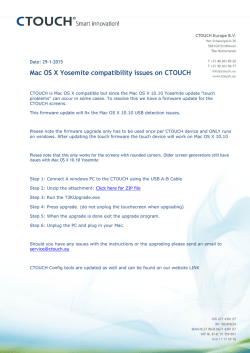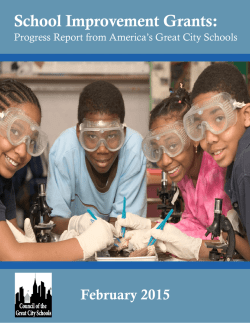Newsletter - Central Kentucky Computer Society
Central Kentucky Computer Society CKCS Resource Center, 160 Moore Drive, Suite 107, Lexington, Kentucky, 40503 (859) 373-1000 www.ckcs.org February 2015. © Central Kentucky Computer Society Inc. Vol. 23 No. 2 JOEY POLICE AND CRAIG MAYFIELD RETURN This tech night is about the cloud, hardware and software During Tech Night on February 9, Craig Mayfield and Joey Police will be covering cloud computing. They will explain how it works and its advantages. Additional topics will include system backups and issues involving mobile technology and computer hardware as they relate to PC's, Macs, phones and tablets you may own. When they visited CKCS in December, they offered to come back and talk with us about these important issues. The February 9 session starts at 7 p.m. For those who have not made it to a presentation by this duo, you are in for a treat. They always present a wealth of information while keeping everyone entertained. They willingly answer all types of member questions. Their presentation last December was timely in that they covered serious scams. Soon after that Tech Night presentation, several members had an experience with ransomware and a call from people claiming to be with Microsoft. Thanks to Craig and Joey, they had been warned and knew what to do when they were hit with these scams. Joey and Craig are experts in their field and have to keep up to date with the complexities of technology. Joey is the Director of IT for Greer Companies. Craig is an Independent Technology Consultant for various businesses in the central Kentucky area. Their experience is vast and their advice is invaluable. If keeping your information and photos on your computer and mobile devices safe is a priority to you, be sure to attend February's Tech Night. Invite a guest and help us with our New Year’s resolution to recruit more new members. CKCS Craig Mayfield, left, and Joey Police, during a previous presentation. 1 February 2015 See what is in your newsletter this month Return to contents page Click on your topic of interest Contents This tech night is about the cloud, hardware and software .................... 1 President’s Comments .......................................................................... 3 Special Thank-you to Office Supervisors ........................................... 3 Directors’ Prize .................................................................................. 3 New Year's Resolution - Recruit More Members ................................ 4 Computer Mystery Workshop ................................................................ 4 Small Mysteries.................................................................................. 4 Special FastStone Workshop ................................................................ 5 A New Year’s breakfast is becoming a tradition ..................................... 5 TECH TALK .......................................................................................... 6 Exciting announcement about Windows 10 ........................................ 6 Central Kentucky Computer Society Incorporated CKCS Resource Center 160 Moore Drive Suite 107 Lexington. Kentucky 40503 (859)-373-1000 OFFICERS Tenure end June 30, 2015 President: Brooke Thomas Vice-President: Joe Dietz Secretary: Larry Trivette Treasurer: Jim McCormick DIRECTORS Tenure end June 30, 2015 Rebecca Brothers Bob Brown Janet Cartmell Larry Mitchum Julia Steanson Tenure end June 30, 2016 Boone Baldwin Jan Landers-Lyman Darlene Mosley Mike Seiler Ben Rice Digital Photography Special Interest Group takes a trip ......................... 8 Winner of the January Photography Photo Contest............................ 9 CKCS investigating broadcasting some SIG sessions on the Internet . 10 Apple: One million new iBooks customers every week ........................ 11 January Tech Night Review – Surface Pro 3 and One Note ................ 13 News to use......................................................................................... 15 CKCS is on Facebook ...................................................................... 15 No Windows SIG in February ........................................................... 15 Great user tips for the web, smart phone digital camera ...................... 16 This Month’s Best Videos / Shows ....................................................... 20 A Few Funny Pages ............................................................................ 21 How Children Perceive Their Grandparents ..................................... 21 Why Parents Drink ........................................................................... 22 Father – Son bonding with the first beer. .......................................... 23 CKCS List of Special Interest Groups .................................................. 25 Webmaster B. Brown & W. Curtis Office coordinator Jan Landers-Lyman Office supervisors Bill Alverson. Bob Brown. Wendell Curtis. Jan Landers-Lyman, Mike Seiler, Julia Steanson. Brooke Thomas. Larry Trivette. Dottie Vanwinkle, Debbie Giannini. Alternate supervisors Lilly Crawley. Dwight Auvenshine. Jenny Brown. Nancy Bowling. Joe Dietz. Debbi Giannini Gayle Greer. Marci Miller. John Plumlee. Helen Pope. Eugene Potter. Calendar Wendell Curtis Mail Chimp Mgr Larry Mitchum Refreshment Center Jim Hughes Newsletter Editor Jerry Heaton Proofreaders Tom Douglas Bob Flynn Frankie Harvener Carl Peter Mike Seiler Submit items for publication to: [email protected] 2 February 2015 President’s Comments By Brooke Thomas [email protected] Special thank you to Office Supervisors I would like to take this opportunity to thank all the volunteers that make CKCS work. This month I want to feature the dedicated volunteers that are called Office Supervisors. I know my first exposure to CKCS was when I called the office after reading about a Digital Imaging class in the newspaper. My first contact was with an Office Supervisor, Delores Cavins. Delores retired last year but is still one of our biggest fans on FaceBook. It's because of people like Delores that the Computer Society can keep its doors open. These are the people who take a shift one day a week to open the office, greet members and visitors, and answer the phones. First impressions are so important and they are the first faces and voices with whom the general public has contact. Jan Landers-Lyman deserves a special recognition for her role as Office Coordinator. Her attention to detail and her willingness to do “whatever it takes” keeps the schedule and the office running smoothly. Thank you all for volunteering to do this important job! Photos taken at the Office Supervisor's meeting in December. From left to right, top to bottom:Lilly Crawly, Dottie Vanwinkle, Bob Brown, Larry Trivette, John Plumblee, Debbie Giannini, Mike Seiler, Jan LandersLyman. Maria Han, Wendell Curtis, and Helen Pope. Not Pictured: Bill Alverson, Julia Steanson, Dwight Auvenshine, Jenny Brown, Nancy Bowling, Joe Dietz, Gayle Greer, Marci Miller, Martha Johnson and Eugene Potter. Photos by Brooke Thomas 3 February 2015 Directors’ Prize The Directors’ Prize went unclaimed last month at Tech Night. Linda Hess' name was chosen in the random drawing, but she was not present. February's drawing will be for a nine month extension to one's membership. Be there in case your name is called! (President’s Comments continued) New Year's Resolution - Recruit More Members I would like everyone to join us in our New Year's resolution. Increase our CKCS membership by five percent. That means by December 31, 2015, our membership total needs to be 321 members. To accomplish this we need everyone's help. Bring friends and colleagues to the SIG's with you, give them a gift certificate for a class to get them interested, or give them a one-year membership as a gift. Talk it up in your civic groups, recreational facilities and book clubs. Announce it in your neighborhood association. If we all start talking about it and building up interest, with your help, we can meet this goal! We had 58 new members join last year, but our overall numbers declined. For several years our numbers have hovered around 315 members. This year it dropped to 306. We need a turn around and only our members can do it. So join us with this resolution and bring guests to your favorite SIG or Tech Night. Everyone is interested in keeping their computer files safe and secure, needs to CKCS understand the “cloud”. February Tech Night is an ideal time to bring a guest. Computer Mystery Workshop Workshop leader: Bob Brown February 4 – 1:30 p.m. Small Mysteries The Computer Mystery Workshop on Wednesday, February 4, at 1:30 p.m. will explore several small mysteries instead of one or two major topics. This meeting will be a review of several new cloud applications and web sites that may catch your interest. Some of the items are for PCs and some for phones. Also, everyone is invited to bring suggestions of their own for us to explore. A sampling of names we will investigate are Quip, Clickhole, Imgur, Quotacle, Rdio and several more. Some of these will not appeal to some people but you may find a handy new tool in this batch somewhere. At the meeting, we will also review our CMW model investment portfolio and check on the progress of SQRL website login. And there will be time for questions, problem solving and more. The Computer Mystery Workshop meets on the first Wednesday of each month at 1:30 p.m. Attendees are invited to bring their laptops, tablets, smart phones, etc. and follow along when appropriate. In March the Computer Mystery Workshop will be on Wednesday the 4th. CKCS Return to contents page 4 February 2015 Special FastStone Workshop Instructors: Joe Dietz and Brooke Thomas Do you want to fix up and work on your pictures without paying a lot of $$$$$? Well, take a look at FastStone. FastStone is a fairly extensive digital imaging program that is free and does lots of stuff. In this workshop, you will learn how to dress up your pictures, create contact sheets, create a slide show that can include music, watermark your pictures and lots more. At home, all you have to do is download the program and begin working. You also have the option of downloading their tutorial. This tutorial was 95 pages and as I went through it I was impressed with the “user friendly” approach that it had. (You download it to your computer – you don’t have to print it out!) And it is free also! Check out their web page for more information. http://www.faststone.org To help you get through the learning curve of a new program, we will be holding a hands-on three-hour work shop in the classroom for a maximum of 8 people. One class scheduled for February 16, is already full. So a second class on Monday March 2, 2015, from 1-4 p.m. has been added. For non-members, this will be $30; for CKCS members $24. This class will fill up quickly. Call 859-373-1000 and you may use your credit card or drop by CKCS to sign up and pay. A New Year’s breakfast is becoming a tradition On January 8 the Photo Coffee SIG which normally gathers at CKCS each Thursday, for the second time moved their first gathering of the New Year to the Winchell’s Restaurant on Southland Drive. Those that desired ordered a breakfast. The photo above, showing those attending in January, was taken by Boone Baldwin, at left, using a remote control. The rest of the year, the group meets at CKCS each Thursday at 9 a.m. to discuss mainly photography, but all computer questions and subjects are fair game. Officially the Photo Coffee SIG CKCS starts at 9 a.m. Participants arrive when they want and leave when they are ready. Return to contents page 5 February 2015 TECH TALK By Joe Isaac Windows SIG Leader Exciting announcement about Windows 10 On January 21, 2015, Microsoft streamed their announcement of the new Windows 10, which will be available late in 2015. I watched the entire briefing – it lasted over 2 hours. Below are the two most exciting news items. 1. Windows 10 will be a free upgrade for Windows 7 and 8 users. 2. Cortana comes to PCs Microsoft's Cortana digital assistant will assume control of many of the operating system's search features and will have a place next to the Start button. Cortana will interact with text or voice queries. She will answer questions like: “Will I need a coat tomorrow?” “How much does it cost to attend the University of Washington?” “Find PowerPoint slides about the charity auction” “Show me photos from December.” “Play my music” launches the music app. “Please be quiet” silences the music. Nice! 6 February 2015 Next is Spartan: New to Windows 10 is Spartan: A new, clean-looking, lightweight browser built around a new rendering engine. (Goodbye Internet Explorer?) The Spartan browser includes a note-taking mode that lets you annotate a webpage, then share your marked-up, commented-on version with others using Windows 10's native Share feature. There's also a clipping tool so you can save portions of web sites directly to OneNote. It has a Reading Mode that strips all the ads and sidebar crud out of webpages. Spartan also taps into the Windows Reading List app, so you can save articles to read later, and even read offline. Cortana is also being integrated directly into Spartan. “Because she learns about you and your plans, Cortana can help in more ways.” When searching for “Delta” in his address bar, information for the Delta flight that he was scheduled to take later, appeared. When visiting a website for a restaurant she knows you are planning to visit, she will give information about the restaurant's menu, hours of operating and reviews. Other Windows 10 Items. 1. Improving PC games with Xbox and also bolstering Windows 10's gaming chops by deeply integrating Xbox capabilities into the operating system. 2. Microsoft reveals Surface Hub, an 84-inch, 4K touchscreen for office collaboration. 3. Microsoft leaps into 3D computing with Windows Holographic and HoloLens. Reading list: http://www.pcworld.com/article/2873214/windows-10-will-be-a-free-upgrade-for-windows-7-and-8-users.html http://www.pcworld.com/article/2873219/windows-10s-new-features-cortana-on-the-pc-continuum-andCKCS more.html#tk.nl_today Return to contents page 7 February 2015 Digital Photography Special Interest Group takes a trip For its meeting on February 24, the Digital Photography SIG will head out to visit the workshop of Lexington’s 3D printer guru Ben Van Den Broeck, owner of ArtLab Kentucky. Last November, Ben visited CKCS Tech night with some of his equipment and demonstrated how it works. This month, we will go to his shop and see Ben in action as he recreates objects into plastic exactly like the original. This is amazing technology to see. Ben will also demonstrate how he can take a photo and convert it into a 3D image. The office is at 903 Manchester Street, Suite No.120. Access is through a door to the left of The Grand Reserve – Suite No.190. Check out his webpage to see some of his work. http://www.artlabky.com/. Also check him out on Facebook at https://www.facebook.com/artlabky. This is guaranteed to be interesting! The meeting will begin at 7 p.m. so try not to be late. This month’s photo contest will be “Motor Vehicles”. This topic leaves a lot to the imagination of the photographer and it will be interesting to see what you all submit. Submit your photos to [email protected] no later than February 23. 8 February 2015 Winner of the January Photography Photo Contest Category: Leaves First Place - Nancy Bonhaus Second Place - Anne Campbell CKCS Return to contents page 9 February 2015 CKCS investigating broadcasting some SIG sessions on the Internet With encouragement from Joe Isaac, several CKCS key board members are exploring the possibility of broadcasting (streaming) some of the CKCS monthly SIGs over the Internet. The first test was conducted Wednesday, January 29, by Mike Seiler, assisted by Joe Isaac, at the CKCS Resource Center and a select group of board members at their homes. The results are being evaluated. Isaac explained, “This can prove beneficial to some members when weather and other problems prevent them from attending a night SIG or workshop, yet they want the information being shared and would like to participate.” All of this is just in the planning stages. A number of problems must be addressed. It would likely require a dedicated server to handle the broadcasts. The camera mounting and location must be determined. Also to be considered, relocating of the SIG leader teaching station to a place nearer to the projector screen so that the screen is visible and the teacher seen and clearly heard when being broadcast. There are several possible cameras on the market. Most produce a high definition image and good sound, but many of which are beyond the reasonable cost for this project. Key CKCS board members will be testing and evaluating the use of a camera manufactured by the Nest thermostat people called “Dropcam” (pictured at right). It will have to be able to successfully stream a live picture along with clear sound to a link on the Internet. Joe Isaac’s Windows special interest group is a good candidate for this program. Also considered are the monthly Tech Night programs. Individual instructors would determine if their SIGs should be broadcast and available on the web. The goal is that interested members, by clicking on a link CKCS provides, would have the opportunity to view and listen to a SIG broadcasted live to their home computer and sound system. If the project proves feasible, the first real test will likely occur in the next month or two. CKCS Return to contents page 10 February 2015 Apple: One million new iBooks customers every week That’s since mid–September when Apple introduced iOS 8, the newest mobile operating system By Kurt Jefferson, SIG Leader and Instructor for Mac & iPad topics “It’s startling to anyone who dismisses Apple as an also–ran in the ebook market.” – Gigaom.com “Not only has the Apple's iBooks store recently recorded 1 billion e-book downloads since its launch, the online e-book seller is also attracting 1 million new users a week and sells e-books in 51 countries, said iBooks store director Keith Moerer during an onstage interview at DBW.” (Digital Book World Conference, held in New York City in January.) – PublishersWeekly.com “As for the business by region (iBooks Store Director Keith) Moerer noted that the biggest opportunities for growth outside the US are in the UK, Germany, and France, but currently Japan is iBook’s fastest growing market.” – 9to5Mac.com I recently bought a book from Apple’s iBooks Store. As it turns out, I have plenty of company. “Apple’s iOS 8 and OS X Yosemite, which launched to the public this fall, come with iBooks pre– installed. That decision has paid off: iBooks has averaged one million new customers every week since mid– September,” writes Gigaom. What’s going on here? Apparently, the iBooks Store is selling books, plenty of them. “Apple has long thought to be a distant second to Amazon in the ebook states, but these latest figures suggest the company may be performing better than expected…” says TrustedReviews. 11 February 2015 In addition to pre–installing the iBooks app on iPhones, iPads, iPod touches and Macs, Apple’s iBooks Store Director Keith Moerer credits the new iPhones. Since the launch of the larger–screened iPhone 6 and iPhone 6 Plus, Gigaom quotes Moerer as saying that Apple is seeing more book purchases made on the iPhone. Gigaom reports that nonfiction books, especially illustrated books, have often not sold as well in digital format as the paper version. Apple’s iBooks Store is apparently making some progress there. “Really starting with memoirs and biographies, particularly those biographies and memoirs that have a pop culture tie–in…it’s been slow but we’re starting to see some real momentum around children’s publishing as well,” said Moerer. How does Apple’s iBooks stack up against Amazon? Gigaom reports that Apple doesn’t charge publishers to promote their books on its site. “One hundred percent of our merchandising is editorially focused. We accept no co–op payments, no pay for placement,” said Moerer. “If you’re not already working with iBooks, the best way to make that first contact is to send me an email, and I’ll make sure that it gets to the right person and we’ll get back to you.” Top Free Titles in iBooks Store 1. iPhone User Guide for iOS 8.1 by Apple Inc. 2. Nailed by Lucia Jordan 3. iPad User Guide for iOS 8.1 by Apple Inc. 4. Guiness World Records 2015 Bonus Chapter by Guinness World Records 5. 50 Best Jokes Ever by Jane Parks 6. Damian by Jessica Wood 7. To Catch a Bad Guy by Marie Astor 8. Never Say Spy by Diane Henders 9. The Look of Love by Bella Andre 10. Unlaced by Kristina Cook List compiled in Jan. 2015 Top Paid Titles in iBooks Store 1. American Sniper (Enhanced Edition) by Chris Kyle and others 2. Zero Belly Diet by David Zinczenko 3. The Girl on the Train by Paula Hawkins 4. Fifty Shades of Grey by E.L. James 5. The Substitute by Denise Grover Swank 6. Gone Girl by Gillian Flynn 7. Unbroken by Laura Hillenbrand 8. All the Light We Cannot See by Anthony Doerr 9. Dark Places by Gillian Flynn 10. Nailed – Complete Series by Lucia Jordan List compiled in Jan. 2015 LastPass releases Mac password manager app First 1Password, and then Dashlane. Now LastPass has released a password manager app designed for the Mac. It is free to download, but costs $12 a year if you want an ad–free version in addition to priority tech support and multi–factor authentication. For years, LastPass has provided web browser plug–ins for Mac versions of Safari, Firefox, and Google Chrome, but this is the first time the company has created a password manager app designed for the Mac. For more MAC article pages click link here : 12 February 2015 Kurt Jefferson MAC and iPad column CONTINUED January Tech Night Review – Surface Pro 3 and One Note The weather on January 12 for our monthly Tech Night wasn't ideal, but it didn't keep many people away. Those that braved the rain and threat of freezing roads learned about the Microsoft Surface Pro 3 and OneNote. Our presenter, Kenneth Tubaugh, emphasized that what you want to do with a tablet is what should drive which tablet you might choose. The Microsoft Surface Pro 3 has the capability of a laptop, the lightness of a tablet – it has a USB port, plus a keyboard that is easily detachable. The Surface Pro 3 comes with different processors and levels of memory and price tags A unique feature includes a special pen that you can use to write on the tablet. Kenneth used OneNote, a digital note taking app that can be used on all devices and is free. Handwriting with the pen can be changed automatically into typed text. The presentation was of particular interest to those in the market for a tablet. It is good to hear what features each product has so one can determine what is important to fit his/her needs. Kenneth gave the audience a wealth of information and answered individual questions that helped everyone learn the differences in tablets and to make an informed decision when choosing which tablet to buy. Kenneth is the assistant manager of the Microsoft Store at Fayette Mall. CKCS Photos by Boone Baldwin Return to contents page 13 February 2015 Not a member ? We invite you to join CKCS Here is how: It is simple as 1 – 2 – 3 (If now a member – be sure to renew 1 Click on this link http://www.ckcs.org/join/ and fill out the form (if that doesn’t work, go to www.ckcs.org and click on JOIN NOW) -- or 2 Call (859) 373-1000 and a friendly office supervisor will be glad to help you -- or 3 Stop by the CKCS Resource Center at 160 Moore Drive, Lexington 40503 Office hours Monday through Friday, 10 A.M. to 4 P.M. We need you and will welcome you as a full-fledged member! Members are eligible to attend all Special Interest Group sessions Members receive a discount on all classes, workshops and seminars 14 February 2015 News to use FastStone Class and Making a photo book using Shutterfly Joe Dietz has announced that the FastStone workshop scheduled for February 14 filled so quickly that they have scheduled a second class for Monday March 2 from 1 – 4 p.m.in the classroom. It is limited to eight students. (See original announcement on page 5.) Another popular class has been added on Making a photo book using Shutterfly. It will be on Monday March 9, from 1 – 4 p.m. in the classroom. Limited to eight students. If interested you should call the office (859) 373-1000. Both of these classes are likely to fill quickly. CKCS is on Facebook You FACEBOOK fans are urged to stay current with the happenings at CKCS by “following” your organization on Facebook. “Like” and “share” our posts to spread the word about CKCS. If you search “Central Kentucky Computer Society” an updated page, like the one shown at left, will come up. No Windows SIG in February Joe Isaac, the Windows Special Interest Group leader, has announced there will be no meeting in February. The next session will be on the second Tuesday next month; March 10, 2015, at 7 p.m. 15 February 2015 Great user tips for the web, smart phone, digital camera Last month in Joe Isaac’s monthly review, he included a link to several good tips offered by David Pogue (picture at right), a technology columnist for several publications and television. It was a video and your newsletter editor summarized those tips here, and modified them where they didn’t work as described in his presentation. Some of these you may know; some may be new to you. They are all worthwhile. TIPS WHEN ON THE WEB: 1. When on the web and you want to scroll down, don't use the mouse and the scroll bar. Instead, hit the space bar. The space bar scrolls down one page at a time. Use the up arrow key on the keyboard to scroll back up again. In fact the up and down arrow keys are the best ways to move through a web page. Use the space bar to go down one page – the up and down arrow keys to move in smaller increments – these are best way to move through a web page. Google George Washington, select a Wikipedia article, and try this. It works in every browser on every kind of computer. 2. Also on the web, when you're filling in one of these forms like your addresses, I assume you know that you can hit the Tab key to jump from box-to-box-to-box. But what about the pop-up menu where you put in your state? Don't open the pop-up menu. Just type the first letter of your state over and over and over. So if you want Connecticut, go, C, C, C. If you want Kentucky, go K, K, and you jump right to that state without even opening the pop-up menu. 3. Also on the web, when the text is too small, what you do is hold down the Control key and hit plus, plus, plus. You make the text larger with each tap. It works on every computer, every web browser, or minus, minus, minus to get smaller again. If you're on the Mac, it might be Command instead of Control. 4. Most of you think of Google as something that lets you look up a webpage, but it is more. It is also a dictionary. Type the word “define” and then the word you want to know. You don't even have to click anything. There's the definition as you type. 5. Google is also a complete FAA database. Type the name of the airline and the flight number. It shows you where the flight is, the gate, and the terminal, plus how long till it lands. You don't need an app for that. 6. Google is also a unit and currency conversion. Again, you don't have to click one of the results. Just type it into the box, and there's your answer. 7. While we're talking about text, when you want to highlight -- this is just an example. When you want to highlight a word, please don't waste your life dragging across it with the mouse like a 16 February 2015 newbie. Double click the word. I go double click. It neatly selects just that word. Also, don't delete what you've highlighted. You can just type over it. This is in every program. Also, you can go double click, drag to highlight in one-word increments as you drag. Much more precise. Again, don't bother deleting. Just type over it. TIPS IN USING YOUR SMART PHONE 1. When you're typing on your Blackberry, Android, iPhone, don't bother switching layouts to the punctuation layout to hit the period and then a space and then try to capitalize the next letter. Instead just hit the space bar twice. The phone puts the period, the space, and the capital for you. Go space, space. It is totally amazing. 2. Also when it comes to cell phones, on all phones, if you want to redial somebody that you've dialed before, all you have to do is hit the call button, and it puts the last phone number into the box for you, and at that point you can hit call again to actually dial it. So you don't need to go into the recent calls list. So if you're trying to get through to somebody, just hit the call button again. 3. Here's something that drives me crazy. When I call you and leave a message on your voicemail, I hear you saying, “Leave a message,” and then I get these 15 seconds of @#!* instructions, like we haven't had answering machines for 45 years! So it turns out there's a keyboard shortcut that lets you jump directly to the beep like this. Answering machine: At the tone, please — BEEP. Unfortunately, the carriers didn't adopt the same keystroke, so it's different by carrier, so it falls upon you to learn the keystroke for the person you're calling. Verizon is the * asterisk and ATT is the # pound sign for two of the main providers. I didn't say these were going to be perfect. A TIP WHEN USING A DIGITAL CAMERA 1. Shutter lag is the time between your pressing the shutter button and the moment the camera actually snaps. It's extremely frustrating on any camera under $1,000. So that's because the camera needs time to calculate the focus and the exposure, but if you pre-focus with a halfpress, leave your finger down, no shutter lag! You get it every time. I've just turned your $50 camera into a $1,000 camera with that trick. A POWERPOINT TIP. 1. It often happens that you're giving a talk, and for some reason the audience is looking at the slide instead of at you! So when that happens, this works in Keynote, PowerPoint, it works in every program, all you do is hit the letter B key, B for blackout, to black out the slide and make everybody look at you, and then when you're ready to go on, you hit B again, and if you're really on a roll, you can hit the W key for whiteout, and you white out the slide, and then you can hit W again to unblank it. Here is a link to Pogue's actual presentation. http://www.ted.com/talks/david_pogue_10_top_time_saving_tech_tips CKCS Return to contents page 17 February 2015 CKCS February 2015 SIG Schedule Monday 02 Feb Larry Trivette prepared this SIG calendar for this newsletter Print this page for your refrigerator or bulletin board Tuesday Wednesday Thursday Friday 03 Feb 04 Feb 05 Feb 06 Feb 1:30 PM 1:30 PM 9:00 AM Word Processing Mystery Workshop Photo Coffee SIG LARRY TRIVETTE BOB BROWN 10:00 AM - NOON Dr. Fixit BOB BROWN - BEN RICE - MIKE SEILER HARRY ELLISON JAMES OSBORNE 7:00 PM Board of Directors 09 Feb 10 Feb 11 Feb 12 Feb 7:00 PM 7:00 PM 9:00 AM Tech Night Windows 7–8.1–10 Photo Coffee SIG Joey Police & Craig Mayfield – Mobile Devices & Cloud Backup Saturday 07 Feb Bring in your problem PC and we'll try to help 13 Feb 14 Feb 20 Feb 21 Feb 27 Feb 28 Feb JOE ISAAC 7:00 PM Mac & iPad KURT JEFFERSON 16 Feb 17 Feb 18 Feb 19 Feb 9:00 AM Photo Coffee SIG 7:00 PM Microsoft Access STUART ZAHALKA 25 Feb 26 Feb 23 Feb 24 Feb 7:00 PM 7:00 PM 9:00 AM Database Digital Photography Photo Coffee SIG GARLAND SMITH JOE DIETZ 7:00 PM Unix / Linux LEWIS GARDNER CKCS Return to contents page 18 February 2015 New Members and Renewals During the period from 12/25/2014 to 1/26/2015 We welcome the following new members. Bill and Doris Beams Debra J. Chuhralya Tommye Davidson Barrie Hart Sue Lauter Gerald Smith We thank the following members who renewed their memberships during this reporting period. Linda C Bosse Nancy Bowling Joe Clancy Peter Dankel Sterling Duvall Robert M Fain Hsiang & Celia Fan Gayle & David Greer Deborah B. Gresham Laurie Ketcham-Schrick Daniel B. Moore J. B. Murphy Carolyn Nichols John Poundstone Jack D. Powers E. C. Seeley Joann Shenk Ruth Straus Michael Thomson Susan Umberger Robin Young Information furnished by CKCS Board of Directors member Ben Rice CKCS Return to contents page 19 February 2015 This Month’s Best Videos / Shows On some browsers, if you click on the link below, it is difficult to get back here to view the next video. SUGGESTIONS: If you use GOOGLE CHROME. Hold down the control key before you click on the link below. It creates a NEW TAB at the top. Once you view the video, simply close that tab to return to this page. If you use INTERNET EXPLORER, we recommend you copy and paste the links below into a new search bar rather than clicking the links below. This will allow the newsletter to remain open in the background while you view the video. Using this system, you should not have to go through several steps to get back to this page. REMEMBER it is always best to view these videos full screen by clicking on the bottom right corner symbol When you finish, click on that same symbol to minimize that screen, then you can easily close the video . This five year old knows his geography! http://www.dump.com/geniusgeography/ Furnished by D. Stans Building a railroad to make a movie https://www.youtube.com/embed/mdXTXWpIYgQ Furnished by J. Miller Dove Illusionist on Britain’s Got Talent http://www.flixxy.com/darcy-oakes-jaw-dropping-dove-illusions-britains-got-talent2014.htm?utm_source=nl Furnished by Mike Seiler It’s a wedding – underwater ! http://www.scubadiving.com/keywords/dive-travel/video-best-underwater-weddingever?cmpid=enews060314&spPodID=030&spMailingID=20927141&spUserID=NDM5NDkxOTEyMA S2&spJobID=340146061&spReportId=MzQwMTQ2MDYxS0 Furnished by Jerry Markussen You like chicken – how about a rotisserie bird? http://1funny.com/little-birdy-rotisserie-prank/ Furnished by Kay Stivers Jumpy the dog – a truly smart dog http://www.flixxy.com/jumpy-the-dog.htm#.UdlyyGiGD_w.gmail Furnished by Carl Peter Technology that will change your life in 2015 http://www.wsj.com/articles/the-tech-that-will-change-your-life-in-20151419965733?tesla=y&mod=djemTECH_h&mg=reno64wsj&url=http://online.wsj.com/article/SB10342371878097083493604580369324214521474.html?mod =djemTECH_h Furnished by James McClure Window cleaning the world’s tallest building https://www.youtube.com/embed/wcRuXrduj6Q Furnished by Mike Seiler Should we bring this to the US, saving electricity and street signal costs https://www.youtube.com/watch?v=UEIn8GJIg0E Furnished by Boone Baldwin How a homeless man spends $100 http://biggeekdad.com/2014/12/homeless-man-spends-100/ Furnished by Jerry Heaton . 20 February 2015 CKCS Return to contents page A Few Funny Pages How Children Perceive Their Grandparents 1. She was in the bathroom, putting on her makeup, under the watchful eyes of her young granddaughter, as she'd done many times before. After she applied her lipstick and started to leave, the little one said, “But Grandma, you forgot to kiss the toilet paper good-bye!” I will probably never put lipstick on again without thinking about kissing the toilet paper good-bye.... 2. My young grandson called the other day to wish me ‘Happy Birthday’. He asked me how old I was, and I told him, 62. My grandson was quiet for a moment, and then he asked, “Did you start at 1?” 3. After putting her grandchildren to bed, a grandmother changed into old slacks and a droopy blouse and proceeded to wash her hair. As she heard the children getting more and more rambunctious, her patience grew thin. Finally, she threw a towel around her head and stormed into their room, putting them back to bed with stern warnings. As she left the room, she heard the three-year-old say with a trembling voice, “Who was THAT?” 4. A grandmother was telling her little granddaughter what her own childhood was like. “We used to skate outside on a pond. I had a swing made from a tire; it hung from a tree in our front yard. We rode our pony. We picked wild raspberries in the woods.” The little girl was wideeyed, taking this all in. At last she said, “I sure wish I'd gotten to know you sooner!” 5. My grandson was visiting one day when he asked, “Grandma, do you know how you and God are alike?” I mentally polished my halo and I said, “No, how are we alike?'' “You're both old,” he replied. 6. A little girl was diligently pounding away on her grandfather's word processor. She told him she was writing a story. “What's it about?” he asked. “I don't know,” she replied. “I can't read.” 7. I didn't know if my granddaughter had learned her colors yet, so I decided to test her. I would point out something and ask what color it was. She would tell me and was always correct. It was fun for me, so I continued. At last, she headed for the door, saying, “Grandma, I think you should try to figure out some of these colors yourself!” 8. When my grandson Billy and I entered our vacation cabin, we kept the lights off until we were inside to keep from attracting pesky insects. Still, a few fireflies followed us in. Noticing them before I did, Billy whispered, “It's no use Grandpa. Now the mosquitoes are coming after us with flashlights.” 9. When my grandson asked me how old I was, I teasingly replied, “I'm not sure.” “Look in your underwear, Grandpa,” he advised “Mine says I'm 4 to 6.” 10. A second grader came home from school and said to her grandmother, “Grandma, guess what? We learned how to make babies today.” The grandmother, more than a little surprised, 21 February 2015 tried to keep her cool. “That's interesting.” she said. “How do you make babies?” “It's simple,” replied the girl. “You just change 'y' to 'i' and add 'es'.” 11. Children's Logic: “Give me a sentence about a public servant,” said a teacher. The small boy wrote: “The fireman came down the ladder pregnant.” The teacher took the lad aside to correct him. “Don't you know what pregnant means?” she asked. “Sure,” said the young boy confidently. 'It means carrying a child. 12. A grandfather was delivering his grandchildren to their home one day when a fire truck zoomed past. Sitting in the front seat of the fire truck was a Dalmatian dog. The children started discussing the dog's duties. “They use him to keep crowds back,” said one child. “No,” said another. “He's just for good luck.” A third child brought the argument to a close. “They use the dogs,” she said firmly, “to find the fire hydrants.” 13. A 6-year-old was asked where his grandma lived. “Oh,” he said, “she lives at the airport, and when we want her, we just go get her. Then, when we're done having her visit, we take her back to the airport.” 14. Grandpa is the smartest man on earth! He teaches me good things, but I don't get to see him enough to get as smart as him! 15. My grandparents are funny. When they bend over, you hear gas leaks and they blame their dog. Furnished by Carl Peter Why Parents Drink The boss wondered why one of his most valued employees was absent but had not phoned in sick. So he dialed the employee's home phone number and was greeted with a child's whisper. ' Hello ? ' 'Is your daddy home?' ' Yes, he's out in the garden ,' whispered the small voice. 'May I talk with him?' The child whispered, ' No .' So the boss asked, 'Well, is your Mommy there?' ' Yes, she's out in the garden too ' 'May I talk with her?' Again the small voice whispered, ' No .' Hoping there was somebody with whom he could leave a message, the boss asked, 'Is anybody else there?' ' Yes ,' whispered the child, ' a policeman. ' Wondering what a cop would be doing at his employee's home, the boss asked, 'May I speak with the policeman?' ' No, he's busy , ' whispered the child. 'Busy doing what?' ' Talking to Daddy and Mommy and the police dog men. ' Growing more worried as he heard a loud noise in the background, the boss asked, 'What is that noise?' ' It's a helicopter ' answered the whispering voice. 22 February 2015 'What is going on there?' demanded the boss, now truly apprehensive. ' The search team just landed a helicopter ' 'A search team?' said the boss. 'What are they searching for?' Still whispering, the young voice replied with a muffled giggle... ' ME . ' Father – Son bonding with the first beer. Remember your first beer? I was reading an article, last night, about fathers and sons, and memories came flooding back of the time I took my son out for his first beer. Off we went to our local pub, which is only two blocks from the house. I got him a Budweiser. He didn't like it...so I drank it. Then I got him a Bud Light, he didn't like it... so I drank it. It was the same with the Miller and Miller Light. By the time we got down to the Pabst Blue Ribbon ... I could hardly push the stroller back home. Furnished by Carl Peter CKCS Return to contents page 23 February 2015 KYTRADE IS A CORPORATE PARTNER OF CKCS 24 February 2015 CKCS List of Special Interest Groups Each month the Central Kentucky Computer Society offers nine Special Interest Groups (SIGs) which may be attended by members and their guests. Below is a summary of what takes place at each SIG. Information is provided by the SIG leader. Visitors are cordially invited to become active CKCS members. Starting times of SIGS are as indicated in the listing. SPECIAL NOTE; Always check the “Monthly Schedule” and the “Newsletter” link on the CKCS home page for any schedule change www.ckcs.org COMPUTER MYSTERY SIG Meets monthly on the first Wednesday at 1:30 p.m. – Leader Bob Brown Meeting topics will be about Internet websites, operating system tips and tricks, application software, new hardware devices or any other ideas from the world of personal computers. At each meeting, two or three things are presented that you might want to do with your computer but may not know exactly how DATABASE SIG Meets monthly on the fourth Monday at 7 p.m. – Leader Garland Smith DIGITAL PHOTOGRAPHY SIG Meets monthly on the fourth Tuesday at 7 p.m. – Leader Joe Dietz The Digital Photography Special Interest Group is a forum to provide and share information about digital imaging. The SIG frequently has guest speakers to cover a wide range of topics that are related to digital imaging. Some of our past topics have been on digital archiving (AKA Backup), getting the best out of your point and shoot camera, effective lighting when taking pictures, restoring old photos and many others. The goal of this SIG is to help attendees to better understand digital imaging, learning how to get the best out of their cameras and how to improve their images with digital imaging software such as Corel’s Paint Shop Pro, Photoshop CS/Elements, Gimp or other program. Each meeting starts with a photo contest with a variety of different categories. DR. FIXIT SIG Meets monthly on the first Saturday at 10 a.m. – Leaders: Bob Brown, Ben Rice, Harry Ellison, James Osborne, and Mike Seiler. CKCS members are eligible to bring in sick computers for evaluation. Our ‘experts’ will diagnose the problem and if possible make simple repairs. All you need to bring is the CPU. Our leaders will use a mouse and monitor on hand. This is a free service for members only. One may join in membership to avail themselves of this special service. MAC AND iPAD SIG Meets monthly on the second Thursday at 7 p.m. – Leader Kurt Jefferson The Mac and iPad SIG tackles issues to help make both Apple’s Mac computers and its iPad tablet easier to use and more enjoyable. We deal with a variety of topics ranging from Mac OS X (pronounced “10”) to iOS, the operating system running Apple’s iPad. We share tips at every meeting and provide insights to empower users to get more out of their Macs and their iPads. Users are encouraged to bring their Mac laptops and iPad tablets to experience first hand the tips provided at each meeting. Whether you’re a beginner to the Mac or iPad, of you’ve been using both devices for several years, you’ll walk away with plenty of tips, tricks, and advice to make your computing experience more enjoyable. MICROSOFT ACCESS SIG Meets monthly on the third Thursday at 7 p.m. – Leader Stuart Zahalka . WINDOWS SIG Meets monthly on the second Tuesday at 7 p.m. – Leader Joe Isaac The Windows SIG or Workshop for Windows 7, 8.1, and 10 meets the 2nd Tuesday of each month at 7 p.m.. Topics covered may be: Windows, Internet Explorer, Google Chrome, Windows Live Mail, Windows Live Photo Gallery, Control Panel, System Restore, Defrag, Desktop, Taskbar, Disk Cleanup, etc. To see which topic will be covered next go to http://joescomputertips.blogspot.com/ To see a year’s worth of email Tips and Reviews go to:http://www.ckcs.org/joetips.pdf WORD PROCESSING SIG Meets monthly on the first Tuesday at 1:30 p.m. Leader Larry Trivette The Word Processing SIG starts with questions from classmates where the SIG leader and all attending help provide solutions and answers. In fact, many of the topics presented during each session come from questions received by email during the month. Topics are presented so that new as well as advanced computer users will benefit by attending. This workshop uses several Microsoft Word versions during the SIG. UNIX / LINUX SIG Meets monthly on the fourth Thursday at 7 p.m. – Leader Lewis Gardner The Linux SIG handles a wide range of technical topics. Linux is based on Unix which is the granddaddy of modern networking. We spend a considerable amount of time on servers, networks, routers, access points and general network configuration. These operating systems are at the heart of many devices in our increasingly connected world. Come out and we will try to get your questions answered, your problems CKCS troubleshot or devices configured. Return to contents page 25 February 2015 Kurt Jefferson MAC and iPad column CONTINUED In addition to managing one’s passwords, LastPass for Mac provides a Security Check to gauge the strength of passwords and alerts the user if they need more secure ones. Additional features include Quick Search, which allows the user to point his default web browser automatically to a site using a keyboard command and LastPass will automatically fill in the login fields. The Mac version of the app will also autosync with the LastPass iOS app. iOS game, Monument Valley, earns more than $8.5 million iPad Game of the Year, Monument Valley, has been a huge hit, earning more than $8.5 million for its developer, Ustwogames. Reviewers have praised the puzzle game, which leads a main character through a series of ten different levels of mazes. Ustwo has published a web site describing sales by country, revenue over time, and other details, which most software publishers don’t provide. For example, the iOS version of the game sold the most in: U.S. – 38 percent of sales China – 12 percent U.K. – 5 percent Germany – 5 percent Japan – 4.4 percent Canada – 3.9 percent Russia – 3.6 percent Australia – 3.1 percent Other – 21.7 percent Ustwo made most of its money on Monument Valley ($145,530) the day it launched (April 3, 2014.) Ustwo’s web site says eight core team members in London spent 55 weeks at a cost of $852,000 developing the original version of the game. The Forgotten Shores version took 29 weeks to create and cost $549,000. One–half of the players who started the game actually completed it. Monument Valley has been localized into 13 different languages. Read about Monument Valley in numbers. 26 February 2015 Free label templates for Mac Pages users If you use the Mac version of Apple’s Pages word processor/desktop publishing app, be sure and check out free labels available from Worldlabel. Worldlabel’s web site says it offers more than 100 sizes and types of labels, including CD, DVD, mailing, address, shipping, VHS, diskette, round, and others. TÚAW notes, “The templates come in a zipped Pages .template format so that they can be double–clicked and added immediately to the Pages template chooser…You can still use the templates if you use the more ubiquitous Avery labels. Worldlabel has an Avery cross–reference chart on the site; just match the Avery label you’re using to the corresponding Worldlabel product, then download the template.” Dozens of Avery–compatible labels are available for you to download. While Avery provides Microsoft Word– compatible labels on its web site, it’s refreshing to discover that Worldlabel offers a version for those of us who primarily rely on Apple’s Pages for the Mac app. A Mac user’s experience buying a PC for his son Buying a Mac is a pretty straightforward experience. Apple designs the hardware and produces OS X. You normally buy either from a brick and mortar store or from a web site. You start with a base machine and decide if you need more RAM, a bigger hard drive, or other build– to–order options. That’s about it. If you’re buying an iMac, you can choose to go with Apple’s trackpad rather than the company’s mouse. If you’ve never bought a PC containing Windows, you need to read the account by John Moltz. He describes buying a PC for his son. 27 February 2015 Moltz describes his experience in Macworld as he visited the Lenovo web site to make the decision: “Pay a visit to its web store and try to figure out which laptop is the right one for you. Devices are divided into Professional, Entertainment & Gaming, and Student, because students would certainly not be interested in entertainment and/or gaming. The Professional category has eight different lines, each one of which comes in multiple configurations. The ThinkPad E line is described as “Stylish & Affordable Productivity” while the ThinkPad L is “Affordable, All-Purpose Productivity” (style is clearly at odds with all-purpose productivity). Some categories allow a touch-screen option, some don’t. Some have hinges that turn around, some don’t.” One of the key factors which makes the experience totally different from buying a Mac is that many different companies create the pieces and they’re often assembled by a company contracted by the firm whose name is stamped on the machine. Microsoft makes the operating system, if the computer is running Windows. It’s true that Apple doesn’t make its own hard drives (often Hitachi), processors (Intel), or memory (often Crucial). But Apple engineers design the computer, it’s assembled by workers hired by Apple (through Foxconn or other contractors), and Apple designs and produces OS X (the operating system on Macs.) In 2013, Bloomberg BusinessWeek reported that Apple was spending $100–million to move production of some Macs from China to the U.S. One major difference that Mac users discover when they first turn on the machine is that it’s a crapware–free zone. (Crapware is the actual name for those junk or trialware apps that pepper the screen of nearly every new PC.) Moltz writes, “And that’s the thing about the standard PC user experience. Between the adware and crapware that’s preinstalled it’s hard to figure out what’s actually malware. Microsoft has tried to help by selling computers through its own stores that are bloatware-free and by allowing OEM customers to make clean Windows installs for a nominal fee.” Read the article to get the full gist of his experience. You might find yourself sighing and shaking your head as I did. 28 February 2015 Apple Pay support grows, adding more banks and credit unions Apple’s mobile payment and digital wallet service is getting even more popular. At Apple’s web site showing the list of participating financial institutions, Apple writes, “We’re working with more banks to support Apple Pay. If you don’t see your bank below, check back soon.” Apple Pay works with the iPhone 6 and iPhone 6 Plus running iOS 8.1 or later in both physical locations (stores, restaurants, etc.) and online. Apple Pay works with online purchases only using the iPad Air 2 and iPad mini 3. Dropbox drops support for OS X Tiger and Leopard If you’re using the cloud storage service, Dropbox, on an old Mac running OS X 10.4 (Tiger) or OS X 10.5 (Leopard), you need to know that the service will stop working May 18. Dropbox says “website notifications” are not compatible with those obsolete Mac operating systems. For the record, Apple released Tiger in April 2005 and Leopard in October 2007. Dropbox users who are still using those old operating systems are being notified by email that the desktop apps for those versions of OS X will stop functioning. Backblaze updates its hard drive reliability study Back in late 2013, the cloud storage backup company, Backblaze, provided a glimpse into hard drive failure rates in their facilities. It was one of the first times average computer users got a peek into just how reliable hard drives were in a setting where a large number of drives were used to backup customers’ data. Backblaze is similar to Mozy, Carbonite, SpiderOak and CrashPlan, in that customers pay Backblaze to store their data in a secure manner. Anytime a hard drive dies, data stored on that drive would be lost. Cloud storage companies realize that successfully backing up users’ data is critical, so they try and use the best performing hard drives for the money. They also use what’s called redundancy to prevent losing your data when a hard drive dies. Backblaze says at the end of 2014, it had 41,213 hard drives spinning in its data center, storing all of the data for its unlimited backup service. The company says most new drives are fourTB (terabyte), with a few new six TB drives. 29 February 2015 Backblaze says a hard drive from one of its storage pods is considered dead when: The drive won’t spin or connect to the operating system The drive won’t sync or stay synced in a RAID array (a bank of several hard drives designed to make multiple copies of your data should a hard drive die) Stats predict a drive will fail Okay, which hard drives performed best? “We like every one of the four TB drives we bought this year. For the price, you get a lot of storage, and the drive failure rates have been really low. The Seagate HDD.15 has had the best price, and we have a LOT of them. Over 12 thousand of them. The failure rate is a nice low 2.6 percent per year. Low price and reliability is good for business. The HGST (formerly Hitachi) drives, while prices a little higher, have an ever lower failure rate, at 1.4 percent. It’s not enough of a difference to be a big factor in our purchasing, but when there’s a good price, we grab some. We have over 12–thousand of these drives.” You might be asking – where are the Western Digital drives? Backblaze has only one storage pod of WD four TB drives. Price is the reason. According to the Backblaze blog, price quotes were not often provided for Western Digital drives and when they were, they were never the lowest price. It turns out that Backblaze really likes four TB hard drives, but isn’t so crazy about threeTB drives. In fact, Backblaze will address problems with the Seagate Barracuda 7200.14 three TB drives in a future blog post. Finally, which hard drive should you buy? “All hard drives will eventually fail, but based on our environment if you are looking for good drive at a good value, it’s hard to beat the current crop of four TB drives from HGST and Seagate. As we get more data on the 6 TB drives, we’ll let you know,” writes Brian Beach of Backblaze. Backblaze hard drive reliability study In 2014, iOS apps made more money as a whole for software developers than the movie industry earned off box office receipts That headline should tell you how much money there is in the creation of apps for Apple’s mobile devices. In just a few short years, the mobile app business has become massive. Last year, Apple says it paid out a staggering $10–billion to app developers, which is substantially above Hollywood’s box office earnings for the same time period. Apple takes 30 percent of the revenue from each app sale. That would place App Store billings at around $14.3–billion. iPhone usage rates vary a lot by state More than 50 percent of all smartphone traffic in Kentucky is via iPhone, according to the online advertising company, Chitika. The firm completed a study to break down iPhone usage rates by state. The rate in the Commonwealth of Kentucky is 50.5 percent. “Despite iPhone remaining the largest source of smartphone Internet traffic in North America, our latest study finds a relatively high degree of variation of iPhone usage rates on a state–by–state basis,” writes Chitika about it own study. 30 February 2015 The study determined that iPhone usage rates correlated with: Education level Population density You might think where you live has a lot to do with it, but Chitika has determined that’s not necessarily true: “…iPhone usage rates aren’t particularly correlative with geography or raw population figures.” The states with the highest iPhone usage rate include: Alaska (65.5 percent) Montana (60.1 percent) Vermont (59.4 percent) Hawaii (58.7 percent) Mississippi (58.7 percent) States with the lowest iPhone usage rate include: New Mexico (40.5 percent) Iowa (42.1 percent) Delaware (42.2 percent) Wisconsin (43.1 percent) Washington (43.6 percent) TÙAW: Here’s a look at iPhone usage rates by states Khan Academy brings more than 150,000 interactive exercises to the iPad Most educators clearly understand the power of Apple’s iPad as a teaching tool. Now Apple’s tablet just got even more powerful. Khan Academy, the non–profit education center, has brought its entire catalog to the iPad. That includes more than 150,000 courses. Khan’s listing in the App Store says, “Learn math, biology, chemistry, economics, art history and almost anything for free.” Reviewers say before Khan made its app available, the experience on the iPad was greatly watered down compared to the desktop computer courses. Now that’s all changed. Khan Academy “learn almost anything for free” Owners of Apple devices will get to stream Super Bowl coverage with no cable account required TÚAW is reporting that NBC will allow users of iOS devices to “be treated to a full day of Super Bowl XLIX coverage thanks to NBC’s new streaming promotion it’s appropriately calling “Super Stream Sunday.” News accounts say the streaming will also include pre–game coverage that will begin at noon EST on Sunday, Feb. 1st and last eleven hours. 31 February 2015 The reports say you’ll need the NBC Sports Live Extra app, which TÚAW notes, “has had a bit of a rough go on the App Store since its debut back in 2012. The app holds an overall App Store rating of just two stars with over 20,000 ratings…Thankfully the Super Stream Sunday content will not require you to have a cable provider account, so it’s a total free–for–all.” TÙAW: NBC will let iOS users stream the Super Bowl with no cable account Lovely Handwritten Cards debuts in the App Store This new iOS app actually allows you to use your own handwriting to design greeting cards. Lovely Handwritten Cards offers a variety of templates, including Holidays, Birthdays, Congratulations, Love, and more. You can also add any photo from your Photo Library to a card. The app is free with one option for an in–app purchase. Here’s a portion of what developer Prime Circa Inc. says about the Lovely Handwritten Cards app: “A personalized handwritten card will mean much more to your loved ones than a pre-printed one. You can do it in a matter of seconds with Lovely! app. Here is how: Choose a template (free or paid) from one of the 6 available categories: Holiday, Birthday, Congratulations, Love, Everyday, and Anniversary. Add your own photo, scale and rotate it as you wish. Add your own handwriting. Simply write with your finger, right on the touch screen. Lovely!'s special ink effects will make your handwriting look great. Send the complete card to your loved ones via email or social networks.” Introductory pricing for in–app purchases show a variety of templates – Everyday, Birthday, Love, Holiday, Congratulations, and Anniversary all on sale for 99 cents for a limited time. CKCS Return to contents page 32 February 2015
© Copyright 2026