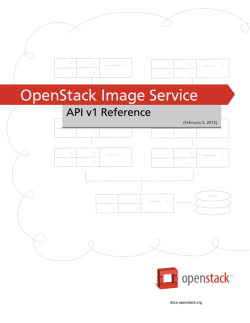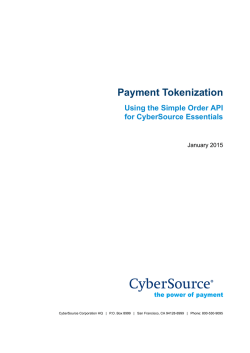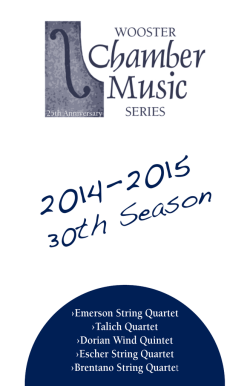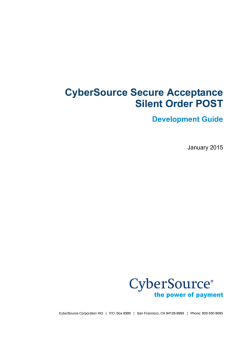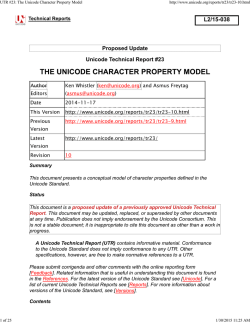GeoPy Documentation
GeoPy Documentation
Release 1.8.1
GeoPy Contributors
January 28, 2015
Contents
1
Geocoders
2
Calculating Distance
21
3
Data
23
4
Exceptions
27
5
Logging
29
6
Changelog
6.1 1.8.1
6.2 1.8.0
6.3 1.7.1
6.4 1.7.0
6.5 1.6.1
6.6 1.6.0
6.7 1.5.0
6.8 1.4.0
6.9 1.3.0
6.10 1.2.0
6.11 1.1.5
6.12 1.1.4
6.13 1.1.3
6.14 1.1.2
6.15 1.1.1
6.16 1.1.0
6.17 1.0.1
6.18 1.0.0
7
3
.
.
.
.
.
.
.
.
.
.
.
.
.
.
.
.
.
.
.
.
.
.
.
.
.
.
.
.
.
.
.
.
.
.
.
.
.
.
.
.
.
.
.
.
.
.
.
.
.
.
.
.
.
.
.
.
.
.
.
.
.
.
.
.
.
.
.
.
.
.
.
.
.
.
.
.
.
.
.
.
.
.
.
.
.
.
.
.
.
.
.
.
.
.
.
.
.
.
.
.
.
.
.
.
.
.
.
.
.
.
.
.
.
.
.
.
.
.
.
.
.
.
.
.
.
.
.
.
.
.
.
.
.
.
.
.
.
.
.
.
.
.
.
.
.
.
.
.
.
.
.
.
.
.
.
.
.
.
.
.
.
.
.
.
.
.
.
.
.
.
.
.
.
.
.
.
.
.
.
.
.
.
.
.
.
.
.
.
.
.
.
.
.
.
.
.
.
.
.
.
.
.
.
.
.
.
.
.
.
.
.
.
.
.
.
.
.
.
.
.
.
.
.
.
.
.
.
.
.
.
.
.
.
.
.
.
.
.
.
.
.
.
.
.
.
.
.
.
.
.
.
.
.
.
.
.
.
.
.
.
.
.
.
.
.
.
.
.
.
.
.
.
.
.
.
.
.
.
.
.
.
.
.
.
.
.
.
.
.
.
.
.
.
.
.
.
.
.
.
.
.
.
.
.
.
.
.
.
.
.
.
.
.
.
.
.
.
.
.
.
.
.
.
.
.
.
.
.
.
.
.
.
.
.
.
.
.
.
.
.
.
.
.
.
.
.
.
.
.
.
.
.
.
.
.
.
.
.
.
.
.
.
.
.
.
.
.
.
.
.
.
.
.
.
.
.
.
.
.
.
.
.
.
.
.
.
.
.
.
.
.
.
.
.
.
.
.
.
.
.
.
.
.
.
.
.
.
.
.
.
.
.
.
.
.
.
.
.
.
.
.
.
.
.
.
.
.
.
.
.
.
.
.
.
.
.
.
.
.
.
.
.
.
.
.
.
.
.
.
.
.
.
.
.
.
.
.
.
.
.
.
.
.
.
.
.
.
.
.
.
.
.
.
.
.
.
.
.
.
.
.
.
.
.
.
.
.
.
.
.
.
.
.
.
.
.
.
.
.
.
.
.
.
.
.
.
.
.
.
.
.
.
.
.
.
.
.
.
.
.
.
.
.
.
.
.
.
.
.
.
.
.
.
.
.
.
.
.
.
.
.
.
.
.
.
.
.
.
.
.
.
.
.
.
.
.
.
.
.
.
.
.
.
.
.
.
.
.
.
.
.
.
.
.
.
.
.
.
.
.
.
.
.
.
.
.
.
.
.
.
.
.
.
.
.
.
.
.
.
.
.
.
.
.
.
.
.
.
.
.
.
.
.
.
.
.
.
.
.
.
.
.
.
.
.
.
.
.
.
.
.
.
.
.
.
.
.
.
.
.
.
.
.
.
.
.
.
.
.
.
.
.
.
.
.
.
.
.
.
.
.
.
.
.
.
.
.
.
.
.
.
.
.
.
.
.
.
.
.
.
.
.
.
.
.
.
.
.
.
.
.
.
.
.
.
.
.
.
.
.
.
.
.
.
.
.
.
.
.
.
.
.
.
.
.
.
.
.
.
.
.
.
.
.
.
.
.
.
.
.
.
.
.
.
.
.
.
.
.
.
.
.
.
.
.
.
.
.
.
.
.
.
.
.
.
.
.
.
.
.
.
.
.
.
.
.
.
.
.
.
.
.
.
.
.
.
.
.
.
.
.
.
.
.
.
.
.
.
.
.
.
.
.
.
.
.
.
.
.
.
.
.
.
.
.
.
.
.
.
.
.
.
.
.
.
.
.
.
.
.
.
.
.
.
.
.
.
.
.
.
.
.
.
.
.
.
.
.
.
.
.
.
.
.
.
.
.
.
.
.
.
.
.
.
.
.
.
.
.
.
.
.
.
.
.
.
.
.
.
.
.
.
.
.
.
.
.
.
.
.
.
.
.
.
.
.
.
.
.
.
.
.
.
.
.
.
.
.
.
.
.
.
.
.
.
.
.
.
.
.
.
.
.
.
.
.
.
.
31
31
31
31
31
31
32
32
32
32
32
32
33
33
33
33
33
33
34
Indices and search
35
Python Module Index
37
i
ii
GeoPy Documentation, Release 1.8.1
geopy is a Python 2 and 3 client for several popular geocoding web services.
geopy makes it easy for Python developers to locate the coordinates of addresses, cities, countries, and landmarks
across the globe using third-party geocoders and other data sources.
geopy is tested against CPython 2.7, CPython 3.2, CPython 3.4, PyPy, and PyPy3.
Contents
1
GeoPy Documentation, Release 1.8.1
2
Contents
CHAPTER 1
Geocoders
Each geolocation service you might use, such as Google Maps, Bing Maps, or Yahoo BOSS, has its own class in
geopy.geocoders abstracting the service’s API. Geocoders each define at least a geocode method, for resolving
a location from a string, and may define a reverse method, which resolves a pair of coordinates to an address. Each
Geocoder accepts any credentials or settings needed to interact with its service, e.g., an API key or locale, during its
initialization.
To geolocate a query to an address and coordinates:
>>> from geopy.geocoders import Nominatim
>>> geolocator = Nominatim()
>>> location = geolocator.geocode("175 5th Avenue NYC")
>>> print(location.address)
Flatiron Building, 175, 5th Avenue, Flatiron, New York, NYC, New York, ...
>>> print((location.latitude, location.longitude))
(40.7410861, -73.9896297241625)
>>> print(location.raw)
{’place_id’: ’9167009604’, ’type’: ’attraction’, ...}
To find the address corresponding to a set of coordinates:
>>> from geopy.geocoders import Nominatim
>>> geolocator = Nominatim()
>>> location = geolocator.reverse("52.509669, 13.376294")
>>> print(location.address)
Potsdamer Platz, Mitte, Berlin, 10117, Deutschland, European Union
>>> print((location.latitude, location.longitude))
(52.5094982, 13.3765983)
>>> print(location.raw)
{’place_id’: ’654513’, ’osm_type’: ’node’, ...}
Locators’ geolocate and reverse methods require the argument query, and also accept at least the argument
exactly_one, which is True. Geocoders may have additional attributes, e.g., Bing accepts user_location,
the effect of which is to bias results near that location. geolocate and reverse methods may return three types
of values:
• When there are no results found, returns None.
• When the method’s exactly_one argument is True and at least one result is found, returns a
geopy.location.Location object, which can be iterated over as:
(address<String>, (latitude<Float>, longitude<Float>))
Or can be accessed as Location.address, Location.latitude, Location.longitude, Location.altitude, and Location.raw. The last contains the geocoder’s unparsed response for this result.
3
GeoPy Documentation, Release 1.8.1
• When exactly_one is False, and there
geopy.location.Location objects, as above:
is
at
least
one
result,
returns
a
list
of
[Location, [...]]
If a service is unavailable or otherwise returns a non-OK response, or doesn’t receive a response in the allotted timeout,
you will receive one of the Exceptions detailed below.
Every geocoder accepts an argument format_string that defaults to ‘%s’ where the input string to geocode is
interpolated. For example, if you only need to geocode locations in Cleveland, Ohio, you could do:
>>> from geopy.geocoders import GeocoderDotUS
>>> geolocator = GeocoderDotUS(format_string="%s, Cleveland OH")
>>> address, (latitude, longitude) = geolocator.geocode("11111 Euclid Ave")
>>> print(address, latitude, longitude)
11111 Euclid Ave, Cleveland, OH 44106 41.506784 -81.608148
geopy.geocoders.get_geocoder_for_service(service)
For the service provided, try to return a geocoder class.
>>> from geopy.geocoders import get_geocoder_for_service
>>> get_geocoder_for_service("nominatim")
geopy.geocoders.osm.Nominatim
If the string given is not recognized, a geopy.exc.GeocoderNotFound exception is raised.
class geopy.geocoders.ArcGIS(username=None, password=None, referer=None, token_lifetime=60,
scheme=’https’, timeout=1, proxies=None)
Geocoder using the ERSI ArcGIS API. Documentation at: https://developers.arcgis.com/rest/geocode/apireference/overview-world-geocoding-service.htm
__init__(username=None, password=None, referer=None, token_lifetime=60, scheme=’https’, timeout=1, proxies=None)
Create a ArcGIS-based geocoder.
New in version 0.97.
Parameters
• username (string) – ArcGIS username. Required if authenticated mode is desired.
• password (string) – ArcGIS password. Required if authenticated mode is desired.
• referer (string) – Required if authenticated mode is desired. ‘Referer’ HTTP header to
send with each request, e.g., ‘http://www.example.com‘. This is tied to an issued token,
so fielding queries for multiple referrers should be handled by having multiple ArcGIS
geocoder instances.
• token_lifetime (int) – Desired lifetime, in minutes, of an ArcGIS-issued token.
• scheme (string) – Desired scheme. If authenticated mode is in use, it must be ‘https’.
• timeout (int) – Time, in seconds, to wait for the geocoding service to respond before
raising a geopy.exc.GeocoderTimedOut exception.
• proxies (dict) – If specified, routes this geocoder’s requests through the specified
proxy. E.g., {“https”: “192.0.2.0”}. For more information, see documentation on
urllib2.ProxyHandler.
geocode(query, exactly_one=True, timeout=None)
Geocode a location query.
4
Chapter 1. Geocoders
GeoPy Documentation, Release 1.8.1
Parameters
• query (string) – The address or query you wish to geocode.
• exactly_one (bool) – Return one result or a list of results, if available.
• timeout (int) – Time, in seconds, to wait for the geocoding service to respond before
raising a geopy.exc.GeocoderTimedOut exception. Set this only if you wish to
override, on this call only, the value set during the geocoder’s initialization.
reverse(query, exactly_one=True, timeout=None, distance=None, wkid=4326)
Given a point, find an address.
Parameters
• query (geopy.point.Point, list or tuple of (latitude, longitude), or string as “%(latitude)s, %(longitude)s”.) – The coordinates for which you wish to obtain the closest
human-readable addresses.
• exactly_one (bool) – Return one result, or a list?
• timeout (int) – Time, in seconds, to wait for the geocoding service to respond before
raising a geopy.exc.GeocoderTimedOut exception. Set this only if you wish to
override, on this call only, the value set during the geocoder’s initialization.
• distance (int) – Distance from the query location, in meters, within which to search. ArcGIS has a default of 100 meters, if not specified.
• wkid (string) – WKID to use for both input and output coordinates.
class geopy.geocoders.Baidu(api_key, scheme=’http’, timeout=1, proxies=None)
Geocoder using the Baidu Maps v2 API. Documentation at: http://developer.baidu.com/map/webservicegeocoding.htm
__init__(api_key, scheme=’http’, timeout=1, proxies=None)
Initialize a customized Baidu geocoder using the v2 API.
New in version 1.0.0.
Parameters
• api_key (string) – The API key required by Baidu Map to perform geocoding requests.
API keys are managed through the Baidu APIs console
(http://lbsyun.baidu.com/apiconsole/key).
• scheme (string) – Use ‘https’ or ‘http’ as the API URL’s scheme. Default is http and only
http support.
• proxies (dict) – If specified, routes this geocoder’s requests through the specified
proxy. E.g., {“https”: “192.0.2.0”}. For more information, see documentation on
urllib2.ProxyHandler.
geocode(query, exactly_one=True, timeout=None)
Geocode a location query.
Parameters
• query (string) – The address or query you wish to geocode.
• exactly_one (bool) – Return one result or a list of results, if available.
• timeout (int) – Time, in seconds, to wait for the geocoding service to respond before
raising a geopy.exc.GeocoderTimedOut exception. Set this only if you wish to
override, on this call only, the value set during the geocoder’s initialization.
5
GeoPy Documentation, Release 1.8.1
reverse(query, timeout=None)
Given a point, find an address.
Parameters
• query (geopy.point.Point, list or tuple of (latitude, longitude), or string as “%(latitude)s, %(longitude)s”) – The coordinates for which you wish to obtain the closest humanreadable addresses.
• timeout (int) – Time, in seconds, to wait for the geocoding service to respond before
raising a geopy.exc.GeocoderTimedOut exception. Set this only if you wish to
override, on this call only, the value set during the geocoder’s initialization.
class geopy.geocoders.Bing(api_key, format_string=’%s’, scheme=’https’, timeout=1, proxies=None)
Geocoder using the Bing Maps Locations API. Documentation at: https://msdn.microsoft.com/enus/library/ff701715.aspx
__init__(api_key, format_string=’%s’, scheme=’https’, timeout=1, proxies=None)
Initialize a customized Bing geocoder with location-specific address information and your Bing Maps API
key.
Parameters
• api_key (string) – Should be a valid Bing Maps API key.
• format_string (string) – String containing ‘%s’ where the string to geocode should be
interpolated before querying the geocoder. For example: ‘%s, Mountain View, CA’. The
default is just ‘%s’.
• scheme (string) – Use ‘https’ or ‘http’ as the API URL’s scheme. Default is https. Note
that SSL connections’ certificates are not verified.
New in version 0.97.
• timeout (int) – Time, in seconds, to wait for the geocoding service to respond before
raising a geopy.exc.GeocoderTimedOut exception.
New in version 0.97.
• proxies (dict) – If specified, routes this geocoder’s requests through the specified
proxy. E.g., {“https”: “192.0.2.0”}. For more information, see documentation on
urllib2.ProxyHandler.
New in version 0.96.
geocode(query, exactly_one=True, user_location=None, timeout=None,
clude_neighborhood=None, include_country_code=False)
Geocode an address.
culture=None,
in-
Parameters
• query (string) – The address or query you wish to geocode.
• exactly_one (bool) – Return one result or a list of results, if available.
• user_location (geopy.point.Point) – Prioritize results closer to this location.
New in version 0.96.
• timeout (int) – Time, in seconds, to wait for the geocoding service to respond before
raising a geopy.exc.GeocoderTimedOut exception. Set this only if you wish to
override, on this call only, the value set during the geocoder’s initialization.
New in version 0.97.
6
Chapter 1. Geocoders
GeoPy Documentation, Release 1.8.1
• culture (string) – Affects the language of the response, must be a two-letter country code.
New in version 1.4.0.
• include_neighborhood (boolean) – Sets whether to include the neighborhood field in the
response.
New in version 1.4.0.
• include_country_code (boolean) – Sets whether to include the two-letter ISO code of the
country in the response (field name ‘countryRegionIso2’).
New in version 1.4.0.
reverse(query, exactly_one=True, timeout=None)
Reverse geocode a point.
Parameters
• query (geopy.point.Point, list or tuple of (latitude, longitude), or string as “%(latitude)s, %(longitude)s”.) – The coordinates for which you wish to obtain the closest
human-readable addresses.
• exactly_one (bool) – Return one result, or a list?
• timeout (int) – Time, in seconds, to wait for the geocoding service to respond before
raising a geopy.exc.GeocoderTimedOut exception. Set this only if you wish to
override, on this call only, the value set during the geocoder’s initialization.
New in version 0.97.
class geopy.geocoders.GeocodeFarm(api_key, format_string=’%s’, timeout=1, proxies=None)
Geocoder using the GeocodeFarm API. Documentation at: https://www.geocodefarm.com/dashboard/documentation/
__init__(api_key, format_string=’%s’, timeout=1, proxies=None)
Create a geocoder for GeocodeFarm.
New in version 0.99.
Parameters
• api_key (string) – The API key required by GeocodeFarm to perform geocoding requests.
• format_string (string) – String containing ‘%s’ where the string to geocode should be
interpolated before querying the geocoder. For example: ‘%s, Mountain View, CA’. The
default is just ‘%s’.
• proxies (dict) – If specified, routes this geocoder’s requests through the specified
proxy. E.g., {“https”: “192.0.2.0”}. For more information, see documentation on
urllib2.ProxyHandler.
Note that the GeocodeFarm geocoder does not support SSL.
geocode(query, exactly_one=True, timeout=None)
Geocode a location query.
Parameters
• query (string) – The address or query you wish to geocode.
• exactly_one (bool) – Return one result or a list of results, if available. GeocodeFarm’s
API will always return at most one result.
7
GeoPy Documentation, Release 1.8.1
• timeout (int) – Time, in seconds, to wait for the geocoding service to respond before
raising a geopy.exc.GeocoderTimedOut exception. Set this only if you wish to
override, on this call only, the value set during the geocoder’s initialization.
reverse(query, exactly_one=True, timeout=None)
Returns a reverse geocoded location.
Parameters
• query (geopy.point.Point, list or tuple of (latitude, longitude), or string as “%(latitude)s, %(longitude)s”) – The coordinates for which you wish to obtain the closest humanreadable addresses.
• exactly_one (bool) – Return one result or a list of results, if available. GeocodeFarm’s
API will always return at most one result.
• timeout (int) – Time, in seconds, to wait for the geocoding service to respond before
raising a geopy.exc.GeocoderTimedOut exception. Set this only if you wish to
override, on this call only, the value set during the geocoder’s initialization.
class geopy.geocoders.GeocoderDotUS(username=None, password=None,
timeout=1, proxies=None)
format_string=’%s’,
GeocoderDotUS geocoder, documentation at: http://geocoder.us/
Note that GeocoderDotUS does not support SSL.
__init__(username=None, password=None, format_string=’%s’, timeout=1, proxies=None)
Parameters
• username (string) –
• password (string) –
• format_string (string) – String containing ‘%s’ where the string to geocode should be
interpolated before querying the geocoder. For example: ‘%s, Mountain View, CA’. The
default is just ‘%s’.
• timeout (int) – Time, in seconds, to wait for the geocoding service to respond before
raising an geopy.exc.GeocoderTimedOut exception.
New in version 0.97.
• proxies (dict) – If specified, routes this geocoder’s requests through the specified
proxy. E.g., {“https”: “192.0.2.0”}. For more information, see documentation on
urllib2.ProxyHandler.
New in version 0.96.
geocode(query, exactly_one=True, timeout=None)
Geocode a location query.
Parameters
• query (string) – The address or query you wish to geocode.
• exactly_one (bool) – Return one result or a list of results, if available.
• timeout (int) – Time, in seconds, to wait for the geocoding service to respond before
raising a geopy.exc.GeocoderTimedOut exception. Set this only if you wish to
override, on this call only, the value set during the geocoder’s initialization.
New in version 0.97.
class geopy.geocoders.GeoNames(country_bias=None, username=None, timeout=1, proxies=None)
8
Chapter 1. Geocoders
GeoPy Documentation, Release 1.8.1
GeoNames geocoder, documentation at: http://www.geonames.org/export/geonames-search.html
Reverse geocoding documentation at: http://www.geonames.org/maps/us-reverse-geocoder.html
__init__(country_bias=None, username=None, timeout=1, proxies=None)
Parameters
• country_bias (string) –
• username (string) –
• timeout (int) – Time, in seconds, to wait for the geocoding service to respond before
raising a geopy.exc.GeocoderTimedOut exception.
New in version 0.97.
• proxies (dict) – If specified, routes this geocoder’s requests through the specified
proxy. E.g., {“https”: “192.0.2.0”}. For more information, see documentation on
urllib2.ProxyHandler.
New in version 0.96.
geocode(query, exactly_one=True, timeout=None)
Geocode a location query.
Parameters
• query (string) – The address or query you wish to geocode.
• exactly_one (bool) – Return one result or a list of results, if available.
• timeout (int) – Time, in seconds, to wait for the geocoding service to respond before
raising a geopy.exc.GeocoderTimedOut exception. Set this only if you wish to
override, on this call only, the value set during the geocoder’s initialization.
New in version 0.97.
class geopy.geocoders.GoogleV3(api_key=None, domain=’maps.googleapis.com’, scheme=’https’,
client_id=None, secret_key=None, timeout=1, proxies=None)
Geocoder using the Google Maps v3 API. Documentation at: https://developers.google.com/maps/documentation/geocoding/
__init__(api_key=None, domain=’maps.googleapis.com’, scheme=’https’, client_id=None, secret_key=None, timeout=1, proxies=None)
Initialize a customized Google geocoder.
API authentication is only required for Google Maps Premier customers.
Parameters
• api_key (string) – The API key required by Google to perform geocoding requests.
API keys are managed through the Google APIs console
(https://code.google.com/apis/console).
New in version 0.98.2.
• domain (string) – Should be the localized Google Maps domain to connect to. The default
is ‘maps.google.com’, but if you’re geocoding address in the UK (for example), you may
want to set it to ‘maps.google.co.uk’ to properly bias results.
• scheme (string) – Use ‘https’ or ‘http’ as the API URL’s scheme. Default is https. Note
that SSL connections’ certificates are not verified.
New in version 0.97.
• client_id (string) – If using premier, the account client id.
9
GeoPy Documentation, Release 1.8.1
• secret_key (string) – If using premier, the account secret key.
• proxies (dict) – If specified, routes this geocoder’s requests through the specified
proxy. E.g., {“https”: “192.0.2.0”}. For more information, see documentation on
urllib2.ProxyHandler.
New in version 0.96.
geocode(query, exactly_one=True, timeout=None, bounds=None, region=None, components=None,
language=None, sensor=False)
Geocode a location query.
Parameters
• query (string) – The address or query you wish to geocode.
• exactly_one (bool) – Return one result or a list of results, if available.
• timeout (int) – Time, in seconds, to wait for the geocoding service to respond before
raising a geopy.exc.GeocoderTimedOut exception. Set this only if you wish to
override, on this call only, the value set during the geocoder’s initialization.
New in version 0.97.
• bounds (list or tuple) – The bounding box of the viewport within which to bias geocode
results more prominently.
• region (string) – The region code, specified as a ccTLD (“top-level domain”) twocharacter value.
• components (dict) – Restricts to an area. Can use any combination of: route, locality,
administrative_area, postal_code, country.
New in version 0.97.1.
• language (string) – The language in which to return results.
• sensor (bool) – Whether the geocoding request comes from a device with a location sensor.
reverse(query, exactly_one=False, timeout=None, language=None, sensor=False)
Given a point, find an address.
Parameters
• query (geopy.point.Point, list or tuple of (latitude, longitude), or string as “%(latitude)s, %(longitude)s”) – The coordinates for which you wish to obtain the closest humanreadable addresses.
• exactly_one (boolean) – Return one result or a list of results, if available.
• timeout (int) – Time, in seconds, to wait for the geocoding service to respond before
raising a geopy.exc.GeocoderTimedOut exception.
New in version 0.97.
• language (string) – The language in which to return results.
• sensor (boolean) – Whether the geocoding request comes from a device with a location
sensor.
timezone(location, at_time=None, timeout=None)
This is an unstable API.
Finds the timezone a location was in for a specified at_time, and returns a pytz timezone object.
New in version 1.2.0.
10
Chapter 1. Geocoders
GeoPy Documentation, Release 1.8.1
Parameters
• location (geopy.point.Point, list or tuple of (latitude, longitude), or string as
“%(latitude)s, %(longitude)s”) – The coordinates for which you want a timezone.
• at_time – The time at which you want the timezone of this location. This is optional, and
defaults to the time that the function is called in UTC.
Return type pytz timezone
class geopy.geocoders.IGNFrance(api_key, username=None, password=None, referer=None, domain=’wxs.ign.fr’, scheme=’https’, timeout=1, proxies=None)
Geocoder using the IGN France GeoCoder OpenLS API. Documentation at: http://api.ign.fr/tech-docsjs/fr/developpeur/search.html
__init__(api_key, username=None, password=None,
scheme=’https’, timeout=1, proxies=None)
Initialize a customized IGN France geocoder.
referer=None,
domain=’wxs.ign.fr’,
Parameters
• api_key (string) – The API key required by IGN France API to perform geocoding requests. You can get your key here: http://api.ign.fr. Mandatory. For authentication with
referer and with username/password, the api key always differ.
• username (string) – When making a call need HTTP simple authentication username.
Mandatory if no referer set
• password (string) – When making a call need HTTP simple authentication password.
Mandatory if no referer set
• referer (string) – When making a call need HTTP referer. Mandatory if no password and
username
• domain (string) – Currently it is ‘wxs.ign.fr’, can be changed for testing purposes for
developer API e.g gpp3-wxs.ign.fr at the moment.
• scheme (string) – Use ‘https’ or ‘http’ as the API URL’s scheme. Default is https. Note
that SSL connections’ certificates are not verified.
• timeout (int) – Time, in seconds, to wait for the geocoding service to respond before
raising a geopy.exc.GeocoderTimedOut exception. Set this only if you wish to
override, on this call only, the value set during the geocoder’s initialization.
• proxies (dict) – If specified, routes this geocoder’s requests through the specified
proxy. E.g., {“https”: “192.0.2.0”}. For more information, see documentation on
urllib2.ProxyHandler.
geocode(query, query_type=’StreetAddress’, maximum_responses=25, is_freeform=False, filtering=None, exactly_one=True, timeout=None)
Geocode a location query.
Parameters
• query (string) – The query string to be geocoded.
• query_type (string) – The type to provide for geocoding. It can be PositionOfInterest,
StreetAddress or CadastralParcel. StreetAddress is the default choice if none provided.
• maximum_responses (int) – The maximum number of responses to ask to the API in the
query body.
11
GeoPy Documentation, Release 1.8.1
• is_freeform (string) – Set if return is structured with freeform structure or a more structured returned. By default, value is False.
• filtering (string) – Provide string that help setting geocoder filter. It contains an XML
string. See examples in documentation and ignfrance.py file in directory tests.
• exactly_one (bool) – Return one result or a list of results, if available.
• timeout (int) – Time, in seconds, to wait for the geocoding service to respond before
raising a geopy.exc.GeocoderTimedOut exception. Set this only if you wish to
override, on this call only, the value set during the geocoder’s initialization.
reverse(query, reverse_geocode_preference=(‘StreetAddress’, ), maximum_responses=25, filtering=’‘, exactly_one=False, timeout=None)
Given a point, find an address.
Parameters
• query (geopy.point.Point, list or tuple of (latitude, longitude), or string as “%(latitude)s, %(longitude)s”) – The coordinates for which you wish to obtain the closest humanreadable addresses.
• reverse_geocode_preference (list) – Enable to set expected results type. It can be StreetAddress or PositionOfInterest. Default is set to StreetAddress
• maximum_responses (int) – The maximum number of responses to ask to the API in the
query body.
• filtering (string) – Provide string that help setting geocoder filter. It contains an XML
string. See examples in documentation and ignfrance.py file in directory tests.
• exactly_one (boolean) – Return one result or a list of results, if available.
• timeout (int) – Time, in seconds, to wait for the geocoding service to respond before
raising a geopy.exc.GeocoderTimedOut exception. Set this only if you wish to
override, on this call only, the value set during the geocoder’s initialization.
class geopy.geocoders.LiveAddress(auth_id, auth_token, candidates=1, scheme=’https’, timeout=1, proxies=None)
Initialize a customized LiveAddress geocoder provided by SmartyStreets. More information regarding the
LiveAddress API can be found here:
https://smartystreets.com/products/liveaddress-api
__init__(auth_id, auth_token, candidates=1, scheme=’https’, timeout=1, proxies=None)
Initialize a customized SmartyStreets LiveAddress geocoder.
Parameters
• auth_id (string) – Valid Auth ID from SmartyStreets.
New in version 1.5.0.
• auth_token (string) – Valid Auth Token from SmartyStreets.
• candidates (int) – An integer between 1 and 10 indicating the max number of candidate
addresses to return if a valid address could be found.
• scheme (string) – Use ‘https’ or ‘http’ as the API URL’s scheme. Default is https. Note
that SSL connections’ certificates are not verified.
New in version 0.97.
Changed in version 1.8.0.
12
Chapter 1. Geocoders
GeoPy Documentation, Release 1.8.1
LiveAddress now requires https.
Specifying scheme=http will result in a
geopy.exc.ConfigurationError.
• timeout (int) – Time, in seconds, to wait for the geocoding service to respond before
raising an geopy.exc.GeocoderTimedOut exception.
New in version 0.97.
• proxies (dict) – If specified, routes this geocoder’s requests through the specified
proxy. E.g., {“https”: “192.0.2.0”}. For more information, see documentation on
urllib2.ProxyHandler.
New in version 0.96.
geocode(query, exactly_one=True, timeout=None)
Geocode a location query.
Parameters
• query (string) – The address or query you wish to geocode.
• exactly_one (bool) – Return one result or a list of results, if available.
class geopy.geocoders.MapQuest(api_key, format_string=’%s’, scheme=’https’, timeout=1, proxies=None)
MapQuest geocoder, documentation at: http://www.mapquestapi.com/geocoding/
__init__(api_key, format_string=’%s’, scheme=’https’, timeout=1, proxies=None)
Initialize a MapQuest geocoder with address information and MapQuest API key.
Parameters
• api_key (string) – Key provided by MapQuest.
• format_string (string) – String containing ‘%s’ where the string to geocode should be
interpolated before querying the geocoder. For example: ‘%s, Mountain View, CA’. The
default is just ‘%s’.
• scheme (string) – Use ‘https’ or ‘http’ as the API URL’s scheme. Default is https. Note
that SSL connections’ certificates are not verified.
New in version 0.97.
• timeout (int) – Time, in seconds, to wait for the geocoding service to respond before
raising a geopy.exc.GeocoderTimedOut exception.
New in version 0.97.
• proxies (dict) – If specified, routes this geocoder’s requests through the specified
proxy. E.g., {“https”: “192.0.2.0”}. For more information, see documentation on
urllib2.ProxyHandler.
geocode(query, exactly_one=True, timeout=None)
Geocode a location query.
Parameters
• query (string) – The address or query you wish to geocode.
• exactly_one (bool) – Return one result or a list of results, if available.
• timeout (int) – Time, in seconds, to wait for the geocoding service to respond before raising a geopy.exc.GeocoderTimedOut exception. Set this only if you wish to override, on this call only, the value set during the geocoder’s initialization. .. versionadded::
0.97
13
GeoPy Documentation, Release 1.8.1
reverse(query, exactly_one=True, timeout=None)
Reverse geocode a point.
New in version 1.4.0.
Parameters
• query (geopy.point.Point, list or tuple of (latitude, longitude), or string as “%(latitude)s, %(longitude)s”.) – The coordinates for which you wish to obtain the closest
human-readable addresses.
• exactly_one (bool) – Return one result, or a list?
• timeout (int) – Time, in seconds, to wait for the geocoding service to respond before
raising a geopy.exc.GeocoderTimedOut exception. Set this only if you wish to
override, on this call only, the value set during the geocoder’s initialization.
class geopy.geocoders.NaviData(api_key=None, domain=’api.navidata.pl’,
ies=None)
Geocoder using the NaviData API. Documentation at:
timeout=1,
prox-
http://www.navidata.pl
__init__(api_key=None, domain=’api.navidata.pl’, timeout=1, proxies=None)
New in version 1.8.0.
Initialize NaviData geocoder. Please note that ‘scheme’ parameter is not supported: at present state, all
NaviData traffic use plain http.
Parameters
• api_key (string) – The commercial API key for service. None required if you use the API
for non-commercial purposes.
• domain (string) – Currently it is ‘api.navidata.pl’, can be changed for testing purposes.
• proxies (dict) – If specified, routes this geocoder’s requests through the specified
proxy. E.g., {“https”: “192.0.2.0”}. For more information, see documentation on
urllib2.ProxyHandler.
geocode(query, exactly_one=True, timeout=None)
Geocode a location query.
Parameters
• query (string) – The query string to be geocoded; this must be URL encoded.
• exactly_one (bool) – Return one result or a list of results, if available.
• timeout (int) – Time, in seconds, to wait for the geocoding service to respond before
raising a geopy.exc.GeocoderTimedOut exception. Set this only if you wish to
override, on this call only, the value set during the geocoder’s initialization.
reverse(query, exactly_one=True, timeout=None)
Given a point, find an address.
Parameters
• query (geopy.point.Point, list or tuple of (latitude, longitude), or string as “%(latitude)s, %(longitude)s”) – The coordinates for which you wish to obtain the closest humanreadable addresses.
• exactly_one (boolean) – Return one result or a list of results, if available. Currently this
has no effect (only one address is returned by API).
14
Chapter 1. Geocoders
GeoPy Documentation, Release 1.8.1
• timeout (int) – Time, in seconds, to wait for the geocoding service to respond before
raising a geopy.exc.GeocoderTimedOut exception. Set this only if you wish to
override, on this call only, the value set during the geocoder’s initialization.
class geopy.geocoders.Nominatim(format_string=’%s’, view_box=(-180, -90, 180, 90), country_bias=None, timeout=1, proxies=None)
Nominatim geocoder for OpenStreetMap servers. Documentation at: https://wiki.openstreetmap.org/wiki/Nominatim
Note that Nominatim does not support SSL.
__init__(format_string=’%s’, view_box=(-180, -90, 180, 90), country_bias=None, timeout=1, proxies=None)
Parameters
• format_string (string) – String containing ‘%s’ where the string to geocode should be
interpolated before querying the geocoder. For example: ‘%s, Mountain View, CA’. The
default is just ‘%s’.
• view_box (tuple) – Coordinates to restrict search within.
• country_bias (string) – Bias results to this country.
• proxies (dict) – If specified, routes this geocoder’s requests through the specified
proxy. E.g., {“https”: “192.0.2.0”}. For more information, see documentation on
urllib2.ProxyHandler.
New in version 0.96.
geocode(query, exactly_one=True, timeout=None, addressdetails=False, language=False, geometry=None)
Geocode a location query.
Parameters
• query – The address, query or structured query to geocode you wish to geocode.
For a structured query, provide a dictionary whose keys are one of: street, city, county,
state, country, or postalcode. For more information, see Nominatim’s documentation for
“structured requests”:
https://wiki.openstreetmap.org/wiki/Nominatim
• exactly_one (bool) – Return one result or a list of results, if available.
• timeout (int) – Time, in seconds, to wait for the geocoding service to respond before
raising a geopy.exc.GeocoderTimedOut exception. Set this only if you wish to
override, on this call only, the value set during the geocoder’s initialization.
New in version 0.97.
• addressdetails (bool) – If you want in Location.raw to include addressdetails such as
city_district, etc set it to True
• language (string) – Preferred language in which to return results. Either uses standard
RFC2616 accept-language string or a simple comma-separated list of language codes.
• geometry (string) – If present, specifies whether the geocoding service should return the
result’s geometry in wkt, svg, kml, or geojson formats. This is available via the raw attribute on the returned geopy.location.Location object.
New in version 1.3.0.
reverse(query, exactly_one=True, timeout=None, language=False)
Returns a reverse geocoded location.
15
GeoPy Documentation, Release 1.8.1
Parameters
• query (geopy.point.Point, list or tuple of (latitude, longitude), or string as “%(latitude)s, %(longitude)s”) – The coordinates for which you wish to obtain the closest humanreadable addresses.
• exactly_one (bool) – Return one result or a list of results, if available.
• timeout (int) – Time, in seconds, to wait for the geocoding service to respond before
raising a geopy.exc.GeocoderTimedOut exception. Set this only if you wish to
override, on this call only, the value set during the geocoder’s initialization.
New in version 0.97.
• language (string) – Preferred language in which to return results. Either uses standard
RFC2616 accept-language string or a simple comma-separated list of language codes.
class geopy.geocoders.OpenCage(api_key, domain=’api.opencagedata.com’, scheme=’https’, timeout=1, proxies=None)
Geocoder using the Open Cage Data API. Documentation at: http://geocoder.opencagedata.com/api.html
..versionadded:: 1.1.0
__init__(api_key, domain=’api.opencagedata.com’, scheme=’https’, timeout=1, proxies=None)
Initialize a customized Open Cage Data geocoder.
Parameters
• api_key (string) – The API key required by Open Cage Data to perform geocoding requests. You can get your key here: https://developer.opencagedata.com/
• domain (string) – Currently it is ‘api.opencagedata.com’, can be changed for testing purposes.
• scheme (string) – Use ‘https’ or ‘http’ as the API URL’s scheme. Default is https. Note
that SSL connections’ certificates are not verified.
• proxies (dict) – If specified, routes this geocoder’s requests through the specified
proxy. E.g., {“https”: “192.0.2.0”}. For more information, see documentation on
urllib2.ProxyHandler.
geocode(query, bounds=None, country=None, language=None, exactly_one=True, timeout=None)
Geocode a location query.
Parameters
• query (string) – The query string to be geocoded; this must be URL encoded.
• language (string) – an IETF format language code (such as es for Spanish or pt-BR for
Brazilian Portuguese); if this is omitted a code of en (English) will be assumed by the
remote service.
• bounds (string) – Provides the geocoder with a hint to the region that the query resides in. This value will help the geocoder but will not restrict the possible results to
the supplied region. The bounds parameter should be specified as 4 coordinate points
forming the south-west and north-east corners of a bounding box. For example, bounds=0.563160,51.280430,0.278970,51.683979.
• country (string) – Provides the geocoder with a hint to the country that the query resides
in. This value will help the geocoder but will not restrict the possible results to the supplied
country. The country code is a 3 character code as defined by the ISO 3166-1 Alpha 3
standard.
• exactly_one (bool) – Return one result or a list of results, if available.
16
Chapter 1. Geocoders
GeoPy Documentation, Release 1.8.1
• timeout (int) – Time, in seconds, to wait for the geocoding service to respond before
raising a geopy.exc.GeocoderTimedOut exception. Set this only if you wish to
override, on this call only, the value set during the geocoder’s initialization.
reverse(query, language=None, exactly_one=False, timeout=None)
Given a point, find an address.
Parameters
• query (geopy.point.Point, list or tuple of (latitude, longitude), or string as “%(latitude)s, %(longitude)s”) – The coordinates for which you wish to obtain the closest humanreadable addresses.
• language (string) – The language in which to return results.
• exactly_one (boolean) – Return one result or a list of results, if available.
• timeout (int) – Time, in seconds, to wait for the geocoding service to respond before
raising a geopy.exc.GeocoderTimedOut exception. Set this only if you wish to
override, on this call only, the value set during the geocoder’s initialization.
class geopy.geocoders.OpenMapQuest(api_key=None, format_string=’%s’, scheme=’https’, timeout=1, proxies=None)
Geocoder using MapQuest Open Platform Web Services. Documentation at:
http://developer.mapquest.com/web/products/open/geocoding-service
__init__(api_key=None, format_string=’%s’, scheme=’https’, timeout=1, proxies=None)
Initialize an Open MapQuest geocoder with location-specific address information. No API Key is needed
by the Nominatim based platform.
Parameters
• format_string (string) – String containing ‘%s’ where the string to geocode should be
interpolated before querying the geocoder. For example: ‘%s, Mountain View, CA’. The
default is just ‘%s’.
• scheme (string) – Use ‘https’ or ‘http’ as the API URL’s scheme. Default is https. Note
that SSL connections’ certificates are not verified.
New in version 0.97.
• timeout (int) – Time, in seconds, to wait for the geocoding service to respond before
raising a geopy.exc.GeocoderTimedOut exception.
New in version 0.97.
• proxies (dict) – If specified, routes this geocoder’s requests through the specified
proxy. E.g., {“https”: “192.0.2.0”}. For more information, see documentation on
urllib2.ProxyHandler.
New in version 0.96.
geocode(query, exactly_one=True, timeout=None)
Geocode a location query.
Parameters
• query (string) – The address or query you wish to geocode.
• exactly_one (bool) – Return one result or a list of results, if available.
• timeout (int) – Time, in seconds, to wait for the geocoding service to respond before
raising a geopy.exc.GeocoderTimedOut exception. Set this only if you wish to
override, on this call only, the value set during the geocoder’s initialization.
17
GeoPy Documentation, Release 1.8.1
New in version 0.97.
class geopy.geocoders.YahooPlaceFinder(consumer_key, consumer_secret, timeout=1, proxies=None)
Geocoder that utilizes the Yahoo! BOSS PlaceFinder API. Documentation at:
https://developer.yahoo.com/boss/geo/docs/
__init__(consumer_key, consumer_secret, timeout=1, proxies=None)
Parameters
• consumer_key (string) – Key provided by Yahoo.
• consumer_secret (string) – Secret corresponding to the key provided by Yahoo.
• timeout (int) – Time, in seconds, to wait for the geocoding service to respond before
raising a geopy.exc.GeocoderTimedOut exception.
• proxies (dict) – If specified, routes this geocoder”s requests through the specified
proxy. E.g., {“https”: “192.0.2.0”}. For more information, see documentation on
urllib2.ProxyHandler.
New in version 0.96.
geocode(query,
exactly_one=True,
valid_country_codes=None)
Geocode a location query.
timeout=None,
min_quality=0,
reverse=False,
Parameters
• query (string) – The address or query you wish to geocode.
• exactly_one (bool) – Return one result or a list of results, if available.
• min_quality (int) –
• reverse (bool) –
• valid_country_codes (list or tuple) –
class geopy.geocoders.What3Words(api_key, format_string=’%s’, scheme=’https’, timeout=1, proxies=None)
What3Words geocoder, documentation at: http://what3words.com/api/reference
__init__(api_key, format_string=’%s’, scheme=’https’, timeout=1, proxies=None)
Initialize a What3Words geocoder with 3-word or OneWord-address and What3Words API key.
New in version 1.5.0.
Parameters
• api_key (string) – Key provided by What3Words.
• format_string (string) – String containing ‘%s’ where the string to geocode should be
interpolated before querying the geocoder. For example: ‘%s, piped.gains.jungle’. The
default is just ‘%s’.
• scheme (string) – Use ‘https’ or ‘http’ as the API URL’s scheme. Default is https. Note
that SSL connections’ certificates are not verified.
• timeout (int) – Time, in seconds, to wait for the geocoding service to respond before
raising a geopy.exc.GeocoderTimedOut exception.
18
Chapter 1. Geocoders
GeoPy Documentation, Release 1.8.1
• proxies (dict) – If specified, routes this geocoder’s requests through the specified
proxy. E.g., {“https”: “192.0.2.0”}. For more information, see documentation on
urllib2.ProxyHandler.
geocode(query, lang=’en’, exactly_one=True, timeout=None)
Geocode a “3 words” or “OneWord” query.
Parameters
• query (string) – The 3-word or OneWord-address you wish to geocode.
• lang (string) – two character language codes as supported by the API
(http://what3words.com/api/reference/languages).
• exactly_one (bool) – Parameter has no effect for this geocoder. Due to the address scheme
there is always exactly one result.
• timeout (int) – Time, in seconds, to wait for the geocoding service to respond before raising a geopy.exc.GeocoderTimedOut exception. Set this only if you wish to override, on this call only, the value set during the geocoder’s initialization. .. versionadded::
0.97
reverse(query, lang=’en’, exactly_one=True, timeout=None)
Given a point, find the 3 word address.
Parameters
• query (geopy.point.Point, list or tuple of (latitude, longitude), or string as “%(latitude)s, %(longitude)s”) – The coordinates for which you wish to obtain the 3 word address.
• lang (string) – two character language codes as supported by the API
(http://what3words.com/api/reference/languages).
• exactly_one (bool) – Parameter has no effect for this geocoder. Due to the address scheme
there is always exactly one result.
• timeout (int) – Time, in seconds, to wait for the geocoding service to respond before
raising a geopy.exc.GeocoderTimedOut exception. Set this only if you wish to
override, on this call only, the value set during the geocoder’s initialization.
class geopy.geocoders.Yandex(api_key=None, lang=None, timeout=1, proxies=None)
Yandex geocoder, documentation at: http://api.yandex.com/maps/doc/geocoder/desc/concepts/input_params.xml
__init__(api_key=None, lang=None, timeout=1, proxies=None)
Create a Yandex-based geocoder.
New in version 1.5.0.
Parameters
• api_key (string) – Yandex API key (not obligatory) http://api.yandex.ru/maps/form.xml
• lang (string) – response locale, the following locales are supported: “ru_RU” (default),
“uk_UA”, “be_BY”, “en_US”, “tr_TR”
• timeout (int) – Time, in seconds, to wait for the geocoding service to respond before
raising a geopy.exc.GeocoderTimedOut exception.
• proxies (dict) – If specified, routes this geocoder’s requests through the specified
proxy. E.g., {“https”: “192.0.2.0”}. For more information, see documentation on
urllib2.ProxyHandler.
19
GeoPy Documentation, Release 1.8.1
geocode(query, exactly_one=True, timeout=None)
Geocode a location query.
Parameters
• query (string) – The address or query you wish to geocode.
• exactly_one (bool) – Return one result or a list of results, if available.
• timeout (int) – Time, in seconds, to wait for the geocoding service to respond before
raising a geopy.exc.GeocoderTimedOut exception. Set this only if you wish to
override, on this call only, the value set during the geocoder’s initialization.
reverse(query, exactly_one=False, timeout=None)
Given a point, find an address.
Parameters
• query (geopy.point.Point, list or tuple of (latitude, longitude), or string as “%(latitude)s, %(longitude)s”) – The coordinates for which you wish to obtain the closest humanreadable addresses.
• exactly_one (boolean) – Return one result or a list of results, if available.
• timeout (int) – Time, in seconds, to wait for the geocoding service to respond before
raising a geopy.exc.GeocoderTimedOut exception.
20
Chapter 1. Geocoders
CHAPTER 2
Calculating Distance
New in version 0.93.
Geopy
can
calculate
geodesic
distance
between
two
points
using
the
[Vincenty
distance](https://en.wikipedia.org/wiki/Vincenty’s_formulae)
or
[great-circle
distance](https://en.wikipedia.org/wiki/Great-circle_distance) formulas, with a default of Vincenty available as the
function geopy.distance.distance.
Great-circle distance (great_circle) uses a spherical model of the earth, using the average great-circle
radius of 6372.795 kilometers, resulting in an error of up to about 0.5%. The radius value is stored in
distance.EARTH_RADIUS, so it can be customized (it should always be in kilometers, however).
Vincenty distance (vincenty) uses a more accurate ellipsoidal model of the earth. This is the default distance
formula, and is thus aliased as distance.distance. There are multiple popular ellipsoidal models, and which
one will be the most accurate depends on where your points are located on the earth. The default is the WGS84 ellipsoid, which is the most globally accurate. geopy includes a few other models in the distance.ELLIPSOIDS
dictionary:
model
ELLIPSOIDS = {’WGS-84’:
’GRS-80’:
’Airy (1830)’:
’Intl 1924’:
’Clarke (1880)’:
’GRS-67’:
}
major (km)
(6378.137,
(6378.137,
(6377.563396,
(6378.388,
(6378.249145,
(6378.1600,
minor (km)
6356.7523142,
6356.7523141,
6356.256909,
6356.911946,
6356.51486955,
6356.774719,
flattening
1 /
1 /
1 /
1 / 297.0),
1 / 293.465),
1 / 298.25),
Here’s an example usage of distance.vincenty:
>>> from geopy.distance import vincenty
>>> newport_ri = (41.49008, -71.312796)
>>> cleveland_oh = (41.499498, -81.695391)
>>> print(vincenty(newport_ri, cleveland_oh).miles)
538.3904451566326
Using great-circle distance:
>>> from geopy.distance import great_circle
>>> newport_ri = (41.49008, -71.312796)
>>> cleveland_oh = (41.499498, -81.695391)
>>> print(great_circle(newport_ri, cleveland_oh).miles)
537.1485284062816
You can change the ellipsoid model used by the Vincenty formula like so:
21
GeoPy Documentation, Release 1.8.1
>>> distance.vincenty(ne, cl, ellipsoid=’GRS-80’).miles
The above model name will automatically be retrieved from the ELLIPSOIDS dictionary. Alternatively, you can
specify the model values directly:
>>> distance.vincenty(ne, cl, ellipsoid=(6377., 6356., 1 / 297.)).miles
Distances support simple arithmetic, making it easy to do things like calculate the length of a path:
>>> d = distance.distance
>>> _, wa = g.geocode(’Washington, DC’)
>>> _, pa = g.geocode(’Palo Alto, CA’)
>>> print((d(ne, cl) + d(cl, wa) + d(wa, pa)).miles)
3276.157156868931
class geopy.distance.vincenty(*args, **kwargs)
Calculate the geodesic distance between two points using the formula devised by Thaddeus Vincenty, with an
accurate ellipsoidal model of the earth.
Set which ellipsoidal model of the earth to use by specifying an ellipsoid keyword argument. The default
is ‘WGS-84’, which is the most globally accurate model. If ellipsoid is a string, it is looked up in the
ELLIPSOIDS dictionary to obtain the major and minor semiaxes and the flattening. Otherwise, it should be a
tuple with those values. See the comments above the ELLIPSOIDS dictionary for more information.
Example:
>>> from geopy.distance import vincenty
>>> newport_ri = (41.49008, -71.312796)
>>> cleveland_oh = (41.499498, -81.695391)
>>> print(vincenty(newport_ri, cleveland_oh).miles)
538.3904451566326
Note: This implementation of Vincenty distance fails to converge for some valid points. In some cases, a
result can be obtained by increasing the number of iterations (iterations keyword argument, given in the class
__init__, with a default of 20). It may be preferable to use great_circle, which is marginally less accurate,
but always produces a result.
class geopy.distance.great_circle(*args, **kwargs)
Use spherical geometry to calculate the surface distance between two geodesic points. This formula can be
written many different ways, including just the use of the spherical law of cosines or the haversine formula.
Set which radius of the earth to use by specifying a ‘radius’ keyword argument. It must be in kilometers. The
default is to use the module constant EARTH_RADIUS, which uses the average great-circle radius.
Example:
>>> from geopy.distance import great_circle
>>> newport_ri = (41.49008, -71.312796)
>>> cleveland_oh = (41.499498, -81.695391)
>>> great_circle(newport_ri, cleveland_oh).miles
537.1485284062816
22
Chapter 2. Calculating Distance
CHAPTER 3
Data
class geopy.location.Location(address=’‘, point=None, raw=None)
Contains a parsed geocoder response. Can be iterated over as (location<String>, (latitude<float>, longitude<Float)). Or one can access the properties address, latitude, longitude, or raw. The last is a dictionary
of the geocoder’s response for this item.
New in version 0.98.
address
Location as a formatted string returned by the geocoder or constructed by geopy, depending on the service.
Return type unicode
altitude
Location’s altitude.
Return type float or None
latitude
Location’s latitude.
Return type float or None
longitude
Location’s longitude.
Return type float or None
raw
Location’s raw, unparsed geocoder response. For details on this, consult the service’s documentation.
Return type dict or None
class geopy.point.Point
A geodetic point with latitude, longitude, and altitude.
Latitude and longitude are floating point values in degrees. Altitude is a floating point value in kilometers. The
reference level is never considered and is thus application dependent, so be consistent! The default for all values
is 0.
Points can be created in a number of ways...
With longitude, latitude, and altitude:
>>> p1 = Point(41.5, -81, 0)
>>> p2 = Point(latitude=41.5, longitude=-81)
With a sequence of 0 to 3 values (longitude, latitude, altitude):
23
GeoPy Documentation, Release 1.8.1
>>> p1 = Point([41.5, -81, 0])
>>> p2 = Point((41.5, -81))
Copy another Point instance:
>>> p2 = Point(p1)
>>> p2 == p1
True
>>> p2 is p1
False
Give a string containing at least latitude and longitude:
>>>
>>>
>>>
>>>
>>>
p1
p2
p3
p4
p5
=
=
=
=
=
Point(’41.5,-81.0’)
Point(’41.5 N -81.0 W’)
Point(’-41.5 S, 81.0 E, 2.5km’)
Point(’23 26m 22s N 23 27m 30s E 21.0mi’)
Point(’’’3 26’ 22" N 23 27’ 30" E’’’)
Point values can be accessed by name or by index:
>>> p = Point(41.5, -81.0, 0)
>>> p.latitude == p[0]
True
>>> p.longitude == p[1]
True
>>> p.altitude == p[2]
True
When unpacking (or iterating), a (latitude, longitude, altitude) tuple is returned:
>>> latitude, longitude, altitude = p
static __new__(latitude=None, longitude=None, altitude=None)
Parameters
• latitude (float) – Latitude of point.
• longitude (float) – Longitude of point.
• altitude (float) – Altitude of point.
classmethod from_point(point)
Create and return a new Point instance from another Point instance.
classmethod from_sequence(seq)
Create and return a new Point instance from any iterable with 0 to 3 elements. The elements, if present,
must be latitude, longitude, and altitude, respectively.
classmethod from_string(string)
Create and return a Point instance from a string containing latitude and longitude, and optionally, altitude.
Latitude and longitude must be in degrees and may be in decimal form or indicate arcminutes and arcseconds (labeled with Unicode prime and double prime, ASCII quote and double quote or ‘m’ and ‘s’).
The degree symbol is optional and may be included after the decimal places (in decimal form) and before
the arcminutes and arcseconds otherwise. Coordinates given from south and west (indicated by S and W
suffixes) will be converted to north and east by switching their signs. If no (or partial) cardinal directions
are given, north and east are the assumed directions. Latitude and longitude must be separated by at least
whitespace, a comma, or a semicolon (each with optional surrounding whitespace).
24
Chapter 3. Data
GeoPy Documentation, Release 1.8.1
Altitude, if supplied, must be a decimal number with given units. The following unit abbrevations (caseinsensitive) are supported:
•km (kilometers)
•m (meters)
•mi (miles)
•ft (feet)
•nm, nmi (nautical miles)
Some example strings the will work include:
•41.5;-81.0
•41.5,-81.0
•41.5 -81.0
•41.5 N -81.0 W
•-41.5 S;81.0 E
•23 26m 22s N 23 27m 30s E
•23 26’ 22” N 23 27’ 30” E
•UT: N 39°20’ 0” / W 74°35’ 0’‘
25
GeoPy Documentation, Release 1.8.1
26
Chapter 3. Data
CHAPTER 4
Exceptions
class geopy.exc.GeopyError
Geopy-specific exceptions are all inherited from GeopyError.
class geopy.exc.ConfigurationError
When instantiating a geocoder, the arguments given were invalid. See the documentation of each geocoder’s
__init__ for more details.
class geopy.exc.GeocoderServiceError
There was an exception caused when calling the remote geocoding service, and no more specific exception could
be raised by geopy. When calling geocoders’ geocode or reverse methods, this is the most general exception
that can be raised, and any non-geopy exception will be caught and turned into this. The exception’s message
will be that of the original exception.
class geopy.exc.GeocoderQueryError
Either geopy detected input that would cause a request to fail, or a request was made and the remote geocoding
service responded that the request was bad.
class geopy.exc.GeocoderQuotaExceeded
The remote geocoding service refused to fulfill the request because the client has used its quota.
class geopy.exc.GeocoderAuthenticationFailure
The remote geocoding service rejects the API key or account credentials this geocoder was instantiated with.
class geopy.exc.GeocoderInsufficientPrivileges
The remote geocoding service refused to fulfill a request using the account credentials given.
class geopy.exc.GeocoderTimedOut
The call to the geocoding service was aborted because no response was receiving within the timeout argument
of either the geocoding class or, if specified, the method call. Some services are just consistently slow, and a
higher timeout may be needed to use them.
class geopy.exc.GeocoderUnavailable
Either it was not possible to establish a connection to the remote geocoding service, or the service responded
with a code indicating it was unavailable.
class geopy.exc.GeocoderParseError
Geopy could not parse the service’s response. This is a bug in geopy.
class geopy.exc.GeocoderNotFound
Caller requested the geocoder matching a string, e.g., “google” > GoogleV3, but no geocoder could be found.
27
GeoPy Documentation, Release 1.8.1
28
Chapter 4. Exceptions
CHAPTER 5
Logging
geopy will log geocoding URLs with a logger name geopy at level DEBUG, and for some geocoders, these URLs will
include authentication information. If this is a concern, one can disable this logging by specifying a logging level of
NOTSET or a level greater than DEBUG for logger name geopy. geopy does no logging above DEBUG.
29
GeoPy Documentation, Release 1.8.1
30
Chapter 5. Logging
CHAPTER 6
Changelog
6.1 1.8.1
2014-01-28
• FIXED: GoogleV3 geocoder did not send API keys for reverse and timezone methods.
6.2 1.8.0
2014-01-21
• ADDED: NaviData geocoder added. Contributed by NaviData.
• CHANGED: LiveAddress now requires HTTPS connections. If you set scheme to be http, rather than the
default https, you will now receive a ConfigurationError.
6.3 1.7.1
2014-01-05
• FIXED: IGN France geocoder’s address formatting better handles results that do not have a building
number. Contributed by Thomas Gratier.
6.4 1.7.0
2014-12-30
• ADDED: IGN France geocoder. Contributed by Thomas Gratier.
• FIXED: Bing checks the response body for error codes.
6.5 1.6.1
2014-12-12
• FIXED: What3Words validation loosened. Contributed by spatialbitz.
31
GeoPy Documentation, Release 1.8.1
• FIXED: Point.format() includes altitude.
6.6 1.6.0
2014-12-08
• ADDED: Python 3.2 and PyPy3 compatibility. Contributed by Mike Toews.
6.7 1.5.0
2014-12-07
• ADDED: Yandex geocoder added. Contributed by htch.
• ADDED: What3Words geocoder added. Contributed by spatialbitz.
• FIXED: LiveAddress geocoder made compatible with a change in the service’s authentication.
auth_id parameter was added to the geocoder’s initialization. Contributed by Arsen Mamikonyan.
An
6.8 1.4.0
2014-11-08
• ADDED: Mapquest.reverse() method added. Contributed by Dody Suria Wijaya.
• ADDED: Bing’s geocoder now accepts the optional arguments “culture”, “includeNeighborhood”, and “include”. Contributed by oskholl.
6.9 1.3.0
2014-09-23
• ADDED: Nominatim.geocode() accepts a geometry argument for retrieving wkt, svg, kml, or geojson formatted
geometries in results. Contributed by spatialbitz.
6.10 1.2.0
2014-09-22
• ADDED: GeoNames.reverse() added. Contributed by Emile Aben.
• ADDED: GoogleV3.timezone() added. This returns a pytz object giving the timezone in effect for a given
location at a time (defaulting to now).
6.11 1.1.5
2014-09-07
• FIXED: YahooPlaceFinder is now compatible with the older requests_oauthlib version 0.4.0.
32
Chapter 6. Changelog
GeoPy Documentation, Release 1.8.1
6.12 1.1.4
2014-09-06
• FIXED: Point.format() seconds precision in Python 3.
6.13 1.1.3
2014-08-30
• FIXED: Fix OpenCage AttributeError on empty result. Contributed by IsaacHaze.
6.14 1.1.2
2014-08-12
• FIXED: Update Point __repr__ method to format _items properly. Contributed by TristanH.
6.15 1.1.1
2014-08-06
• FIXED: Python 3 compatibility.
6.16 1.1.0
2014-07-31
• ADDED: OpenCage geocoder added. Contributed by Demeter Sztanko.
• ADDED: geopy.geocoders.get_geocoder_for_service allows library authors to dynamically get a geocoder.
• FIXED: YahooPlacefinder bugs causing geocoding failure.
• FIXED: LiveAddress API URL updated.
• FIXED: Location.__repr__ unicode encode error in Python 2.7.
• CHANGED: geopy.geocoders modules now strictly declare their exports.
6.17 1.0.1
2014-07-24
• FIXED: The Baidu Maps geocoder’s _check_status method used a Python 2-specific print statement.
6.12. 1.1.4
33
GeoPy Documentation, Release 1.8.1
6.18 1.0.0
2014-07-23
• ADDED: Baidu Maps geocoder added. Contributed by Risent.
• ADDED: Nominatim geocoder now supports structured queries. Contributed by kpanic.
• ADDED: Nominatim geocoder now supports a language parameter. Contributed by Benjamin Henne.
• CHANGED: GoogleV3’s geocode and reverse methods have different orders for keyword argument parameters.
Geocoders are now standardized on (query, exactly_one, timeout, ...).
• FIXED: Removed rounding of minutes which was causing a formatted point to always have zero seconds.
Contributed by Jonathan Batchelor.
For changes in the 0.9 series, see the 0.9x changelog.
34
Chapter 6. Changelog
CHAPTER 7
Indices and search
• genindex
• search
35
GeoPy Documentation, Release 1.8.1
36
Chapter 7. Indices and search
Python Module Index
g
geopy, 3
geopy.distance, 21
geopy.geocoders, 3
37
GeoPy Documentation, Release 1.8.1
38
Python Module Index
Index
Symbols
geocode() (geopy.geocoders.Baidu method), 5
geocode() (geopy.geocoders.Bing method), 6
__init__() (geopy.geocoders.ArcGIS method), 4
geocode() (geopy.geocoders.GeocodeFarm method), 7
__init__() (geopy.geocoders.Baidu method), 5
geocode() (geopy.geocoders.GeocoderDotUS method), 8
__init__() (geopy.geocoders.Bing method), 6
geocode() (geopy.geocoders.GeoNames method), 9
__init__() (geopy.geocoders.GeoNames method), 9
geocode() (geopy.geocoders.GoogleV3 method), 10
__init__() (geopy.geocoders.GeocodeFarm method), 7
__init__() (geopy.geocoders.GeocoderDotUS method), 8 geocode() (geopy.geocoders.IGNFrance method), 11
geocode() (geopy.geocoders.LiveAddress method), 13
__init__() (geopy.geocoders.GoogleV3 method), 9
geocode() (geopy.geocoders.MapQuest method), 13
__init__() (geopy.geocoders.IGNFrance method), 11
geocode() (geopy.geocoders.NaviData method), 14
__init__() (geopy.geocoders.LiveAddress method), 12
geocode() (geopy.geocoders.Nominatim method), 15
__init__() (geopy.geocoders.MapQuest method), 13
geocode() (geopy.geocoders.OpenCage method), 16
__init__() (geopy.geocoders.NaviData method), 14
geocode() (geopy.geocoders.OpenMapQuest method), 17
__init__() (geopy.geocoders.Nominatim method), 15
geocode() (geopy.geocoders.What3Words method), 19
__init__() (geopy.geocoders.OpenCage method), 16
__init__() (geopy.geocoders.OpenMapQuest method), 17 geocode() (geopy.geocoders.YahooPlaceFinder method),
18
__init__() (geopy.geocoders.What3Words method), 18
__init__() (geopy.geocoders.YahooPlaceFinder method), geocode() (geopy.geocoders.Yandex method), 19
GeocodeFarm (class in geopy.geocoders), 7
18
GeocoderAuthenticationFailure (class in geopy.exc), 27
__init__() (geopy.geocoders.Yandex method), 19
GeocoderDotUS (class in geopy.geocoders), 8
__new__() (geopy.point.Point static method), 24
GeocoderInsufficientPrivileges (class in geopy.exc), 27
GeocoderNotFound (class in geopy.exc), 27
A
GeocoderParseError (class in geopy.exc), 27
address (geopy.location.Location attribute), 23
GeocoderQueryError (class in geopy.exc), 27
altitude (geopy.location.Location attribute), 23
GeocoderQuotaExceeded (class in geopy.exc), 27
ArcGIS (class in geopy.geocoders), 4
GeocoderServiceError (class in geopy.exc), 27
GeocoderTimedOut (class in geopy.exc), 27
B
GeocoderUnavailable (class in geopy.exc), 27
Baidu (class in geopy.geocoders), 5
GeoNames (class in geopy.geocoders), 8
Bing (class in geopy.geocoders), 6
geopy (module), 1
geopy.distance (module), 21
C
geopy.geocoders (module), 3
ConfigurationError (class in geopy.exc), 27
GeopyError (class in geopy.exc), 27
get_geocoder_for_service()
(in
module
F
geopy.geocoders), 4
from_point() (geopy.point.Point class method), 24
GoogleV3 (class in geopy.geocoders), 9
from_sequence() (geopy.point.Point class method), 24
great_circle (class in geopy.distance), 22
from_string() (geopy.point.Point class method), 24
G
I
IGNFrance (class in geopy.geocoders), 11
geocode() (geopy.geocoders.ArcGIS method), 4
39
GeoPy Documentation, Release 1.8.1
L
latitude (geopy.location.Location attribute), 23
LiveAddress (class in geopy.geocoders), 12
Location (class in geopy.location), 23
longitude (geopy.location.Location attribute), 23
M
MapQuest (class in geopy.geocoders), 13
N
NaviData (class in geopy.geocoders), 14
Nominatim (class in geopy.geocoders), 15
O
OpenCage (class in geopy.geocoders), 16
OpenMapQuest (class in geopy.geocoders), 17
P
Point (class in geopy.point), 23
R
raw (geopy.location.Location attribute), 23
reverse() (geopy.geocoders.ArcGIS method), 5
reverse() (geopy.geocoders.Baidu method), 5
reverse() (geopy.geocoders.Bing method), 7
reverse() (geopy.geocoders.GeocodeFarm method), 8
reverse() (geopy.geocoders.GoogleV3 method), 10
reverse() (geopy.geocoders.IGNFrance method), 12
reverse() (geopy.geocoders.MapQuest method), 13
reverse() (geopy.geocoders.NaviData method), 14
reverse() (geopy.geocoders.Nominatim method), 15
reverse() (geopy.geocoders.OpenCage method), 17
reverse() (geopy.geocoders.What3Words method), 19
reverse() (geopy.geocoders.Yandex method), 20
T
timezone() (geopy.geocoders.GoogleV3 method), 10
V
vincenty (class in geopy.distance), 22
W
What3Words (class in geopy.geocoders), 18
Y
YahooPlaceFinder (class in geopy.geocoders), 18
Yandex (class in geopy.geocoders), 19
40
Index
© Copyright 2026