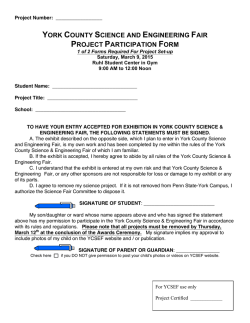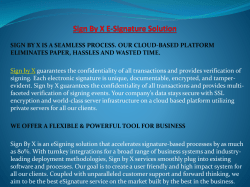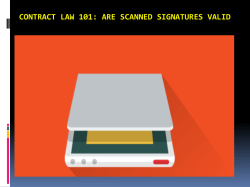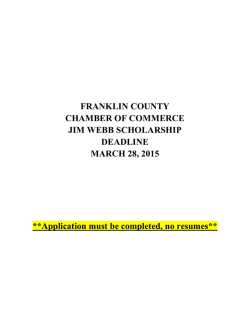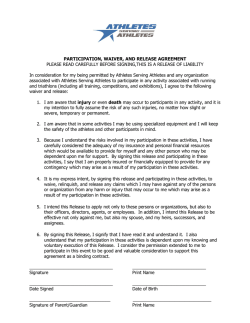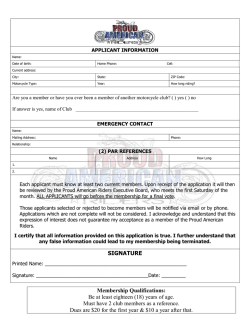The Simple Guide to Electronic Signature Workflows
I’m sure everyone reading this will know the scenario where you’ve been collaborating on an online document with others, adding in clauses and details, sending it back and forth. But then the document goes missing, or a version gets overwritten. You end up having to redo the document, wasting time and money in the process. In fact, it is the lack of controlled process that causes most of the headaches around document creation, management and completion. If you add electronic signatures into the mix, then you have another layer to worry about in getting from start to finish in one fell swoop. If you instead, take all the aspects of a document or contract lifecycle, and package them up into a digitized process including electronic signatures, you end up with a controlled e-signature workflow which can revolutionize the way you handle contracts and documents. If we look at some of the facts around document workflow, you can see how much lack control in document management costs. Analysts IDC found that people spend nearly 9 hours each week just searching for documents. The same study found that if companies used digital documents, rather than printing them out, and used document workflow systems, they saved 25% in associated costs. Industry body, Workflow Management Coalition (WFMC) found a 30% increase in productivity when even a simple workflow process was used to manage document lifecycles. What are the elements of an e-signature workflow process? The jury is in, having a workflow process in place to control documents that need digital signatures, will save you time, money, and make you more productive. But what exactly does this entail? We can break the process of electronic signature workflows down into its constituent parts which are: 1. Create a document or use a template to generate a contract. E-signature solutions like ApproveMe offer document templates that let you create a document, ready for workflow distribution, with pre-configured signature fields to make electronic signature application easy. 2. Invite Part of an electronic signature workflow process is readying signatories for the workflow to start. Signatories can be contacted via email to access the document or contract. The email can contain a direct link to access the document. They then just access, click and sign. 3. Access is an essential part of the workflow event. Signatories will receive their invites but the electronic signature platform also needs to control access to the document. Access can be controlled using a number of methods, including having a second factor to access a document, for example a special access code. This is useful for documents and contracts which contain sensitive information and personal details. 4. Review of documents is allowed once access is gained. Users can go to the centralized document repository and check out the document before signing – no out of sync version issues. 5. Digital signature collection. For greater control automation of the flow of digital signatures, from user to user should be accommodated in the workflow. ApproveMe lets you set up events that trigger actions. It allows you to create a logical flow to go from creation, to review, signing, and acceptance. You can even set it up to allow people sign in a particular order. 6. Consent and acceptance. The act of signing using a compliant electronic signature solution, like ApproveMe, automatically assigns acceptance of the contract T&C’s: a) Protection of the reviewed document – compliant digital signatures that adhere to standards like UETA and ESIGN will ensure that no unauthorized changes can be made to the document after it’s been signed without being picked up by the process. b)Reminders – the key to successful electronic signature workflow processes is to keep them flowing. A electronic signature solution that sends out automated signing reminders will make sure this happens. 7. Customise your workflow – you may find that you need to tailor a workflow to your specific needs. For example, you may want the process to work with your Dropbox account and sync the documents. Or keep documents in pdf format. Not all solutions allow you to configure a workflow to fit your conditions, check out that this is possible when looking for a solution 8. Audit should be offered throughout the workflow, events should be audited to generate an audit trail. You can look back on this checking the process works well and you can even use it to tailor your workflow to optimize it. 9. Completion: Once the document is agreed, and the electronic signatures applied by all parties, it can then be finalized. The signatories can be automatically sent a URL link to the completed document, making sure that everyone is in the loop and alerted to its completion. The thing about getting all our digital ducks on order is that it means you can sit back and get on with your real work. Letting workflow solutions, especially those with built in e-signing capability to automate each part of the lifecycle of a contract or signed document, is an empowering and freeing way to get contracts and documents signed off and completed. It reminds me of the revolution in people’s lives that happened when ‘white goods’ like automatic washing machines came into our lives. We can’t imagine a world where we had to wash our smalls using a kitchen sink like our relatives in the 1930s did; they would spend a whole day of each week washing clothes. The same thing is happening with digitization of electronic signature workflow processes, they are letting us take lengthy, onerous processes, and wrap them up into a seamless platform that does the legwork for us. Article Resource: https://www.approveme.com/e-signature/simple-guideelectronic-signature-workflows/
© Copyright 2026