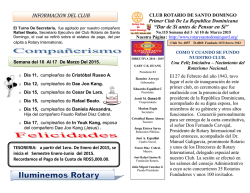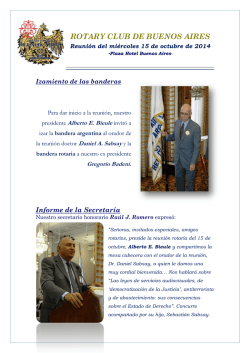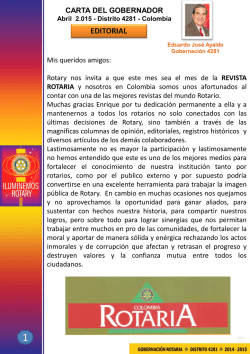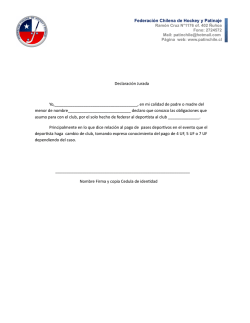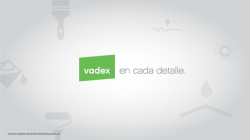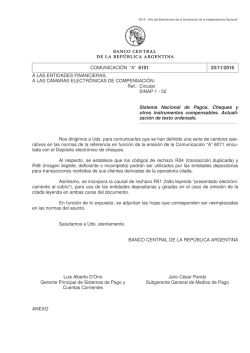Presentación de PowerPoint
INSTRUCCIONES 1. Borrar mi foto 2. Copia y Pega tu foto, impórtala o insértala desde tu la página PARA QUITAR LA LINEA NEGRA DE LA FOTO, HAZ DOBLE CLICK EN EL BOTON IZQUIERDO. FORMATO DE IMAGEN, CONTORNO DE IMAGEN O LINEA. PONES EL COLOR DE LA LINEA, EL GRUESO DE LA LINEA ES DE 6 PTOS. ENTER. 3. Tus datos los escribes en el cuadro de texto. 4. Guarda el documento como GUARDAR COMO JPG. (imagen). Te pondrá toda la presentación o solo la actual, le das a solo la actual. Cualquier duda comunicarse: Gustavo Triana Celular: 300-5306064 [email protected] Rossy Bird Club Rotario Armenia International Distrito 4281, Colombia SOY ORGULLOSAMENTE ROTARIA www.rotary4281.org Gustavo Triana Club Rotario Armero Ibagué Distrito 4281, Colombia SOY ORGULLOSAMENTE ROTARIO www.paginaclub.org www.rotary4281.org Nombre Socio Nombre Club Distrito 4281, Colombia SOY ORGULLOSAMENTE ROTARIA www.paginaclub.org www.rotary4281.org
© Copyright 2026