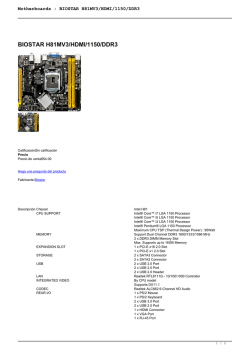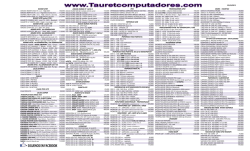CX H81-M1 Series
Conectores internos Dual-channel, 2 Slots, Non-ECC, Unbuffered, 240 pin DDR3, Max. up to 16GB for all. PS/2 KB/MS ports Types: 1066/PC3-8500, 1333/PC3-10600, 1600/PC3-12800 Graphics 12 ROM Recovery Realtek ALC662 Gigabit : Realtek RTL8111G BUZZER Memory sockets Serial Port/ Display (DVI) port 2 x PCI slots LAN COM 2x SATA III connectors Storage 10 Display (VGA)/ HDMI ports 2x SATA II Connectors 8 x USB 2.0 ports, 12/480Mbps USB ATX power connector 7 2 x USB 3.0 ports, 5Gbps 1x PS/2 Mouse/Keyboard LAN (RJ-45) port & USB3.0 ports 4x USB2.0 ports USB2.0 connector System FAN 14 1x ATX power connector 10 1x Front panel audio connector 1x Front panel connector 8 1x Internal serial port connectors 1x TPM (Trusted Platform Module) connector SATA3.0/2.0 connectors PCI slots 1x Chassis intrusion connector 7 Front panel connector 1x ME Update BIOS SPI 64Mb (AMI) Form factor uATX, 9.6inches x 7.5 inches 1 2 SPDIF_OUT Front panel audio connector Conectores del panel trasero Display (VGA) port A LAN (RJ-45) port B 6 CLEAR CMOS 3 2 1 3 2 1 Normal (Default) Clear CMOS Ground +5 Volts +5 Volts +5 Volts -5 Volts Ground Ground Ground PSON# Ground -12 Volts +3 Volts A INTRUDER Clear CMOS FLASH OVERRIDE (Intel Management Engine) SELECTOR FLASH_OVERRIDE 1 1 2 2 Enable (Default) USB3.0 Disable 13 ATX CPU POWER CONNECTOR ATX_CPU ROM RECOVERY CONNECTOR SPI_CS# SPI_MOSI SPI_MISO SPI_CS +3P3VSB GND SPI_CLK ATXPOWER Ground +12V_CPU USB2.0 5 11 Ground +12V_CPU Pink: Mic Input HDMI ports 4 Serial port TPM header FLASH header OVERRIDE B Clear CMOS Lime: Front L/R Output Display (DVI-D) port 3 LPT header Selectores de función Blue: Line Input Keyboard (PS/2) Port F_USB3 F_USB2 SATA1 UEFI 14 12 CPU FAN CONNECTOR Ground CPU FAN PWR CPU FAN TACH CPU FAN PWM 1x Clear CMOS selector & 1x Clear password selector SERIAL Port +SBV USB*(-) USB*(+) Ground NC SATA2 ATX POWER CONNECTOR +3 Volts +12 Volts +12 Volts +5V Standby ATX_PWRGD Ground +5 Volts Ground +5 Volts Ground +3 Volts +3 Volts 2 x USB 2.0 connectors Mouse (PS/2) Port +SBV USB*(-) USB*(+) Ground PCI Express slot (x1) 4x SATA connectors Internal Selectors USB CONNECTORS SATA3 FRONT PANEL 1x System fan connector Internal connectors 9 SATA3.0/2.0 CONNECTORS PWRBTN PLED PCI Express slot (x16) 1x CPU fan connector INTRUDER SATA4 PLED(+) PLED( - ) 9 Audio jacks 1x ATX CPU power connector PWR Ground 1x LAN (RJ-45) port + 2x USB2.0 ports 3x Audio jacks (5.1 CH) 8 FRONT PANEL CONNECTOR HDLED(+) HDLED( - ) Ground Reset NC 1x Display (DVI) port 1x HDMI port TPM RESET HDLED USB 2.0 ports 1x Display (VGA) port Rear Panel I/O ports (Depending on Model) INTRUDER GND 1 x PCI Express slot (x1) NC LAD2 LAD1 GND NC SERIRQ GND SMB_CLK_MAIN 1 x PCI Express slot (x16) Audio 6 11 Integrated Graphics Expansion slots TPM (Trusted Platform Module) CONNECTOR Ground SATA_RX(+) SATA_RX(-) Ground SATA_TX(-) SATA_TX(+) Ground Memory CPU fan connector 13 Intel H81 DDCD*# TTXD* Ground RRTS*# RRI*# Chipset 5 RRXD* DDTR*# DDSR*# CCTS*# TDP: 95W INTERNAL SERIAL PORT CONNECTOR CK_33M_TPM LFRAME# PLTRST# LAD3 +3P3V LAD0 LDREQ0# +3P3VSB GND LPCPD# ATX CPU power connector Intel socket 1150 CPU Socket 4 PARAELLE Ground INTRUDER# Diseño de Motherboard INTERNAL PARAELLE PORT CONNECTOR NC Ground Ground Ground Ground Ground Ground Ground Ground SLIN# PINIT# ERROR# AFD# SPDIF_OUT F_AUDIO Especificaciones 3 SPDIF_OUT CONNECTOR MIC*_L MIC*_R LINE*_R GND LINE*_L • Especificaciones • Selectores de función • Diseño de Motherboard • Conectores internos • Conectores del panel trasero 2 SLCT PE BUSY ACK# SPD7 SPD6 SPD5 SPD4 SPD3 SPD2 SPD2 SPD1 SPD0 STB# GND F_AUDIO_DET# MIC*_RTU Contenidos FRONT PANEL AUDIO CONNECTOR +5V 1 Ground SPDIF Out Referencia de diseño de Motherboard LINE*_RTU CX H81-M1 Series CPU_FAN SYSTEM FAN CONNECTOR Ground SYS FAN PWR SYS FAN TACH SYS FAN PWM SYS_FAN Indicadores LED del puerto LAN Left (ACTIVITY) Green: Activity Off: No activity LAN port Right (LINK) Orange: 1G Link Green: 100M Link Off: 10M Link Para borrar los ajustes de usuario CMOS RTC RAM: 1. Apague el ordenador y desconecte el cable de alimentación. 2. Mueva el jumper para borrar el BIOS por 5 a 10 segundos, luego mueva jumper por defecto. 3. Conecte el cable de alimentación y encienda el equipo. 4. Durante el proceso de arranque, entrar en la configuración del BIOS para volver a entrar en la configuración del usuario. Soporte técnico: 0810 - 7777 - 247 www.redcx.com [email protected] Las imágenes son sólo ilustrativas.
© Copyright 2026