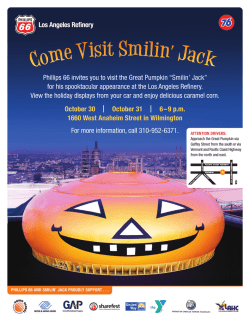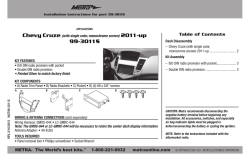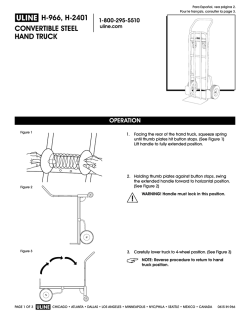Acura/Honda/Isuzu 1990-2006 99-7898 AT
Installation instructions for part 99-7898 See application list inside Acura/Honda/Isuzu 1990-2006 99-7898 AT-807HD, IBR-807HD, CF-807HD, AW-807HD REV. 10/15/2015 INST-99-7898 KIT FEATURES • DIN radio provision with pocket • ISO DIN radio provision with pocket • Pocket holds (2) jewel cases WIRING & ANTENNA CONNECTIONS (sold separately) Wiring Harness: • 70-1720 •70-1721 Antenna Adapter: •Not required TOOLS REQUIRED • Phillips screwdriver • Cutting tool KIT COMPONENTS • A) Radio housing • B) Faceplate • C) ISO trimming • D) ISO spacers • E) ISO brackets • F) Mounting brackets • G) Rear support bracket (R1) • H) Rear support bracket (R2) • I) (2) #8 x 3/4” Phillips screws • J) (6) #8 x 3/8” Phillips screws A B C H I J D METRA. The World’s best kits.™ E F G metraonline.com CAUTION! Metra recommends disconnecting the negative battery terminal before beginning any installation, unless the vehicle manufacturer recommends against so. Please check with your local Dealership for more information. All accessories, switches, climate controls panels, and especially air bag indicator lights must be connected before reconnecting the battery or cycling the ignition. Also, do not remove the factory radio with the key in the on position, or the vehicle running. It would be best to remove the key from the ignition and then wait a few seconds before removing the factory radio. © COPYRIGHT 2004-2015 METRA ELECTRONICS CORPORATION 99-7898 Applications Table of Contents Acura Honda Dash Disassembly - Honda Odyssey 1995-1998................................ 11 CL ................................... 1997-1999 Accord.............................. 1990-2002 - Acura CL 1997-1999........................................... 3 - Honda Odyssey 1999-2004 (without NAV).......... 11 Integra.............................. 1990-2001 Civic................................. 1996-2000 - Acura Integra 1990-1993..................................... 3 - Honda Prelude 1989-1991................................. 12 Legend............................. 1990-1995 Civic SE............................ 2005 (only) RSX.................................. 2002-2006 CRV.................................. 1997-2006 TL..................................... 1996-1998 Odyssey............................ 1995-1998 Vigor................................. 1992-1994 Odyssey (without NAV)...... 1999-2004 Prelude............................. 1989-2001 Isuzu Oasis................................ 1996-1999 - Acura Integra 1994-2001..................................3-4 - Honda Prelude 1992-1996................................. 12 - Acura Legend 1990-1995.................................... 4 - Honda Prelude 1997-2001................................. 13 - Acura RSX 2002-2006......................................... 5 - Isuzu Oasis 1996-1999...................................... 11 - Acura TL 1996-1998............................................ 5 - Acura Vigor 1992-1994........................................ 6 Kit Assembly - Honda Accord 1990-1993.................................... 6 - DIN radio provision (Honda Civic 1996-1998 only).......................... 13 - Honda Accord 1994-1997.................................... 7 - Honda Accord 1998-2002.................................... 7 - Honda Civic 1996-1998....................................... 8 - Honda Civic 1999-2000....................................8-9 - Honda Civic SE 2005 (only)................................... 9 - Honda CRV 1997-2001...................................... 10 - Honda CRV 2002-2006...................................... 10 2 - DIN radio provision with pocket.......................... 14 - ISO DIN radio provision with pocket.................... 15 99-7898 Dash Disassembly Acura Integra 1990-1993 Acura CL 1997-1999 1. Unclip the radio trim bezel and disconnect the clock and climate control wiring. (Figure A) 2. Remove (2) 8mm hex head screws securing the factory radio and disconnect the wiring. (Figure A) 3. Cut and remove all of the mounting clips on the radio housing EXCEPT clips “A” and “A” “H” (the clips can be identified by the stamped letter on the back of the housing, near each clip). “H” (Figure B) “H” 4. Mount the rear support bracket (R1) to the back of the radio housing with (Figure B) (2) #8 x 3/8” Phillips pan head screws supplied. (Figure B) Continue to kit assembly 1. Remove (3) screws from each side of the center console and remove the console. 1. Remove the cover cap located under the emergency brake and remove (2) screws exposed. 2. Remove (2) screws from the rear corners of the lower dash trim bezel and remove. 3. Remove the ashtray and (2) screws exposed. 4. Unsnap the ashtray housing and disconnect the cigarette lighter harness. 5. Remove the gear shifter knob and unsnap the shifter trim. Continue on next page 2. Remove (2) screws securing the factory radio to the sub-dash support bracket. Slide the radio/pocket assembly out and (Figure A) disconnect the wiring. (Figure A) “C” 3. Cut and remove all of the mounting clips on the radio housing EXCEPT clips “C” and “H” (the clips can be identified by the stamped letter on the back of the housing, near each clip). (Figure B) Acura Integra 1994-2001 “C” “H” “H” (Figure B) Continue to kit assembly 3 (Figure A) 99-7898 Dash Disassembly Acura Legend 1990-1995 Acura Integra 1994-2001 6. Remove (2) screws below the radio opening and remove the upper dash trim bezel. (Figure A) 7. Remove (2) 8mm screws securing the factory radio and disconnect the wiring. 8. Cut and remove all of the mounting clips on the radio housing EXCEPT clips “C” and “H” (the clips can be identified by the stamped letter on the back of the housing, near each clip). (Figure B) Continue to kit assembly 1. Remove (2) screws below the ashtray. (Figure A) 2. Unclip the dash trim bezel. 3. Disconnect the cigarette lighter wiring and remove the bezel. 4. Remove (2) bolts securing the rear of the factory radio and disconnect the wiring. 5. Cut and remove all of the mounting clips on the radio housing EXCEPT clips “E” and “J” (the clips can be identified by the stamped letter near each clip). (Figure B) Continue to kit assembly (Figure A) “C” “E” “C” “H” “E” “J” “H” “J” (Figure B) (Figure B) 4 99-7898 Dash Disassembly Acura TL 1996-1998 Acura RSX 2002-2006 (except “S” model) 1. Unclip the lower dash panel (containing the power outlet) and remove the panel. 2. Reach into the opening and remove (2) Phillips screws from the base of the factory radio. 3. Slide the factory radio (with bracket assembly) from the dash and disconnect the wiring. (Figure A) 4. Remove (4) Phillips screws securing the factory radio to the bracket assembly and remove the radio (if a factory pocket is present, remove (4) Phillips screws securing the pocket to the bracket assembly and remove). (Figure A) 5. Cut and remove the all mounting clips on the radio housing EXCEPT clips “J” (the clips can be identified by the stamped letter near each clip). (Figure B) 6. Mount the rear support bracket (R2) to the back of the radio housing with (2) #8 x 3/8” Phillips pan head screws supplied. Continue to kit assembly 1. Using a small screwdriver, unclip the perimeter of the radio trim bezel. (Figure A) 2. Disconnect the climate control and rear defroster wiring and remove the bezel. 3. Remove (4) Phillips screws securing the factory radio/trim bezel assembly. (Figure A) 4. Loosen (2) Phillips screws securing the back of the radio to the metal housing and slide the radio out (it is not necessary to remove the screws securing the metal). 5. Disconnect the wiring. 6. Cut and remove all of the mounting clips on the radio housing EXCEPT clips “B” and “K” (the clips can be identified by the stamped letter near each clip). (Figure B) Continue to kit assembly “B” “B” “J” “K” “J” (Figure A) (Figure B) (Figure A) 5 (Figure B) “K” 99-7898 Dash Disassembly Acura Vigor 1992-1994 1. Remove the access cap from the climate control cluster and (1) screw exposed. (Figure A) 2. Unclip the cluster and remove (2) screws exposed. (Figure A) 3. Remove the ashtray and (2) Phillips screws exposed. 4. Remove the cover caps from each front corner of the center console and the screws exposed. 5. Open the storage compartment, lift up the carpet and remove (2) screws exposed. Honda Accord 1990-1993 6. Lift up on the center console and remove. Unclip the radio trim bezel and disconnect the wiring. 1. Remove (4) screws from the lower portion of the center console. (Figure A) 7. Remove (2) bolts from the back of the factory radio and disconnect the wiring. 2. Remove the gear shifter knob and lift the console out. Remove the ashtray and ashtray bracket. 8. Cut and remove all of the mounting clips on the radio housing EXCEPT clips “A” and “H” (the clips can be identified by the stamped letter on the back of the housing, near each clip). (Figure B) 3. Remove (2) screws from the bottom of the radio support, slide the radio out and disconnect the wiring. Continue to kit assembly 4. Cut and remove all of the mounting clips on the radio housing EXCEPT clips “C” and “H” (the clips can be identified by the stamped letter on the back of the housing, near each clip). (Figure B) “A” “A” “H” Continue to kit assembly (Figure A) “C” “C” “H” “H” “H” (Figure A) (Figure B) (Figure B) 6 99-7898 Dash Disassembly Honda Accord 1998-2002 Honda Accord 1994-1997 1. Remove the ashtray and (1) 3/4” #8 Phillips screw exposed. Open the storage compartment and remove (2) #8 Phillips screws exposed. 2. Remove the cup holder tray and (3) #8 Phillips screws inside. 3. Lift the center console out and remove (2) Phillips screws exposed at the base of the dash trim bezel. 4. Unclip the bezel and remove. 5. Remove (2) hex head screws securing the factory radio and 1. Unsnap the clock panel, disconnect the wiring and remove. (Figure A) 2. Remove (1) Phillips screw exposed in the clock cavity. 3. Remove (2) Phillips screws below the factory radio. 4. Unclip the radio trim bezel and disconnect the wiring. (Figure A) 5. Remove (4) Phillips screws securing the factory radio assembly and disconnect the wiring. 6. Remove (2) screws securing the disconnect the wiring. (Figure A) 6. Cut and remove all of the mounting clips on the radio housing EXCEPT clips “A” and “H” (the clips can be identified by the stamped letter on the back of the housing, near each clip). (Figure B) 7. Mount the rear support bracket (R1) to the back of the radio housing with (2) #8 x 3/8” Phillips pan head screws supplied. Continue to kit assembly factory pocket to the assembly. 7. Cut and remove the mounting clips from the radio housing. 8. From the mounting brackets cut and remove tabs “B” (the clips can be identified by the stamped letter on the back of the housing, near each clip). (Figure B) 9. Secure the brackets to the housing with (4) #8 x 3/8” Phillips pan head screws. Continue to kit assembly “B” “A” “H” “H” (Figure A) (Figure A) (Figure B) 7 (Figure B) 99-7898 Dash Disassembly Honda Civic 1996-1998 1. Remove (2) Phillips screws from the bottom edge of the glove box door and remove the door. 1. Remove (2) Phillips screws from the bottom edge of the glove box door and remove the door. 2. Remove (3) Phillips screws from the lower steering column panel. 2. Remove (3) Phillips screws from the lower steering column panel. 3. Pull straight down on the lower steering column panel and remove the panel. 4. Remove (2) Phillips screws under the climate control panel. (Figure A) Honda Civic 1999-2000 3. Pull straight down on the lower steering column panel and remove the panel. (Figure A) 5. Remove (4) Phillips screws from the lower dash location. 6. Remove (2) 8mm hex head screws securing the bottom-rear of the factory radio and disconnect the wiring. 4. Remove (2) Phillips screws under the climate controls. 5. Remove (4) Phillips screws from the lower dash location. (Figure A) 6. Remove (4) Phillips screws securing the bottom of the dash trim bezel/radio assembly and pull the assembly out as far as possible. “B” 7. Locate the faceplate. (Figure B) “B” Continue to kit assembly (Figure B) “H” “H” 8 (Figure A) (Figure B) 99-7898 Dash Disassembly Honda Civic 1999-2000 7. Cut the zip ties securing the radio and climate control wires, slide the dash trim bezel/radio assembly from the dash cavity and disconnect the wiring. Honda Civic SE 2005 (only) 1. Unsnap and remove the trim ring from around floor shifter. side) and remove with power outlet assembly. 2. Unsnap and remove larger trim around floor console shifter. 5. Remove (2) Phillips screws from under radio assembly, facing up. (Figure A) 3. Remove (2) Phillips screws from in between cup holder and shifter. (Figure A) 6. Remove (3) screws securing the climate control pod to the back of the dash trim bezel and remove the pod. (Figure B) 4. Unsnap sides of console (2 snaps per 7. Remove (4) Phillips screws from each 8. Cut and remove all of the mounting clips on the radio housing EXCEPT clips “B” and “H” (the clips can be identified by the stamped letter on the back of the housing, near each clip). (Figure B) side securing the factory head radio to the bracket assembly and remove the radio. 8. Cut and remove all mounting clips on the radio housing, EXCEPT clips “B” and “H” (the clips can be identified by the stamped letter on the back of the housing, near each clip). (Figure C) Continue to kit assembly “B” “B” “H” Continue to kit assembly “H” (Figure A) (Figure B) 9 (Figure C) 99-7898 Dash Disassembly Honda CR-V 1997-2001 1. Open the glove box, squeeze the retaining clips and remove the stoppers. 2. Lower the glove box and remove (2) Phillips screws from the left edge. 3. Remove (2) Phillips screws from the lower steering column panel and remove. 4. Unclip the lower console cover (below the ashtray and pocket) and remove. 5. Remove (2) Phillips screws from the base of the center console, open the console pocket and remove the (4) outer screws exposed. Honda CR-V 2002-2006 6. Unclip the center console and remove. 7. Remove (2) Phillips screws securing the radio trim bezel, disconnect the wiring, and remove the trim bezel/ radio assembly. (Figure A) 8. Remove (4) Phillips screws securing the radio to the bezel and remove. 9. Cut and remove all of the mounting clips on the radio housing EXCEPT clips “B” and “H” (the clips can be identified by the stamped letter on the back of the housing, near each clip). (Figure B) Continue to kit assembly 1. Remove (2) Phillips screws from the bottom edge of the radio trim bezel. (Figure A) 2. Unclip the trim bezel and remove. 3. Remove (4) Phillips screws securing the factory radio and disconnect the wiring. 4. Cut and remove all of the mounting clips on the radio housing EXCEPT clips “A” and “H” (the clips can be identified by the stamped letter on the back of the housing, near each clip). (Figure B) “B” “B” (Figure A) “A” “A” Continue to kit assembly “H” “H” “H” (Figure B) “H” (Figure A) (Figure B) 10 99-7898 Dash Disassembly Honda Odyssey 1995-1998 Honda Odyssey 1999-2004 (without NAV) Isuzu Oasis 1996-1999 1. Lower the glove box assembly. 2. Remove (2) Phillips screws exposed on the right side of the underdash. 3. Remove (2) Phillips screws from the driver’s side knee bolster and (1) Phillips screw in the coin pocket. 4. Remove (5) Phillips screws from the underdash panel and remove the panel. (Figure A) 5. Remove (4) Phillips screws from the cupholder assembly and remove. 1. Unclip the radio trim bezel (including the climate control panel and remove). (Figure A) 6. Remove (2) Phillips screws securing the factory radio and disconnect the wiring. 2. Remove (4) Phillips screws securing the factory radio and disconnect the wiring. 7. Cut and remove all of the mounting clips on the radio housing EXCEPT clips “D” and “H” (the clips can be identified by the stamped letter on the back of the housing, near each clip). (Figure B) 3. Cut and remove the mounting clips from the radio housing. 4. From the mounting brackets cut and remove tabs “A” (the clips can be identified by the stamped letter on the back of the housing, near each clip). (Figure B) Continue to kit assembly “A” 5. Secure the brackets to the housing with (4) #8 x 3/8” Phillips pan head screws. (Figure B) “D” “D” “H” Continue to kit assembly (Figure B) “H” (Figure A) (Figure A) (Figure B) 11 99-7898 Dash Disassembly Honda Prelude 1989-1991 Honda Prelude 1992-1996 1. Remove (2) Phillips screws located below the climate controls. (Figure A) 1. Remove (2) screws from the top of the console trim bezel. 2. Slide the front seats back and remove (4) Phillips screws from each side of the bezel. (Figure A) 2. Remove (1) Phillips screw from each side of the dash console and (2) Phillips screws from each side of the floor console. (Figure A) 3. Remove the plastic dummy cap from the end of the dash console and (2) Phillips screws exposed. (Figure A) 4. Pull the floor console out and gently remove the dash console. 3. Pull up on the console trim bezel and remove. “C” 5. Remove (4) screws from the radio trim bezel, remove the factory radio assembly and disconnect the wiring. (Figure A) “A” “A” 5. Remove (6) Phillips screws securing the factory radio and disconnect the wiring. 6. Cut and remove all of the mounting clips on the radio housing EXCEPT clips “A” and “C” (the clips can be identified by the stamped letter on the back of the housing, near each clip). (Figure B) 4. Using an angled screwdriver, remove (2) screws securing the gear shifter bracket to the bezel. (Figure A) “C” 6. Cut and remove all of the mounting clips on the radio housing EXCEPT clips “F” and “H” (the clips can be identified by the stamped letter on the back of the housing, near each clip). (Figure B) (Figure B) Continue to kit assembly 12 Continue to kit assembly (Figure A) “F” “H” “H” (Figure B) “F” 99-7898 Dash Disassembly Honda Prelude 1997-2001 Kit Assembly DIN radio provision 1. Using a panel removal tool, unclip the radio trim bezel and remove (some force may be required). (Figure A) Honda Civic 1996-1998: 1. Remove the metal DIN sleeve from the aftermarket radio. 2. Position the faceplate in the radio opening by inserting the locating pins on the housing into the holes in the sub-dash. (Figure A) Note: if a radio dummy plate was removed during the dash disassembly, cut and remove the locating pins on the radio housing. 3. Slide the sleeve into the kit and 2. Remove (4) Phillips screws securing the factory radio/bracket housing assembly and disconnect the wiring. 3. Remove (4) Phillips screws securing the factory radio to the bracket housing and remove. 4. Cut and remove all of the mounting clips on the radio housing EXCEPT clips “A” and “G” (the clips can be identified by the stamped letter on the back of the housing, near each clip). (Figure B) (Figure A) “A” “A” “G” “G” Continue to kit assembly (Figure B) (Figure A) 13 secure by bending the metal locking tabs down. (Figure A) 4. Slide the radio into the sleeve until secure. (Figure A) 5. Locate the factory wiring harness and antenna connector in the dash. Metra recommends using the proper mating adapter from Metra or AXXESS. Reconnect the negative battery terminal and test the radio for proper operation. 6. Reassemble the dash in reverse order of disassembly. 99-7898 Kit Assembly DIN radio provision with pocket Accord 1990-1997, Civic 1999-2000, CL 1997-1999, CRV 1997-2002, Integra 1990-2001, Legend 19901996, Oasis 1996-1999, Odyssey 1995-1998, Prelude 1989-2001, RSX 2002-2006, TL 1996-1998, Vigor 1992-1994: 1. Remove the metal DIN sleeve from the aftermarket radio. 2. Slide the sleeve into the radio housing and secure by bending the metal locking tabs down. (Figure A) 3. Slide the radio into the sleeve until secure. (Figure A) 4. Locate the factory wiring harness and antenna connector in the dash. Metra recommends using the proper mating adapter from Metra or AXXESS. Re-connect the negative battery terminal and test the radio for proper operation. 5. Reassemble the dash in reverse order of disassembly. Accord 1998-2002, Odyssey 1999-2004: **For Honda Accord 1994-1997 and CL 1997-1999: Mount the rear support bracket to the rear support provision with (2) bolts previously removed in the dash disassembly. **For Honda RSX 2002-2006: Mount the rear support bracket to the rear support provision with (2) #8 x ¾” Phillips screws included. 1. Remove the metal DIN sleeve from the aftermarket radio. 2. Slide the sleeve into the radio housing and secure by bending the metal locking tabs down. (Figure A) 3. Slide the radio into the sleeve until secure. (Figure A) 4. Locate the factory wiring harness and antenna connector in the dash. Metra recommends using the proper mating adapter from Metra or AXXESS. Re-connect the negative battery terminal and test the radio for proper operation. 5. Reassemble the dash in reverse order of disassembly. (Figure A) 14 (Figure A) 99-7898 Kit Assembly ISO DIN radio provision with pocket Accord 1990-1997, Civic 1999-2000, CL 1997-1999, CRV 1997-2002, Integra 19902001, Legend 1990-1996, Oasis 1996-1999, Odyssey 1995-1998, Prelude 1989-2001, RSX 2002-2006, TL 1996-1998, Vigor 1992-1994: 1. Snap the ISO trim ring into the radio housing. (Figure A) 2. Mount the ISO brackets to the radio housing with (4) #8 x 3/8” screws supplied. (Figure A) 3. Remove the metal DIN sleeve and trim ring from the aftermarket radio. 4. Slide the radio into the completed assembly, align the holes in the radio with the holes in the brackets, and then mount with the screws supplied with the radio. (Figure A) 5. Locate the factory wiring harness and antenna connector in the dash. Metra recommends using the proper mating adapter from Metra or AXXESS. Re-connect the negative battery terminal and test the radio for proper operation. 6. Reassemble the dash in reverse order of disassembly. **For Honda Accord 1994-1997 and CL 1997-1999: Mount the rear support bracket to the rear support provision with (2) bolts previously removed in the dash disassembly. **For Honda RSX 2002-2006: Mount the rear support bracket to the rear support provision with (2) #8 x ¾” Phillips screws included. Accord 1998-2002, and then mount with the Odyssey 1999-2004: screws supplied with the radio. (Figure A) 1. Attach the ISO spacers onto the sides of the radio brackets, 4. Locate the factory wiring and then snap the ISO trim ring harness and antenna connector into the radio housing. (Figure A) in the dash. Metra recommends using the proper mating adapter 2. Remove the metal DIN from Metra or AXXESS. Resleeve and trim ring from the connect the negative battery aftermarket radio. terminal and test the radio for 3. Slide the radio into the proper operation. completed assembly, align 5. Reassemble the dash in the holes in the radio with reverse order of disassembly. the holes in the ISO spacers, (Figure A) (Figure A) 15 Installation instructions for part 99-7898 IMPORTANT If you are having difficulties with the installation of this product, please call our Tech Support line at 1-800-253-TECH. Before doing so, look over the instructions a second time, and make sure the installation was performed exactly as the instructions are stated. Please have the vehicle apart and ready to perform troubleshooting steps before calling. KNOWLEDGE IS POWER REV. 10/15/2015 INST-99-7898 Enhance your installation and fabrication skills by enrolling in the most recognized and respected mobile electronics school in our industry. Log onto www.installerinstitute.com or call 800-354-6782 for more information and take steps toward a better tomorrow. Metra recommends MECP certified technicians METRA. The World’s best kits.™ metraonline.com © COPYRIGHT 2004-2015 METRA ELECTRONICS CORPORATION Instrucciones de instalación para la pieza 99-7898 Ver lista de aplicaciones en el interior Acura/Honda/Isuzu 1990-2006 99-7898 AT-807HD, IBR-807HD, CF-807HD, AW-807HD REV. 10/15/2015 INST-99-7898 CARACTERÍSTICAS DEL KIT • Provisión de radio DIN con cavidad • Provisión de radio ISO DIN con cavidad • Cavidad tiene (2) estuches CABLEADO Y CONEXIONES DE ANTENA (se venden por separado) Arnés de cableado: • 70-1720 •70-1721 Adaptador de antena: •No se requiere HERRAMIENTAS REQUERIDAS • Destornillador Phillips • Herramienta de corte COMPONENTES DEL KIT • A) Carcasa del radio • B) Placa frontal • C) Placa de moldura del radio • D) Espaciadores ISO • E) Soportes ISO • F) Soportes de montaje • G) Soporte de apoyo (R1) • H) Soporte de apoyo (R2) • I) (2) Tornillos Phillips #8 x 3/4” • J) (6) Tornillos Phillips #8 x 3/8” A B C H I J D METRA. The World’s best kits.™ E F G metraonline.com ¡PRECAUCIÓN! Meta recomienda desconectar la terminal negativa de la batería antes de iniciar cualquier instalación, a menos que el fabricante del vehículo recomiende lo contrario. Verifique con su concesionario local si existe más información. Todos los accesorios, interruptores, paneles de controles de clima y especialmente las luces del indicador de las bolsas de aire deben estar conectados antes de reconectar la batería o ciclar la ignición. Además, no quite el radio de fábrica con la llave en la posición de encendido ni con el vehículo funcionando. Sería mejor retirar la llave de la ignición y esperar unos cuantos segundos antes de quitar el radio de fábrica. © COPYRIGHT 2004-2015 METRA ELECTRONICS CORPORATION 99-7898 Aplicaciones Indice Acura Honda Desmontaje tablero - Honda Odyssey 1995-1998................................ 11 CL ................................... 1997-1999 Accord.............................. 1990-2002 - Acura CL 1997-1999........................................... 3 - Honda Odyssey 1999-2004 (sin NAV)................. 11 Integra.............................. 1990-2001 Civic................................. 1996-2000 - Acura Integra 1990-1993..................................... 3 - Honda Prelude 1989-1991................................. 12 Legend............................. 1990-1995 Civic SE..................... 2005 (solamente) RSX.................................. 2002-2006 CRV.................................. 1997-2006 TL..................................... 1996-1998 Odyssey............................ 1995-1998 Vigor................................. 1992-1994 Odyssey (sin NAV)............. 1999-2004 Prelude............................. 1989-2001 Isuzu Oasis................................ 1996-1999 - Acura Integra 1994-2001..................................3-4 - Honda Prelude 1992-1996................................. 12 - Acura Legend 1990-1995.................................... 4 - Honda Prelude 1997-2001................................. 13 - Acura RSX 2002-2006......................................... 5 - Isuzu Oasis 1996-1999...................................... 11 - Acura TL 1996-1998............................................ 5 - Acura Vigor 1992-1994........................................ 6 Ensamble del kit - Honda Accord 1990-1993.................................... 6 - Provisión de radio DIN (Honda Civic 1996-1998 solamente)................. 13 - Honda Accord 1994-1997.................................... 7 - Honda Accord 1998-2002.................................... 7 - Honda Civic 1996-1998....................................... 8 - Honda Civic 1999-2000....................................8-9 - Honda Civic SE 2005 (solamente)........................... 9 - Honda CRV 1997-2001...................................... 10 - Honda CRV 2002-2006...................................... 10 2 - Provisión de radio DIN con cavidad.................... 14 - Provisión de radio ISO DIN con cavidad.............. 15 99-7898 Acura CL 1997-1999 1. Desenganche el bisel de la moldura del radio y desconecte el cableado del reloj y del control del clima. (Figura A) 2. Quite los (2) tornillos de cabeza hexagonal de 8 mm que sujetan el radio de fábrica y desconecte el cableado. (Figura A) 3. Corte y quite todos los ganchos de montaje “A” de la carcasa del radio EXCEPTO los ganchos “A” y “H” (los ganchos pueden identificarse por el estampada carta parte posterior de la carcasa, “H” cerca de cada clip). “H” (Figura B) (Figura B) 4. Monte el soporte de apoyo trasero (R1) en la parte posterior la carcasa del radio (b) con los (2) tornillos Phillips de cabeza troncocónica #8 x 3/8” suministrados. (Figura B) Continúe con el ensamble del kit Desmontaje tablero Acura Integra 1990-1993 1. Quite los (3) tornillos a cada lado de la consola central y quite la consola. Acura Integra 1994-2001 1. Quite la tapa de la cubierta localizada debajo del freno de emergencia y quite los (2) tornillos expuestos. 2. Quite los (2) tornillos de las esquinas traseras del bisel de la moldura del tablero inferior y quite. 3. Quite el cenicero y los (2) tornillos expuestos. 4. Suelte a presión la carcasa del cenicero y desconecte el arnés del encendedor. 5. Retire la perilla de la palanca de velocidades y suelte a presión la moldura de la palanca Continúa en las siguiente página 2. Quite los (2) tornillos que sujetan el radio de fábrica al soporte de apoyo del sub tablero. Deslice el ensamble de radio/cavidad hacia (Figura A) afuera y desconecte el cableado. (Figura A) “C” 3. Corte y quite todos los ganchos de montaje de la carcasa del radio EXCEPTO los ganchos “C” y “H” (los ganchos “H” pueden identificarse por el estampada carta parte posterior de la carcasa, cerca (Figura B) de cada clip). (Figura B) Continúe con el ensamble del kit 3 “C” “H” (Figura A) 99-7898 Desmontaje tablero Acura Legend 1990-1995 Acura Integra 1994-2001 6. Quite los (2) tornillos debajo de la apertura del radio y quite el bisel de la moldura del tablero superior. (Figura A) 1. Quite los (2) tornillos de debajo del cenicero. (Figura A) 7. Quite los (2) tornillos de 8 mm que sujetan el radio de fábrica y desconecte el cableado. 3. Desconecte el cableado del encendedor y retire el bisel. 8. Corte y quite todos los ganchos de montaje de la carcasa del radio EXCEPTO los ganchos “C” y “H” (los ganchos pueden identificarse por el estampada carta parte posterior de la carcasa, cerca de cada clip). (Figura B) Continúe con el ensamble del kit 2. Desenganche el bisel de la moldura del tablero. 4. Retire los (2) pernos que sujetan la parte trasera del radio de fábrica y desconecte el cableado. 5. Corte y quite todos los ganchos de montaje de la carcasa del radio EXCEPTO los ganchos “E” y “J” (los ganchos pueden identificarse por el estampada carta parte posterior de la carcasa, cerca de cada clip). (Figura B) (Figura A) Continúe con el ensamble del kit “C” “E” “C” “H” “E” “J” “H” “J” (Figura B) (Figura B) 4 99-7898 Desmontaje tablero Acura TL 1996-1998 Acura RSX 2002-2006 (excepto el modelo “S”) 1. Desenganche el tablero central inferior (que contiene el tomacorriente) y quite el panel. 2. Deslice en la apertura y quite los (2) tornillos Phillips de la base del radio de fábrica. 3. Deslice el radio de fábrica (con el ensamble de soporte) del tablero y desconecte el cableado. (Figura A) 4. Quite los (4) tornillos Phillips que sujetan el radio de fábrica al ensamble del soporte y quite el radio (si hay cavidad de fábrica presente, quite los (4) tornillos Phillips que sujetan la cavidad al ensamble del soporte y quítelo). (Figura A) 5. Corte y quite todos los ganchos de montaje de la carcasa del radio EXCEPTO los ganchos “J” (los ganchos pueden identificarse por el estampada carta parte posterior de la carcasa, cerca de cada clip). (Figura B) 6. Monte el soporte de apoyo trasero (R2) en la parte posterior la carcasa del radio con los (2) tornillos Phillips de cabeza troncocónica #8 x 3/8” suministrados. Continúe con el ensamble del kit 1. Usando un destornillador pequeño, desenganche el perímetro del bisel de la moldura del radio. (Figura A) 2. Desconecte el cableado del control de clima y del desempañador trasero y retire el bisel. 3. Quite los (4) tornillos Phillips que sujetan el ensamble del radio de fábrica/bisel de la moldura. (Figura A) 4. Afloje los (2) tornillos Phillips que sujetan la parte posterior del radio a la carcasa metálica y deslice el radio hacia afuera (no es necesario retirar los tornillos que sujetan el metal). 5. Desconecte el cableado. 6. Corte y quite todos los ganchos de montaje de la carcasa del radio EXCEPTO los ganchos “B” y “K” (los ganchos pueden identificarse por el estampada carta parte posterior de la carcasa, cerca de cada clip). (Figura B) Continúe con el ensamble del kit “B” “B” “J” “K” “J” (Figura A) (Figura B) (Figura A) 5 (Figura B) “K” 99-7898 Desmontaje tablero Acura Vigor 1992-1994 Honda Accord 1990-1993 1. Retire la tapa de acceso del conjunto del control del clima y (1) tornillos expuesto. (Figura A) 2. Desenganche el conjunto y quite los (2) tornillos expuestos. (Figura A) 3. Quite el cenicero y los (2) tornillos Phillips expuestos. 4. Quite las tapas de la cubierta de cada esquina delantera de la consola central y los tornillos expuestos. 5. Abra el compartimiento de almacenamiento, levante la alfombra y quite los (2) tornillos expuestos. 6. Levante la consola central y retire. Desenganche el bisel de la moldura del radio y desconecte el cableado. 7. Retire los (2) pernos de la parte trasera del radio de fábrica y desconecte el cableado. 8. Corte y quite todos los ganchos de montaje de la carcasa del radio EXCEPTO los ganchos “A” y “H” (los ganchos pueden identificarse por el estampada carta parte posterior de la carcasa, cerca de cada clip). (Figura B) 1. Quite los (4) tornillos de la porción inferior de la consola central. (Figura A) 2. Retire la perilla de la palanca de velocidades y levante la consola para sacarla. Retire el cenicero y el soporte del cenicero. 3. Quite los (2) tornillos de la parte inferior del radio de fábrica, deslice el radio hacia afuera y desconecte el cableado. Continúe con el ensamble del kit 4. Corte y quite todos los ganchos de montaje de la carcasa del radio EXCEPTO los ganchos “C” y “H” (los ganchos pueden identificarse por el estampada carta parte posterior de la carcasa, cerca de cada clip). (Figura B) “A” “A” “H” “H” (Figura A) (Figura A) “C” “C” “H” “H” Continúe con el ensamble del kit (Figura B) (Figura B) 6 99-7898 Desmontaje tablero Honda Accord 1998-2002 Honda Accord 1994-1997 1. Retire el cenicero y (1) tornillo Phillips #8 de 3/4” expuesto. Abra el compartimiento de almacenamiento y quite los (2) tornillos Phillips #8 expuestos. 2. Quite la charola del portavasos y los (3) tornillos Phillips #8 del interior. 3. Levante la consola central y quite los (2) tornillos Phillips expuestos en la base del bisel de la moldura del radio. 4. Desenganche el bisel y quite. 5. Quite los (2) tornillos de cabeza hexagonal que sujetan el radio de fábrica y desconecte el cableado. (Figura A) 1. Suelte a presión el panel del radio, desconecte el cableado y retire. (Figura A) 2. Retire (1) tornillo Phillips expuesto en la cavidad del reloj. 3. Quite los (2) tornillos Phillips debajo del radio de fábrica. 4. Desenganche el bisel de la moldura del radio y desconecte el cableado. (Figura A) 5. Quite los (4) tornillos Phillips que sujetan el ensamble del radio de fábrica y desconecte el cableado. 6. Corte y quite todos los ganchos de montaje de la carcasa del radio EXCEPTO los ganchos “A” y “H” (los ganchos pueden identificarse por el estampada carta parte posterior de la carcasa, cerca de cada clip). (Figura B) 7. Monte el soporte de apoyo trasero (R1) en la parte posterior la carcasa del radio (b) con los (2) tornillos Phillips de cabeza troncocónica #8 x 3/8” suministrados. Continúe con el ensamble del kit 6. Quite los (2) tornillos que sujetan la cavidad de fábrica al ensamble. 7. Corte y quite los ganchos de montaje de la carcasa del radio. 8. A partir de los soportes de montaje cortar y quitar las pestañas “B” (los clips se pueden identificar por la letra estampada en la parte posterior de la vivienda, cerca de cada clip). (Figura B) 9. Sujete los soportes a la carcasa con los (4) tornillos Phillips de cabeza troncocónica #8 de 3/8” suministrados. Continúe con el ensamble del kit “B” “A” “H” “H” (Figura A) (Figura A) (Figura B) 7 (Figura B) 99-7898 Desmontaje tablero Honda Civic 1996-1998 1. Quite los (2) tornillos Phillips del borde inferior de la puerta de la guantera y quite la puerta. 1. Quite los (2) tornillos Phillips del borde inferior de la puerta de la guantera y quite la puerta. 2. Quite (3) tornillos Phillips del panel inferior de la columna de dirección. 2. Quite (3) tornillos Phillips del panel inferior de la columna de dirección. 3. Jale en línea recta hacia abajo en el panel de la columna de dirección inferior y quite el panel. 4. Quite (2) tornillos Phillips que están debajo del panel de control de clima. (Figura A) Honda Civic 1999-2000 3. Jale en línea recta hacia abajo en el panel de la columna de dirección inferior y quite el panel. (Figura A) 5. Quite (4) tornillos Phillips de la ubicación inferior del tablero Quite (4) tornillos Phillips de la ubicación inferior del tablero. 4. Quite los (2) tornillos Phillips de abajo de los controles del clima. 5. Quite (4) tornillos Phillips de la ubicación inferior del tablero. (Figura A) 6. Quite los (4) tornillos Phillips que sujetan la parte inferior del bisel de la moldura del tablero/ ensamble de radio y jale el ensamble para sacarlo tanto como sea posible. “B” 6. Quite los (2) tornillos de cabeza hexagonal de 8 mm que sujetan la parte trasera inferior del radio de fábrica y desconecte el cableado. “B” 7. Localice la placa frontal. (Figura B) Continúe con el ensamble del kit “H” (Figura B) “H” (Figura A) 8 (Figura B) 99-7898 Desmontaje tablero Honda Civic 1999-2000 7. Corte las corbatas que sujetan los cables del radio y del control de clima, deslice el bisel de la moldura del tablero/ensamble de radio de la cavidad del tablero y desconecte el cableado. Honda Civic SE 2005 (solamente) 1. Suelte a presión y retire el anillo de la moldura de alrededor de la palanca de velocidades al piso. 4. Suelte a presión los lados de la consola, (2 chasquidos por lado), y retire con el ensamble del tomacorriente. 7. Quite (4) tornillos Phillips de cada lado que sujetan el radio de fábrica al ensamble del soporte y quite el radio. 2. Suelte a presión y retire la moldura de alrededor de la palanca de velocidades al piso. 5. Quite los (2) tornillos Phillips debajo del ensamble del radio, orientados hacia arriba. (Figura A) 3. Quite los (2) tornillos Phillips de entre el portavasos y la palanca de velocidades. (Figura A) 6. Quite (3) tornillos que sujetan el alojamiento del control de clima a la parte posterior del bisel de la moldura del tablero y el alojamiento. (Figura B) 8. Corte y quite todos los ganchos de montaje de la carcasa del radio EXCEPTO los ganchos “B” y “H” (los ganchos pueden identificarse por el estampada carta parte posterior de la carcasa, cerca de cada clip). (Figura C) 8. Corte y quite todos los ganchos de montaje de la carcasa del radio EXCEPTO los ganchos “B” y “H” (los ganchos pueden identificarse por el estampada carta parte posterior de la carcasa, cerca de cada clip). (Figura B) Continúe con el ensamble del kit “B” “B” “H” Continúe con el ensamble del kit “H” (Figura A) (Figura B) 9 (Figura C) 99-7898 Desmontaje tablero Honda CR-V 1997-2001 Honda CR-V 2002-2006 1. Abra la guantera, apriete los ganchos de retención y quite los topes. 2. Baje la guantera y quite (2) tornillos Phillips de la orilla izquierda. 3. Quite los (2) tornillos Phillips del panel de la columna de dirección inferior y quite. 4. Desenganche la cubierta de la consola inferior (debajo del cenicero y la cavidad) y quite. 5. Quite (2) tornillos Phillips de la base de la consola central, abra la cavidad de la consola y quite los (4) tornillos exteriores quedan expuestos. 1. Quite los (2) tornillos Phillips del borde inferior del bisel de la moldura del radio. (Figura A) 6. Unclip the center console and remove. 7. Remove (2) Phillips screws securing the radio trim bezel, disconnect the wiring, and remove the trim bezel/ radio assembly. (Figura A) 8. Remove (4) Phillips screws securing the radio to the bezel and remove. 9. Corte y quite todos los ganchos de montaje de la carcasa del radio EXCEPTO los ganchos “B” y “H” (los ganchos pueden identificarse por el estampada carta parte posterior de la carcasa, cerca de cada clip). (Figura B) Continúe con el ensamble del kit 2. Desenganche el bisel de la moldura y quítelo. 3. Remove (4) Phillips screws securing the factory radio and disconnect the wiring. 4. Corte y quite todos los ganchos de montaje de la carcasa del radio EXCEPTO los ganchos “A” y “H” (los ganchos pueden identificarse por el estampada carta parte posterior de la carcasa, cerca de cada clip). (Figura B) “B” “B” Continúe con el ensamble del kit (Figura A) “A” “A” “H” “H” “H” (Figura B) “H” (Figura A) (Figura B) 10 99-7898 Desmontaje tablero Honda Odyssey 1995-1998 Honda Odyssey 1999-2004 (sin NAV) Isuzu Oasis 1996-1999 1. Baje el ensamble de la guantera. 2. Quite los (2) tornillos Phillips expuestos al lado derecho del sub tablero. 3. Quite los (2) tornillos Phillips del protector de rodillas del lado del conductor y (1) tornillo Phillips de la cavidad de monedas. 4. Quite los (5) tornillos Phillips del panel del sub tablero y quite el panel. (Figura A) 1. Desenganche el bisel de la moldura del radio (incluyendo el panel del control de clima y quítelo. (Figura A) 5. Quite (4) tornillos Phillips del ensamble del portavasos y quite. 6. Quite los (2) tornillos Phillips que sujetan el radio de fábrica y desconecte el cableado. 7. Corte y quite todos los ganchos de montaje de la carcasa del radio EXCEPTO los ganchos “D” y “H” (los ganchos pueden identificarse por el estampada carta parte posterior de la carcasa, cerca de cada clip). (Figura B) Continúe con el ensamble del kit 2. Quite los (4) tornillos Phillips que sujetan el radio de fábrica y desconecte el cableado. 3. Corte y quite los ganchos de montaje de la carcasa del radio. 4. A partir de los soportes de montaje cortar y quitar las pestañas “A” (los clips se pueden identificar por la letra estampada en la parte posterior de la vivienda, cerca de cada clip). (Figura B) “D” “A” 5. Sujete los soportes a la carcasa con los (4) tornillos Phillips de cabeza troncocónica #8 de 3/8” suministrados. (Figura B) “D” “H” “H” (Figura A) (Figura A) (Figura B) 11 Continúe con el ensamble del kit (Figura B) 99-7898 Desmontaje tablero Honda Prelude 1989-1991 Honda Prelude 1992-1996 1. Quite los (2) tornillos Phillips localizados debajo de los controles del clima. (Figura A) 1. Quite los (2) tornillos de la parte superior del bisel de la moldura de la consola. 2. Quite (1) tornillo Phillips de cada lado de la consola del tablero y (2) tornillos Phillips de cada lado de la consola del piso. (Figura A) 2. Deslice los asientos delanteros y quite los (4) tornillos Phillips de cada lado del bisel. (Figura A) 3. Quite la tapa falsa de plástico del extremo de la consola del tablero y los (2) tornillos Phillips que quedan expuestos. (Figura A) 4. Jale la consola de piso hacia fuera y retire suavemente la consola del tablero. 3. Jale hacia arriba el bisel de la moldura de la consola y quítelo. “C” “A” 5. Quite los (4) tornillos del bisel de la moldura del radio, quite el ensamble del radio de fábrica y desconecte el cableado. (Figura A) “A” 5. Quite los (6) tornillos Phillips que sujetan el radio de fábrica y desconecte el cableado. 6. Corte y quite todos los ganchos de montaje de la carcasa del radio EXCEPTO los ganchos “A” y “C” (los ganchos pueden identificarse por el estampada carta parte posterior de la carcasa, cerca de cada clip). (Figura B) 4. Con el destornillador inclinado, quite los (2) tornillos que sujetan el soporte de la palanca de velocidades al bisel. (Figura A) “C” 6. Corte y quite todos los ganchos de montaje de la carcasa del radio EXCEPTO los ganchos “F” y “H” (los ganchos pueden identificarse por el estampada carta parte posterior de la carcasa, cerca de cada clip). (Figura B) (Figura B) Continúe con el ensamble del kit 12 Continúe con el ensamble del kit (Figura A) “F” “H” “H” (Figura B) “F” 99-7898 Desmontaje tablero Honda Prelude 1997-2001 Ensamble del kit Provisión de radio DIN 1. Con una herramienta de remoción de paneles, desenganche el bisel de la moldura del radio y quítelo (puede requerirse un poco de fuerza). (Figura A) Honda Civic 1996-1998: 1. Quite la manga de metal DIN del radio de mercado secundario. 2. Posicione la placa frontal en la apertura del radio insertando las clavijas localizadoras de la carcasa en los orificios del sub tablero. (Figura A) Nota: Si durante el desensamble del tablero se quitó una placa simuladora de radio, corte y quite las clavijas localizadoras de la carcasa del radio. 3. Deslice la manga al kit y sujétela doblando hacia abajo las pestañas de metal. (Figura A) 2. Quite los (4) tornillos Phillips que sujetan el ensamble del radio de fábrica/carcasa del soporte y desconecte el cableado. 3. Quite los (4) tornillos Phillips que sujetan el radio de fábrica al soporte y quítelo. 4. Corte y quite todos los ganchos de montaje de la carcasa del radio EXCEPTO los ganchos “A” y “G” (los ganchos pueden identificarse por el estampada carta parte posterior de la carcasa, cerca de cada clip). (Figura B) Continúe con el ensamble del kit (Figura A) “A” “A” “G” “G” (Figura B) (Figura A) 13 4. Slide the radio into the sleeve until secure. (Figura A) 5. Localice el arnés de cableado de fábrica y el conector de la antena en el tablero y haga todas las conexiones necesarias al radio. Metra recomienda que use adaptadores adecuados de acoplamiento de Metra y/o de AXXESS. Vuelva a conectar la terminal negativa de la batería y pruebe el radio para verificar que funcione correctamente.. 6. Vuelva a armar el tablero al revés de como lo desarmó. 99-7898 Ensamble del kit Provisión de radio DIN con cavidad Accord 1990-1997, Civic 1999-2000, CL 1997-1999, CRV 1997-2002, Integra 1990-2001, Legend 19901996, Oasis 1996-1999, Odyssey 1995-1998, Prelude 1989-2001, RSX 2002-2006, TL 1996-1998, Vigor 1992-1994: 1. Quite la manga de metal DIN y el anillo de moldura del radio de mercado secundario. 2. Deslice la manga en la carcasa del radio y sujétela doblando hacia abajo las pestañas de metal. (Figura A) 3. Deslice la radio en el manguito hasta que quede firme. (Figura A) 4. Localice el arnés de cableado de fábrica y el conector de la antena en el tablero y haga todas las conexiones necesarias al radio. Metra recomienda que use adaptadores adecuados de acoplamiento de Metra y/o de AXXESS. Vuelva a conectar la terminal negativa de la batería y pruebe el radio para verificar que funcione correctamente. 5. Vuelva a armar el tablero al revés de como lo desarmó. Accord 1998-2002, Odyssey 1999-2004: **Para Honda Accord 1994-1997 y CL 1997-1999: Monte el soporte de apoyo trasero en la provisión de soporte trasero con los (2) pernos previamente retirados durante el desensamble del tablero. **Para Honda RSX 2002-2006: Monte el soporte de apoyo trasero en la provisión del soporte trasero con los (2) tornillos Phillips #8 x ¾” incluidos. 1. Quite la manga de metal DIN del radio de mercado secundario. 2. Deslice la manga en la carcasa del radio y sujétela doblando hacia abajo las pestañas de metal. (Figura A) 3. Deslice la radio en el manguito hasta que quede firme. (Figura A) 4. Localice el arnés de cableado de fábrica y el conector de la antena en el tablero y haga todas las conexiones necesarias al radio. Metra recomienda que use adaptadores adecuados de acoplamiento de Metra y/o de AXXESS. Vuelva a conectar la terminal negativa de la batería y pruebe el radio para verificar que funcione correctamente. 5. Vuelva a armar el tablero al revés de como lo desarmó. (Figura A) 14 (Figura A) 99-7898 Ensamble del kit Provisión de radio ISO DIN con cavidad Accord 1990-1997, Civic 1999-2000, CL 1997-1999, CRV 1997-2002, Integra 19902001, Legend 1990-1996, Oasis 1996-1999, Odyssey 1995-1998, Prelude 1989-2001, RSX 2002-2006, TL 1996-1998, Vigor 1992-1994: 1. Coloque la anillo de moldura ISO en la carcasa de la radio. (Figura A) 2. Monte los soportes ISO en el carcasa del radio con los (4) tornillos #8 x 3/8” suministrados. (Figura A) 3. Quite la manga de metal DIN y el anillo de moldura del radio de mercado secundario. 4. Deslice el radio en el ensamble terminado, alinee los orificios del radio con los orificios de los soportes, y luego montaje con los tornillos suministrados con la radio. (Figura A) 5. Localice el arnés de cableado de fábrica y el conector de la antena en el tablero y haga todas las conexiones necesarias al radio. Metra recomienda que use adaptadores adecuados de acoplamiento de Metra y/o de AXXESS. Vuelva a conectar la terminal negativa de la batería y pruebe el radio para verificar que funcione correctamente. 6. Vuelva a armar el tablero al revés de como lo desarmó. **Para Honda Accord 1994-1997 y CL 1997-1999: Monte el soporte de apoyo trasero en la provisión de soporte trasero con los (2) pernos previamente retirados durante el desensamble del tablero. **Para Honda RSX 2002-2006: Monte el soporte de apoyo trasero en la provisión del soporte trasero con los (2) tornillos Phillips #8 x ¾” incluidos. Accord 1998-2002, tornillos suministrados con la Odyssey 1999-2004: radio. (Figura A) 1. Coloque los espaciadores ISO 4. Localice el arnés de cableado de fábrica y el conector de la en los lados de los soportes antena en el tablero y haga del radio y el anillo de moldura todas las conexiones necesarias del radio ISO en la carcasa del al radio. Metra recomienda que radio. (Figura A) use adaptadores adecuados de 2. Quite la manga de metal DIN acoplamiento de Metra y/o de y el anillo de moldura del AXXESS. Vuelva a conectar la radio de mercado secundario. terminal negativa de la batería 3. Deslice el radio en el y pruebe el radio para verificar ensamble terminado, alinee que funcione correctamente. los orificios del radio con los 5. Vuelva a armar el tablero al orificios de los espaciadores revés de como lo desarmó. ISO, y luego montaje con los (Figura A) (Figura A) 15 Instrucciones de instalación para la pieza 99-7898 IMPORTANTE Si tiene dificultades con la instalación de este producto, llame a nuestra línea de soporte técnico al 1-800-253-TECH. Antes de hacerlo, revise las instrucciones por segunda vez y asegúrese de que la instalación se haya realizado exactamente como se indica en las instrucciones. Por favor tenga el vehículo desarmado y listo para ejecutar los pasos de resolución de problemas antes de llamar. EL CONOCIMIENTO ES PODER sus habilidades deIS instalación y KMejore NOWLEDGE POWER REV. 10/15/2015 INST-99-7898 Enhance your installation and fabrication skills by fabricación inscribiéndose en la escuela de enrolling in the most recognized and respected dispositivos electrónicos móviles más reconocida mobile electronics school in our industry. y respetada de nuestra industria. Regístrese en Log onto www.installerinstitute.com or call 800-354-6782 for more information and take www.installerinstitute.com o llame al steps toward a better tomorrow. 800-354-6782 para obtener más información y avance hacia un futuro mejor. Metra recomienda técnicos con certificación del Programa de Certificación en Electrónica Móvil (Mobile Electronics Certification Program, MECP). METRA. The World’s best kits.™ metraonline.com © COPYRIGHT 2004-2015 METRA ELECTRONICS CORPORATION
© Copyright 2026