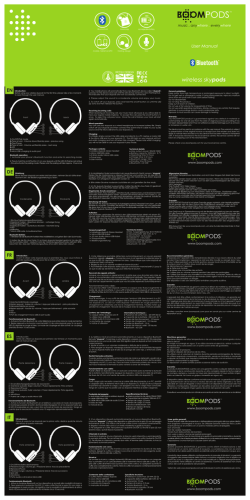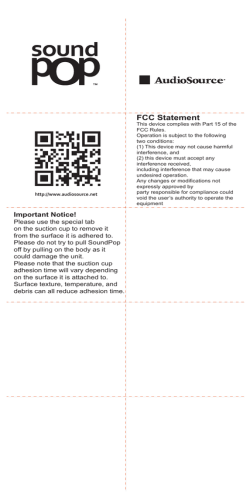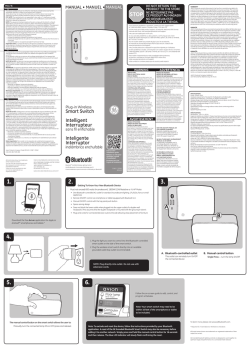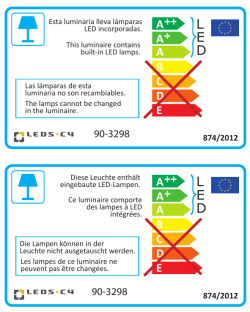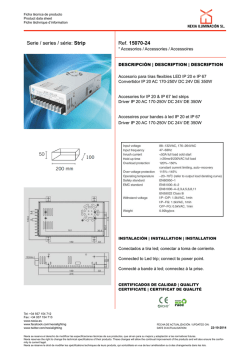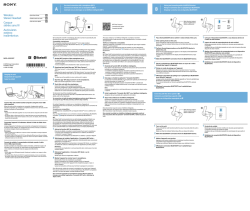Patio Mate - ION Audio
Patio Mate Quickstart Guide English ( 3 – 9 ) Guía de inicio rápido Español ( 10 – 14 ) Guide d'utilisation rapide Français ( 15 – 19 ) Guida rapida Italiano ( 20 – 24 ) Schnellstart-Anleitung Deutsch ( 25 – 29 ) Snelstartgids Nederlands ( 30 – 34 ) Quickstart Guide (English) Introduction Box Contents Patio Mate Micro-USB Cable Hanging Strap Quickstart Guide Support For the latest information about this product (system requirements, compatibility information, etc.) and product registration, visit ionaudio.com. For safety/warranty information, visit ionaudio.com/warranty. Trademarks and Licenses ION Audio is a trademark of ION Audio, LLC, registered in the U.S. and other countries. The Bluetooth word mark and logos are owned by the Bluetooth SIG, Inc. and any use of such marks by ION Audio is under license. All other product or company names are trademarks or registered trademarks of their respective owners. 3 Safety Instructions: Read and follow these instructions, heed all warnings, and keep this document in a safe place for future reference. Clean only with dry cloth. Refer all servicing to qualified service personnel. Servicing is required when the apparatus has been damaged in any way, such as power cord or plug is damaged, liquid has been spilled or objects have fallen into the apparatus, the apparatus has been exposed to rain or moisture, does not operate normally, or has been dropped. Connect this product to a power supply only of the type described in these operating instructions, or as marked on the unit. Keep this product away from direct contact with liquids. The apparatus shall not be exposed to dripping or splashing and no objects filled with liquids, such as vases, shall be placed on the apparatus. Caution: To reduce the risk of electric shock, do not remove any cover. No user-serviceable parts inside. Refer servicing to qualified service personnel only. Notice Concerning FCC Regulations: You are cautioned that changes or modifications not expressly approved by the part responsible for compliance could void the user's authority to operate the equipment. This equipment has been tested and found to comply with the limits for a Class B digital device, pursuant to part 15 of the FCC rules. These limits are designed to provide reasonable protection against harmful interference in a residential installation. This equipment generates uses and can radiate radio frequency energy and, if not installed and used in accordance with the instructions, may cause harmful interference to radio communications. However, there is no guarantee that interference will not occur in a particular installation. If this equipment does cause harmful interference to radio or television reception, which can be determined by turning the equipment off and on, the user is encouraged to try to correct the interference by one or more of the following measures: (a) reorient or relocate the receiving antenna; (b) move this unit; (c) increase the separation between the equipment and receiver; (d) connect the equipment into an outlet on a circuit different from that to which the receiver is connected; (e) be sure that all cables are properly shielded, using a choke or ferrite where appropriate; (f) consult the dealer or an experienced radio/television technician for help. 4 THIS DEVICE COMPLIES WITH PART 15 OF THE FCC RULES. OPERATION IS SUBJECT TO THE FOLLOWING TWO CONDITIONS: (1) THIS DEVICE MAY NOT CAUSE HARMFUL INTERFERENCE, AND (2) THIS DEVICE MUST ACCEPT ANY INTERFERENCE RECEIVED, INCLUDING INTERFERENCE THAT MAY CAUSE UNDESIRED OPERATION. FCC RF Radiation Exposure Statement: This equipment complies with FCC radiation exposure limits set forth for an uncontrolled environment. End users must follow the specific operating instructions for satisfying RF exposure compliance. This transmitter must not be co-located or operating in conjunction with any other antenna or transmitter. RSS Statement for Canadian models: This device complies with Industry Canada licence-exempt RSS standard(s). Operation is subject to the following two conditions: (1) this device may not cause interference, and (2) this device must accept any interference, including interference that may cause undesired operation of the device ESD / EFT Warning: This unit may contain a microcomputer for signal processing and control functions. In very rare situations, severe interference, noise from an external source, or static electricity may cause it to lock up. In the unlikely event that this should happen, turn off the unit, wait at least five seconds, and then turn it back on again. Correct Disposal of This Product: This marking indicates that this product should not be disposed with other household wastes throughout the EU. To prevent possible harm to the environment or human health from uncontrolled waste disposal, recycle it responsibly to promote the sustainable reuse of material resources. To return your used device, please use the return and collection systems or contact the retailer where the product was purchased. They can take this product for environmentally safe recycling. 5 Quick Setup Press the Open button on Patio Mate and fit the base to a pole style umbrella. The clamp fits 1.0”–1.6” (25–41 mm) diameter umbrella poles. Use the included strap with a cantilever style umbrella. Pass the strap through the mounts and fold the flap over the Velcro strips to hang from a cantilever umbrella. Cantilever style umbrella Pole style umbrella Hanging strap 6 Features Front Panel 1. Power/Charging LED: The LED will be solid green when powered on, flash CHARGE/AUX red when the battery is low, and is solid red when charging. If the unit is powered on while charging, the LED will turn green when battery charging is completed. If the unit is powered off while charging, the LED will turn off when charging is completed. Pairing LED: The LED will blink blue when pairing. The LED is solid blue when pairing is established. Power: Hold this button for 2 seconds to power on or off. If the unit is on, with LEDs turned off, and no audio playing, the unit will power off after 5 minutes. Bluetooth: Press and release to disconnect a currently paired Bluetooth device and start pairing to another device. Patio Mate will pair to the nearest previously connected Bluetooth device when powered on. Light Control: Press this button to adjust the brightness settings for the lights: LED high, LED low, and off. –: Press this button to adjust the volume down. +: Press this button to adjust the volume up. Charge/Aux: Open this rubber door that covers the 2 input ports. The micro USB port charges the unit and the 1/8” (3.5mm) Aux input connects to linelevel devices such as media players, tablets, or CD players. 1 2. 3. 4. 5. 6. 7. 8. 3 4 5 6 7 8 2 7 Top Panel 1. 2. 3. 4. 5. Clamp: Attach this to an umbrella pole between 1.0”–1.6” (25–41 mm) in diameter. Lights: Provides different levels of brightness set by the Light Control button. Speakers: Outputs the audio from a paired Bluetooth device. Open Latch: Press this to open the latch and fit the clamp on an umbrella pole. To close, press the latch while inserting it into the locking mechanism. Strap Mounts: Pass the included strap through these mounts and secure Patio Mate to a cantilever style umbrella. Pairing a Bluetooth Device 1. 2. 3. 4. 5. 8 Turn on your Bluetooth device. Power on Patio Mate and it will automatically go into pairing mode to search for Bluetooth devices. Note: Voice notifications will be heard when operating Patio Mate (e.g., “Power On”, “Bluetooth Pairing”, “Bluetooth Connected”). If you wish to disable these, hold the Light Control button for 4 seconds. To enable voice notifications again, hold the Light Control button for 4 seconds. Navigate to your Bluetooth device’s setup screen, find “Patio Mate” and connect. Note: If your Bluetooth device prompts for a pairing code, enter 0000. Press and release the Bluetooth button to disconnect a paired Bluetooth device. Repeat step 3 to pair to another Bluetooth device. Technical Specifications Output Power 6W Peak (2 x 3W Peak) Frequency Response 120 Hz – 18 kHz Bluetooth Profile A2DP Bluetooth Range * 100 feet (30 m) Battery Type Built-in rechargeable lithium-ion battery Battery Battery life (when fully charged): Up to 9 hours with just the lights on ** Up to 48 hours with only music playing. ** Up to 8 hours with lights and music. ** Recharge time: 6 hours LCD Brightness 80 lumens (High Setting); 40 lumens (Low Setting) Power Micro USB port for charging (power adapter sold separately). You may use your tablet's/smartphone's 5V DC, 500mA USB power adapter. Water Resistance IPX4 Dimensions (width x depth x height) 7.87" x 7.87" x 1.57" 20 cm x 20 cm x 40 cm Weight 1.10 lbs. 0.50 kg Specifications are subject to change without notice. * Bluetooth range is affected by walls, obstructions, and movement. For optimal performance, place the product in the center of the room so it is unobstructed by walls, furniture, etc. ** Battery life may vary based on temperature, age, and volume usage of product. 9 Guía de inicio rápido (Español) Introducción Contenido de la caja Patio Mate Cable micro-USB Correa de sujeción Guía de inicio rápido Soporte Para obtener la información más reciente acerca de este producto (requisitos de sistema, información de compatibilidad, etc.) y registrarlo, visite ionaudio.com. Para información acerca ionaudio.com/warranty. 10 de la seguridad y la garantía, visite Instalación rápida Pulse el botón Open del Patio Mate y coloque la base en una sombrilla estilo poste. La abrazadera permite tamaños de poste de hasta 1,0–1,6 pulg. (25–41 mm) de diámetro. Utilice la correa incluida con sombrillas de estilo voladizo. Pase la correa por los montajes y pliegue la aleta sobre la tira de Velcro para colgarla de una sombrilla estilo voladizo. Sombrilla estilo voladizo Sombrilla estilo poste Correa de sujeción 11 Características Panel frontal 1. LED (Power/Charging) (alimentación/carga): El LED se iluminará de luz CHARGE/AUX verde permanente cuando esté encendido, de luz roja intermitente cuando la batería esté baja y luz roja permanente cuando se esté cargando. Si la unidad se enciende mientras se está cargando, el LED se iluminará de luz verde cuando se complete la carga de la batería. Si la unidad se apaga mientras se está cargando, el LED se apagará cuando se complete la carga. LED de apareamiento: El LED se iluminará de luz azul intermitente durante el apareamiento. El LED se iluminará de luz azul permanente al establecerse el apareamiento. Power (Encendido): Mantenga pulsado este botón 2 segundos para encender o apagar. Si la unidad está encendida, con los LED apagados y sin reproducir audio, la unidad se apagará luego de cinco minutos. Bluetooth: Pulse y suelte este botón para desconectar un dispositivo Bluetooth actualmente apareado y comenzar a aparear otro dispositivo. Patio Mate se apareará al encenderse con el dispositivo Bluetooth previamente conectado más cercano. Light Control (Control de luces): Pulse este botón para configurar los ajustes de brillo de las luces: LED intenso, LED tenue y apagado. –: Pulse este botón para disminuir el volumen. +: Pulse este botón para aumentar el volumen. Charge/Aux (carga/auxiliar): Abra esta puerta de goma que cubre los dos conectores de entrada. El puerto micro USB carga la unidad y la entrada auxiliar de 3,5 mm (1/8 pulg.) conecta dispositivos de nivel de línea tales como reproductores de medios, tabletas o reproductores de CD. 1 2. 3. 4. 5. 6. 7. 8. 12 3 4 2 5 6 7 8 Panel superior 1. 2. 3. 4. 5. Abrazadera: Sujétela a un poste de sombrilla de 1,0–1,6 pulg. (25–41 mm) de diámetro. Luces: Emiten los diferentes niveles de brillo según el botón Light Control. Altavoces: Emiten el audio desde un dispositivo Bluetooth apareado. Destrabar abrazadera: Pulse este botón para abrir la traba y sujetar la abrazadera al poste de una sombrilla. Para cerrarla, pulse la traba mientras la inserta en el mecanismo de bloqueo. Correas de montaje: Pase la corredera incluida a través de estos montajes y sujete el Patio Mate a una sombrilla de estilo volado. Apareamiento de un dispositivo Bluetooth 1. 2. 3. 4. 5. Encienda su dispositivo Bluetooth. Encienda el Patio Mate y pasará automáticamente al modo de apareamiento para buscar dispositivos Bluetooth. Nota: Podrá abrir notificaciones de voz al operar el Patio Mate (Por ej., “Encendido”, “Bluetooth apareando”, “Bluetooth conectado”). Si desea deshabilitarlas, mantenga pulsado el botón Light Control durante 4 segundos. Si desea habilitar las notificaciones de voz nuevamente, mantenga pulsado el botón Light Control durante 4 segundos. Navegue a la pantalla de configuración de su dispositivo Bluetooth, busque “Patio Mate” y conéctese a él. Nota: Si su dispositivo Bluetooth solicita un código de apareamiento, ingrese "0000". Pulse y suelte el botón de Bluetooth para desconectar un dispositivo Bluetooth apareado. Repita el paso 3 para aparear con otro dispositivo Bluetooth. 13 Especificaciones técnicas Potencia de salida 6 W pico (2 x 3 W pico) Respuesta en frecuencia 120 Hz – 18 kHz Perfil de Bluetooth A2DP Alcance de Bluetooth * 100 pies (30 m) Tipo de batería Batería de ion de litio recargable incorporada Batería Vida útil de la batería (con carga completa) Hasta 9 horas sólo con las luces encendidas ** Hasta 48 horas sólo reproduciendo música. ** Hasta 8 horas con luces y música. ** Tiempo de recarga: 6 horas Brillo del LCD 80 lúmenes (Ajuste intenso); 40 lúmenes (Ajuste tenue) Suministro eléctrico Puerto micro USB para carga (el adaptador de corriente se vende por separado). Puede usar el adaptador de corriente USB de su tableta/teléfono inteligente (Smartphone) de 5 V CC, 500 mA. Resistencia al agua: IPX4 Dimensiones (ancho x profundidad x alto) 7,87 x 7,87 x 1,57 pulg. 20 x 20 x 40 cm Peso 1,10 lbs. 0,50 kg Especificaciones sujetas a cambio sin previo aviso. * El alcance de Bluetooth se ve afectado por paredes, obstrucciones y movimiento. Para lograr un rendimiento óptimo, coloque el producto en el centro de la sala donde no esté obstaculizado por paredes, muebles, etc. ** La vida útil de la batería puede variar en función de la temperatura, la antigüedad y el volumen al que se usa el producto. 14 Guide d’utilisation rapide (Français) Présentation Contenu de la boîte Patio Mate Câble micro-USB Courroie de suspension Guide d’utilisation rapide Assistance technique Pour les toutes dernières informations concernant ce produit (configuration système, compatibilité, etc.), veuillez visiter le site ionaudio.com. Pour de plus amples informations concernant les consignes de sécurité ou la garantie, veuillez visiter le site ionaudio.com/warranty. 15 Installation Appuyez sur la touche Open du Patio Mate et placez la base sur le poteau du parasol. La bride s'adapte aux poteaux de parasol ayant un diamètre de 1,0–1,6 po (25–41 mm). Utilisez la courroie incluse pour les parasols déportés. Faites passer la courroie dans les montants et replier le rabat sur les bandes velcro afin de fixer l’appareil à un parasol déporté. Parasol déporté Parasol de marché Courroie de suspension 16 Caractéristiques Panneau avant 1. 2. 3. 4. 5. 6. 7. 8. DEL d’alimentation/de rechargement : Cette 3 4 5 6 7 8 DEL devient verte lors de la mise sous tension, CHARGE/AUX 1 clignote rouge lorsque la batterie est faible, et 2 demeure rouge lors du rechargement. Si l'appareil est sous tension durant le rechargement de la batterie, la DEL devient verte lorsque la batterie est entièrement rechargée. Si l'appareil est hors tension durant le rechargement de la batterie, la DEL s’éteint lorsque la batterie est entièrement rechargée. DEL de jumelage : La DEL de jumelage clignote bleue durant le jumelage. La DEL passe au bleu fixe lorsqu'un appareil est jumelé. Touche d’alimentation : Maintenez cette touche enfoncée pendant 2 secondes afin de mettre l’appareil sous et hors tension. Lorsque l’appareil est sous tension et que les DEL sont éteintes et qu’aucun signal audio ne joue, l'appareil se mettra automatiquement hors tension après 5 minutes. Bluetooth : Enfoncez puis relâchez cette touche afin de supprimer la connexion Bluetooth en cours et jumeler un autre appareil. Le Patio Mate se jumelle à l’appareil Bluetooth le plus proche ayant été précédemment jumelé lors de sa mise sous tension. Mode d’éclairage : Cette touche permet de régler les paramètres d’intensité de l’éclairage : DEL fortes, DEL faibles et éteintes –: Utilisez cette touche pour diminuer le volume. +: Utilisez cette touche pour augmenter le volume. Port de rechargement/entrée auxiliaire : Ouvrez ce couvercle en caoutchouc afin d’accéder aux 2 ports d'entrée. Le port micro USB permet de recharger la batterie et l'entrée auxiliaire 3,5 mm permet de branchez des appareils à niveau ligne tel que lecteur multimédia, tablettes ou lecteurs à disques compacts. 17 Panneau supérieur 1. 2. 3. 4. 5. Bride : Fixez ceci au poteau de parasol ayant un diamètre de 1.0”–1.6” (25–41 mm). Lumières : Ces DEL offrent différents niveaux d’intensité et peuvent être réglées avec la touche du mode d’éclairage. Enceintes : Transmettent les signaux audio provenant d’un appareil Bluetooth. Ouverture du loquet : Appuyez sur ceci pour ouvrir le loquet et fixez la bride sur le poteau de parasol. Pour refermer, appuyez sur le loquet tout en l’insérant dans le mécanisme de verrouillage. Montants pour courroie : Faites passer la courroie dans les montants et fixer le Patio Mate à un parasol déporté. Jumelage d'un appareil Bluetooth 1. 2. 3. 4. 5. 18 Veuillez mettre votre appareil Bluetooth sous tension. Mettez le Patio Mate sous tension et il passera automatiquement en mode jumelage afin de rechercher les appareils Bluetooth. Remarque : Le Patio Mate émet des alertes vocales lors de son utilisation (p. ex., « Power On », « Bluetooth Pairing », « Bluetooth Connected »). Si vous souhaitez désactiver ces alertes, maintenez la touche du mode d'éclairage enfoncée pendant 4 secondes. Si vous souhaitez réactiver ces alertes, maintenez la touche du mode d'éclairage enfoncée pendant 4 secondes. Accédez à l'écran de configuration de votre appareil Bluetooth, recherchez « Patio Mate » et lancez le jumelage. Remarque : Si votre appareil Bluetooth vous demande d’entrer un code de jumelage, entrez « 0000 ». Pour déjumeler un appareil Bluetooth, appuyez et relâchez la touche de jumelage. Répétez l'étape 3 pour jumeler à un autre appareil Bluetooth. Spécifications techniques Puissance de sortie Puissance de crête de 6 W (2 x 3 W de crête) Réponse en fréquence 120 Hz – 18 kHz Protocole Bluetooth A2DP Portée Bluetooth* 30 m Type de batterie Batterie au lithium-ion rechargeable intégrée Batterie Autonomie (pleine charge) : Jusqu'à 9 heures en utilisant seulement les lumières à ** Jusqu'à 48 heures en utilisant seulement la musique. ** Jusqu'à 8 heures en utilisant les lumières et la musique. ** Temps de rechargement : 6 heures Luminosité 80 lumens (forte intensité); 40 lumens (faible intensité) Alimentation Port micro-USB pour le rechargement (adaptateur vendu séparément). Vous pouvez utiliser l’adaptateur 5 V CC, 500 mA USB de votre tablette/smartphone. Résistance à l'eau IPX4 Dimensions (largeur x profondeur x hauteur) 7,87 po x 7,87 po x 1,57 po 20 cm x 20 cm x 40 cm Poids 1,10 lb 0,50 kg Toutes les spécifications sont susceptibles d'être modifiées sans préavis. * La portée Bluetooth est affectée par les murs, les obstacles et le mouvement. Pour une performance optimale, placez le produit dans le centre de la pièce afin qu'il n’y ait aucune obstruction créée par des murs, des meubles, etc. ** La durée de vie de la batterie peut être affectée par la température, l’âge du produit, ainsi que le niveau du volume d’utilisation. 19 Guida rapida (Italiano) Introduzione Contenuti della confezione Patio Mate Cavo micro-USB Cinghie di sospensione Guida rapida Assistenza Per le ultime informazioni in merito a questo prodotto (requisiti di sistema, informazioni sulla compatibilità, ecc.) e per la registrazione del prodotto, recarsi alla pagina ionaudio.com. Per informazioni sulla sicurezza e in merito alla garanzia, recarsi alla pagina ionaudio.com/warranty. 20 Configurazione rapida Premere il tasto Open (apri) sul Patio Mate e inserire la base su un ombrellone con asta. Il morsetto è adatto ad aste di ombrelloni di 1,0”–1,6” (25–41 mm) di diametro In caso di ombrelloni sospesi, servirsi della cinghia in dotazione. Far passare la cinghia attraverso i supporti e piegare la linguetta sulle fascette di Velcro per appendere il prodotto a un ombrellone sospeso. Ombrellone sospeso Ombrellone tradizionale Cinghie di sospensione 21 Caratteristiche Pannello anteriore 1. LED Power/Charging (alimentazione/ricarica): questo LED sarà di colore CHARGE/AUX verde fisso quando acceso, lampeggerà di rosso a batteria scarica e sarà di colore rosso fisso durante la ricarica. Se l'apparecchio è acceso durante la ricarica delle batterie, il LED diventerà verde a ricarica completata. Se l'apparecchio è spento durante la ricarica delle batterie, il LED si spegnerà a ricarica completata. LED di collegamento: durante il collegamento, il LED lampeggia di blu. A collegamento effettuato, il LED sarà di colore blu fisso. Alimentazione (Power): premere questo tasto per 2 secondi per accendere o spegnere il prodotto. Se l'apparecchio è acceso, con i LED spenti e senza riprodurre audio, dopo 5 minuti si spegnerà. Bluetooth: premere e rilasciare la pressione per scollegare un dispositivo Bluetooth attualmente collegato e iniziare il collegamento a un altro dispositivo. Quando viene acceso, il Patio Mate si collega al dispositivo Bluetooth più vicino cui si è collegato in precedenza. Controllo delle luci: premere questo tasto per configurare la luminosità delle luci. LED alto, LED basso e spenta. –: premere questo tasto per abbassare il volume. +: premere questo tasto per alzare il volume. Charge/Aux: aprire questo sportello in gomma che copre i 2 ingressi. La porta micro USB carica l'apparecchio e l'ingresso Aux da 1/8” (3,5 mm) si collega a dispositivi a livello di linea quali media player, tablet o lettori CD. 1 2. 3. 4. 5. 6. 7. 8. 22 3 4 2 5 6 7 8 Pannello superiore 1. 2. 3. 4. 5. Morsetto: fissarlo al palo di un ombrellone dal diametro di 1,0”–1,6” (25–41 mm). Luci: fornisce i diversi livelli di luminosità impostati dal tasto Light Control (controllo delle luci). Casse: emette l'audio proveniente da un dispositivo Bluetooth accoppiato. Chiavistello aperto: premere questo comando per aprire il chiavistello e inserire il morsetto sull'asta dell'ombrellone. Per chiuderlo, premere il chiavistello mentre lo si inserisce nel meccanismo di bloccaggio. Supporti per cinghie: far passare le cinghie in dotazione in questi supporti e fissare il Patio Mate a un ombrellone sospeso. Allineamento di un dispositivo Bluetooth 1. 2. 3. 4. 5. Accendere il dispositivo Bluetooth. Accendere il Patio Mate: entrerà automaticamente in modalità di accoppiamento per cercare dispositivi Bluetooth. Nota bene: notifiche vocali si sentiranno durante l'uso del Patio Mate (ad es. "Accensione", "Collegamento Bluetooth", "Bluetooth connesso"). Se si desidera disattivarle, tenere premuto il tasto Controllo delle luci per 4 secondi Per abilitarle nuovamente, tenere premuto il tasto Controllo delle luci per 4 secondi Navigare nella schermata di configurazione del dispositivo Bluetooth, trovare “Patio Mate” e collegarlo. Nota bene: se il dispositivo Bluetooth richiede un codice, digitare 0000. Premere e rilasciare il tasto Bluetooth per scollegare un dispositivo Bluetooth collegato. Ripetere la fase 3 per collegarlo a un altro dispositivo Bluetooth. 23 Specifiche tecniche Potenza di uscita 6W picco (2 x 3W picco) Risposta di frequenza 120 Hz – 18 kHz Profilo Bluetooth A2DP Portata Bluetooth * 30 m Tipo di batteria Batteria incorporata ricaricabile agli ioni di litio Batteria Durata della batteria (carica): Fino a 9 ore con le sole luci accese ** Fino a 48 ore con la sola musica accesa. ** Fino a 8 ore con luci e musica. ** Tempo di ricarica: 6 ore Luminosità LCD 80 lumen (Impostazione High, alta); 40 lumen (Impostazione Low, bassa) Alimentazione Porta micro USB per la ricarica (adattatore venduto separatamente). Si può utilizzare l'adattatore da 5 V CC, 500mA USB del proprio tablet/smartphone. Resistenza all'acqua IPX4 Dimensioni (larghezza x profondità x altezza) 7,87" x 7,87" x 1,57" 20 cm x 20 cm x 40 cm Peso 1,10 lbs. 0,50 kg Le specifiche tecniche possono variare senza preavviso. * La portata del Bluetooth è influenzata da pareti, ostacoli e movimento. Per ottenere prestazioni ottimali, collocare il prodotto al centro della stanza in modo che non sia ostacolato da pareti, mobili, ecc. ** La durata della batteria varia a seconda della temperatura, dell’età e del volume di utilizzo del prodotto. 24 Schnellstart-Anleitung (Deutsch) Einführung Lieferumfang Patio Mate Mikro-USB-Kabel Hängeriemen Schnellstart-Anleitung Kundendienst Für die neuesten Informationen zu diesem Produkt (Systemanforderungen, Informationen zur Kompatibilität etc.) und für die Produktregistrierung besuchen Sie ionaudio.com. Für Informationen zur Sicherheit/Garantie, besuchen Sie ionaudio.com/warranty. Allgemeinhinweis zur Konformitätserklärung: Hiermit erklären wir, daß sich dieses Gerät in Übereinstimmung mit den grundlegenden Anforderungen der europäischen Richtlinie 1999/5/EG befindet. Die vollständige EG Konformitätserklärung kann unter folgender Adresse angefordert werden: inMusic GmbH Harkortstrasse 12-32 40880 Ratingen Germany 25 Schnelles Einrichten Drücken Sie am Patio Mate die Taste Öffnen und montieren Sie die Basis an einer Schirmstange. Die Klemme eignet sich für Schirmstangen mit einem Durchmesser von 1,0"–1,6" (25–41 mm). Verwenden Sie den mitgelieferten Riemen für freihängende Schirme. Bringen Sie den Riemen durch die Halterungen und falten Sie die Lasche über den Klettstreifen, um das Gerät an einem freihängenden Schirm anzubringen. Freihängender Schirm Schirmstange Hängeriemen 26 Funktionen Vorderseite 1. Power/Lade-LED: Die LED leuchtet grün, wenn das Gerät eingeschaltet ist, rot, wenn die CHARGE/AUX Batterie schwach ist und durchgehend rot, wenn das Gerät aufgeladen wird. Wenn das Gerät während des Ladevorgangs eingeschaltet wird, leuchtet die LED grün, wenn der Akkuladevorgang abgeschlossen ist. Wenn das Gerät während des Ladevorgangs ausgeschaltet wird, erlischt die LED, wenn der Ladevorgang beendet ist. Koppel-LED: Die LED blinkt blau, wenn eine Verbindung hergestellt wird. Die LED leuchtet blau, wenn die Verbindung hergestellt wurde. Power: Halten Sie diese Taste 2 Sekunden lang gedrückt, um das Gerät ein- oder auszuschalten. Wenn das Gerät eingeschaltet ist, keine LEDs leuchten und keine Audio-Wiedergabe erfolgt, schaltet sich das Gerät nach 5 Minuten aus. Bluetooth: Drücken Sie kurz diese Taste, um ein derzeit gekoppeltes BluetoothGerät zu trennen und eine Verbindung mit einem anderen Gerät herzustellen. Patio Mate wird beim Einschalten mit dem nächsten zuvor verbundenen Bluetooth-Gerät eine Verbindung herstellen. Lichteinstellungen: Drücken Sie diese Taste, um die Helligkeitseinstellungen für die Beleuchtung anzupassen: LED High, LED Low und aus. -: Drücken Sie diese Taste, um die Lautstärke zu reduzieren. +: Drücken Sie diese Taste, um die Lautstärke zu erhöhen. Laden/Aux: Öffnen Sie diese Gummiklappe, die die 2 Eingangsanschlüsse abdeckt. Der Micro-USB-Anschluss lädt die Einheit auf und der 1/8" (3,5 mm) Aux-Eingang verbindet Line-Level-Geräte wie Media-Player, Tablets oder CD-Player. 1 2. 3. 4. 5. 6. 7. 8. 3 4 5 6 7 8 2 27 Oberseite 1. 2. 3. 4. 5. Klemme: Befestigen Sie diese Klemme an einer Schirmstange mit einem Durchmesser von 1,0"–1,6" (25– 41 mm). Beleuchtung: Bietet verschiedene Helligkeitsstufen, die über die Taste Lichteinstellungen gesteuert werden können. Lautsprecher: Senden das Audiosignal von einem gekoppelten Bluetooth-Gerät. Riegel öffnen: Drücken Sie hier, um den Riegel zu lösen und die Klemme an der Schirmstange zu befestigen. Um sie zu schließen, drücken Sie den Riegel, während Sie ihn in den Verriegelungsmechanismus einbringen. Riemen: Bringen Sie den Riemen durch die Halterungen und befestigen Sie Patio Mate an einem freihängenden Schirm. Koppeln eines Bluetooth-Geräts 1. 2. 3. 4. 5. 28 Schalten Sie Ihr Bluetooth-Gerät ein. Wenn Sie den Patio Mate einschalten, wechselt das Gerät automatisch in den KoppelModus, um nach Bluetooth-Geräten zu suchen. Hinweis: Wenn Sie Patio Mate betreiben, werden Sie Sprachbenachrichtigungen hören (z.B. "Power On", “Bluetooth Pairing”, “Bluetooth Connected”). Wenn Sie diese deaktivieren möchten, halten Sie die Lichteinstellungen-Taste 4 Sekunden lang gedrückt. Um die Sprachbenachrichtigungen wieder zu aktivieren, halten Sie die Lichteinstellungen-Taste 4 Sekunden lang gedrückt. Navigieren Sie zum Setup-Bildschirm Ihres Bluetooth-Geräts, suchen Sie "Patio Mate" und verbinden Sie die Geräte. Hinweis: Wenn Ihr Bluetooth-Gerät die Eingabe eines Koppel-Codes anfordert, geben Sie 0000 ein. Drücken Sie kurz die Bluetooth-Taste, um ein gekoppeltes Bluetooth-Gerät zu trennen. Um eine Verbindung zu einem anderen Bluetooth-Gerät herzustellen, wiederholen Sie Schritt 3. Technische Daten Ausgangsleistung 6W Peak (2 x 3W Peak) Frequenzgang 120 Hz – 18 kHz Bluetooth-Profil A2DP Bluetooth-Reichweite * 100 Fuß (30 m) Akku-Typ Eingebauter und wiederaufladbarer Lithium-Ionen-Akku Akku Akkulaufzeit (bei voller Ladung): Bis zu 9 Stunden nur mit Lichtern an ** Bis zu 48 Stunden nur mit Musikwiedergabe. ** Bis zu 8 Stunden mit Licht und Musik. ** Ladezeit: 6 Stunden LCD-Helligkeit 80 Lumen (hohe Einstellung); 40 Lumen (niedrige Einstellung) Stromversorgung Micro-USB-Anschluss zum Laden (Netzteil separat erhältlich). Sie können Ihr 5V DC, 500mA USB-Netzteil Ihres Tablet/Smartphone verwenden. Wasserbeständigkeit IPX4 Abmessungen (Breite x Tiefe x Höhe) 7,87" x 7,87" x 1,57" 20 cm x 20 cm x 40 cm Gewicht 1,10 Pfund 0,50 kg Die Spezifikationen können ohne Ankündigung geändert werden. * Die Bluetooth-Reichweite wird durch Wände, Hindernisse und Bewegungen beeinflusst. Um eine optimale Leistung zu erzielen, platzieren Sie das Gerät am besten in der Raummitte, damit es nicht durch Wände, Möbel usw. behindert wird. ** Die Akkulaufzeit des Produkts kann aufgrund von Faktoren wie Temperatur, Alter und gespielter Lautstärke variieren. 29 Snelstartgids (Nederlands) Introductie Inhoud van de doos Patio Mate Micro-USB kabel Hangriem Snelstartgids Ondersteuning Voor de laatste informatie over dit product (systeemvereisten, compatibiliteitsinformatie, etc.) en productregistratie, ga naar ionaudio.com. Surf voor informatie over veiligheid/garantie naar ionaudio.com/warranty. 30 Snelle installatie Druk op de Open knop op de Patio Mate en bevestig de basis aan een parasol met paal. De klem past rond parasol palen met 1,0”–1,6” (25–41 mm) diameter. Gebruik de inbegrepen hangriem bij zweefparasols. Steek de riem door de bevestigingspunten en vouw het stukje stof over de Velcro strook om van een zweefparasol te kunnen hangen. Zweefparasol Standaard parasol Hangriem 31 Functionaliteiten Voorpaneel 1. 2. 3. 4. 5. 6. 7. 8. 32 Stroom/Opladen LED: Deze 3 4 5 6 7 8 LED zal continu groen branden CHARGE/AUX wanneer het apparaat aan 1 staat, rood knipperen wanneer 2 de batterij bijna leeg is en continu rood branden tijdens het opladen. Als het apparaat aan wordt gezet tijdens het opladen, zal de LED groen worden wanneer opladen klaar is. Als het apparaat uit wordt gezet tijdens het opladen, zal de LED uit gaan als het opladen klaar is. Koppelen LED: De LED zal blauw knipperen tijdens het koppelen. De LED wordt continu blauw als het koppelen voltooid is. Aan/uit: Hou deze knop 2 seconden ingedrukt om het apparaat aan of uit te zetten. Als het apparaat aan staat met de LEDs uit en er speelt geen geluid, dan zal het apparaat zichzelf uitschakelen na 5 minuten. Bluetooth: Druk in en laat weer los om een gekoppeld Bluetooth apparaat te ontkoppelen en te beginnen koppelen met een ander apparaat. Patio Mate zal koppelen met het dichtstbijzijnde Bluetooth apparaat waar in het verleden al een verbinding mee is geweest dat aan staat. Lamp besturing: Druk deze knop in om de helderheidsinstellingen voor de lichten aan te passen: LED hoog, LED laag en uit. -: Druk op deze knop om het volume zachter te zetten. +: Druk op deze knop om het volume harder te zetten. Opladen/Aux: Open deze rubberen klep die 2 ingangen afdekt. De micro USB poort laad het apparaat op en de 1/8” (3.5 mm) Aux ingang verbindt lijnniveau apparaten zoals media spelers, tablets of CD spelers. Bovenpaneel 1. 2. 3. 4. 5. Klem: Bevestig deze aan een parasol paal van 1,0”– 1,6” (25–41 mm) diameter. Lichten: Zorgt voor verschillende niveaus van helderheid die kunnen worden ingesteld door de Lamp Besturing knop. Luidsprekers: Produceert het geluid van het gekoppelde Bluetooth apparaat. Open grendel: Druk hierop om de grendel te openen en de klem rond een parasol paal te bevestigen. Om te sluiten, druk op de grendel terwijl deze in het vergrendelmechanisme wordt gestoken. Riem bevestigingspunten: Steek de inbegrepen riem door deze bevestigingspunten en bevestig zo de Patio Mate aan een zweefparasol. Bluetooth apparaat koppelen 1. 2. 3. 4. 5. Zet uw Bluetooth apparaat aan. Zet de Patio Mate aan en deze zal automatisch in koppel stand gaan om te zoeken naar Bluetooth apparaten. Opmerking: Spraakmeldingen zullen worden gehoord tijdens het gebruik van de Patio Mate (bv. “Apparaat aan”, “Bluetooth Koppelen”, “Bluetooth Verbonden”). Indien u deze wenst uit te schakelen, hou de Lamp Besturing knop gedurende 4 seconden ingedrukt. Om de spraakmeldingen weer te activeren, hou de Lamp Besturing knop ingedrukt gedurende 4 seconden. Navigeer naar het instellingen scherm van uw Bluetooth apparaat, vind “Patio Mate” en verbind. Opmerking: Als uw Bluetooth apparaat een koppel code vraagt, geef 0000 in. Druk de Bluetooth knop in en laat deze weer los om een gekoppeld Bluetooth apparaat te ontkoppelen. Herhaal stap 3 om een ander Bluetooth apparaat te koppelen. 33 Technische specificaties Uitgangsvermogen 6W hoogste punt (2 x 3W hoogste punt) Frequentieweergave 120 Hz – 18 kHz Bluetooth profiel A2DP Bluetooth bereik * 100 voet (30 m) Batterij type Ingebouwde herlaadbare lithium-ion batterij Batterij Levensduur van de batterij (volledig opgeladen): Tot 9 uur met alleen de lichten aan ** Tot 48 uur terwijl er alleen muziek speelt ** Tot 8 uur met lichten en muziek ** Oplaadtijd: 6 uur LCD helderheid 80 lumens (Hoogste stand); 40 lumens (Laagste stand) Stroom Micro USB poort om op te laden (stroomadapter apart verkocht). U kan de 5V DC, 500mA USB stroomadapter van uw tablet/smartphone gebruiken. Waterbestendigheid IPX4 Dimensies (breedte x diepte x hoogte) 7.87" x 7.87" x 1.57" 20 cm x 20 cm x 40 cm Gewicht 1.10 lbs. 0.50 kg Specificaties kunnen veranderen zonder waarschuwing. * Bluetooth bereik wordt beïnvloed door muren, obstakels en beweging. Voor optimale prestatie, plaats het product in het midden van de kamer zodat deze niet gestoord wordt door muren, tafels etc. ** Levensduur van de batterij kan variëren op basis van temperatuur, leeftijd en volume gebruik van het apparaat. 34 ionaudio.com Manual Version 1.1
© Copyright 2026