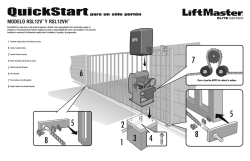01-37184 SL600 Slide Gate Operator Installation Manual - LiftMaster
SL600 SLIDE GATE OPERATOR INSTALLATION MANUAL PLEASE READ THE MANUAL CAREFULLY BEFORE INSTALLATION AND OPERATION THIS PRODUCT TO BE INSTALLED BY A TRAINED GATE SYSTEMS TECHNICIAN ONLY. TABLE OF CONTENTS SAFETY Safety Precautions For Slide and Ornamental Grill Type Gates................................................................3 Important Safety Information............................................................................................................... 4-5 INTRODUCTION Specifications...........................................................................................................................................6 Carton Inventory ......................................................................................................................................6 Tools Needed ...........................................................................................................................................7 Overview of Gate Operator .......................................................................................................................7 INSTALLATION Operator Dimensions ...............................................................................................................................8 Prepare and Install the Mounting Plate .............................................................................................. 8-10 Install the Operator ................................................................................................................................11 Install Limit Switch Bracket ...................................................................................................................11 Disengage the Clutch .............................................................................................................................12 WIRING Voltage Selection ...................................................................................................................................13 Power Wiring .........................................................................................................................................14 Wiring Diagram ......................................................................................................................................15 Battery Backup (Optional) ......................................................................................................................16 TRAVEL LIMIT SETTINGS ......................................................................................................................17 PROGRAMMING Remote Control ......................................................................................................................................17 Partial Open Setting ...............................................................................................................................17 Erase All Codes ......................................................................................................................................18 LiftMaster® Internet Gateway .................................................................................................................18 Erase a LiftMaster® Internet Gateway ....................................................................................................18 SETTINGS Increased Starting Force ........................................................................................................................19 Partial Open Setting ...............................................................................................................................19 Auto Closing Setting ..............................................................................................................................19 Limit Switch Setting...............................................................................................................................19 Force Adjustment ...................................................................................................................................20 Soft Stop Setting ...................................................................................................................................20 Moving Speed Setting ............................................................................................................................20 Opening/Closing Identification ...............................................................................................................20 Flashing Light (Optional) .......................................................................................................................21 Photoelectric Sensor and Edge Sensor Connection ...............................................................................21 OPERATION AND MAINTENANCE .................................................................................................... 22-24 TROUBLESHOOTING .............................................................................................................................25 ACCESSORIES .......................................................................................................................................26 2 SAFETY When you see these Safety Symbols and Signal Words on the following pages, they will alert you to the possibility of serious injury or death if you do not comply with the warnings that accompany them. The hazard may come from something mechanical or from electric shock. Read the warnings carefully. When you see this Signal Word on the following pages, it will alert you to the possibility of damage to your gate and/or the gate operator if you do not comply with the cautionary statements that accompany it. Read them carefully. MECHANICAL ELECTRICAL IMPORTANT NOTE: • BEFORE attempting to install, operate or maintain the operator, you must read and fully understand this manual and follow all safety instructions. • These instructions are intended to highlight certain safety related issues. These instructions are not intended to be comprehensive. Because each application is unique, it is the responsibility of the purchaser, designer, installer and end user to ensure that the total gate system is safe for its intended use. • Save These Instructions. Safety Precautions For Slide and Ornamental Grill Type Gates To prevent SERIOUS INJURY or DEATH from a moving gate: • Entrapment protection devices MUST be installed to protect anyone who may come near a moving gate. • Locate entrapment protection devices to protect in BOTH the open and close gate cycles. • Locate entrapment protection devices to protect between moving gate and RIGID objects, such as posts. • A gate shall NOT open into public access ways. • SAVE THESE INSTRUCTIONS. 3 SAFETY IMPORTANT SAFETY INFORMATION To reduce the risk of SEVERE INJURY or DEATH from an incorrect installation: 1. Vehicular gate systems provide convenience and security. Gate systems are comprised of many component parts. The gate operator is only one component. Each gate system is specifically designed for an individual application. 2. Gate operating system designers, installers and users must take into account the possible hazards associated with each individual application. Improperly designed, installed or maintained systems can create risks for the user as well as the bystander. Gate systems design and installation must reduce public exposure to potential hazards. 3. A gate operator can create high levels of force in its function as a component part of a gate system. Therefore, safety features must be incorporated into every design. Specific safety features include: • Gate Edges • Guards for exposed rollers • Photoelectric Sensors • Screen Mesh • Vertical Posts • Instructional and Precautionary Signage 4. Install the gate operator only when: a. The operator is appropriate for the construction and the usage of the gate. b. All openings of a horizontal slide gate are guarded or screened from the bottom of the gate to a minimum of 4' (1.2 m) above the ground to prevent a 2 1/4" (6 cm) diameter sphere from passing through the openings anywhere in the gate, and in that portion of the adjacent fence that the gate covers in the open position. c. All exposed pinch points are eliminated or guarded, and guarding is supplied for exposed rollers. 5. The operator is intended for installation on gates used for vehicles. Pedestrians should be supplied with a separate access opening. 6. The gate must be installed in a location so that enough clearance is supplied between the gate and adjacent structures when opening and closing to reduce the risk of entrapment. 7. The gate must be properly installed and work freely in both directions prior to the installation of the gate operator. 8. Controls must be far enough from the gate so that the user is prevented from coming in contact with the gate while operating the controls. 4 SAFETY IMPORTANT SAFETY INFORMATION 9. For a gate operator utilizing a non-contact sensor: a. Reference owner’s manual regarding placement of non-contact sensor for each type of application. b. Care shall be exercised to reduce the risk of nuisance tripping, such as when a vehicle trips the sensor while the gate is still moving. c. One or more non-contact sensors shall be located where the risk of entrapment or obstruction exists, such as the perimeter reachable by a moving gate or barrier. 10. For a gate operator utilizing a contact sensor such as an edge sensor: a. A hard wired contact sensor shall be located and its wiring arranged so the communication between the sensor and the gate operator is not subject to mechanical damage. b. A wireless contact sensor such as the one that transmits radio frequency (RF) signals to the gate operator for entrapment protection functions shall be located where the transmission of the signals are not obstructed. A wireless contact sensor shall function under the intended end-use conditions. c. One or more contact sensors shall be located at the leading edge, trailing edge and post mounted both inside and outside of a vehicular horizontal slide gate. d. One or more contact sensors shall be located on the inside and outside leading edge of a gate. Additionally, if the bottom edge of a gate is greater than 6" (15 cm) above the ground at any point in its arc of travel, one or more contact sensors shall be located on the bottom edge. IMPORTANT: The MyQ feature and its accessories are not permitted for use in the countries of Peru and Chile. 5 INTRODUCTION Specifications Main AC Supply: 110-127Vac / 220-240Vac; 50/60Hz Motor Voltage: 24 Vdc Input Power: 100 W Ambient Temperature Range: -20 ~ +50 ˚C Maximum Gate Weight: 600 Kg Maximum Gate Width: 8 m Maximum Pull Force (N): 300 Protection Level: IP 44 Travel Speed: 22 cm/s Daily Cycle Rate: Maximum 50 cycles per day Gate Operator Weight: 6 Kg Carton Inventory Gate Operator Installation Manual (Not shown) M8x80 Expanding screw (4) M8 X40 Screw with hexagon nut and plain washer (4 sets) Remote Control, model TX4UNI (2) Limit switch bracket (2) Mounting plate Release key (2) 6 Rack INTRODUCTION Tools Needed Overview of Gate Operator Cables used must meet all National and Local Codes for outdoor use. Flashing Light Photoelectric Sensor Gate Gate Operator Limit Switch Bracket Remote Control Rack 7 INSTALLATION Operator Dimensions 294 mm 270 mm 218 mm Prepare and Install the Mounting Plate The instructions and illustrations in this manual are examples ONLY. Your installation may vary depending on space, obstructions, and accessories. It is up to the installer to select the most suitable solution. 1. Dig a hole to the side of the gate (Figure 1). The concrete pad should be deeper than the frost line. Check all national and local codes. Figure 1 30.47 cm (12") 3.98 cm (1.57") 23.97 cm (9.44") 39.97 cm (15.74") 8 INSTALLATION Prepare a trench and install the electrical conduit. All conduit should be 3/4" diameter maximum. NOTE: The number of conduits will depend on your site and the accessories to be installed. 3. Prepare a form box larger than the mounting plate and insert the form box in the hole (Figure 2). The form box should be 1-3/4" (50 mm) above the ground (Figure 2). 4. Insert an iron grid inside the form to reinforce the concrete (Figure 2). 5. Fill the form box with concrete and wait for at least 24 hours to allow the concrete to cure (Figure 3). 6. Remove the form box (Figure 4). 7. Fill the hole around the concrete form with soil (Figure 4). Figure 2 1-3/4" (50 mm) 2. Figure 3 Figure 4 9 INSTALLATION 8. Position the mounting plate relative to the gate (Figure 5). Figure 5 Rack 11 cm Mounting Plate TOP VIEW OF GATE Gate The distance between the rack and the gate should be 2.4 cm. 3 cm Rack Mounting Plate 9. Run all cables through the knockout (Figure 6). Figure 6 10. Mark the mounting hole locations, drill with a masonry bit. Screw the mounting plate into place with provided anchoring hardware (Figure 6). Cables 10 INSTALLATION Install the Operator Make sure the sliding gate can be moved smoothly before installation. There must be a clearance between rack and gear as shown, or the gate movement may be effected. 2-3 mm Limit switch bracket Gear Rack Operator Gate Limit switch bracket 110 mm Limit switch spring Rack Ground level Gear Wheel Mounting plate Track Limit Switch Bracket Installation Attach the limit switch bracket to the rack with adjusting screws. If the limit switch bracket is installed incorrectly, the gate cannot learn the travel limit. INCORRECT INSTALLATION CORRECT INSTALLATION Limit switch bracket Adjust the limit switch bracket Rack Adjusting screw 11 INSTALLATION Disengage the Clutch Disengaged the clutch for the following reasons: • To open or close the gate manually in case of power failure. • To reset the functions. • The operator needs maintenance. 1. Pull out the key guard. Key guard 2. Turn the release key, then pull manual release lever down to disengage the clutch. Release key Disengage the clutch 3. To re-engage the clutch, return the manual release lever to the upright position making sure the housing and release lever tabs are aligned and turn the release key to the lock position. NOTE: Remember to lock the clutch after cover is in place and all operations are finished. Lock the clutch Release key 12 WIRING To reduce the risk of SEVERE INJURY or DEATH: • ANY maintenance to the operator or in the area near the operator MUST NOT be performed until disconnecting the electrical power (AC or solar and battery). Upon completion of maintenance the area MUST be cleared and secured, at that time the unit may be returned to service. • Disconnect power at the fuse box BEFORE proceeding. NOTE: The operator should be on a separate fused line of adequate capacity. • ALL electrical connections MUST be made by a qualified individual. • DO NOT install any wiring or attempt to run the operator without consulting the wiring diagram. • ALL power wiring should be on a dedicated circuit and well protected. • ALL power and control wiring MUST be run in separate conduit. • BEFORE installing power wiring or control stations be sure to follow all specifications and warnings described below. Failure to do so may result in SEVERE INJURY to persons and/or damage to operator. Voltage Selection The operator can be wired for either 110-127 Vac or 220-240 Vac through a jumper setting. NOTE: Factory default jumper is installed for 220 Vac. TR OUT CN3 127V 230V 110-127Vac 220-240Vac OFF ON ON OFF TR IN N J2 J3 PE CN2 CN7 CHCTR VBAT BAT DC + CN4 CN6 CN1 J2 NPOWER LINEL 13 J3 J2 For 220-240 Vac installations: 1. Turn off the AC power from the main power source circuit breaker. 2. Place the jumper on J2 and the cover on J3 on the power board. POWER BOARD J3 For 110-127 Vac installations: 1. Turn off the AC power from the main power source circuit breaker. 2. Place the jumper on J3 and the cover on J2 on the power board. WIRING To reduce the risk of SEVERE INJURY or DEATH: • DO NOT TOUCH the unused connections on J2 or J3 as they are energized. • Replace cover before reconnecting or connecting power. Power Wiring TR OUT TR IN CN3 127V 230V 110-127Vac 220-240Vac OFF ON ON OFF CN2 CHCTR VBAT BAT DC + CN4 CN6 CN1 PE CN7 14 N J2 J3 NPOWER LINEL 5. 6. Connect the neutral wire to the N terminal on the power board. Tighten the watertight connector nut. Restore power to the operator. J2 4. POWER BOARD J3 The operator can be wired for either 110-127 Vac or 220-240 Vac. 1. Turn off the AC power from the main power source circuit breaker. 2. Insert the AC power wires through the wire input hole closest to the motor. 3. Connect the “hot” wire to the L terminal on the Power In power board. WIRING Transformer (Out) Transformer (Input) TR OUT TR IN CN3 127V 230V 110-127Vac 220-240Vac OFF ON ON OFF PE BAT CN2 CN7 DC + CN4 NPOWER LINEL CN6 CN1 J2 POWER BOARD N J2 J3 J3 POWER IN CHCTR VBAT Backup Battery Limit Switch Photoelectric DC Flashing Sensor Emergency Stop Switch Light CN3 CN2 Operator LED3 LED5 LED2 LED4 GND LED1 STOP SW2 IR2 SW1 IR1 GND IR+24V +24V DCLAMP CN4 CN1 DC RF MOTOR M1M2 Operator Antenna RV LEARN SBC CONTROL BOARD S2 FORCE S1 LV ON ON 1 2 3 4 5 6 7 8 15 SBC is an open/close command for a single gate. WIRING Battery Backup (Optional) CN3 127V 230V 110-127Vac 220-240Vac OFF ON ON OFF TR IN N J2 J3 J2 NPOWER LINEL CN6 CN1 J3 TR OUT The batteries are charged in the circuit by the integrated transformer. Recommended items for a battery backup application (not provided): • Two 12V 4Ah batteries (McNair Model RB-FM-12V-4AH) • Battery box (Attwood Model 9069-1) • 3 x 18 AWG (1.00 mm) VM-1 105˚C 600V, 1 wire must have a 10A/250V in-line fuse 1. Disconnect AC power to the operator. 2. Insert the battery power wires through the same hole as the AC power wires. 3. Connect the battery cable to the BATTERY terminals on the power board. 4. Install battery box in desired location (no further than 10 feet from the operator). 5. Place the batteries in the battery box. 6. Connect a jumper with an in-line fuse between the positive (+) terminal on one battery and the negative (-) terminal on the other battery. 7. Connect the positive battery cable wire to the positive (+) terminal on the battery. 8. Connect the negative battery cable wire to the negative (-) terminal on the other battery. 9. Reconnect AC power to the operator. 10. Place cover on the operator. PE + CN2 CN7 BAT - DC + CN4 Jumper with 10A/250V in-line fuse (not provided) CHCTR VBAT POWER BOARD 16 TRAVEL LIMIT SETTINGS The travel limits can be set when the gate is closed or opened. 1. Press and hold the SBC button for 5 seconds. The DL5 will flash. 2. Press the remote control or SBC button. 3. The gate will open or close and stop when the limit switch bracket reaches the switch spring. The gate operator will save the setting information. The operator should move in the close direction first when setting the limits. If the gate moves in the open direction flip the #5 dip switch to the opposite position. NOTE: The gate operator will exit programming after 30 seconds of inactivity. PROGRAMMING Remote Control LEARN button, LED1 will light. 1. Press and release the 2. Press the remote control button that you would like to program. The operator will automatically exit learn mode (LED1 will flash and go out) if programming is successful. To program additional Security✚ 2.0™ remote controls or remote control buttons, repeat the programming steps above. Press the LEARN button a second time to exit programming at any time. Partial Open Setting LEARN button, LED1 will light. 1. Press and release the 2. 3. LEARN button again, LED1 will begin flashing. Press and release the Press the remote control button that you would like to program to the partial open setting (must be different than button controlling normal operation). NOTICE: Operation is subject to the following two conditions: (1) this device may not cause harmful interference, and (2) this device must accept any interference received, including interference that may cause undesired operation. Any changes or modifications not expressly approved by the party responsible for this product could void the user’s authority to operate the equipment. This device is designed to provide reasonable protection against harmful interference in a residential installation. This equipment generates, uses and can radiate radio frequency energy and, if not installed and used in accordance with the instructions, may cause harmful interference to radio communications. However, there is no guarantee that interference will not occur in a particular installation. If this equipment does cause harmful interference to radio or television reception, which can be determined by turning the equipment off and on, the user is encouraged to try to correct the interference by one or more of the following measures: - Reorient or relocate the receiving antenna. - Connect the equipment into an outlet on a circuit different from that to which the receiver is connected. - Consult the dealer or an experienced radio/TV technician for help. 17 PROGRAMMING Erase All Codes 1. 2. LEARN button, LED2 will light. Press and hold the Hold the LEARN button for approximately 8 seconds. LED1 will go out and all remote control codes are now erased. LiftMaster® Internet Gateway To program the operator to the LiftMaster® Internet Gateway: 1. Connect the Ethernet cable to the LiftMaster® Internet Gateway and the router. 2. Connect power to the LiftMaster® Internet Gateway. 3. Create an online account by visiting www.myliftmaster.com. 4. Register the LiftMaster® Internet Gateway. 5. Use an internet enabled computer or smartphone to add devices. The LiftMaster® Internet Gateway will stay in learn mode for three minutes. 6. Press the LEARN button on the operator (LED1 will light as it enters learn mode). The LiftMaster® Internet Gateway will pair to the operator if it is within range and LED1 will flash and go out if programming is successful. Erase a LiftMaster® Internet Gateway 1. 2. 3. 4. LEARN button, LED1 will light. Press and hold the Hold the LEARN button for approximately 8 seconds. LED1 will go out and all remote control codes are now erased. Press and hold the LEARN button a second time, LED1 will light again. Hold the LEARN button for approximately 8 seconds. LED1 will go out and all gateways are now erased. 18 SETTINGS Increased Starting Force When activated, the operator will run with higher force for first 2+/-1 seconds than the normal running force. 1 ON = Higher starting force 1 OFF = Standard starting force 1 2 3 4 5 6 7 8 ON S1 OFF Increased Starting Force is on Partial Open Setting When on, the partial open setting will open the gate 1 meter. Refer to the Programming section for instructions to program the remote control for this setting. 2 ON = Partial Open ON 2 OFF = Partial Open OFF 1 2 3 4 5 6 7 8 ON S1 OFF Partial Open is on Auto Closing Setting Switches shall be used to set timer to close duration from 0-105 seconds by adding the values of each switch in the ON position. Each switch value shall be the following: 6 ON = 15 seconds 7 ON = 30 seconds 8 ON = 60 seconds 1 2 3 4 5 6 7 8 ON S1 OFF 30 Seconds Limit Switch Setting Factory default is set to OFF (normal open). 4 ON = Travel limit switch is set to normal close 4 OFF = Travel limit switch is set to normal open 1 2 3 4 5 6 7 8 ON S1 OFF Normal open 19 SETTINGS Force Adjustment The gate will stop when it contacts an obstacle in opening, and will reverse to open when in closing. If the force is set too weak, the gate will not work normally. If the force is set too strong, it may cause serious injury or property damage. Turn the FORCE dial clockwise to increase the force of the gate. Turn the FORCE dial counterclockwise to decrease the force of the gate. Decrease Increase FORCE 1 2 3 4 5 6 7 8 ON Soft Stop Setting S1 When the soft stop function is on, the gate stops softly before the opening/closing motion is almost finished. 3 ON = Soft stop function is on 3 OFF = Soft stop function is off Turn LV dial clockwise to increase the soft stop length. Turn the LV dial counterclockwise to decrease the soft stop length. OFF Soft stop function is on Decrease Increase LV Moving Speed Setting Decrease Turn RV dial clockwise to increase the speed of the gate. Turn the RV dial counterclockwise to decrease the speed of the gate. Increase RV Opening/Closing Identification If the gate reacts incorrectly to an obstacle, set dip switch 5 to the opposite position to reset the correct gate position. Correct: When the gate is closing, and the photoelectric sensor beam is interrupted or the gate meets an obstacle, the gate will immediately reverse to the open position. Incorrect: When the gate is closing, and the photoelectric sensor beam is interrupted or the gate meets an obstacle, the gate stops immediately or continues to close. 20 1 2 3 4 5 6 7 8 ON S1 OFF SETTINGS Flashing Light (Optional) The DC LAMP and GND connectors on the control board are for the FA42LM flashing light. The flashing light will turn on before the gate opens. Photoelectric Sensor and Edge Sensor Connection The connection for the photoelectric sensor and edge sensor is normally closed. If the operator is installed without photoelectric sensors or edge sensors, connect the IR1 terminal to the GND terminal with a jumper and connect the IR +24V terminal to the GND terminal with a jumper, otherwise the operator will not function properly. The jumpers are installed from the factory. PHOTOELECTRIC SENSOR Photoelectric sensors can be connected to IR1 or IR2. When the beam of a photoelectric sensor connected to IR1 is interrupted by obstacles, the gate will stop and reverse during closing or stop during opening. IR1 LED on the control board will turn off. When the beam of a photoelectric sensor connected to IR2 is interrupted by obstacles, the gate will stop and reverse for 1 second during closing or stop during opening. IR2 LED on the control board will turn off. EDGE SENSOR Edge sensors can only be connected to IR2. When the edge sensor connected to IR2 is contacted, the gate will stop and reverse for 1 second during closing or stop during opening. IR2 LED on the control board will turn off. 21 OPERATION AND MAINTENANCE Important Safety Instructions • READ AND FOLLOW ALL INSTRUCTIONS. • NEVER let children operate or play with gate controls. Keep the remote control away from children. • ALWAYS keep people and objects away from the gate. NO ONE SHOULD CROSS THE PATH OF THE MOVING GATE. • Test the gate operator monthly. The gate MUST reverse on contact with a rigid object or stop when an object activates the non-contact sensors. After adjusting the force or the limit of travel, retest the gate operator. Failure to adjust and retest the gate operator properly can increase the risk of INJURY or DEATH. • Use the emergency release ONLY when the gate is not moving. • KEEP GATES PROPERLY MAINTAINED. Read the owner’s manual. Have a qualified service person make repairs to gate hardware. • The entrance/exit is intended for vehicles. Pedestrians should be supplied with a separate access opening. • Activate gate ONLY when it can be seen clearly, is properly adjusted and there are no obstructions to gate travel. • Locate entrapment protection devices to protect in BOTH the open and close gate cycles. • SAVE THESE INSTRUCTIONS. 22 OPERATION AND MAINTENANCE Maintenance To reduce the risk of SEVERE INJURY or DEATH: • Disconnect ALL power BEFORE performing ANY maintenance. • ALL maintenance MUST be performed by a LiftMaster® professional. • ALWAYS wear protective gloves and eye protection when changing the battery or working around the battery compartment. Maintenance Chart CHECK AT LEAST ONCE EVERY DESCRIPTION TASK MONTH 3 MONTHS 6 MONTHS External entrapment protection systems Check for proper operation Gate warning signs Make sure they are present • Manual release Check and operate • Gate Inspect for wear or damage • Accessories Check all for proper operation • Electrical Inspect all wire connections • Total unit Inspect for wear or damage • 12 MONTHS • Complete Check Out 23 OPERATION AND MAINTENANCE Recycling Lead-acid backup battery and some electronic material are harmful substances. In order not to get the environment polluted, they should be recycled or discarded according to requirements of the local law regulation. There are different kinds of materials in a gate operator. Some can be recycled, such as aluminum, iron, plastic, wires etc., not all materials are recyclable. 1. 2. 3. 4. 5. 6. Completely disconnect all power to the operator. Disassemble all the equipment and accessories. Remove the backup battery from the operator and the battery in the remote control. Take out the control board. Recyclable materials should be handled by the local qualified company. Backup battery, battery from remote control and control board, etc. with harmful substances should be handled by the local qualified company to prevent environmental pollution. 24 TROUBLESHOOTING Trouble Cause Solution The operator will not work from the remote control. 1. The plug is not securely connected. 2. The clutch is disengaged. 3. Photoelectric sensor or edge sensor malfunction. 4. The fuse is blown. 5. The remote control code has been erased. 6. The remote control battery power is too weak or dead. 1. Have the power supply connected securely by a qualified technician. 2. Engage the clutch with the release key. 3. Check the photoelectric sensors and edge sensors. If the photoelectric sensors or edge sensors are damaged, replace with a new pair. If no sensors are installed, connect the GND terminal and IR terminal with a short cable. 4. Replace the fuse. 5. Reprogram the remote control. 6. Replace the remote control battery. When opening or closing the gate, the gate does not stop when the block touches the limit switch. 1. The SW1 and SW2 terminal connections are reversed. 2. The motor wire connections are reversed. 1. Switch the SW1 and SW2 terminal connections. 2. Switch the motor wire connections. The gate does not reverse when meeting obstacles. 1. The gate closing direction has been set incorrectly. 2. The force is set too high. 1. Set dip switch 5 to the opposite position. 2.Turn the force setting dial counterclockwise to adjust the force to a proper level. The gate opens The force is set too low. automatically during the closing procedure. Turn the force setting dial clockwise to adjust the force to a proper level. The gate opens automatically when the door is completely closed. The gate closing direction has been reversed and the automatic closing gate function is active. Set dip switch 5 to the opposite position. The gate does not open completely. The user controls the gate by partial open button in error. Control the gate by pressing full opening/closing button. 25 ACCESSORIES FA31LM FA42LM Flashing Light Photoelectric Sensor 828LM LiftMaster Internet Gateway 202097 Rack TX4UNI Remote Control K140364 Main Control Board K140368 Power Board K210720 Operator Cover and Access Door ANTEX12 Antenna For support contact: [email protected] SL600 OPERADOR DE PORTONES RODANTES MANUAL DE INSTALACIÓN LEA ATENTAMENTE EL MANUAL ANTES DE PROCEDER CON LA INSTALACIÓN Y EL USO ESTE PRODUCTO DEBE SER INSTALADO POR UN TÉCNICO PROFESIONAL EN SISTEMAS PARA PORTONES. CONTENIDO SEGURIDAD Medidas de seguridad para portones batientes y de reja ornamental ......................................................3 Información importante de seguridad .................................................................................................. 4-5 INTRODUCCIÓN Especificaciones.......................................................................................................................................6 Contenido de la caja.................................................................................................................................6 Herramientas necesarias ..........................................................................................................................7 Vista general del operador de portón.......................................................................................................7 INSTALACIÓN Dimensiones del operador .......................................................................................................................8 Preparar e instalar la placa de montaje .............................................................................................. 8-10 Instalación del operador ........................................................................................................................11 Instalación del soporte del límite de carrera ..........................................................................................11 Desacoplar el embrague ........................................................................................................................12 CONEXIONES Elección de voltaje .................................................................................................................................13 Conexión de alimentación eléctrica ........................................................................................................14 Diagrama de conexiones ........................................................................................................................15 Batería de reserva (opcional) .................................................................................................................16 CALIBRACIÓN DEL LÍMITE DE DESPLAZAMIENTO ...............................................................................17 PROGRAMACIÓN Control remoto.......................................................................................................................................17 Calibración de apertura parcial ..............................................................................................................17 Borrar todos los códigos .......................................................................................................................18 LiftMaster® Internet Gateway .................................................................................................................18 Borrar un LiftMaster® Internet Gateway .................................................................................................18 CONFIGURACIÓN Mayor fuerza inicial ................................................................................................................................19 Calibración de apertura parcial ..............................................................................................................19 Cierre automático...................................................................................................................................19 Calibración de límites de carrera............................................................................................................19 Regulación de la fuerza ..........................................................................................................................20 Parada suave .........................................................................................................................................20 Calibración de la velocidad de movimiento ............................................................................................20 Identificación de apertura y cierre..........................................................................................................20 Luz intermitente (opcional) ....................................................................................................................21 Conexión del sensor fotoeléctrico y el sensor de borde ........................................................................21 USO Y MANTENIMIENTO................................................................................................................. 22-24 DIAGNÓSTICO DE FALLAS ....................................................................................................................25 ACCESORIOS .........................................................................................................................................26 2 SEGURIDAD Estas advertencias y/o símbolos de seguridad que aparecen a lo largo de este manual le alertarán de la existencia de riesgo de una lesión seria o de muerte si no se siguen las instrucciones correspondientes. El peligro puede ser eléctrico (electrocución) o mecánico. Lea atentamente las advertencias. Cuando vea esta palabra y/o símbolo de seguridad a lo largo de este manual le alertará de que existe el riesgo de dañar el portón y/o el operador del mismo si no se siguen las instrucciones correspondientes. Léalas detenidamente. ADVERTENCIA MECÁNICA ADVERTENCIA PRECAUCIÓN ADVERTENCIA ADVERTENCIA ELECTRICIDAD PRECAUCIÓN PRECAUCIÓN ADVERTENCIA NOTA IMPORTANTE: • ANTES de instalar, usar o reparar el operador, debe leer y comprender totalmente este manual y seguir todas las instrucciones de seguridad. • Estas instrucciones destacan temas importantes de seguridad. Estas instrucciones no son de aplicación general para todos los casos. Como cada instalación tiene sus propias características, la seguridad y aptitud de funcionamiento del portón es responsabilidad del comprador, del técnico de instalación y del usuario final. • Conserve estas instrucciones. Medidas de seguridad para portones batientes y de reja ornamental ADVE ADVERTENCIA Para evitar LESIONES GRAVES o la MUERTE por accidentes con el portón en movimiento: • INSTALAR dispositivos de protección contra atrapamiento por la seguridad de personas que se acerquen a un portón en movimiento. • Usar dispositivos de seguridad tanto para apertura como para cierre. • Instalar protección contra atrapamiento para cubrir los espacios entre el portón y objetos RÍGIDOS, tales como columnas y postes. • El portón NO debe abrirse hacia lugares de acceso público. • CONSERVAR ESTAS INSTRUCCIONES. PRECAUCIÓN 3 AD SEGURIDAD INFORMACIÓN IMPORTANTE DE SEGURIDAD ADVE ADVERTENCIA Para reducir el riesgo de LESIONES GRAVES o la MUERTE por defectos de instalación: 1. Los sistemas de control de paso vehicular son prácticos y seguros. Los sistemas operadores de portones tienen varios componentes. La unidad operadora es uno de esos componentes. Cada sistema está diseñado específicamente para una aplicación individual. 2. Los diseñadores, instaladores y usuarios del sistema de operación deben tener en cuenta los posibles peligros relacionados con cada aplicación individual. Los sistemas incorrectamente diseñados, instalados o mantenidos pueden crear riesgos para el usuario y los transeúntes. El diseño y la instalación de los sistemas abre-puertas deben minimizar los potenciales peligros para el público. 3. El operador puede crear fuerzas de magnitud como componente del sistema. Por lo tanto, todo diseño debe incluir funciones de seguridad. Entre estas funciones de seguridad pueden mencionarse: • Bordes especiales • Protección de rodillos • Sensores fotoeléctricos • Mallas • Columnas • Carteles de instrucciones y seguridad 4. Instalar el operador sólo cuando: a. El operador es apropiado para la construcción y el uso de la puerta. b. Todas las aberturas de un portón rodante horizontal estén protegidas o cubiertas por una malla desde la parte inferior hasta un mínimo de 4 pies (1.2 m) sobre el nivel del suelo para impedir que una esfera de 2 1/4 de pulg. (6 cm) de diámetro atraviese cualquiera de las aberturas, y en la parte de la cerca adyacente que el portón cubra en posición abierta. c. Se hayan eliminado o protegido todos los puntos de presión expuestos, y se hayan colocado protecciones para los rodillos que quedan expuestos. 5. El operador debe usarse únicamente con portones para paso de vehículos. Los peatones deben ser provistos de una vía de acceso independiente. 6. El portón debe instalarse en un lugar de modo que haya suficiente espacio libre entre el portón y las estructuras adyacentes al abrirse y cerrarse, para reducir el riesgo de quedar atrapado. 7. Antes de instalar el operador, el portón debe estar instalado y debe moverse libremente en ambas direcciones. 8. Los controles deben estar alejados del portón, a una distancia que impida que el usuario entre en contacto con el portón cuando usa los controles. PRECAUCIÓN 4 AD SEGURIDAD INFORMACIÓN IMPORTANTE DE SEGURIDAD ADV ADVERTENCIA 9. Para un operador de portón con sensor sin contacto: a. Consultar el manual del instrucciones para determinar el lugar de montaje del sensor para cada tipo de aplicación. b. Tomar precauciones para reducir el riesgo de tropiezos cuando un vehículo activa un sensor cuando el portón todavía está en movimiento. c. Donde haya riesgo de atrapamiento u obstrucción, tal como el perímetro de movimiento del portón o la barrera, es necesario instalar uno o más sensores sin contacto. 10. Para un operador con sensor de contacto, tal como un sensor de borde: a. El montaje y las conexiones del sensor de contacto con el operador deben ubicarse de manera que haya riesgo de daños accidentales. b. Un sensor de contacto inalámbrico, como el que transmite señales de frecuencia de radio (RF) al operador del portón para las funciones de protección de atrapamiento estará ubicados donde no esté obstruidas la transmisión de las señales. Un sensor de contacto inalámbrico debe funcionar según las condiciones estipuladas de uso. c. En un portón deslizante horizontal para acceso de vehículos deben instalarse sensores de contacto en ambos laterales y del interno y externo de la columna. d. Del lado interno y externo del borde vertical del portón se instalarán sensores de contacto. Además, si el borde inferior de un portón está a más de 6 pulg. (15 cm) sobre el nivel del suelo en cualquier punto de su trayectoria, deben instalarse uno o más sensores de contacto en dicho borde. PRECAUCIÓN IMPORTANTE: En Perú y Chile está prohibido el uso de la tecnología MyQ y accesorios compatibles en portones. 5 A INTRODUCCIÓN Especificaciones Alimentación principal de CA: 110-127 VCA / 220-240VCA; 50/60 Hz Voltaje del motor: 24 VCC Potencia: 100 W Rango de temperatura ambiente: -25 ~ +50 ˚C Peso máximo del portón: 600 Kg Ancho máximo del portón: 8 m Fuerza máxima de tracción (N): 300 Clasificación de protección: IP 44 Velocidad de desplazamiento: 22 cm/s Ciclos diarios de funcionamiento: Máximo de 50 ciclos por día Peso del operador: 6 Kg Contenido de la caja Operador del portón Manual de instalación (no mostrado) Tornillo expandible M8x80 (4) Placa de montaje Tornillo M8 X40 con tuerca hexagonal y arandela plana (conjuntos) Llave de acople (2) Control remoto, modelo TX4UNI (2) Soporte del límite de carrera (2) 6 Bastidor INTRODUCCIÓN Herramientas necesarias Vista general del operador de portón Los cables deben cumplir con todos los códigos locales y nacionales para el uso al aire libre. Luz intermitente Sensor fotoeléctrico Portón Operador de portón Soporte del límite de carrera Control remoto Bastidor 7 INSTALACIÓN Dimensiones del operador 294 mm 270 mm 218 mm Preparar e instalar la placa de montaje Las instrucciones e ilustraciones en este manual se ofrecen como ejemplo ÚNICAMENTE. Cada instalación puede variar según el espacio disponible, las obstrucciones y los accesorios utilizados. El técnico de instalación debe encontrar la mejor solución. 1. Hacer un agujero a un lado del portón (Figura 1). La capa de concreto debe tener mayor espesor que la profundidad de congelamiento. Consultar los códigos nacionales y municipales vigentes. Figura 1 30.47 cm (12 pulg.) 3.98 cm (1.57 pulg.) 23.97 cm (9.44 pulg.) 39.97 cm (15.74 pulg.) 8 INSTALACIÓN Figura 2 Abrir un canal e instalar el conducto eléctrico. El conducto debe ser de 3/4 de pulg. de diámetro como máximo. NOTA: La cantidad de conductos dependerá del lugar de instalación y los accesorios instalados. 3. Preparar un molde de encofrado que sea más grande que la placa de montaje e introducirlo en el agujero (Figura 2). El encofrado debería quedar a 1-3/4 de pulg. (50 mm) sobre el nivel del suelo (Figura 2). 4. Colocar una rejilla de acero en el encofrado para reforzar el concreto (Figura 2). 5. Llenar la caja con concreto y esperar a que se cure durante al menos 24 horas (Figura 3). Figura 3 6. Quitar el encofrado (Figura 4). Figura 4 7. Llenar el agujero alrededor del concreto con tierra (Figura 4). 1-3/4 de pulg. (50 mm) 2. 9 INSTALACIÓN 8. Colocar la placa de montaje en la posición correspondiente (Figura 5). Figura 5 Bastidor 11 cm Placa de montaje VISTA SUPERIOR DEL PORTÓN Portón La distancia entre el bastidor y el portón debe ser de 2.4 cm. 3 cm Bastidor Placa de montaje 9. Figura 6 Pasar los cables por el orificio de salida (Figura 6). 10. Marcar el lugar de los agujeros de montaje y hacer los agujeros con una broca para mampostería. Fijar la placa de montaje con los accesorios suministrados (Figura 6). Cables 10 INSTALACIÓN Instalación del operador Antes de instalar el operador verificar que el portón se mueva libremente. Tal como se muestra, debe quedar una separación entre el bastidor y el engranaje para que el movimiento del portón no se vea afectado. 2-3 mm Soporte del límite de carrera Engranaje Bastidor Operador Portón Soporte del límite de carrera 110 mm Resorte del límite de carrera Bastidor Nivel de suelo Engranaje Rueda Placa de montaje Carril Instalación del soporte del límite de carrera Fijar con los tornillos el soporte del límite de carrera al bastidor. Si el soporte se instala incorrectamente, el portón no responderá al límite de carrera. INSTALACIÓN INCORRECTA INSTALACIÓN CORRECTA Soporte del límite de carrera Ajustar el soporte del límite de carrera Bastidor Tornillo de fijación 11 INSTALACIÓN Desacoplar el embrague Desacoplar el embrague por las siguientes razones: • Para abrir y cerrar el portón en caso de un corte de energía. • Para restituir las funciones. • Mantenimiento del operador. 1. Quitar la tapa de la llave. Tapa de la llave 2. Para desacoplar el embrague girar la llave y tirar hacia abajo la palanca del mecanismo manual. Llave de desbloqueo Desacoplar el embrague 3. Para acoplar el embrague llevar la palanca manual a la posición superior (deben quedar alineadas las pestañas del alojamiento y de la palanca) y girar la llave a la posición de bloqueo. NOTA: Después de colocar la tapa y finalizar los movimientos, recuerde bloquear el embrague. Bloquear el embrague Llave de desbloqueo 12 CONEXIONES Para reducir el riesgo de LESIONES GRAVES o la MUERTE: • No realizar mantenimiento en el operador ni en el área cercana al mismo sin cortar la alimentación eléctrica (CA, solar y batería). Al terminar el mantenimiento, limpiar y asegurar el área antes de que el portón vuelva a entrar en servicio. • Desconectar la alimentación eléctrica en la caja de fusibles ANTES de continuar. NOTA: La alimentación eléctrica del operador debe originarse en una línea independiente con fusibles propios. • Un técnico profesional DEBE realizar la instalación eléctrica. • NO haga conexiones ni ponga en funcionamiento el operador sin consultar el esquema de conexiones y cableado. • La alimentación eléctrica DEBE estar en un circuito independiente y con protección apropiada. • El cableado de alimentación y de control DEBE estar en conductos separados. • ANTES de instalar el cableado el alimentación y control verificar que se cumplan las especificaciones e instrucciones siguientes. Esto es para evitar GRAVES ACCIDENTES LESIVOS y daños materiales. Elección de voltaje El operador puede utilizarse con 110-127 VCA o 220-240 VCA cambiando la posición de un puente. NOTA: El puente viene de fábrica para alimentación en 220 VCA. Para alimentación en 110-127 VCA: 1. Cortar la alimentación eléctrica con el interruptor principal del circuito. 2. Colocar el puente en J3 y la tapa en J2 en la tarjeta de alimentación. TR IN CN2 CHCTR VBAT BAT DC + CN4 CN6 CN1 PE CN7 13 CN3 127V 230V 110-127Vac 220-240Vac OFF ON ON OFF NPOWER LINEL Para alimentación en 220-240 VCA: 1. Cortar la alimentación eléctrica con el interruptor principal del circuito. 2. Colocar el puente en J2 y la tapa en J3 en la tarjeta de alimentación. N J2 J3 J2 J2 J3 J3 TR OUT TARJETA DE ALIMENTACIÓN CONEXIONES Para reducir el riesgo de LESIONES GRAVES o la MUERTE: • NO TOQUE las conexiones no utilizadas en J2 o J3, ya que están energizados. • Colocar la tapa antes de conectar o volver a conectar la alimentación eléctrica. Conexión de alimentación eléctrica TR OUT TR IN CN3 127V 230V 110-127Vac 220-240Vac OFF ON ON OFF CN2 CHCTR VBAT BAT DC + CN4 CN6 CN1 PE CN7 14 N J2 J3 NPOWER LINEL Ajustar bien la tuerca del conector pasante. Conectar la alimentación eléctrica del operador. J2 5. 6. TARJETA DE ALIMENTACIÓN J3 El operador puede conectarse a 110-127 VCA o 220-240 VCA. 1. Cortar la alimentación eléctrica con el interruptor principal del circuito. 2. Pasar los conductores de CA por la entrada más cercana al motor. 3. Conectar la fase de alimentación al terminal L de la tarjeta. Alimentación eléctrica 4. Conectar el neutro al terminal N de la tarjeta. CONEXIONES Transformador (entrada) 127V 230V TR OUT CN3 TR IN 110-127Vac 220-240Vac OFF ON ON OFF PE BAT CN2 CN7 DC + CN4 NPOWER LINEL CN6 CN1 J2 TARJETA DE ALIMENTACIÓN N J2 J3 J3 ALIMENTACIÓN ELÉCTRICA Transformador (salida) CHCTR VBAT Batería de reserva Límite de carrera Sensor fotoeléctrico Luz intermitente de CC CN3 CN2 LED3 LED5 LED2 LED4 GND LED1 STOP SW2 CN4 IR2 SW1 IR1 GND IR+24V +24V DCLAMP Operador Interruptor de parada de emergencia CN1 DC RF MOTOR M1M2 Operador Antena RV LEARN SBC TARJETA DE CONTROL S2 FORCE ON 1 2 3 4 5 6 7 8 15 S1 LV ON Control de un solo botón es un mando de apertura/cierre para una sola portón. CONEXIONES Batería de reserva (opcional) CN3 127V 230V 110-127Vac 220-240Vac OFF ON ON OFF TR IN N J2 J3 J2 NPOWER LINEL CN6 CN1 J3 TR OUT Las baterías se cargan a través del circuito con el transformador. Elementos recomendados para uso con una batería de reserva (no suministrados): • Dos baterías de 12 V, 4 A-H (McNair Modelo RB-FM-12V-4AH) • Caja de batería (Attwood Modelo 9069-1) • 3 x 18 AWG (1.00 mm) VM-1 105˚C 600 V, 1 cable debe tener fusible de 10 A/250 V 1. Desconectar la alimentación eléctrica al operador. 2. Pasar los cables de alimentación desde la batería por la misma entrada que los cables de alimentación de CA. 3. Conectar el cable de la batería a los terminales marcados como BATTERY en la tarjeta de alimentación. 4. Instalar la caja de la batería (a no más de 10 pies de distancia del operador). 5. Colocar las baterías en la caja. 6. Conectar un puente con fusible entre el positivo (+) de una batería y el negativo (-) de la otra. 7. Conectar el cable del positivo de batería al terminal positivo (+) de la batería. 8. Conectar el cable del negativo de batería al terminal negativo (-) de la otra batería. 9. Conectar la alimentación eléctrica al operador. 10. Colocar la tapa del operador. PE + CN2 CN7 BAT - DC + CN4 Puente con fusible de 10 A/250 V (no incluido) CHCTR VBAT TARJETA DE ALIMENTACIÓN 16 CALIBRACIÓN DE LÍMITES DE DESPLAZAMIENTO Los límites de carrera pueden calibrarse con el portón cerrado o abierto. 1. Mantener pulsado el botón SBC durante 5 segundos. El DL5 parpadeará. 2. Pulsar el control remoto o el botón SBC . 3. El portón se abrirá o cerrará, y se detendrá cuando el soporte del límite del carrera llegue al resorte del relé. El operador guardará en memoria esta calibración. Al calibrar los límites de desplazamiento, el operador debe moverse primero en la dirección de cierre. Si el portón se desplaza en la dirección de apertura, cambiar la posición del microselector 5. NOTA: El operador del portón cancelará el modo de programación después de 30 segundos de inactividad. PROGRAMACIÓN Control Remoto LEARN (se encenderá el LED1). 1. Oprimir y soltar el botón 2. Pulsar el botón del control remoto que desea programar. El operador saldrá automáticamente del modo de aprendizaje cuando haya finalizado la programación (el LED1 parpadeará y se apagará). Para programar otros controles remotos Security✚ 2.0™ repetir los pasos anterior de programación. Pulsar otra vez el botón LEARN (aprendizaje) para salir del modo de programación en cualquier momento. Calibración de apertura parcial 1. Oprimir y soltar el botón LEARN . El LED1 de encenderá. 2. 3. LEARN nuevamente. El LED1 comenzará a parpadear. Oprimir y soltar el botón Pulsar el botón del control remoto que se programará para calibrar la apertura parcial (debe ser un botón diferente al de comando normal del portón). NOTIFICACIÓN: El uso está sujeto a las siguientes condiciones: (1) Este dispositivo no debe causar interferencia perjudicial, y (2) este dispositivo debe poder recibir interferencia, incluso interferencia que pueda afectar su funcionamiento. Cualquier cambio o modificación no aprobados explícitamente por la parte responsable del cumplimiento, podría anular la autoridad del usurario para operar el equipo. Este dispositivo está diseñado para proporcionar una protección razonable contra las interferencias dañinas en una instalación residencial.Este equipo genera, usa y puede emitir energía de radiofrecuencia. Si no se instala y utiliza de acuerdo con las instrucciones podrá causar interferencia con comunicaciones radiales. Aun así, no hay garantía de que no se produzcan interferencias en una instalación particular. Si este equipo produce interferencia en la recepción de radio o televisión, lo cual puede determinarse apagando y encendiendo la unidad, el usuario debe tratar de corregir el problema por medio de lo siguiente: - Reorientar o reubicar la antena de recepción. - Conectar el equipo a un tomacorriente de un circuito eléctrico diferente al que esté conectado el receptor. - Consultar al distribuidor del producto o a un técnico idóneo de radio y televisión. 17 PROGRAMACIÓN Borrar todos los códigos 1. 2. LEARN (se encenderá el LED2). Mantener oprimido el botón Mantenerlo oprimido durante aproximadamente 8 segundos. El LED1 se apagará y se borrarán los códigos del control remoto. LiftMaster® Internet Gateway Para programar el operador con el LiftMaster® Internet Gateway: 1. Conectar el cable de Ethernet al LiftMaster® Internet Gateway y al router. 2. Conectar la alimentación eléctrica al LiftMaster® Internet Gateway. 3. Crear una cuenta por Internet en el sitio www.myliftmaster.com. 4. Registrar el LiftMaster® Internet Gateway. 5. Agregue dispositivos con una computadora o un teléfono inteligente vía Internet. El LiftMaster® Internet Gateway permanecerá en modo de aprendizaje durante tres minutos. 6. Pulse el botón LEARN (aprendizaje) en el operador (el LED1 se encenderá en modo de aprendizaje). El LiftMaster® Internet Gateway se conectará al operador si la distancia es adecuada, y el LED1 parpadeará y se apagará si la programación se hubiera realizado. Borrar un LiftMaster® Internet Gateway 1. 2. 3. 4. LEARN (se encenderá el LED1). Mantener oprimido el botón Mantenerlo oprimido durante aproximadamente 8 segundos. El LED1 se apagará y se borrarán los códigos del control remoto. Mantener oprimido el botón LEARN (aprendizaje) por segunda vez (se encenderá otra vez el LED1). Mantenerlo oprimido durante aproximadamente 8 segundos. El LED1 se apagará y se borrarán los códigos Gateway. 18 CONFIGURACIÓN Mayor fuerza inicial El operador arrancará aplicando una fuerza mayor que la normal para mover el portón, durante los primeros 2 segundos (+/-1). 1 ON = Mayor fuerza inicial 1 OFF = Fuerza normal de arranque 1 2 3 4 5 6 7 8 ON S1 OFF Mayor fuerzainicial activada Calibración de apertura parcial Con apertura parcial activada, el portón se abrirá 1 metro. En la sección de Programación se dan las instrucciones para programar el control remoto para este modo de apertura. 2 ON = Apertura parcial activada 2 OFF = Apertura parcial desactivada 1 2 3 4 5 6 7 8 ON S1 OFF Apertura parcial activada Cierre automático Para calibrar la duración del cierre entre 0 y 105 segundos, se suman los valores de cada microselector llevado a la posición ON (Sí). Valor de cada microselector: 6 ON = 15 segundos 7 ON = 30 segundos 8 ON = 60 segundos 1 2 3 4 5 6 7 8 ON S1 OFF 30 segundos Calibración de límites de carrera Posición de fábrica: OFF (normalmente abierto). 4 ON = Límite de carrera con contacto normalmente cerrado. 4 OFF = Límite de carrera con contacto normalmente abierto. 1 2 3 4 5 6 7 8 ON S1 OFF Normalmente abierto 19 CONFIGURACIÓN Regulación de la fuerza El portón se detendrá cuando encuentre un obstáculo al abrirse, y comenzará a abrirse si se estuviera cerrando. Si la fuerza calibrada es muy baja, el portón no funcionará normalmente. Si la fuerza calibrada es muy alta podría causar accidentes personales o daños materiales. Girar el botón FORCE en sentido horario para incrementar la fuerza del portón. Girar el botón FORCE en sentido antihorario para reducir la fuerza del portón. Reducir Incrementar FORCE 1 2 3 4 5 6 7 8 ON Parada suave S1 Con la función de parada suave activada, el portón se detendrá suavemente cuando esté llegando al límite de apertura o cierre. 3 ON = Parada suave activada 3 OFF = Parada suave desactivada Girar el botón LV en sentido horario para aumentar la duración de la parada suave. Girar el botón LV en sentido antihorario para reducir la duración de la parada suave. Calibración de la velocidad de movimiento OFF Función de parada suave activa Reducir Incrementar LV Reducir Incrementar RV Girar el botón RV en sentido horario para aumentar la velocidad del portón en movimiento. Girar el botón RV en sentido antihorario para disminuir la velocidad del portón en movimiento. Identificación de apertura y cierre Si el portón reacciona incorrectamente ante un obstáculo, llevar el microselector 5 a la posición opuesta para corregir el problema. Correcto: Si el portón se está cerrando y se interrumpe el haz del sensor fotoeléctrico o el portón encuentra un obstáculo, el portón invierte su dirección inmediatamente y se abre. Incorrecto: Si el portón se está cerrando y se interrumpe el haz del sensor fotoeléctrico o el portón encuentra un obstáculo, el portón se detiene o continúa cerrándose. 20 1 2 3 4 5 6 7 8 ON S1 OFF CONFIGURACIÓN Luz intermitente (opcional) Los conectores DCL y GND en la tarjeta corresponden a la luz intermitente FA42LM. La luz intermitente se encenderá antes de que el portón se abra. Conexión del sensor fotoeléctrico y el sensor de borde El contacto del sensor fotoeléctrico y sensor de borde es normalmente cerrado. Si no se instalan los sensores fotoeléctricos ni los sensores de borde, conectar el terminal IR1 al terminal GND con un puente y el terminal IR +24V al terminal GND con otro puente para que el operador funcione correctamente. Los puentes vienen instalados de fábrica. SENSOR FOTOELÉCTRICO Los sensores fotoeléctricos pueden conectarse a IR1 o IR2. Cuando el haz de un sensor conectado a IR1 se interrumpe, el portón se detendrá e invertirá su dirección si se estuviera cerrando, o se detendrá si se estuviera abriendo. El LED IR1 en la tarjeta de control se apagará. Cuando el haz de un sensor conectado a IR2 se interrumpe, el portón se detendrá e invertirá su dirección durante 1 segundo si se estuviera cerrando, o se detendrá si se estuviera abriendo. El LED IR2 en la tarjeta de control se apagará. SENSOR DE BORDE Los sensores de borde pueden conectarse únicamente a IR2. Cuando sensor de borde conectado a IR2 hace contacto, el portón se detendrá e invertirá su dirección durante 1 segundo si se estuviera cerrando, o se detendrá si se estuviera abriendo. El LED IR2 en la tarjeta de control se apagará. 21 USO Y MANTENIMIENTO INSTRUCCIONES IMPORTANTES DE SEGURIDAD • LEA Y CUMPLA TODAS LAS INSTRUCCIONES. • NO permita que los niños usen ni jueguen con los controles de un portón. Mantenga el control remoto alejado de los niños. • Mantenga SIEMPRE a la gente y los objetos alejados del portón. NADIE DEBE ATRAVESAR EL RECORRIDO DEL PORTÓN EN MOVIMIENTO. • Probar el funcionamiento del operador del portón una vez por mes. El portón DEBE invertir su dirección al entrar en contacto con un objeto rígido o detenerse cuando se activan los sensores sin contacto. Probar el sistema después de regular la fuerza o el límite de desplazamiento del operador. Si el operador de portón no se regula correctamente ni se prueba, habrá más riesgo de accidentes con GRAVES LESIONES e INCLUSO FATALES. • Usar el desacople de emergencia ÚNICAMENTE si el portón no está en movimiento. • MANTENGA EL PORTÓN EN BUENAS CONDICIONES DE USO. Consultar el manual de instrucciones. Use los servicios de un técnico profesional para reparar el portón. • La entrada / salida está adaptado para vehículos. Los peatones deben ser provistos de una vía de acceso independiente. • Haga funcionar el portón SOLAMENTE si lo puede ver claramente, si está correctamente calibrado y si no hay ninguna obstrucción en su recorrido. • Usar dispositivos de seguridad tanto para apertura como para cierre. • CONSERVAR ESTAS INSTRUCCIONES. 22 USO Y MANTENIMIENTO Mantenimiento Para reducir el riesgo de LESIONES GRAVES o la MUERTE: • Desconectar la alimentación eléctrica ANTES de hacer mantenimiento. • El mantenimiento DEBE ser realizado por un técnico profesional de LiftMaster®. • Usar SIEMPRE guantes y gafas de seguridad para trabajar con la batería. Cuadro de mantenimiento INSPECCIONAR AL MENOS UNA VEZ CADA 6 MESES 12 MESES Verificar que no haya desgaste ni averías • Accesorios Probar el funcionamiento de todos • Inspección completa DESCRIPCIÓN TAREA MES 3 MESES Sistemas de protección contra atrapamiento externo Probar el funcionamiento Letreros de seguridad Verificar que no falte ninguno • Liberación manual Probar el funcionamiento • Portón Instalación eléctrica Inspeccionar todas las conexiones • Unidad completa Verificar que no haya desgaste ni averías • • 23 USO Y MANTENIMIENTO Reciclaje Las baterías de plomo-ácido y ciertos materiales de electrónica son materiales perjudiciales. Para evitar la contaminación ambiental deben desecharse y reciclarse según las normas vigentes locales. Un operador de portón tiene diferentes materiales. Algunos de ellos pueden reciclarse, tales como aluminio, hierro, plástico, cables, etc., pero no todos son reciclables. 1. 2. 3. 4. 5. 6. Desconectar la alimentación eléctrica del operador. Desarmar el equipo y los accesorios. Quitar la batería de reserva en la caja de control y la batería del control remoto. Desmontar la caja de control. Entregar los materiales reciclables a una compañía local de desecho. La batería de reserva y del control remoto, la caja de control, etc. deben entregarse a una compañía de reciclaje para evitar la contaminación ambiental. 24 DIAGNÓSTICO DE FALLAS Problema Causa Solución El operador no funciona con el control remoto. 1. El enchufe no está bien 1. Pedir a un técnico profesional que conectado. conecte la alimentación eléctrica. 2. El embrague está 2. Acoplar el embrague con la llave desacoplado. correspondiente. 3. Falla del sensor fotoeléctrico 3. Inspeccionar los sensores o del sensor de borde. fotoeléctricos y los sensores de borde. Cambiar los sensores 4. Fusible quemado. fotoeléctricos o los sensores de borde 5. El código del control remoto que estuvieran fallados o dañados. se ha borrado. Si no hubieran sensores instalados, 6. La batería del control conectar el terminal GND y el terminal remoto está descargada. IR con un puente. 4. Cambiar el fusible. 5. Volver a programar el control remoto. 6. Cambiar la batería del control remoto El portón no se detiene en apertura ni en cierre al tocar el límite de carrera. 1. La conexión de los terminales SW1 y SW2 está invertida. 2. La conexión de los cables del motor está invertida. 1. Invertir la conexión de los terminales SW1 y SW2. 2. Invertir la conexión de los cables del motor. El portón no invierte su dirección al encontrar un obstáculo. 1. La dirección de cierre del portón fue programada incorrectamente. 2. La calibración de fuerza es muy alta. 1. Llevar el microselector 5 a la posición opuesta. 2. Girar el selector de fuerza en sentido antihorario para regular correctamente la fuerza. El portón se abre automáticamente durante el cierre. La calibración de fuerza es muy baja. Girar el selector de fuerza en sentido horario para regular correctamente la fuerza. El portón se abre automáticamente cuando está totalmente cerrado. La dirección de cierre del portón se ha invertido y la función automática del portón de cierre está activo. Llevar el microselector 5 a la posición opuesta. El portón no se abre totalmente. El usuario controla el portón Controlar el portón con el botón de por el botón parcial abierta por apertura y cierre. error. 25 ACCESORIOS FA31LM FA42LM Luz intermitente Sensor fotoeléctrico 828LM LiftMaster Internet Gateway 202097 Bastidor TX4UNI Control Remoto K140364 Tabla del control principal K140368 Tarjeta de alimentación K210720 Cubierta del operador y puerta de acceso ANTEX12 Antena Apoyo técnico: [email protected] 01-37184 © 2014, The Chamberlain Group Inc. All Rights Reserved Todos los Derechos Reservados
© Copyright 2026